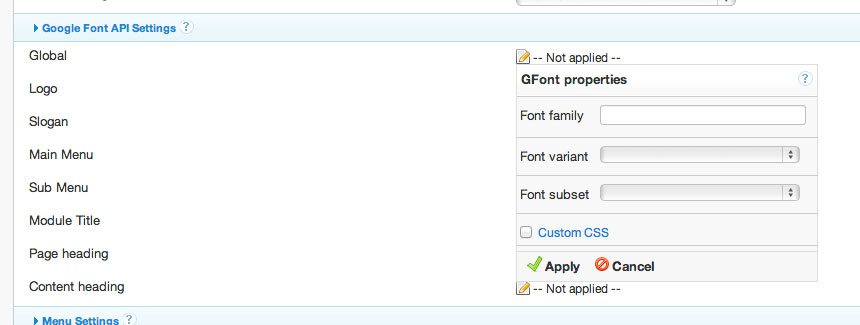-
AuthorPosts
-
brucect Friend
brucect
- Join date:
- March 2012
- Posts:
- 31
- Downloads:
- 0
- Uploads:
- 21
- Thanks:
- 5
- Thanked:
- 1 times in 1 posts
March 13, 2013 at 3:50 am #185797Can you guys explain to me where is the google fonts cutomizations in Joomla 3 new Templates. They are working fine in backend all Joomla 2.5 templates. New bootstrap do not included this feature ?
Than you
 Ninja Lead
Moderator
Ninja Lead
Moderator
Ninja Lead
- Join date:
- November 2014
- Posts:
- 16064
- Downloads:
- 310
- Uploads:
- 2864
- Thanks:
- 341
- Thanked:
- 3854 times in 3563 posts
March 14, 2013 at 9:31 am #486465You can add google font run with Joomla 3 Template
Open templates/ja_mitius/tpls/blocks/head.php file
And add google font css style into end of file
For example
<link href='http://fonts.googleapis.com/css?family=Source+Sans+Pro' rel='stylesheet' type='text/css'>
And "font-family: 'Source Sans Pro', sans-serif;" into css style if you like it
Regarding to bootstrap on Joomla 3 Template, it is auto add from JOOMLA Core, you should also raise this in the JOOMLA forum, you might get better answers there.
brucect Friend
brucect
- Join date:
- March 2012
- Posts:
- 31
- Downloads:
- 0
- Uploads:
- 21
- Thanks:
- 5
- Thanked:
- 1 times in 1 posts
March 14, 2013 at 7:48 pm #486538Thanks I can edit the from css file my question is where is the backend template options regarding to google fonts?
 Ninja Lead
Moderator
Ninja Lead
Moderator
Ninja Lead
- Join date:
- November 2014
- Posts:
- 16064
- Downloads:
- 310
- Uploads:
- 2864
- Thanks:
- 341
- Thanked:
- 3854 times in 3563 posts
March 15, 2013 at 7:10 am #486574<em>@brucect 364524 wrote:</em><blockquote>Thanks I can edit the from css file my question is where is the backend template options regarding to google fonts?</blockquote>
We do not support google fonts on the back-end for now.
billyk Friend
billyk
- Join date:
- January 2006
- Posts:
- 172
- Downloads:
- 0
- Uploads:
- 6
- Thanks:
- 28
- Thanked:
- 17 times in 1 posts
March 29, 2013 at 11:47 pm #488324billyk Friend
billyk
- Join date:
- January 2006
- Posts:
- 172
- Downloads:
- 0
- Uploads:
- 6
- Thanks:
- 28
- Thanked:
- 17 times in 1 posts
March 30, 2013 at 12:33 pm #488345yes. i figured it out – you need to type the name of the font into the space, than click Apply and then Save at the top
1 user says Thank You to billyk for this useful post
AuthorPostsViewing 6 posts - 1 through 6 (of 6 total)This topic contains 6 replies, has 3 voices, and was last updated by
billyk 11 years, 1 month ago.
We moved to new unified forum. Please post all new support queries in our New Forum
Google Fonts in New Joomla 3 Templates
Viewing 6 posts - 1 through 6 (of 6 total)