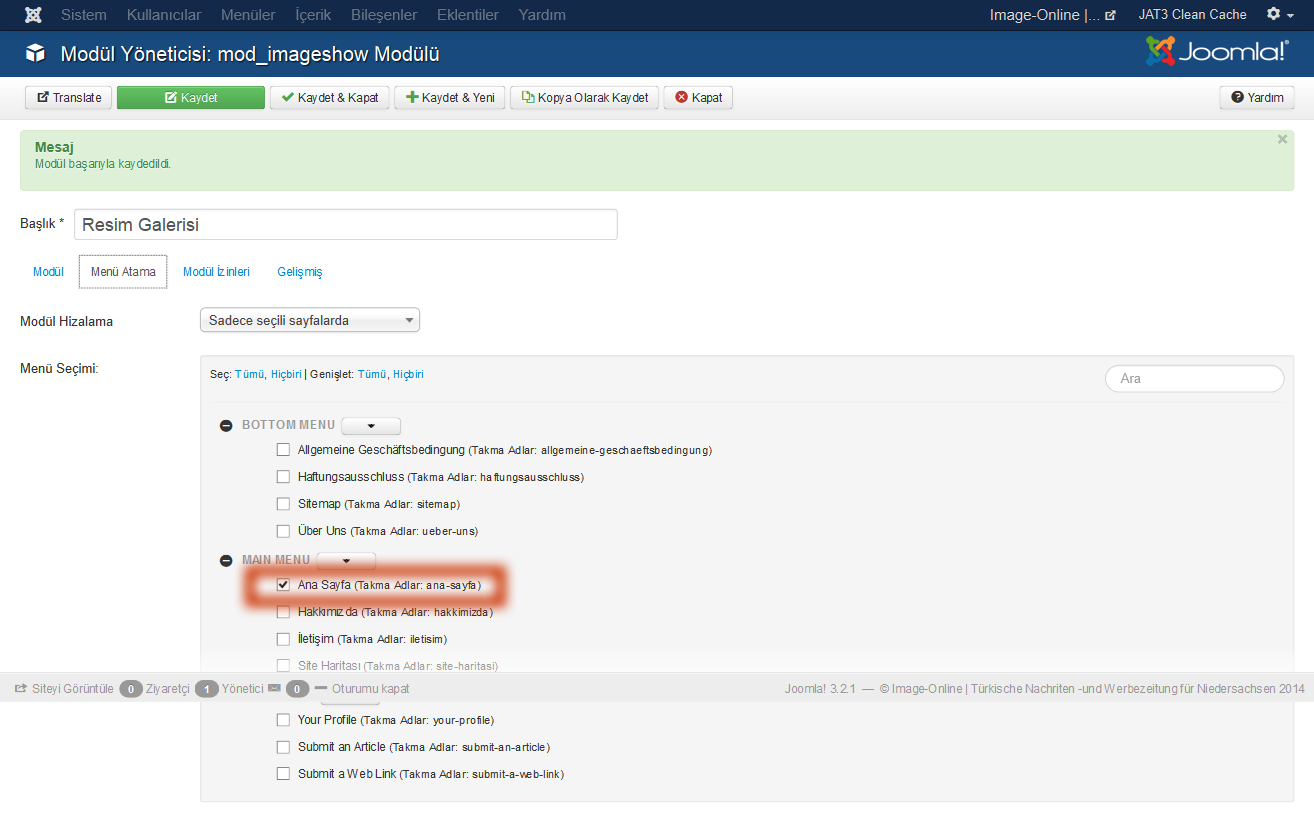-
AuthorPosts
-
1numarahost Friend
1numarahost
- Join date:
- January 2008
- Posts:
- 29
- Downloads:
- 0
- Uploads:
- 3
- Thanks:
- 14
- Thanked:
- 2 times in 1 posts
February 17, 2014 at 11:13 am #194862Hi Everybody,
The support system is under maintenance so I figured I post it here:
I’m having a little bit of a dilemma here. As I’m building my site, I can’t get to hide certain page modules & blocks despite specifically enabling & disabling stuff.
Let me expand on that, here you have an article: http://imaj-online.de/tr/99-diger-haberler/77-staatsvertrag-icin-ilk-adim
As you can see the article is pushed way down the page, the above slider (is not the default one but happens with the default slider regardless), user9 module and the other one on its right is shown.
I want to do this: http://imgur.com/YMMIBxg
Can you please point me out what I should do, how I should go about it?
Thank You.
1numarahost Friend
1numarahost
- Join date:
- January 2008
- Posts:
- 29
- Downloads:
- 0
- Uploads:
- 3
- Thanks:
- 14
- Thanked:
- 2 times in 1 posts
February 17, 2014 at 11:24 am #523009phong nam Friend
phong nam
- Join date:
- May 2015
- Posts:
- 3779
- Downloads:
- 1
- Uploads:
- 587
- Thanks:
- 499
- Thanked:
- 974 times in 888 posts
February 18, 2014 at 9:07 am #523169@1numarahost: You can open the article on new page without the modules at top by following these simple steps:
– Replace “Staatsvertrag İçin İlk Adım!” article with a module (i.e) with the link to corresponding article.
– Assign the Home profile to Home menu item.
– Assign the articles to a menu item (Single Article, Feature/Category Blog type).
1 user says Thank You to phong nam for this useful post
1numarahost Friend
1numarahost
- Join date:
- January 2008
- Posts:
- 29
- Downloads:
- 0
- Uploads:
- 3
- Thanks:
- 14
- Thanked:
- 2 times in 1 posts
February 18, 2014 at 2:05 pm #523232Thank you for the answer @leo Burnetts, I don’t want this only for this article. I have many others and I’ll add more later. Surely this would be an overhault for every article to make.
Usually, the way I set the modules up, which only appear in the front page, should cover it but it doesn’t. I feel this is a theme spesific issue.
1numarahost Friend
1numarahost
- Join date:
- January 2008
- Posts:
- 29
- Downloads:
- 0
- Uploads:
- 3
- Thanks:
- 14
- Thanked:
- 2 times in 1 posts
February 18, 2014 at 2:07 pm #523233And, how do we replace an article with a module? Sorry, didn’t understand that..
phong nam Friend
phong nam
- Join date:
- May 2015
- Posts:
- 3779
- Downloads:
- 1
- Uploads:
- 587
- Thanks:
- 499
- Thanked:
- 974 times in 888 posts
February 18, 2014 at 2:14 pm #523235@1numarahost: You can backup the modification, it will help you to replace the article content on homepage with a module.
As you know, the homepage article is being assigned to Home menu item so it will always load the template layout of this menu item with assigned modules. It is the default behaviour of Joomla CMS.
The idea is to assign the category (containing that articles) to a new menu items so they will show on new page when opening. Hope you get the point.
1 user says Thank You to phong nam for this useful post
1numarahost Friend
1numarahost
- Join date:
- January 2008
- Posts:
- 29
- Downloads:
- 0
- Uploads:
- 3
- Thanks:
- 14
- Thanked:
- 2 times in 1 posts
February 18, 2014 at 2:55 pm #523242My head hurts literally. Tried some things but never got it right. Would It be terrible if I ask you to do an example? I have a support ticket open as well…
phong nam Friend
phong nam
- Join date:
- May 2015
- Posts:
- 3779
- Downloads:
- 1
- Uploads:
- 587
- Thanks:
- 499
- Thanked:
- 974 times in 888 posts
February 18, 2014 at 3:04 pm #523245@1numarahost : It is fine. Just take it easy. It is 22.00 PM at my end so I will try to perform the change and reply you in detail tomorrow morning. Hope you can be patient for this !
1 user says Thank You to phong nam for this useful post
1numarahost Friend
1numarahost
- Join date:
- January 2008
- Posts:
- 29
- Downloads:
- 0
- Uploads:
- 3
- Thanks:
- 14
- Thanked:
- 2 times in 1 posts
February 18, 2014 at 3:27 pm #523247That’s awfully nice of you. Yes, I can be patient. Just need to practice my breathing :laugh:
1numarahost Friend
1numarahost
- Join date:
- January 2008
- Posts:
- 29
- Downloads:
- 0
- Uploads:
- 3
- Thanks:
- 14
- Thanked:
- 2 times in 1 posts
February 18, 2014 at 5:34 pm #523266I had a moment of clarity and solved my little puzzle. Thanks for all your help leo. Been a great help!
phong nam Friend
phong nam
- Join date:
- May 2015
- Posts:
- 3779
- Downloads:
- 1
- Uploads:
- 587
- Thanks:
- 499
- Thanked:
- 974 times in 888 posts
February 19, 2014 at 1:58 am #523287You’re welcome. I am also glad that you sorted it out before I wake up 🙂
1 user says Thank You to phong nam for this useful post
AuthorPostsViewing 11 posts - 1 through 11 (of 11 total)This topic contains 11 replies, has 2 voices, and was last updated by
phong nam 10 years, 6 months ago.
We moved to new unified forum. Please post all new support queries in our New Forum
Get Rid of Some Elements when Viewing Single Article
Viewing 11 posts - 1 through 11 (of 11 total)