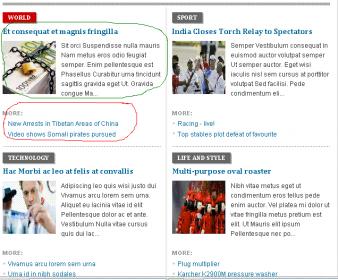-
AuthorPosts
-
ukfraternite Friend
ukfraternite
- Join date:
- May 2008
- Posts:
- 294
- Downloads:
- 0
- Uploads:
- 44
- Thanks:
- 61
- Thanked:
- 10 times in 1 posts
March 4, 2009 at 4:41 pm #138789Hello,
I have 2 questions I would like help with, please.
1- I would like to make more articles (3 or 4) to have their own images on the front page (see attached picture) . I have circled the 1st one in GREEN. That is the one I would like to reproduce instead of having just article links (circled in red). So, how do I make more of the ones in GREEN on the same category and still keep some links.?
2- How do I use these special characters and more importantly, the “Magazine Style Drop-case?
See Attached picture. I would like to make the first letter of the paragraph in the Intro text of the Futured Article (the main article of Front Page) to have this style by default. How do I do that? or if there is an easier way, please assist.Thank you.
-
nathanbohn Friend
nathanbohn
- Join date:
- March 2006
- Posts:
- 230
- Downloads:
- 0
- Uploads:
- 0
- Thanked:
- 9 times in 1 posts
March 5, 2009 at 2:21 pm #2945771. you will have to hack the template some to show additional images, no easy fix there sorry. Maybe someone can walk you through more.
2. In any style you can select it>>>right click>>>view selected source to see what the styling is. But for the drop cap its:
<p><span class="dropcap">T</span>his is what it would be if you wanted dropcap or magazine styles.</p>
so just put whatever you want in the dropcaps between the span. So the first letter or word etc…1 user says Thank You to nathanbohn for this useful post
ukfraternite Friend
ukfraternite
- Join date:
- May 2008
- Posts:
- 294
- Downloads:
- 0
- Uploads:
- 44
- Thanks:
- 61
- Thanked:
- 10 times in 1 posts
March 5, 2009 at 7:25 pm #294599Hello Nathanbohn,
Answer to Question 2: I have tried to apply the code but I have not succeeded. How do I use it?
I tried it when attempting to edit an article with my editor (wysiwyg) but the code appears with no effect on the text. Am I doing it the correct way?
Thank you for you reply.
ukfraternite Friend
ukfraternite
- Join date:
- May 2008
- Posts:
- 294
- Downloads:
- 0
- Uploads:
- 44
- Thanks:
- 61
- Thanked:
- 10 times in 1 posts
March 7, 2009 at 2:00 pm #294772Anyone please?
questbg Friend
questbg
- Join date:
- May 2008
- Posts:
- 1912
- Downloads:
- 0
- Uploads:
- 1
- Thanks:
- 146
- Thanked:
- 339 times in 197 posts
March 7, 2009 at 2:38 pm #294773Hi ukfraternite
I don’t think you can try that code in wysiwyg mode in the editor. Click the HTML tab at the top and enter the code via the HTML editor, that should do it!
As for the first question, I haven’t got a clue! :-[
ukfraternite Friend
ukfraternite
- Join date:
- May 2008
- Posts:
- 294
- Downloads:
- 0
- Uploads:
- 44
- Thanks:
- 61
- Thanked:
- 10 times in 1 posts
March 8, 2009 at 7:17 pm #294857Hello,
I ahve asked 2 questions early this week. One of them was answered. But as for the second question:
<blockquote>1- I would like to make more articles (3 or 4) to have their own images on the front page (see attached picture) . I have circled the 1st one in GREEN. That is the one I would like to reproduce instead of having just article links (circled in red). So, how do I make more of the ones in GREEN on the same category and still keep some links.?</blockquote>I found a website that has what I need. But I don.t know how it’s done. I was looking for something else on this forum when I came accross the article.
here is the link: http://www.joomlart.com/forums/topic/background-color-featured-article-frontpage/
and this is the website: http://balkongen.net/
ukfraternite Friend
ukfraternite
- Join date:
- May 2008
- Posts:
- 294
- Downloads:
- 0
- Uploads:
- 44
- Thanks:
- 61
- Thanked:
- 10 times in 1 posts
March 10, 2009 at 10:47 am #295193Any suggestions, please?
ukfraternite Friend
ukfraternite
- Join date:
- May 2008
- Posts:
- 294
- Downloads:
- 0
- Uploads:
- 44
- Thanks:
- 61
- Thanked:
- 10 times in 1 posts
March 11, 2009 at 6:23 pm #295458<em>@ukfraternite 116375 wrote:</em><blockquote>Hello,
I ahve asked 2 questions early this week. One of them was answered. But as for the second question:
I found a website that has what I need. But I don.t know how it’s done. I was looking for something else on this forum when I came accross the article.
here is the link: http://www.joomlart.com/forums/topic/background-color-featured-article-frontpage/
and this is the website: http://balkongen.net/</blockquote>
Any one please!?
bookpeg Friend
bookpeg
- Join date:
- October 2008
- Posts:
- 419
- Downloads:
- 0
- Uploads:
- 1
- Thanks:
- 82
- Thanked:
- 10 times in 1 posts
March 13, 2009 at 2:34 pm #295773I dont know if this is what you want… But maybe it will reignite your post..
To allow images to display in the ja new frontapage — access the module section goto frontpage module in the parameters tick the tab saying – ( Show image on normal frontpage news )
This might allow you to display images next to the non featured articles.Obviously you will need images there first
Hope it helps..:
ukfraternite Friend
ukfraternite
- Join date:
- May 2008
- Posts:
- 294
- Downloads:
- 0
- Uploads:
- 44
- Thanks:
- 61
- Thanked:
- 10 times in 1 posts
March 13, 2009 at 4:16 pm #295797Thanks for the reply,
the solution, I believe, is related to Ja News, not Ja new Frontapage. The ones in Ja New Frontpage are displaying normally. I would like to reproduce that with those links in Ja News.
-
AuthorPosts
Viewing 10 posts - 1 through 10 (of 10 total)This topic contains 10 replies, has 4 voices, and was last updated by
ukfraternite 15 years, 1 month ago.
We moved to new unified forum. Please post all new support queries in our New Forum
Jump to forum