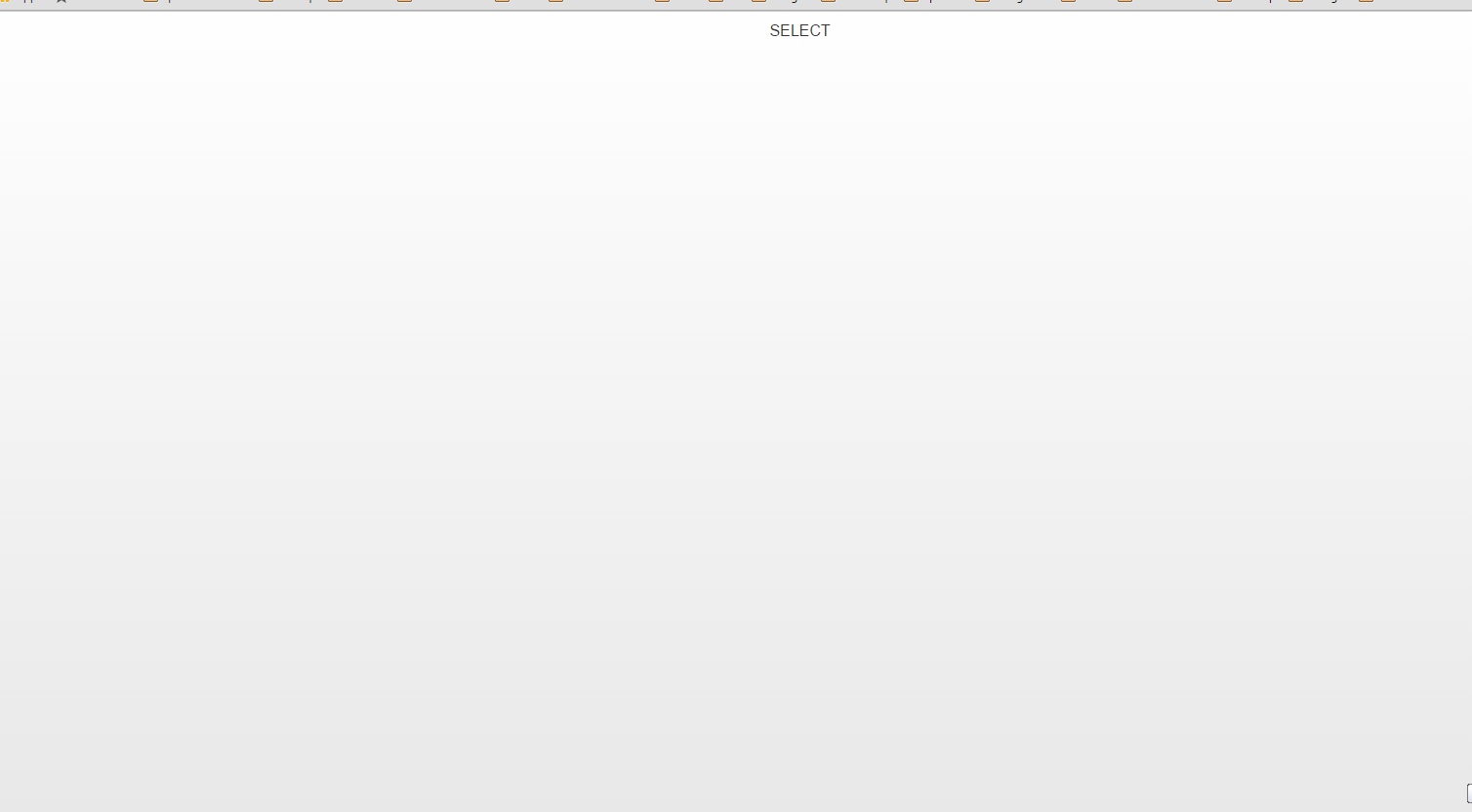-
AuthorPosts
-
johnnys Friend
johnnys
- Join date:
- November 2012
- Posts:
- 123
- Downloads:
- 102
- Uploads:
- 6
- Thanks:
- 28
- Thanked:
- 3 times in 1 posts
December 9, 2015 at 9:24 am #781990This is the second time I’m having to post this as my original post mysteriously disappeared.
Joomla 3.4.5 T3 v 2.5.1
I’m using the uber university template and I’m unable to edit the JoomlArt Advanced Custom Module ‘university slide items’ from the front end.
The module is a Hero : style-1. I can click on the ‘edit module’ icon, however when I do I am presented with a grey screen and the word ‘SELECT’.
I have tried this in IE, FF, and Chrome. Same thing happens.
I have included my site details.
Could somebody please look at this as it has been over a week. Very disappointed with the support recently.
Adam M Moderator
Adam M
- Join date:
- May 2014
- Posts:
- 5159
- Downloads:
- 33
- Uploads:
- 66
- Thanks:
- 95
- Thanked:
- 1271 times in 1235 posts
johnnys Friend
johnnys
- Join date:
- November 2012
- Posts:
- 123
- Downloads:
- 102
- Uploads:
- 6
- Thanks:
- 28
- Thanked:
- 3 times in 1 posts
December 10, 2015 at 5:37 am #792036I provided my site detailss in my original post
Adam M Moderator
Adam M
- Join date:
- May 2014
- Posts:
- 5159
- Downloads:
- 33
- Uploads:
- 66
- Thanks:
- 95
- Thanked:
- 1271 times in 1235 posts
johnnys Friend
johnnys
- Join date:
- November 2012
- Posts:
- 123
- Downloads:
- 102
- Uploads:
- 6
- Thanks:
- 28
- Thanked:
- 3 times in 1 posts
December 10, 2015 at 9:07 am #793503Hi Adam,
Apologies. Try adding /?school to the admin URL.
johnnys Friend
johnnys
- Join date:
- November 2012
- Posts:
- 123
- Downloads:
- 102
- Uploads:
- 6
- Thanks:
- 28
- Thanked:
- 3 times in 1 posts
December 11, 2015 at 4:51 pm #805185Did that work?
Also, I have already toggled the css and js settings. No change.
Adam M Moderator
Adam M
- Join date:
- May 2014
- Posts:
- 5159
- Downloads:
- 33
- Uploads:
- 66
- Thanks:
- 95
- Thanked:
- 1271 times in 1235 posts
johnnys Friend
johnnys
- Join date:
- November 2012
- Posts:
- 123
- Downloads:
- 102
- Uploads:
- 6
- Thanks:
- 28
- Thanked:
- 3 times in 1 posts
December 14, 2015 at 12:07 pm #812490Thanks, that works. Is the issue with the Uber template or something else?
Adam M Moderator
Adam M
- Join date:
- May 2014
- Posts:
- 5159
- Downloads:
- 33
- Uploads:
- 66
- Thanks:
- 95
- Thanked:
- 1271 times in 1235 posts
johnnys Friend
johnnys
- Join date:
- November 2012
- Posts:
- 123
- Downloads:
- 102
- Uploads:
- 6
- Thanks:
- 28
- Thanked:
- 3 times in 1 posts
December 15, 2015 at 11:16 am #814853Thanks, and the fix you have provided me with – will this have any adverse effect on any other part of my website?
Adam M Moderator
Adam M
- Join date:
- May 2014
- Posts:
- 5159
- Downloads:
- 33
- Uploads:
- 66
- Thanks:
- 95
- Thanked:
- 1271 times in 1235 posts
December 15, 2015 at 1:56 pm #815074Hi @johnnys,
Actually there’s nothing special. When you hit edit, the modal box already opened module editing panel but somehow there’s a CSS rule in template Bootstrap style it with position : fixed, so that element stay in front of everything and take the whole width / height. The code I provided you is a proper fix that bring the element to where it should be.
johnnys Friend
johnnys
- Join date:
- November 2012
- Posts:
- 123
- Downloads:
- 102
- Uploads:
- 6
- Thanks:
- 28
- Thanked:
- 3 times in 1 posts
December 15, 2015 at 2:24 pm #815137Thanks, can be marked as solved 🙂
Adam M Moderator
Adam M
- Join date:
- May 2014
- Posts:
- 5159
- Downloads:
- 33
- Uploads:
- 66
- Thanks:
- 95
- Thanked:
- 1271 times in 1235 posts
AuthorPostsViewing 13 posts - 1 through 13 (of 13 total)This topic contains 12 replies, has 2 voices, and was last updated by
Adam M 8 years, 4 months ago.
We moved to new unified forum. Please post all new support queries in our New Forum
Front End Editing JACM
Viewing 13 posts - 1 through 13 (of 13 total)