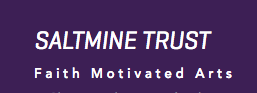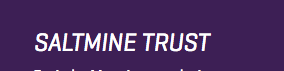-
AuthorPosts
-
October 16, 2017 at 4:20 pm #1068159
Hello,
I’ve tried to add new fonts to my JAsugite template but they do not appear to be loading at all, I’ve followed the tutorial on t3 framework, is there another way of adding the fonts so they load?
i’ve added two screen shots, one is the way its loading on devices without the font, Geogrotesque, the other is how it should appear.
Thanks
-
 Pankaj Sharma
Moderator
Pankaj Sharma
Moderator
Pankaj Sharma
- Join date:
- February 2015
- Posts:
- 24589
- Downloads:
- 144
- Uploads:
- 202
- Thanks:
- 127
- Thanked:
- 4196 times in 4019 posts
October 17, 2017 at 12:29 am #1068242Hi
First, you have to add the font on site with help of this documentation.
After this remove the font define on text http://prntscr.com/gyaw01
And add below code in custom.css file to apply it as default font of bodybody { font-family: "Avenir",sans-serif; }October 17, 2017 at 8:41 am #1068333This reply has been marked as private. Pankaj Sharma
Moderator
Pankaj Sharma
Moderator
Pankaj Sharma
- Join date:
- February 2015
- Posts:
- 24589
- Downloads:
- 144
- Uploads:
- 202
- Thanks:
- 127
- Thanked:
- 4196 times in 4019 posts
October 17, 2017 at 9:22 am #1068342Hi
Kindly share a temp super user details of site in private reply.Regards
October 17, 2017 at 11:01 am #1068358This reply has been marked as private. Pankaj Sharma
Moderator
Pankaj Sharma
Moderator
Pankaj Sharma
- Join date:
- February 2015
- Posts:
- 24589
- Downloads:
- 144
- Uploads:
- 202
- Thanks:
- 127
- Thanked:
- 4196 times in 4019 posts
October 18, 2017 at 2:54 am #1068465Hi
You have to change the font-family if you want to apply it on all site.body { font-family: Georotesque; font-size: 16px; line-height: 1.75; color: #666666; }Also the font stylesheet is loading fine on your site.
please check it with your font provider as there is no issue in the loading of font style files.View with ‘Geogrotesque’ font : http://prntscr.com/gyrk8f
View with "Avenir",sans-serif font http://prntscr.com/gyrkdyRegards
October 18, 2017 at 8:15 am #1068550I see so is it a font issue? There’s nothing wrong with my script?
As the font on your screen is incorrect, should be as attached,
 Pankaj Sharma
Moderator
Pankaj Sharma
Moderator
Pankaj Sharma
- Join date:
- February 2015
- Posts:
- 24589
- Downloads:
- 144
- Uploads:
- 202
- Thanks:
- 127
- Thanked:
- 4196 times in 4019 posts
October 18, 2017 at 8:52 am #1068565Hi
Please check below
View with ‘Geogrotesque’ font : http://prntscr.com/gyrk8f
View with "Avenir",sans-serif font http://prntscr.com/gyrkdyYou have to disable one font family so it look like as in my screenshot, I shared both view of font
RegardsOctober 18, 2017 at 9:08 am #1068572Yes I understand, but I need the Geogrotesque font to load not Avenir for that part of the footer
 Pankaj Sharma
Moderator
Pankaj Sharma
Moderator
Pankaj Sharma
- Join date:
- February 2015
- Posts:
- 24589
- Downloads:
- 144
- Uploads:
- 202
- Thanks:
- 127
- Thanked:
- 4196 times in 4019 posts
October 18, 2017 at 9:19 am #1068575Hi
Its already using the same font as the shown site, the screenshot you shared for the correct font is the Avenir.
Please check carefully my screenshot and you can choose any of the fonts you wanted.There is nothing more i can suggest to change font family.
Regards
AuthorPostsViewing 10 posts - 1 through 10 (of 10 total)This topic contains 9 replies, has 2 voices, and was last updated by
 Pankaj Sharma 6 years, 6 months ago.
Pankaj Sharma 6 years, 6 months ago.We moved to new unified forum. Please post all new support queries in our New Forum
Jump to forum
-