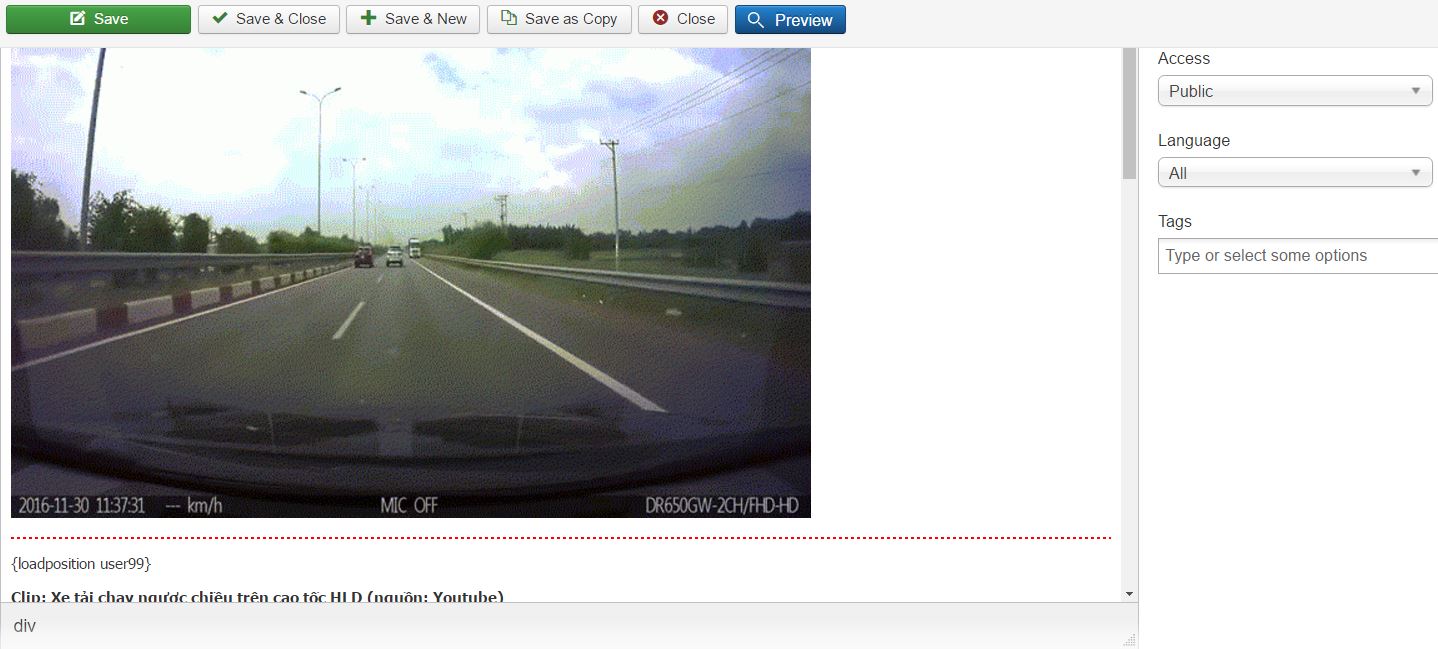-
AuthorPosts
-
December 5, 2016 at 10:41 am #992267
How can I change size for the titles of these articles of this page:
http://yvina.com/yvina/index.php/tin-t-c
And if I want to bold them
Thanks
 Pankaj Sharma
Moderator
Pankaj Sharma
Moderator
Pankaj Sharma
- Join date:
- February 2015
- Posts:
- 24589
- Downloads:
- 144
- Uploads:
- 202
- Thanks:
- 127
- Thanked:
- 4196 times in 4019 posts
December 5, 2016 at 1:48 pm #992319Hi
Add below code in custom.css file to make it bold.page-header h2 {font-weight:bold;}You can add additional style in the same classes , like font-size or color etc .
Regards
December 5, 2016 at 2:59 pm #992337Hi Pankaj,
I’m talking about the titles of the articles in "category layout"
 Pankaj Sharma
Moderator
Pankaj Sharma
Moderator
Pankaj Sharma
- Join date:
- February 2015
- Posts:
- 24589
- Downloads:
- 144
- Uploads:
- 202
- Thanks:
- 127
- Thanked:
- 4196 times in 4019 posts
December 5, 2016 at 3:50 pm #992354You should share the URL of correct page so i can suggest according to exact page title.
Or screenshot how to reach correct block. Without proper details it hard to assume ?December 5, 2016 at 4:46 pm #992367On these two pages, I used "category blog"
http://yvina.com/yvina/index.php/tin-t-c
http://yvina.com/yvina/index.php/di-m-tinAnd another question is "Why in xlayout blog" the articles photos can not pull aside likes in demo?
http://yvina.com/yvina/index.php/layout/new-layouts/blog Pankaj Sharma
Moderator
Pankaj Sharma
Moderator
Pankaj Sharma
- Join date:
- February 2015
- Posts:
- 24589
- Downloads:
- 144
- Uploads:
- 202
- Thanks:
- 127
- Thanked:
- 4196 times in 4019 posts
December 6, 2016 at 2:56 am #992451On these two pages, I used "category blog"
http://yvina.com/yvina/index.php/tin-t-c
http://yvina.com/yvina/index.php/di-m-tinKindly check my suggestion for the same again .
And another question is "Why in xlayout blog" the articles photos can not pull aside likes in demo?
http://yvina.com/yvina/index.php/layout/new-layouts/blogKindly check its same in demo : http://purity-iii.demo.joomlart.com/index.php/layout/new-layouts/blog
If you feel there is difference kindly provide complete description of issue with screenshot .Regards
December 6, 2016 at 4:25 am #992470On these two pages, I used "category blog"
http://yvina.com/yvina/index.php/tin-t-c
http://yvina.com/yvina/index.php/di-m-tinKindly check my suggestion for the same again .
I have to figure out how to do it.
> And another question is "Why in xlayout blog" the articles photos can not pull aside likes in demo?
Kindly check its same in demo : http://purity-iii.demo.joomlart.com/index.php/layout/new-layouts/blog
If you feel there is difference kindly provide complete description of issue with screenshot .Regards
This the page in demo, photos were pulled out on the side.
But the photos on my page weren’t, leave a column blank space.
http://yvina.com/yvina/index.php/tin-t-c
 Pankaj Sharma
Moderator
Pankaj Sharma
Moderator
Pankaj Sharma
- Join date:
- February 2015
- Posts:
- 24589
- Downloads:
- 144
- Uploads:
- 202
- Thanks:
- 127
- Thanked:
- 4196 times in 4019 posts
December 6, 2016 at 4:40 am #992476Hi
it`s because you are not using images in Intro image option , In the demo, the images are inserted via default Joomla option of images and links in the article .
Add your images and check.December 6, 2016 at 5:21 am #992480I pull out 1 articles tho show you, it does have 2 same photos, one for intro and 1 for full
-
 Pankaj Sharma
Moderator
Pankaj Sharma
Moderator
Pankaj Sharma
- Join date:
- February 2015
- Posts:
- 24589
- Downloads:
- 144
- Uploads:
- 202
- Thanks:
- 127
- Thanked:
- 4196 times in 4019 posts
December 6, 2016 at 5:31 am #992484Hi
Kindly Add the image in intro image to show it like demo .
If the image is in content and before read more button it will show in the intro text .
I suggest you to use Joomla standard option to add images .Hope it’s clear .
December 6, 2016 at 6:05 am #992491I did try another article with the way you suggested, that copy a photo link address and add url to article by joomla way in intro part, but it the same.
I upload 2 pictures, one in the front and one at the back with same article I did.
-
 Pankaj Sharma
Moderator
Pankaj Sharma
Moderator
Pankaj Sharma
- Join date:
- February 2015
- Posts:
- 24589
- Downloads:
- 144
- Uploads:
- 202
- Thanks:
- 127
- Thanked:
- 4196 times in 4019 posts
-
AuthorPosts
Viewing 12 posts - 1 through 12 (of 12 total)This topic contains 11 replies, has 2 voices, and was last updated by
 Pankaj Sharma 7 years, 5 months ago.
Pankaj Sharma 7 years, 5 months ago.We moved to new unified forum. Please post all new support queries in our New Forum
Jump to forum
Font size
Viewing 12 posts - 1 through 12 (of 12 total)