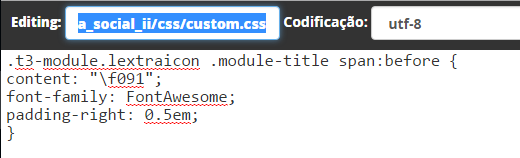-
AuthorPosts
-
July 5, 2016 at 7:05 pm #947071
Hi,
I can add a font awesome icon in the module title by adding the font awesome code in the module header class field. However, it will not only add the icon it also restyles my module header.
Is there a way to add a font awesome icon to a module title while preserving the module header style?Thanks!
Saguaros Moderator
Saguaros
- Join date:
- September 2014
- Posts:
- 31405
- Downloads:
- 237
- Uploads:
- 471
- Thanks:
- 845
- Thanked:
- 5346 times in 4964 posts
July 7, 2016 at 3:49 am #947529Hi
May I know which module you want to add FA icon? send me screenshot highlighting it.
July 10, 2016 at 9:11 pm #948566Basically I want to add font awesome icons to several modules. So, it is more in general that I want to know how it should work. For example on the "Klassement" module.
I have added a screenshot.Thanks for your help.
Saguaros Moderator
Saguaros
- Join date:
- September 2014
- Posts:
- 31405
- Downloads:
- 237
- Uploads:
- 471
- Thanks:
- 845
- Thanked:
- 5346 times in 4964 posts
July 11, 2016 at 4:17 am #948646You can achieve that with some CSS skill, kindly follow this tweak:
-
Add class suffix for module: I assume that you want to add icon before title of module called Events in sidebar-1 position, so just access Backend > Extensions > Modules > look for this module > navigate to Advanced tab and add a new class there, for example extraIcon (Remember to add a space before class name): http://prntscr.com/brcr3u
- Go to file: ROOT/templates/ja_your_default_template/css/custom.css (create this file if it doesn’t exist) and add this rule:
.t3-module.extraIcon .module-title span:before { content: "\f073"; font-family: FontAwesome; padding-right: 0.5em; }
content property here is content value of FontAwesome icons, you can check out list here
- Here is result: http://prntscr.com/brcrxx
1 user says Thank You to Saguaros for this useful post
July 15, 2016 at 11:19 am #950438Hi,
Great tip! Trying to achieve this for some time. Glad I came to the forum.
Followed the steps described above but, so far, was not able to get it right.
Attached are the pics for the backend module and the css (actually I inserted the code on two different files to check if one of them would work).
Would you please help.
Best regards
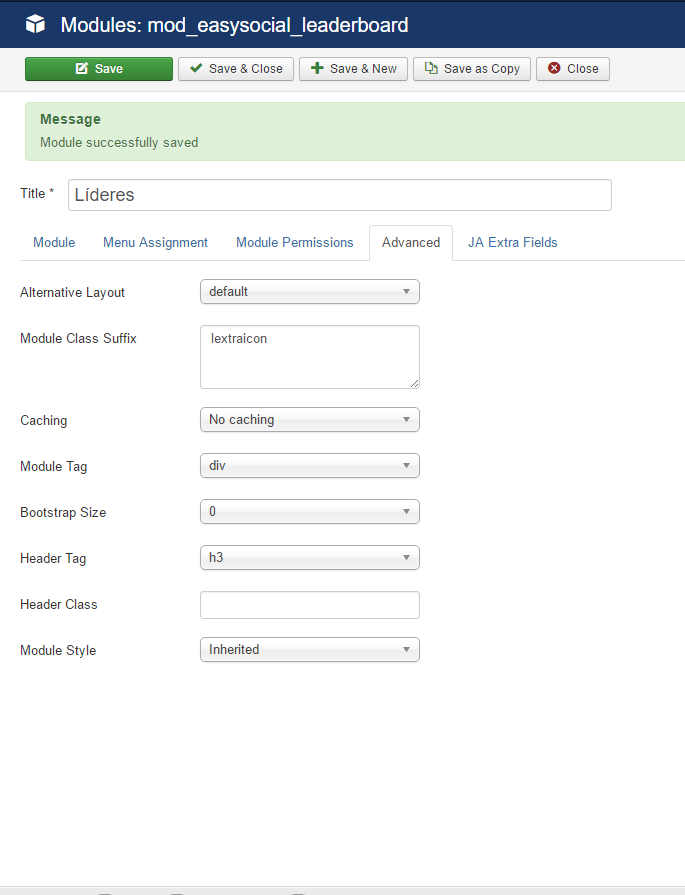
Saguaros Moderator
Saguaros
- Join date:
- September 2014
- Posts:
- 31405
- Downloads:
- 237
- Uploads:
- 471
- Thanks:
- 845
- Thanked:
- 5346 times in 4964 posts
July 18, 2016 at 3:17 am #950953Hi
Are you working on backend of your site? something wrong it it.
Kindly check and also send me the ftp account.
July 21, 2016 at 12:20 pm #952049This reply has been marked as private.Saguaros Moderator
Saguaros
- Join date:
- September 2014
- Posts:
- 31405
- Downloads:
- 237
- Uploads:
- 471
- Thanks:
- 845
- Thanked:
- 5346 times in 4964 posts
July 22, 2016 at 7:51 am #952250Could you help to check the FTP account again as it doesn’t work?
And did you try to access backend of your site? there seems to be problem with the interface of admin dashboard.
July 23, 2016 at 11:47 am #952525Hi Saguaros,
Apparently you are not able to access site’s backend, frontend and FTP account.
All is fine from our side, the site is up and running. The IP address is 188.93.227.28
If you want I may put your ip address on the server’s white list, perhaps this may solve the issue.
Best regards
AuthorPostsViewing 10 posts - 1 through 10 (of 10 total)This topic contains 9 replies, has 3 voices, and was last updated by
Saguaros 7 years, 9 months ago.
We moved to new unified forum. Please post all new support queries in our New Forum
Jump to forum