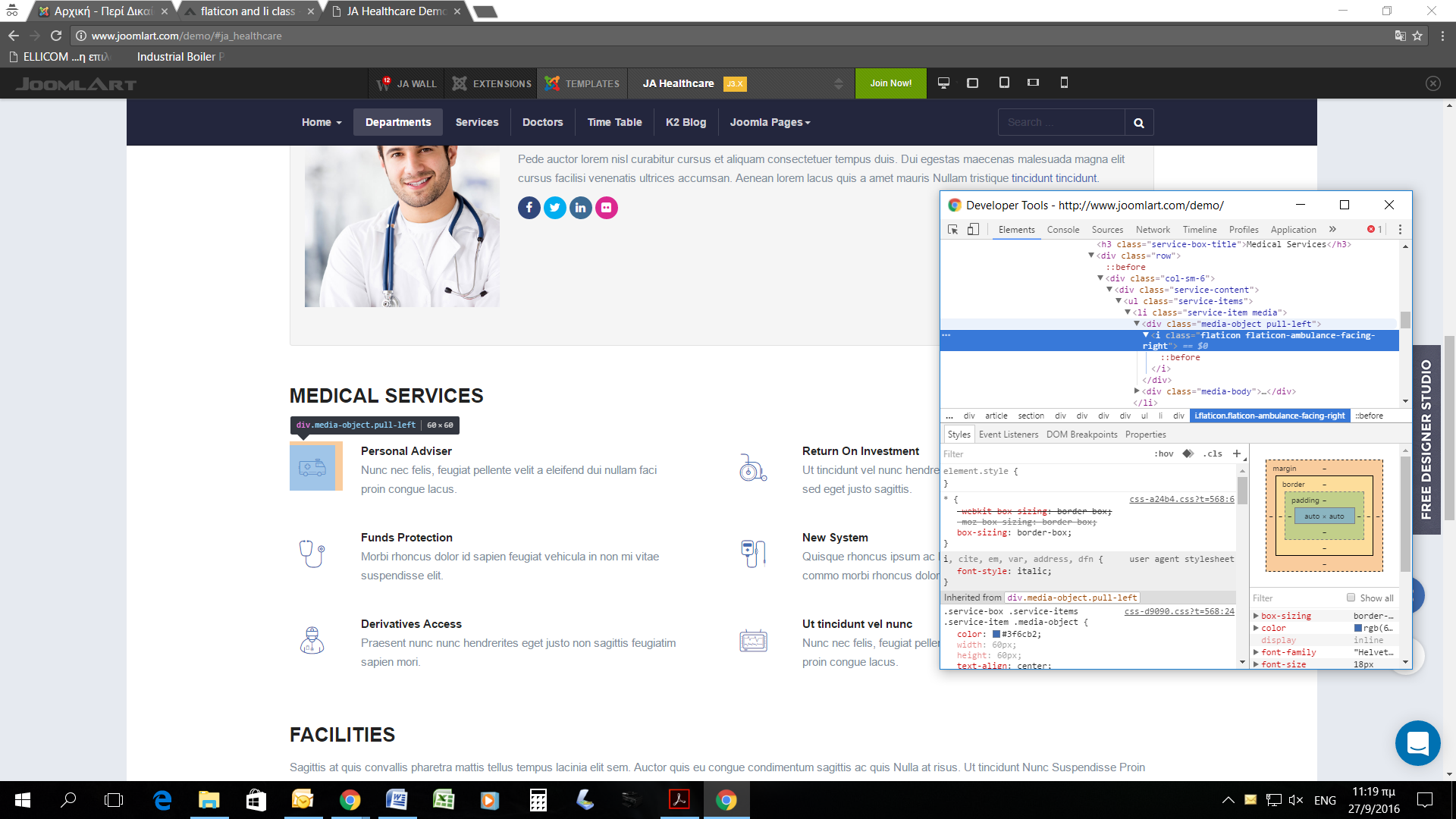-
AuthorPosts
-
svalent93 Friend
svalent93
- Join date:
- September 2016
- Posts:
- 26
- Downloads:
- 687
- Uploads:
- 6
- Thanks:
- 1
- Thanked:
- 1 times in 1 posts
September 26, 2016 at 10:39 am #971031Hi,
can you tell me how I can change the flaticon icons at the departments (or how to use font awesome icon better)? Also can you tell me ho I can change the li class icons for the articles inside the departments category?Saguaros Moderator
Saguaros
- Join date:
- September 2014
- Posts:
- 31405
- Downloads:
- 237
- Uploads:
- 471
- Thanks:
- 845
- Thanked:
- 5346 times in 4964 posts
September 27, 2016 at 4:29 am #971289You can change the icons via the Extra Fields tab in article settings: http://prntscr.com/cmt3a2
For the li class, could you send me screenshot highlighting that li tag?
svalent93 Friend
svalent93
- Join date:
- September 2016
- Posts:
- 26
- Downloads:
- 687
- Uploads:
- 6
- Thanks:
- 1
- Thanked:
- 1 times in 1 posts
September 27, 2016 at 8:21 am #971368I found that flaticons changes from extra field but i can’t find the icon list to include the new flaticon code.
for the li class i have attached a screenshot
Saguaros Moderator
Saguaros
- Join date:
- September 2014
- Posts:
- 31405
- Downloads:
- 237
- Uploads:
- 471
- Thanks:
- 845
- Thanked:
- 5346 times in 4964 posts
September 27, 2016 at 8:55 am #971384It belongs to the content of article you’re opening. I guess you’re using an editor so you don’t see that li tag. You can try going to Global Configuration on your site and set Default Editor to None, then open that article in backend, you will find this li tag.
svalent93 Friend
svalent93
- Join date:
- September 2016
- Posts:
- 26
- Downloads:
- 687
- Uploads:
- 6
- Thanks:
- 1
- Thanked:
- 1 times in 1 posts
September 27, 2016 at 9:48 am #971401thats ok (I can see li by source editing) but where i can find faticons? if I want a legal hammer
icon how i can add it to my article for exampleSaguaros Moderator
Saguaros
- Join date:
- September 2014
- Posts:
- 31405
- Downloads:
- 237
- Uploads:
- 471
- Thanks:
- 845
- Thanked:
- 5346 times in 4964 posts
svalent93 Friend
svalent93
- Join date:
- September 2016
- Posts:
- 26
- Downloads:
- 687
- Uploads:
- 6
- Thanks:
- 1
- Thanked:
- 1 times in 1 posts
September 28, 2016 at 6:32 am #971596i have already searched but i can’t find the code. the pages only giving download option not the code like flaticon-clock for example!
Saguaros Moderator
Saguaros
- Join date:
- September 2014
- Posts:
- 31405
- Downloads:
- 237
- Uploads:
- 471
- Thanks:
- 845
- Thanked:
- 5346 times in 4964 posts
September 29, 2016 at 3:17 am #971953Select your desired icon and download the package > unpack and you will see the guideline inside.
AuthorPostsViewing 8 posts - 1 through 8 (of 8 total)This topic contains 7 replies, has 2 voices, and was last updated by
Saguaros 7 years, 6 months ago.
We moved to new unified forum. Please post all new support queries in our New Forum
flaticon and li class
Viewing 8 posts - 1 through 8 (of 8 total)