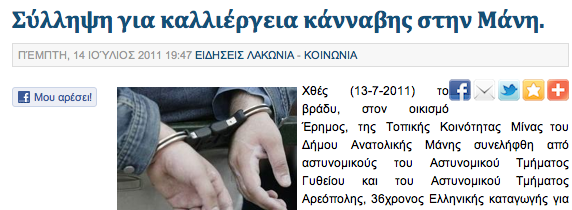-
AuthorPosts
-
pontikoua Friend
pontikoua
- Join date:
- November 2010
- Posts:
- 48
- Downloads:
- 9
- Uploads:
- 8
- Thanks:
- 15
- Thanked:
- 1 times in 1 posts
July 17, 2011 at 9:23 am #166371Hi, I have never been completely satisfied with how the facebook plug-ins in my site. Now after trying to resolve some other issues, I did upgrade to facebook like 1.0.3 and I have to face their display problem.
I have set the plugins to show before content. This is the place I want them to show. But, they are getting in the content of the article, in the first lines, so they move the picture and the first lines of the the article, causing this :
Examples pages :
http://www.news.935radio.gr/Λακωνια-Σημερα/Δημος-Μονεμβασιας/Ελια.html
http://www.news.935radio.gr/λακωνια/Κοινωνια/7473-Σύλληψη-για-καλλιέργεια-κάνναβης-στην-Μάνη.html
http://www.news.935radio.gr/λακωνια.htmlPlease advice with a solution on this problem…
Thank you in advance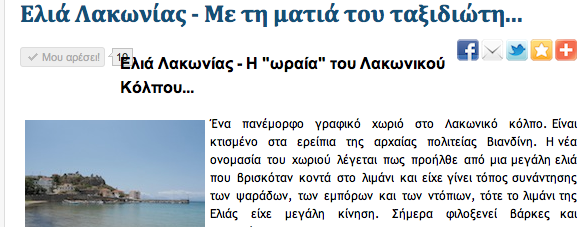
pontikoua Friend
pontikoua
- Join date:
- November 2010
- Posts:
- 48
- Downloads:
- 9
- Uploads:
- 8
- Thanks:
- 15
- Thanked:
- 1 times in 1 posts
July 17, 2011 at 9:26 am #401512<em>@pontikoua 253611 wrote:</em><blockquote>Hi, I have never been completely satisfied with how the facebook plug-ins ………
…………. ……….
……….hank you in advance</blockquote>I also want to mention that sometimes facebook share doesn’t show at all.
As well the like it button doesn’t accept the click on it. At first it is showing that I like it, but immediately turns back to the state like nobody has click it on it.
This particluar article is one of this example : http://www.news.935radio.gr/Λακωνια-Σημερα/Δημος-Μονεμβασιας/7144-Ψαροταβέρνα-Εστιατόριο-SCORPIOS,-στη-Μαρίνα-της-Μονεμβασιάς.html
That was the problem that I hoped to fix with the update… it worked in most other pages/articles, but at this article it is still there…
Thanh Nguyen Viet Friend
Thanh Nguyen Viet
- Join date:
- September 2014
- Posts:
- 1461
- Downloads:
- 0
- Uploads:
- 44
- Thanked:
- 258 times in 217 posts
July 19, 2011 at 3:27 am #401750Hello mate,
In new version of JA Facebook like plugin, you can style for each button type by changing css code in this file
plugins/content/plg_jafacebooklike/assets/css/style.cssIn this case, please replace this code
div.ja-fblike-button_count-home, div.ja-fblike-button_count {
float: left;
height: 30px;
margin: 10px 0;
width: 100px;
}With:
div.ja-fblike-button_count-home, div.ja-fblike-button_count {
height: 30px;
margin: 10px 0;
width: 100px;
}<blockquote>As well the like it button doesn’t accept the click on it. At first it is showing that I like it, but immediately turns back to the state like nobody has click it on it.</blockquote>
If you liked a page, the “like” button will be disabled to avoid you click it again.
If you click to “unlike” icon, the like button will be enabled again.pontikoua Friend
pontikoua
- Join date:
- November 2010
- Posts:
- 48
- Downloads:
- 9
- Uploads:
- 8
- Thanks:
- 15
- Thanked:
- 1 times in 1 posts
July 21, 2011 at 11:32 am #402282Hi thanx for the reply,
now the facebook share button (meaning the JA Bookmark) disappear from the articles… (if you go to an article and it is still there, just refresh the page and you will see that is not there any more).
<em>@thanhnv 253939 wrote:</em><blockquote>
If you liked a page, the “like” button will be disabled to avoid you click it again.
If you click to “unlike” icon, the like button will be enabled again.</blockquote>I know this, what I am saying is that in some articles it can’t accept the like. I click on it, it is staying for some miliseconds “liked” and then turns again to default. So this article takes no “likes”.
Thanh Nguyen Viet Friend
Thanh Nguyen Viet
- Join date:
- September 2014
- Posts:
- 1461
- Downloads:
- 0
- Uploads:
- 44
- Thanked:
- 258 times in 217 posts
July 22, 2011 at 4:40 am #402436Hello mate,
– About JA Bookmark, it maybe a bug of our plugin if cache is enabled. I have created issue on our bug tracker system.
Our developer will plan to fix it and report with you later.– About JA Facebook Like plugin,
I have tested this page, and it works properly.
You will see it displays 2 in counter box now. (I have tested in FF5)1 user says Thank You to Thanh Nguyen Viet for this useful post
AuthorPostsViewing 6 posts - 1 through 6 (of 6 total)This topic contains 6 replies, has 2 voices, and was last updated by
pontikoua 12 years, 9 months ago.
We moved to new unified forum. Please post all new support queries in our New Forum
Jump to forum