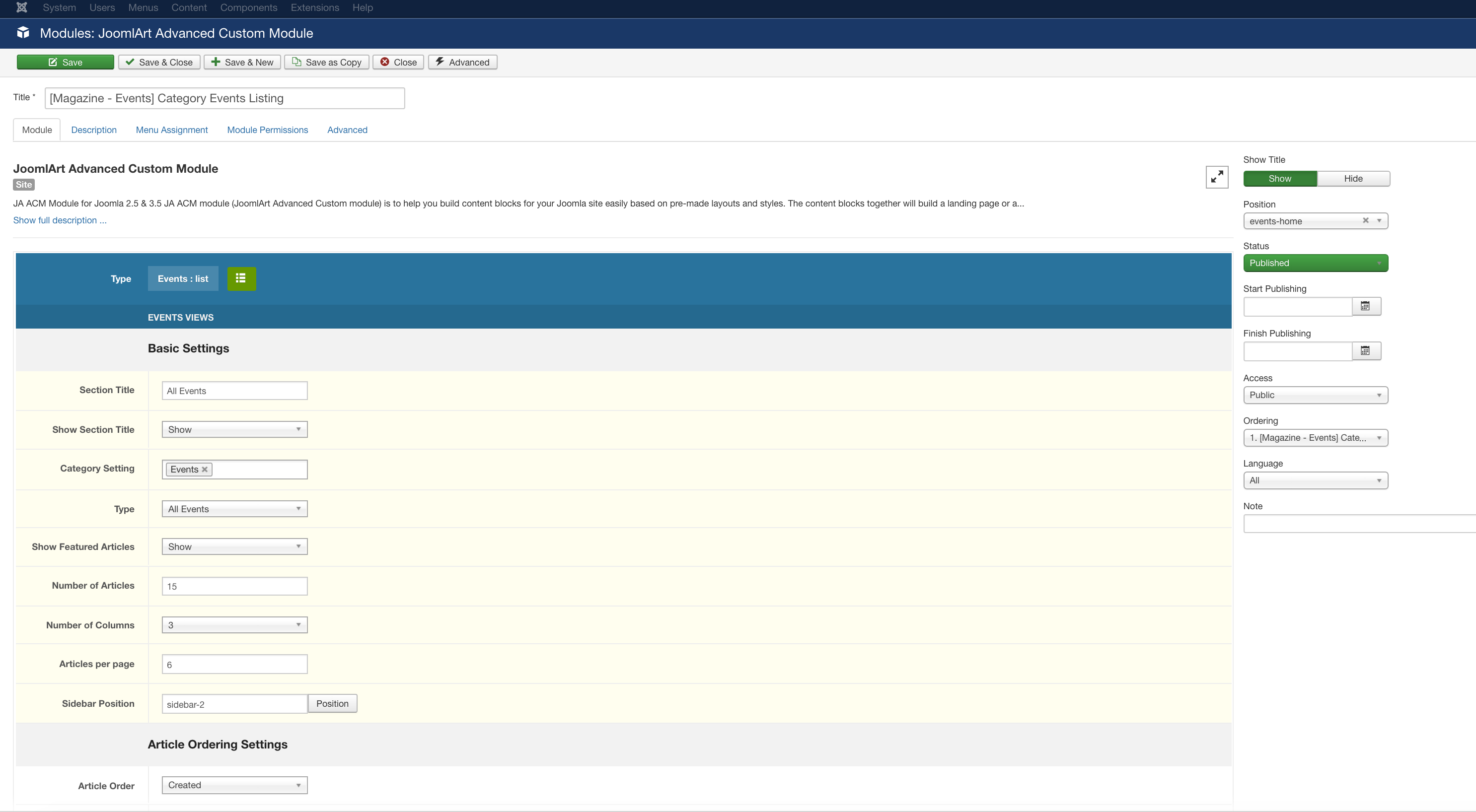Tagged: events
-
AuthorPosts
-
August 15, 2016 at 9:26 pm #960239
I dont know why but events template is not showing any module (like featured events) on events-home position. I tried everything and nothing.
could you help me???? i am trying to show module named [Nuestros Eventos – Talleres de oración – Evento] ID=165 on eventos menu but nothing.
 Ninja Lead
Moderator
Ninja Lead
Moderator
Ninja Lead
- Join date:
- November 2014
- Posts:
- 16064
- Downloads:
- 310
- Uploads:
- 2864
- Thanks:
- 341
- Thanked:
- 3854 times in 3563 posts
August 16, 2016 at 4:22 am #960293Hi,
Have you solved the problem on your site? I could not access the backend of your site with the credential info above. If you still need to help, please upgrade the credential info again. I will check further.
Regards
August 16, 2016 at 4:48 pm #960535Its updated …
Please help me …. Ninja Lead
Moderator
Ninja Lead
Moderator
Ninja Lead
- Join date:
- November 2014
- Posts:
- 16064
- Downloads:
- 310
- Uploads:
- 2864
- Thanks:
- 341
- Thanked:
- 3854 times in 3563 posts
August 17, 2016 at 2:39 am #960624What did you change on your site? I tried to change the configuration under [Nuestros Eventos – Talleres de oración – Eventos] but it always shows this error
404 Categoría no encontrada Por favor, pruebe con alguna de las páginas siguientes: Página de inicioIf possible, you can change the configuration as my screenshot, it will help you to show as our demo
August 17, 2016 at 10:27 pm #960939If i knew what i change … i would fix it ….
The screenshot you gave me is not for the same module. (i am attaching my screenshot) … my goal is that this Events (eventos) menu has the same look & Feel like your demo page … and its impossible.
Why is so difficult to edit and move your template???? its a pain.
Could you help me to fix this thing????
 Ninja Lead
Moderator
Ninja Lead
Moderator
Ninja Lead
- Join date:
- November 2014
- Posts:
- 16064
- Downloads:
- 310
- Uploads:
- 2864
- Thanks:
- 341
- Thanked:
- 3854 times in 3563 posts
August 18, 2016 at 8:34 am #961055I made the backup version on your site, downloaded and changed the configuration the menu and module at my end and the event page on your site is working fine, see the video here
I got the problem from your hosting below
[15-Aug-2016 18:10:06 CST6CDT] PHP Deprecated: Automatically populating $HTTP_RAW_POST_DATA is deprecated and will be removed in a future version. To avoid this warning set 'always_populate_raw_post_data' to '-1' in php.ini and use the php://input stream instead. in Unknown on line 0 [15-Aug-2016 21:49:37 CST6CDT] PHP Deprecated: Automatically populating $HTTP_RAW_POST_DATA is deprecated and will be removed in a future version. To avoid this warning set 'always_populate_raw_post_data' to '-1' in php.ini and use the php://input stream instead. in Unknown on line 0 [15-Aug-2016 22:56:22 CST6CDT] PHP Deprecated: Automatically populating $HTTP_RAW_POST_DATA is deprecated and will be removed in a future version. To avoid this warning set 'always_populate_raw_post_data' to '-1' in php.ini and use the php://input stream instead. in Unknown on line 0You can contact to your hosting and ask them to check this bug and besides that, you can download the backup file and configuration it as my video and you will see it’s working as well.
August 26, 2016 at 5:27 pm #963274We have contacted our hosting provider and this is the thing…
"The error that you have mentioned is usually related to the current PHP version you are using (5.6) and the fact that it skips certain settings like the "RAW_POST_DATA" indicated in the error. I have both tried to change the PHP version you use from your cPanel -> PHP Version Manager and also manually enable that option by adding the following line to your php.ini file located in the public_html folder:
Code:
always_populate_raw_post_data=-1However, I have not seen any changes in the url you mentioned, so I believe it would be best if you let the theme developer know about the changes we have applied, as well as asking them what are the specification the server must so the theme can properly work. That way, we will know exactly what changes we need to apply on a server level."
So????
This template doesnt work properly and i dont know how to fix it …
this is really anoying ….
 Ninja Lead
Moderator
Ninja Lead
Moderator
Ninja Lead
- Join date:
- November 2014
- Posts:
- 16064
- Downloads:
- 310
- Uploads:
- 2864
- Thanks:
- 341
- Thanked:
- 3854 times in 3563 posts
August 29, 2016 at 7:56 am #963684This reply has been marked as private.August 29, 2016 at 3:44 pm #963898Its done it …
 Ninja Lead
Moderator
Ninja Lead
Moderator
Ninja Lead
- Join date:
- November 2014
- Posts:
- 16064
- Downloads:
- 310
- Uploads:
- 2864
- Thanks:
- 341
- Thanked:
- 3854 times in 3563 posts
August 30, 2016 at 4:31 am #964114I tried to find the problem of your hosting but without clue. I could not duplicate this bug from your site at my end. If possible, you can give me the Cpanel of your hosting via private reply. I will check this bug from hosting of your site.
August 31, 2016 at 12:51 pm #964561This reply has been marked as private. Ninja Lead
Moderator
Ninja Lead
Moderator
Ninja Lead
- Join date:
- November 2014
- Posts:
- 16064
- Downloads:
- 310
- Uploads:
- 2864
- Thanks:
- 341
- Thanked:
- 3854 times in 3563 posts
September 1, 2016 at 3:41 am #964777This reply has been marked as private.September 2, 2016 at 5:04 pm #965147Really???????
Its siteground.
Joomla recomend it as joomla hosting profesionals.
So siteground is the issue here????
You are helpless ……
🙁
 Ninja Lead
Moderator
Ninja Lead
Moderator
Ninja Lead
- Join date:
- November 2014
- Posts:
- 16064
- Downloads:
- 310
- Uploads:
- 2864
- Thanks:
- 341
- Thanked:
- 3854 times in 3563 posts
September 5, 2016 at 2:01 am #965582I have been trying to help you to detect this bug but I’m not experiencing to check the problem from your hosting. It’s very strange with the problem on your site.
I tested the problem on your site at my end and another hosting and it’s working as well.
I will forward the problem of your site to development team to detect.
September 7, 2016 at 8:38 pm #966537Did anyone forward this thing to development team????
after 2 days nothing?????
AuthorPostsThis topic contains 15 replies, has 3 voices, and was last updated by
Saguaros 7 years, 7 months ago.
We moved to new unified forum. Please post all new support queries in our New Forum