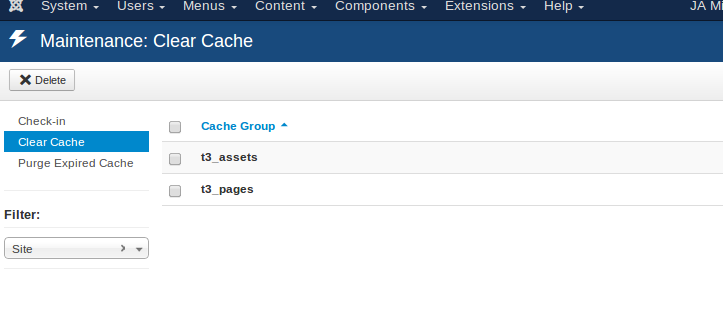-
AuthorPosts
-
me4u2env Friend
me4u2env
- Join date:
- November 2010
- Posts:
- 8
- Downloads:
- 0
- Uploads:
- 1
- Thanks:
- 6
- Thanked:
- 1 times in 1 posts
May 6, 2014 at 1:55 pm #197451Hi,
I installed jomsocial and I receive the error ‘Fatal error: Cannot redeclare class JViewLegacy in /home/okamate0/public_html/plugins/system/jat3/jat3/core/joomla/viewlegacy.php on line 711’ when anyone clicks on a profile or avatar on the site from the activity stream.
Thanks
Danii
alexsmirnov Friend
alexsmirnov
- Join date:
- July 2012
- Posts:
- 786
- Downloads:
- 1
- Uploads:
- 226
- Thanks:
- 226
- Thanked:
- 163 times in 119 posts
May 6, 2014 at 9:20 pm #533909Hi there,
At the time of me writing this post, our JA Mixmaz quick start package comes out of the box with preinstalled Joomla 3.2.1. I suggest you rollback to a clean slate install of Mixmaz with Joomla 3.2.1/JomSocial and test it. If it proves OK, then try upgrading Joomla to 3.2.2 and thoroughly test your JomSocial once again. If it proves OK, … You got the point.
Hope this helps,
Regards,
Alex
UPDATE: I’ve managed to reproduce exactly your error after updating my JA Mixmaz/Joomla 3.2.4 to Joomla 3.3.0. So, I suggest for the time being you stick to Joomla 3.2.4 until we start announcing our templates compatibility with J! 3.3.0.
me4u2env Friend
me4u2env
- Join date:
- November 2010
- Posts:
- 8
- Downloads:
- 0
- Uploads:
- 1
- Thanks:
- 6
- Thanked:
- 1 times in 1 posts
May 6, 2014 at 11:15 pm #533916Hi Alex,
Thank you for your response. Strangely enough it was working before. Has anyone else encountered this issue?
Thanks
Danii
alexsmirnov Friend
alexsmirnov
- Join date:
- July 2012
- Posts:
- 786
- Downloads:
- 1
- Uploads:
- 226
- Thanks:
- 226
- Thanked:
- 163 times in 119 posts
May 6, 2014 at 11:37 pm #533917Hi Danii,
Browsing JomSocial user profiles after I updated my Joomla 3.2.4 to Joomla 3.3.0 could’ve worked on my JA Mixmaz as well, if I wouldn’t have gone to System -> Clear cache -> Delete:
Be positive, test this JomSocial task while updating Joomla from 3.2.1 to 3.2.4 and from 3.2.4 to 3.3.0, cleaning cache the first thing after each J! update and all your questions will be answered there and then.
Regards,
Alex
me4u2env Friend
me4u2env
- Join date:
- November 2010
- Posts:
- 8
- Downloads:
- 0
- Uploads:
- 1
- Thanks:
- 6
- Thanked:
- 1 times in 1 posts
May 7, 2014 at 1:14 am #533919Hi Alex,
Forgive me for my ignorance and lack of experience, but are you suggesting a clear the cache? I have tried that to no success.
Thanks,
Danii
alexsmirnov Friend
alexsmirnov
- Join date:
- July 2012
- Posts:
- 786
- Downloads:
- 1
- Uploads:
- 226
- Thanks:
- 226
- Thanked:
- 163 times in 119 posts
May 7, 2014 at 2:09 am #533923Hi Danii,
I am saying that, after you run your J! update to version 3.3.0, what you thought of as apparently working JA Mixmaz/JomSocial/Joomla 3.3.0 system was in fact your previous JA Mixmaz/JomSocial/Joomla 3.2.<your-joomla-version-before-upgarding-it-to-3.3.0>, until you cleared the cache, if you did, or until you navigated to different frontend pages, which can also trigger the switch to the new J! version, made by you at the backend.
Another words, between the time when you run the Joomla update to version 3.3.0 and your system actually switching to this new version, due to cache being in play there might have been time when you were testing your JomSocial user profiles from cached J! 3.2.1 or 3.2.4, whichever you were updating to 3.3.0 from. Hence your saying that you’ve seen that JomSocial user profiles didn’t display the reported error under Joomla 3.3.0.
I strongly encourage you once again to run your own tests to reproduce the error you reported to us and once you do, I am sure everything will become crystally clear to you:
0 Download from JoomlaCode.org two update packs:
a) Joomla_3.2.x_to_3.2.4-Stable-Patch_Package.zip
b) Joomla_3.3.0-Stable-Full_Package.zip1 Install JA Mixmaz/JomSocial and test JomSocial demo user profiles. At this point your Joomla will be 3.2.1 and you won’t see the “Fatal error: Cannot redeclare class JViewLegacy …” error.
2
a) Upload into the root folder of the above system the Joomla_3.2.x_to_3.2.4-Stable-Patch_Package.zip ZIP archive and unzip it, allowing files/folders to be overwritten.
b) In you Joomla backend go to System -> Clear cache, select the items in the “Cache Group” column and click “Delete”
c) While in your Joomla backend press F5 key to see at the bottom of the panel that your Joomla version has indeed changed from 3.2.1 to 3.2.4.
d) Go to your frontend and test your JomSocial demo user profiles under your new Joomla 3.2.4. You will see no “Fatal error: Cannot redeclare class JViewLegacy …” error.3
a) Upload into the root folder of the above system the Joomla_3.3.0-Stable-Full_Package.zip ZIP archive and unzip it, allowing files/folders to be overwritten.
b) Delete /installation/ folder.
c) In you Joomla backend go to System -> Clear cache, select the items in the “Cache Group” column and click “Delete”
d) While in your Joomla backend press F5 key to see at the bottom of the panel that your Joomla version has indeed changed from 3.2.4 to 3.3.0.
e) Go to your frontend and test your JomSocial demo user profiles under your new Joomla 3.3.0. You will see the “Fatal error: Cannot redeclare class JViewLegacy …” error right away.There you have it. Now you have full control over the error and know where it comes from.
Cheers,
Alex
P S Please don’t crosspost the same issue in multiple threads. Many thanks in advance for your understanding.
me4u2env Friend
me4u2env
- Join date:
- November 2010
- Posts:
- 8
- Downloads:
- 0
- Uploads:
- 1
- Thanks:
- 6
- Thanked:
- 1 times in 1 posts
May 7, 2014 at 8:07 am #533967Hi Alex,
You are correct. This does not help my current issue on the live site. Is there any way to workaround this error? I cannot completely redo the site.
Thanks,
Danii
alexsmirnov Friend
alexsmirnov
- Join date:
- July 2012
- Posts:
- 786
- Downloads:
- 1
- Uploads:
- 226
- Thanks:
- 226
- Thanked:
- 163 times in 119 posts
May 7, 2014 at 11:04 am #533985Hi Danii,
Please rename the offending viewlegacy.php file to something like viewlegacy.php-FAULTY and upload instead the one zipped within the attached below viewlegacy.zip archive. It should fix the fatal error you are currently facing.
Regards,
Alex
1 user says Thank You to alexsmirnov for this useful post
me4u2env Friend
me4u2env
- Join date:
- November 2010
- Posts:
- 8
- Downloads:
- 0
- Uploads:
- 1
- Thanks:
- 6
- Thanked:
- 1 times in 1 posts
May 7, 2014 at 12:43 pm #533996Hi Alex,
Thank you very much.
1 user says Thank You to me4u2env for this useful post
alexsmirnov Friend
alexsmirnov
- Join date:
- July 2012
- Posts:
- 786
- Downloads:
- 1
- Uploads:
- 226
- Thanks:
- 226
- Thanked:
- 163 times in 119 posts
May 8, 2014 at 9:53 am #534162You are welcome, Danii and happy joomlarting.
Regards,
Alex
AuthorPostsViewing 10 posts - 1 through 10 (of 10 total)This topic contains 10 replies, has 2 voices, and was last updated by
alexsmirnov 9 years, 11 months ago.
We moved to new unified forum. Please post all new support queries in our New Forum
Errors with jomsocial
Viewing 10 posts - 1 through 10 (of 10 total)