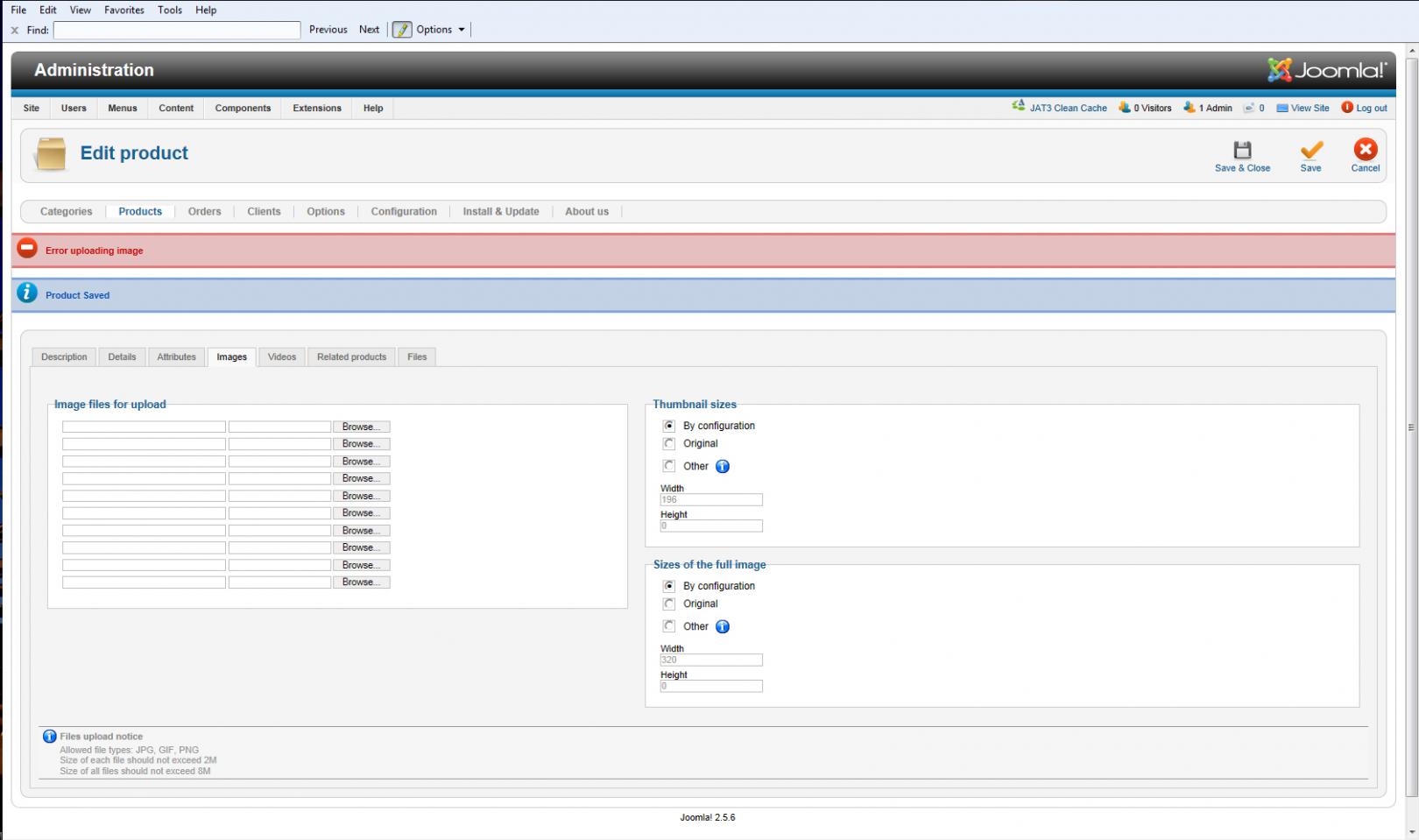-
AuthorPosts
-
August 8, 2012 at 5:05 am #179749
Hi,
After searching the Joomla Art Forum for possible answers to my issue (no answers found), I am posting this and hope someone can help. **Note.. I am fairly new at this.
I downloaded JA Tiris for Joomla! 2.5.6 and all went well with the install.
I am trying to create Categories & Products and everytime I try to load the products’ picture, it comes up with “Error uploading image”
I read the file upload notice and made sure that my images complied to the following..
– Allowed file types: JPG, GIF, PNG
– Size of each file should not exceed 2M
– Size of all files should not exceed 8MI also went to “Components” “com_jshopping” image directory and permission is 777
Not too sure where to look next.
Can anyone shed some light on this “Error uploading image” message please.
Thank you
August 9, 2012 at 3:25 am #463681HeR0 Friend
HeR0
- Join date:
- August 2011
- Posts:
- 3626
- Downloads:
- 0
- Uploads:
- 61
- Thanks:
- 33
- Thanked:
- 588 times in 549 posts
August 9, 2012 at 4:35 am #463698Hi Chemtools
<blockquote>- Allowed file types: JPG, GIF, PNG
– Size of each file should not exceed 2M
– Size of all files should not exceed 8M </blockquote>
Please make sure that you
– upload image type JPG, GIF or PNG ( not jpg, gif, png ), you must note uppercase letter.
– size of image < 2M
– permission on folder images store must is 775 or larger.Regards,
August 10, 2012 at 5:08 am #463821Hi HeR0,
Thanks for your reply, but still having the same message “Error uploading image”
I made sure images were JPG, GIF or PNG ( not jpg, gif, png )
Also less than 2M
and permission on my image folder is 777Could you please clarify where (specifically what folder) the images from Joomshopping are uploaded to ?
What else do you think, could be causing this error ?
Thanks
August 12, 2012 at 10:53 pm #463954I worked out the solution.
I located the image folder and changed the permissions.The problem was with access to the file.
Using FTP, I opened the folder
/components/com_jshopping/files/img_products
change the access to folders and files on 775 or 777Same applied to the images for categories etc…
AuthorPostsViewing 5 posts - 1 through 5 (of 5 total)This topic contains 5 replies, has 2 voices, and was last updated by
Jacques 11 years, 8 months ago.
We moved to new unified forum. Please post all new support queries in our New Forum
Error uploading image
Viewing 5 posts - 1 through 5 (of 5 total)