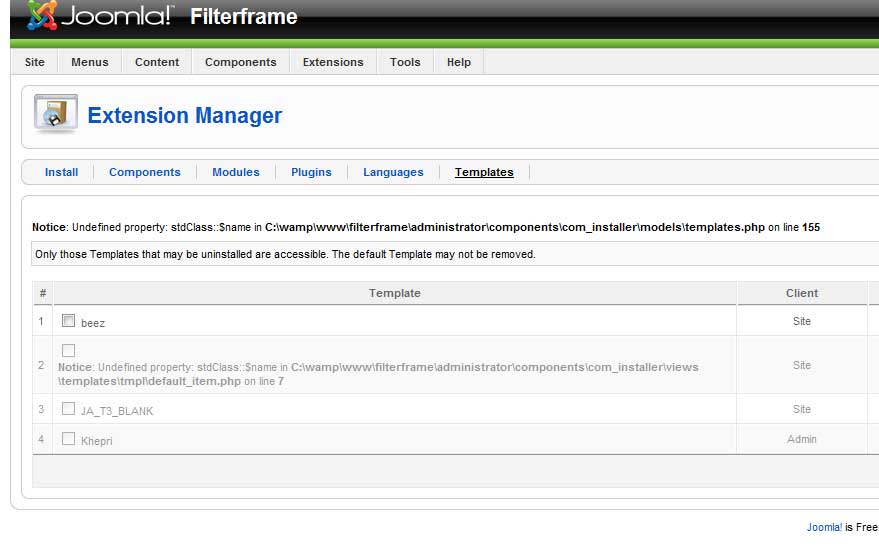-
AuthorPosts
-
August 10, 2010 at 10:43 pm #153336
I am getting a strange error when trying to uninstall the blank template in in Joomla! 1.5.20.
I attached a screenshot of the problem.
The problem has something to do with:
Notice: Undefined property: stdClass::$name in ….administratorcomponentscom_installermodelstemplates.php on line 155
Anyway, you can still uninstall the template without any problems.
Greetz,
Steve
Saguaros Moderator
Saguaros
- Join date:
- September 2014
- Posts:
- 31405
- Downloads:
- 237
- Uploads:
- 471
- Thanks:
- 845
- Thanked:
- 5346 times in 4964 posts
August 11, 2010 at 10:32 am #352345@steve, I have installed and un-installed packages from: http://www.joomlart.com/forums/downloads.php?do=cat&id=317. Thing was working well without the problem as you mentioned.
Downloading new Joomla package or using our quickstart should help to get this issue resolved.
August 11, 2010 at 10:42 pm #352381Thank you for your reply Tienhc but that is more of a work-around rather than a bugfix 🙂
Khanh Le Moderator
Khanh Le
- Join date:
- November 2013
- Posts:
- 1884
- Downloads:
- 41
- Uploads:
- 31
- Thanks:
- 44
- Thanked:
- 203 times in 131 posts
August 12, 2010 at 7:11 am #352422<em>@lo30sopa6 189902 wrote:</em><blockquote>Thank you for your reply Tienhc but that is more of a work-around rather than a bugfix :-)</blockquote>
You can download the latest version of T3v2 plugin and T3 blank template, then reinstall into your server and let us know if it works.
August 14, 2010 at 10:13 pm #352694I followed your advise and installed the new plugin (plg_system_jat3.v1.1.4.zip) but it doesn’t fix the problem.
Khanh Le Moderator
Khanh Le
- Join date:
- November 2013
- Posts:
- 1884
- Downloads:
- 41
- Uploads:
- 31
- Thanks:
- 44
- Thanked:
- 203 times in 131 posts
August 16, 2010 at 9:49 am #352811Just found out the problem, that’s a bug of “Install/Uninstall” manager tool. The “Install/Uninstall” manager reads all xml files in template folder and thinks each is for one template. If you want to uninstall the template, just make other template as default (because you cannot uninstall default template), then goto “Install/Uninstall” to uninstall “JA T3 BLANK” template. We will fix this issue in the next release.
August 18, 2010 at 7:33 pm #353090<em>@khanh le 190476 wrote:</em><blockquote>Just found out the problem, that’s a bug of “Install/Uninstall” manager tool. The “Install/Uninstall” manager reads all xml files in template folder and thinks each is for one template. If you want to uninstall the template, just make other template as default (because you cannot uninstall default template), then goto “Install/Uninstall” to uninstall “JA T3 BLANK” template. We will fix this issue in the next release.</blockquote>
Ok, so the bug has been identified.Cool 🙂
AuthorPostsViewing 7 posts - 1 through 7 (of 7 total)This topic contains 7 replies, has 3 voices, and was last updated by
lo30sopa6 13 years, 8 months ago.
We moved to new unified forum. Please post all new support queries in our New Forum
Error uninstalling blank template in Joomla! 1.5.20
Viewing 7 posts - 1 through 7 (of 7 total)