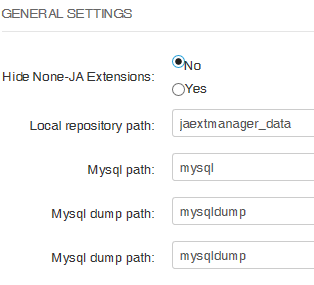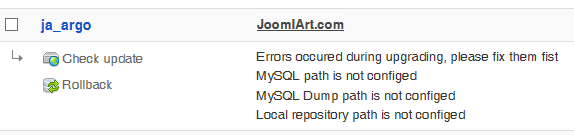-
AuthorPosts
-
 Pankaj Sharma
Moderator
Pankaj Sharma
Moderator
Pankaj Sharma
- Join date:
- February 2015
- Posts:
- 24589
- Downloads:
- 144
- Uploads:
- 202
- Thanks:
- 127
- Thanked:
- 4196 times in 4019 posts
January 17, 2017 at 1:55 am #1002945Hi
Do you have custom work in the less or default css file, the issue seems when u update template it found the above error in the files.
Kindly remove the custom work or replace that file with original file and update template.richnyc30 Friend
richnyc30
- Join date:
- June 2011
- Posts:
- 105
- Downloads:
- 31
- Uploads:
- 4
- Thanks:
- 3
- Thanked:
- 1 times in 1 posts
January 17, 2017 at 4:17 am #1002985Yes, I am doing work in the Less files. How sensitive are the Less files? Can work be done in them without an issue? I did notice the site is using the Less files instead of the CSS files. Is this a function of using the development mode? I was wondering how the site knew which to use. You’ll notice in the next forum message I could not get the Less files into the CSS files. Again, is this an issue of using the Less files? Should I do the development work directly in the CSS files to avoid my current fatal issues?
Should I replace all the template/CSS files? Is this where the default CSS files are located?
In a new Argo template – as yet not a site – I didn’t see the Less files. Are there default Less files that need replacing? Where would they be located?
What are the files in Codemirror? Pankaj Sharma
Moderator
Pankaj Sharma
Moderator
Pankaj Sharma
- Join date:
- February 2015
- Posts:
- 24589
- Downloads:
- 144
- Uploads:
- 202
- Thanks:
- 127
- Thanked:
- 4196 times in 4019 posts
January 17, 2017 at 7:39 am #1003021Hi
development mode is on or off its does not make any issue with update.
I suggest you to remove your custom changes from less file and then update the template.
There is some wrong changes applied by you this is reason you are getting this error.richnyc30 Friend
richnyc30
- Join date:
- June 2011
- Posts:
- 105
- Downloads:
- 31
- Uploads:
- 4
- Thanks:
- 3
- Thanked:
- 1 times in 1 posts
January 17, 2017 at 4:47 pm #1003204I know which Less files I worked with but I’m not sure I can take out the changes. Are there original Less files that came with the Argo template that I can use?
I was looking for a CSS that was Default.css. What would be the name I should look for.
Richard Pankaj Sharma
Moderator
Pankaj Sharma
Moderator
Pankaj Sharma
- Join date:
- February 2015
- Posts:
- 24589
- Downloads:
- 144
- Uploads:
- 202
- Thanks:
- 127
- Thanked:
- 4196 times in 4019 posts
January 18, 2017 at 3:42 am #1003321Hi
Yes you can take backup of less folder from your site and then replace them with less folder that comes with latest version of template.richnyc30 Friend
richnyc30
- Join date:
- June 2011
- Posts:
- 105
- Downloads:
- 31
- Uploads:
- 4
- Thanks:
- 3
- Thanked:
- 1 times in 1 posts
November 15, 2017 at 3:11 am #1074406Hello again. I really need to update the Argo template.
So I would appreciate if the below is OK.
I will delete the change LESS files and replace them from the original template. I see you say to replace the LESS files with the latest template LESS files. I would have to open up the new Argo template in a separate folder and then copy the LESS files to the old site? What is best? Is there anything else I need to do? Do I have to set any css files back to standard?
I need to have the malicious files taken out. I cannot find all the backdoors and redirects myself. I am thinking of using Revisium do the work and I want to have the latest template installed before having them start work.
Thanks very much,
Richard Pankaj Sharma
Moderator
Pankaj Sharma
Moderator
Pankaj Sharma
- Join date:
- February 2015
- Posts:
- 24589
- Downloads:
- 144
- Uploads:
- 202
- Thanks:
- 127
- Thanked:
- 4196 times in 4019 posts
November 15, 2017 at 7:53 am #1074445Hi @richnyc30
Replace Less files suggest is only for the fix the error. If you will update the template to the latest version, you have not need to replace the files. On template update, it will be overridden.
I saw this is the older post by you and you are again facing the issue.
Kindly share your site super details with me and let me know the error you are getting.
Also here is my skype: live:pankajsharma21
You can contact me directly if you will face the update error again.Regards
richnyc30 Friend
richnyc30
- Join date:
- June 2011
- Posts:
- 105
- Downloads:
- 31
- Uploads:
- 4
- Thanks:
- 3
- Thanked:
- 1 times in 1 posts
November 15, 2017 at 5:35 pm #1074570I used the extensions manager for cameotimes.com and received the error in the attachment. I also attached the configuration. This error also comes up in other places which I cannot now remember.
I used the configuration manager on another site and Argo updated to 1.1.4. Cameotimes.com wants to update to 1.1.3? When I went to "Upload Now" at http://update.joomlart.com/service/ I received this message:
Error
Unable to find installation packageNot sure what is messed up. Could it have something to do with the malicious files?
If I need to Skype what is the best time to call?
Would giving you admin privileges help?Richard
-
 Pankaj Sharma
Moderator
Pankaj Sharma
Moderator
Pankaj Sharma
- Join date:
- February 2015
- Posts:
- 24589
- Downloads:
- 144
- Uploads:
- 202
- Thanks:
- 127
- Thanked:
- 4196 times in 4019 posts
November 16, 2017 at 2:41 am #1074629Hi
To fix the error kindly open JA Extension Manager > Configurations > Hide non JA Extension > Yes.
save and check.
Also, take a backup off-site before the update and if you will get any error kindly share site super user details in private reply and allow me to update template on your behalf.
For skype i can help you via chat.Regards
richnyc30 Friend
richnyc30
- Join date:
- June 2011
- Posts:
- 105
- Downloads:
- 31
- Uploads:
- 4
- Thanks:
- 3
- Thanked:
- 1 times in 1 posts
November 16, 2017 at 5:10 am #1074653The Extension Manager worked. I needed to change the default to Remote.
The Hide non-JA always changed back to YES when saved.
Update to 1.1.4 done. -
AuthorPosts
Viewing 10 posts - 1 through 10 (of 10 total)This topic contains 10 replies, has 2 voices, and was last updated by
richnyc30 6 years, 5 months ago.
The topic ‘error from updating Argo template’ is closed to new replies.
Jump to forum