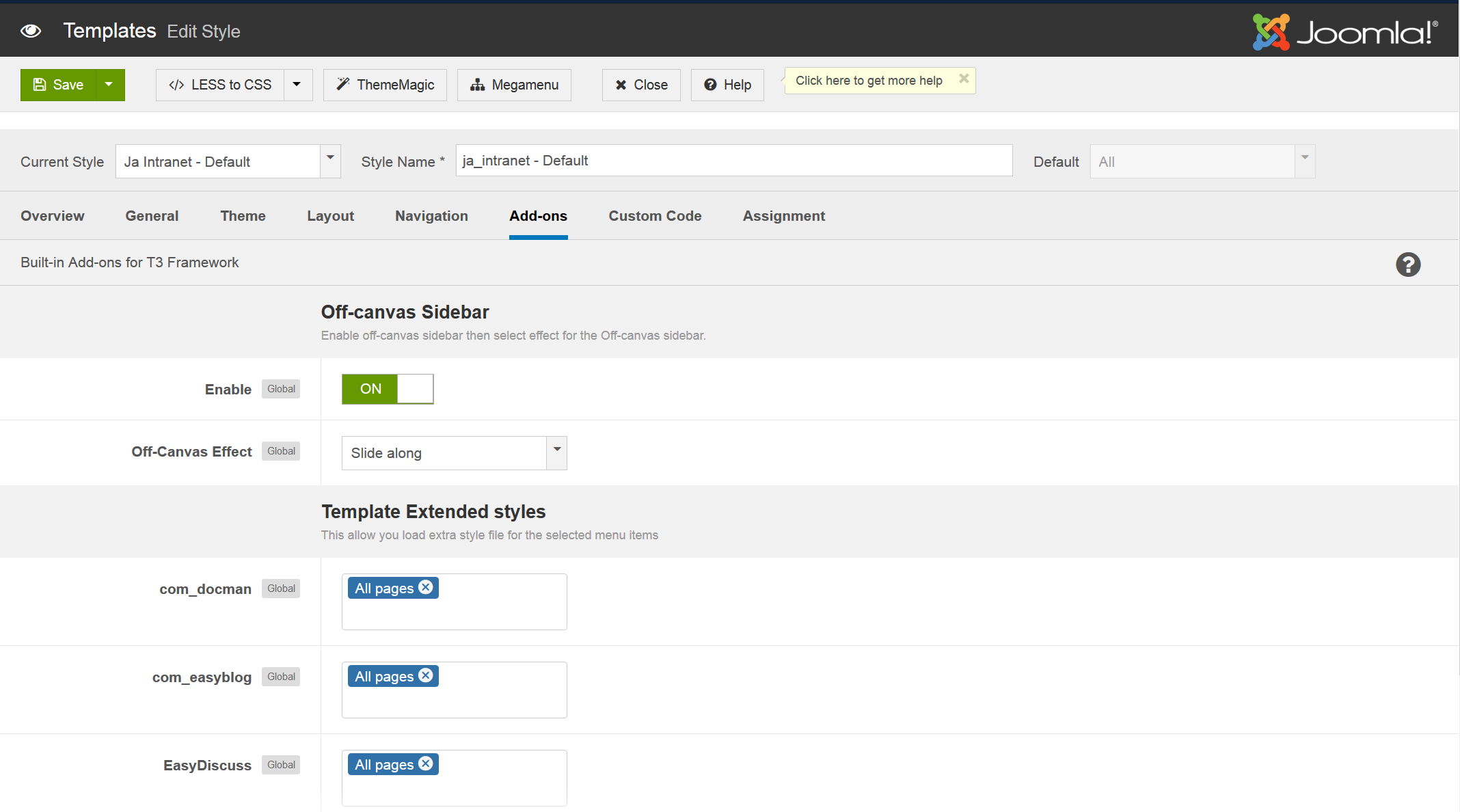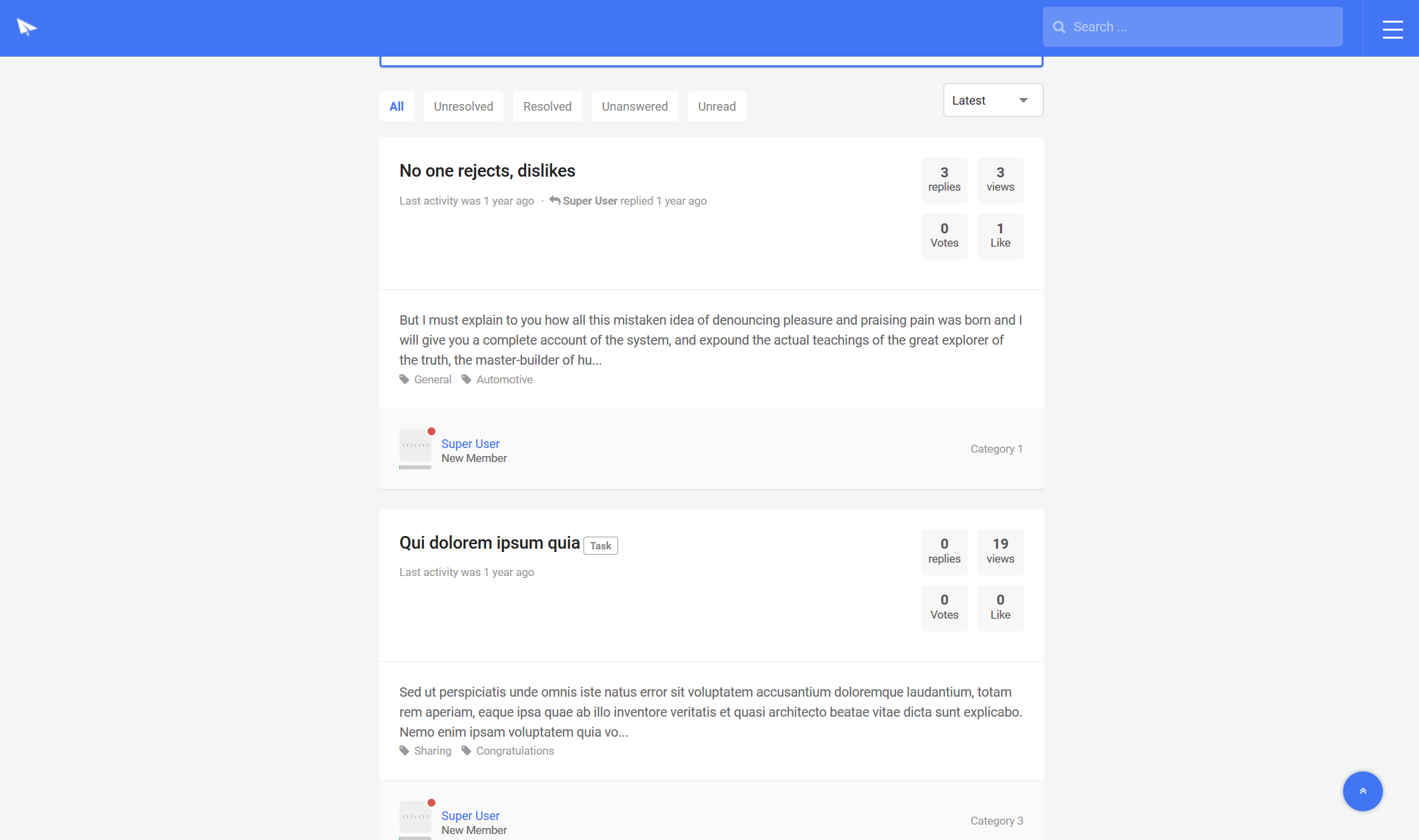-
AuthorPosts
-
Saguaros Moderator
Saguaros
- Join date:
- September 2014
- Posts:
- 31405
- Downloads:
- 237
- Uploads:
- 471
- Thanks:
- 845
- Thanked:
- 5346 times in 4964 posts
July 19, 2017 at 2:00 am #1049671Hi,
In Extensions > Templates > JA Intranet template style > make sure that you select pages to load style of EasyDiscuss: http://prntscr.com/fxfh9s
By default, we assign to all pages.
Regards
c45rs82wVm9y Friend
c45rs82wVm9y
- Join date:
- August 2016
- Posts:
- 62
- Downloads:
- 33
- Uploads:
- 13
- Thanks:
- 19
- Thanked:
- 1 times in 1 posts
July 20, 2017 at 6:45 am #1050010Hi,
Thank you for the reply. I checked Extensions > Templates > JA Intranet template style and everyting appears to be configured correctly:
Please see attached.
As you can see, even when configured correctly, the discussion posts are formatted differently in the Quickstart package than in the demo.
If you look closely at the way the discussion posts are displayed in the screenshot, and you compare it to the demo, you will notice that the underlying HTML is different. I thought that perhaps there was an override file missing from the html folder in the Quickstart package.
I haven’t changed anything from the default configuration. I simply installed the Quickstart package and EasyDiscuss on my localhost and tested the discussions menu item.
Thank you
-
Saguaros Moderator
Saguaros
- Join date:
- September 2014
- Posts:
- 31405
- Downloads:
- 237
- Uploads:
- 471
- Thanks:
- 845
- Thanked:
- 5346 times in 4964 posts
July 21, 2017 at 10:08 am #1050422Hi,
In the quickstart package of this template, it doesn’t include the sample data for EasyDiscuss so after installing QS package, you will need to configure ED to have it looks like our demo site. For above issue, you need to configure the default theme for Easydiscuss to Zinc: http://prntscr.com/fyg4uj
Regards
1 user says Thank You to Saguaros for this useful post
c45rs82wVm9y Friend
c45rs82wVm9y
- Join date:
- August 2016
- Posts:
- 62
- Downloads:
- 33
- Uploads:
- 13
- Thanks:
- 19
- Thanked:
- 1 times in 1 posts
July 22, 2017 at 4:53 am #1050517Thank you, problem solved! It would have taken me a while to have figured that out, as I assumed that the default wireframe was being used.
Thanks again!
-
AuthorPosts
Viewing 5 posts - 1 through 5 (of 5 total)This topic contains 5 replies, has 2 voices, and was last updated by
Saguaros 6 years, 9 months ago.
The topic ‘EasyDiscuss Recent Discussions Quickstart Layout Different from Demo’ is closed to new replies.
Jump to forum