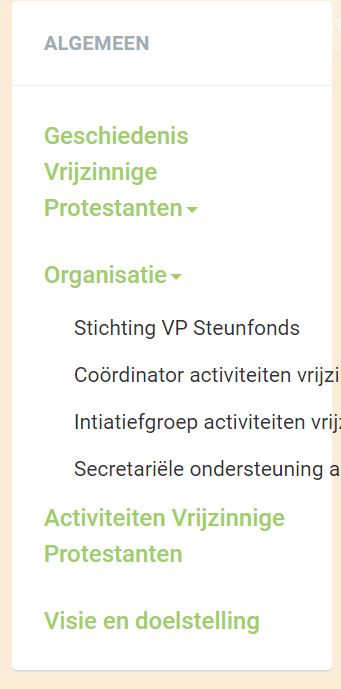-
AuthorPosts
-
kaspervdg Friend
kaspervdg
- Join date:
- June 2015
- Posts:
- 6
- Downloads:
- 59
- Uploads:
- 4
- Thanks:
- 1
- Thanked:
- 1 times in 1 posts
October 26, 2016 at 4:31 pm #980641Hi,
When i use a dropdown menu like the "Joomla!" menu from the quickstart, i am not able to click on the items. This only happends when you put another menu-item underneath it. How can this be fixed?
1 user says Thank You to kaspervdg for this useful post
 Ninja Lead
Moderator
Ninja Lead
Moderator
Ninja Lead
- Join date:
- November 2014
- Posts:
- 16064
- Downloads:
- 310
- Uploads:
- 2864
- Thanks:
- 341
- Thanked:
- 3854 times in 3563 posts
October 27, 2016 at 4:28 am #980801Hi,
Where can you see the dropdown menu? I checked and saw jQuery problem on your site: http://prntscr.com/czgoi6
You can send me the credentials of your site, I need the same to have a closer look and check what’s wrong here.
Regards
kaspervdg Friend
kaspervdg
- Join date:
- June 2015
- Posts:
- 6
- Downloads:
- 59
- Uploads:
- 4
- Thanks:
- 1
- Thanked:
- 1 times in 1 posts
October 27, 2016 at 1:08 pm #980998I added user credentials for you in the first post. You can see the dropdown menu which is not working in the attached file.
I made a new project locally from the quickstart in which the same error occurs
Thanks
 Ninja Lead
Moderator
Ninja Lead
Moderator
Ninja Lead
- Join date:
- November 2014
- Posts:
- 16064
- Downloads:
- 310
- Uploads:
- 2864
- Thanks:
- 341
- Thanked:
- 3854 times in 3563 posts
October 28, 2016 at 8:04 am #981321Hi,
You can create templates/ja_intranet/css/custom.css file and add new CSS style
.t3-module .nav.nav-pills.nav-stacked > li.dropdown .dropdown-menu > li, .t3-module .nav.nav-pills.nav-stacked > li.dropdown .dropdown-menu { position: inherit !important; }Hope it helps
Regards
AuthorPostsViewing 4 posts - 1 through 4 (of 4 total)This topic contains 3 replies, has 2 voices, and was last updated by
 Ninja Lead 7 years, 6 months ago.
Ninja Lead 7 years, 6 months ago.We moved to new unified forum. Please post all new support queries in our New Forum
Dropdown menu not working
Viewing 4 posts - 1 through 4 (of 4 total)