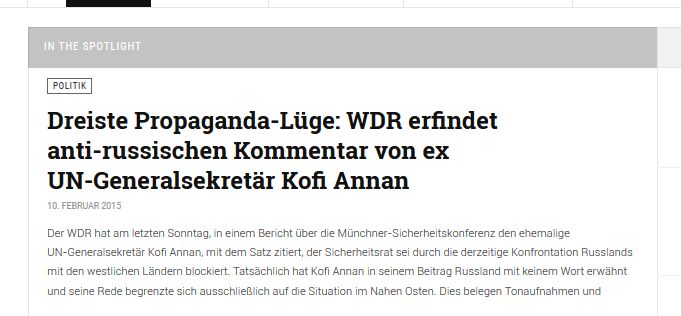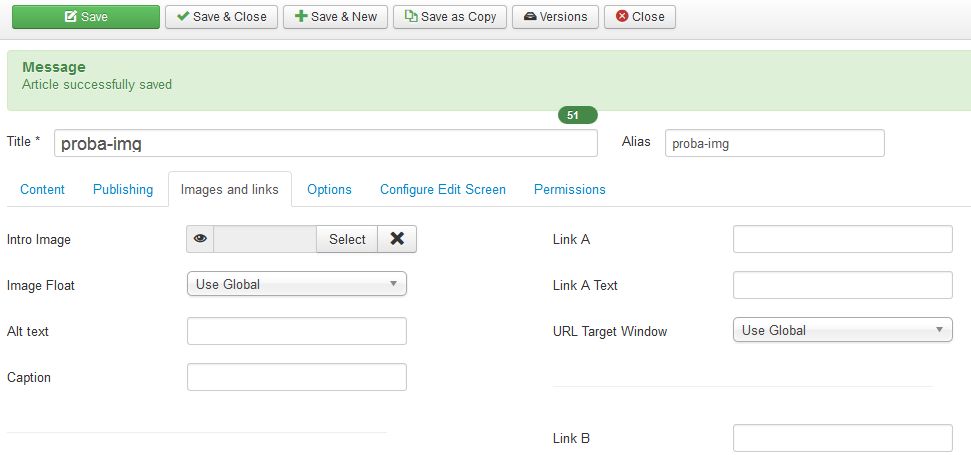-
AuthorPosts
-
February 17, 2015 at 8:46 pm #203886
Hello,
how to display the image from content for introtext?
Thanks TomC
Moderator
TomC
Moderator
TomC
- Join date:
- October 2014
- Posts:
- 14077
- Downloads:
- 58
- Uploads:
- 137
- Thanks:
- 948
- Thanked:
- 3155 times in 2495 posts
February 17, 2015 at 8:51 pm #559788<em>@ealexey 459103 wrote:</em><blockquote>Hello,
how to display the image from content for introtext?
Thanks</blockquote>Can you be a bit more specific with what it is you are wanting to accomplish?
Which template are you working with?
February 17, 2015 at 8:58 pm #559789I use Teline V.
PS: Because now used image from Tab “Images and Links” (as I understand), which I must first download. But I added the images to articles with html-tag img scr= TomC
Moderator
TomC
Moderator
TomC
- Join date:
- October 2014
- Posts:
- 14077
- Downloads:
- 58
- Uploads:
- 137
- Thanks:
- 948
- Thanked:
- 3155 times in 2495 posts
February 17, 2015 at 9:00 pm #559791<em>@ealexey 459105 wrote:</em><blockquote>I use Teline V.
PS: Because now used image from Tab “Images and Links” (as I understand)</blockquote>Still not sure what you’re referring to. Perhaps you can provide a screenshot mockup of what it is you are wanting to do?
February 17, 2015 at 9:27 pm #559800ok. I have some Article with some image . This image I add in Article using html-tag <img scr=”path to image.jpg”> and not via field “intro image”, e.g:
So if I open some Article – I see the image, e.g: ()
But in category-view, so in list of articles – all articles will be shown without the preview-image, e.g:
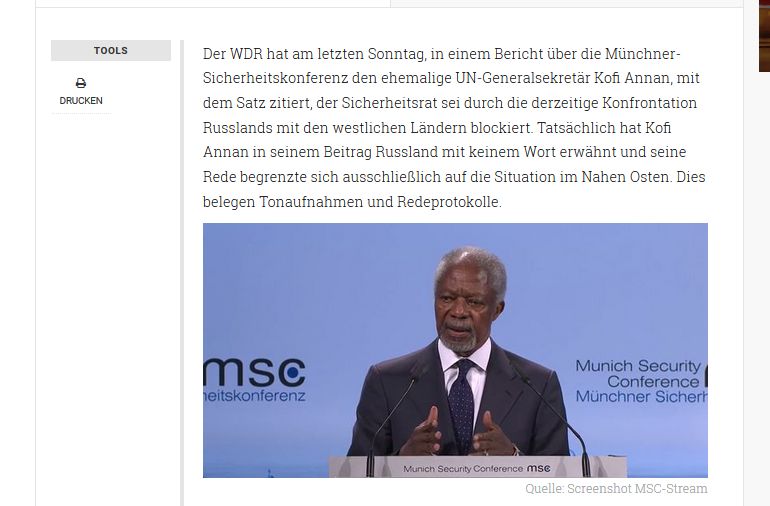
Saguaros Moderator
Saguaros
- Join date:
- September 2014
- Posts:
- 31405
- Downloads:
- 237
- Uploads:
- 471
- Thanks:
- 845
- Thanked:
- 5346 times in 4964 posts
February 21, 2015 at 10:12 am #560205In Joomla 3, the category view will take the image set in ‘Intro Image’ option to display. It’s best if you set image for article in this option.
If you’ve a lot of article including image in content page (with above <img> tag), you will need to create some code – script to convert image from content into Intro Image.
AuthorPostsViewing 6 posts - 1 through 6 (of 6 total)This topic contains 6 replies, has 3 voices, and was last updated by
Saguaros 9 years, 2 months ago.
We moved to new unified forum. Please post all new support queries in our New Forum
Jump to forum