-
AuthorPosts
-
March 23, 2016 at 9:05 pm #904018
i have seen on my website and thank so lot !!!
i try to set up my website like yours but it is complicate… after to read your build dema pages explications, i cannot to have the samething. i don’t found your list cars because i would like to do the carslist page, the locations list page (the map doen’t work) and to find the promotion list page…. i have searched on your website why i cannot to have all the list of cars ….only on the frontpage… i want to keep this list like examples for the futurs costumers and after, i leave it. it’s why i have bought your JTC & JEC… so i appriciate your help. it’s very kind best regards
Hello Adam or Pavit,
i come back because i have not found the solution …i cannot set up the same website like your demo and i don’t understand why. i haven’t the book now page, the same promotions page and result cars page. the module search car is not to vertical but only horizontal on sidebar1… etc..etc
If necessary, il pay you for that to do my website like yours (and after i change photos and cars with ours)
thank you for your help
Dominique
Saguaros Moderator
Saguaros
- Join date:
- September 2014
- Posts:
- 31405
- Downloads:
- 237
- Uploads:
- 471
- Thanks:
- 845
- Thanked:
- 5346 times in 4964 posts
March 24, 2016 at 3:35 am #904138Hi @joomart06,
In the JA Rent demo, Vik Rent Car component is used as rental component and we want to make sure that you know Vik Rent Car component is to be purchased separately from the template.
Once you got Vik Rent Car component, simply order the Quickstart Installation Service ($40) from us by going to Profile page, click the Add-on option under User Menu.
After Quickstart Installation Service purchase, you will receive link to an Installation Form via email, all you need to do is fill out this Form & send us the Vik Rent Car component pkg, then we will be able to proceed with the Quickstart Installation for you. You will get a clone of our demo site as result when we finish with the installation.
March 24, 2016 at 9:45 am #904230Hi Saguaros,
oh i didn’t know you can install clone… i have all you need for this quickstart, i have vkrent + quickstart joomlart rent. i have an account to your website for extensions and templates for 1 year.
i have download the quickstart and after bought the vkrent and install but after, some problems to set up good like yours. no form to do … never seen that…
i haven’t pkg vikrent car…. this company is not serious because in their package, it’s missing the module and now the plug in…. ggrrrri ask him today and come back
thank youMarch 24, 2016 at 11:20 am #904261vkrent say right now no plug in inside their solution.
so i don’t kinow which plugin you say…
thanks for your replySaguaros Moderator
Saguaros
- Join date:
- September 2014
- Posts:
- 31405
- Downloads:
- 237
- Uploads:
- 471
- Thanks:
- 845
- Thanked:
- 5346 times in 4964 posts
March 25, 2016 at 4:08 am #904532As I mentioned above, if you already purchased Vik Rent Car component, simply order the Quickstart Installation Service ($40) from us by going to Profile page, click the Add-on option under User Menu.
With this service, we will install Quickstart with Sample data including Vik Rent Car content – the same with our demo site.
March 25, 2016 at 4:43 pm #904729hi
do you have received my parameters to install the rent quickstart ?
thanks
dominqiueSaguaros Moderator
Saguaros
- Join date:
- September 2014
- Posts:
- 31405
- Downloads:
- 237
- Uploads:
- 471
- Thanks:
- 845
- Thanked:
- 5346 times in 4964 posts
March 28, 2016 at 3:03 am #905270Hi Dominqiue,
We received the credentials of your site, our staff will install for you, kindly follow that installation topic.
Thank you.
March 29, 2016 at 8:42 am #906077hello
what’s happened ??? you have begenning to install my website and now ? nothing….
please give me newsMarch 29, 2016 at 8:44 am #906081This reply has been marked as private.Saguaros Moderator
Saguaros
- Join date:
- September 2014
- Posts:
- 31405
- Downloads:
- 237
- Uploads:
- 471
- Thanks:
- 845
- Thanked:
- 5346 times in 4964 posts
May 29, 2016 at 2:42 pm #935696hello,
just to tell you that your quickstart are empty, no example in it. I installed your latest version jadirectory with joomla 3.51 quickstart and installed, nothing in it see attached image.
I uninstalled everything and put the old version of the site is jadirectory and with the example but misconfigured. see image attached.
I had the same problem with magiz2 and V. Teline you the support you had to use your own files and that’s why it works all the time. telechargez those that you make available to customers and you will have the same problems as me …I’m still waiting for the download magiz2 on my ftp. access the walk, this should not pose problems for it.
if despite all this, nothing works, I’ll have to switch supplier and stop to spend a writing messages and even write the same things for weeks.
look at the number of messages that I sent from! without tangible results except to offer me to buy an installation service is $ 40 …
the ABCs should it work for at least the install, I say ps for particular bugs but for a simple install (I’ve done at least a hundred carefree)
thank you if I had a real answer to that.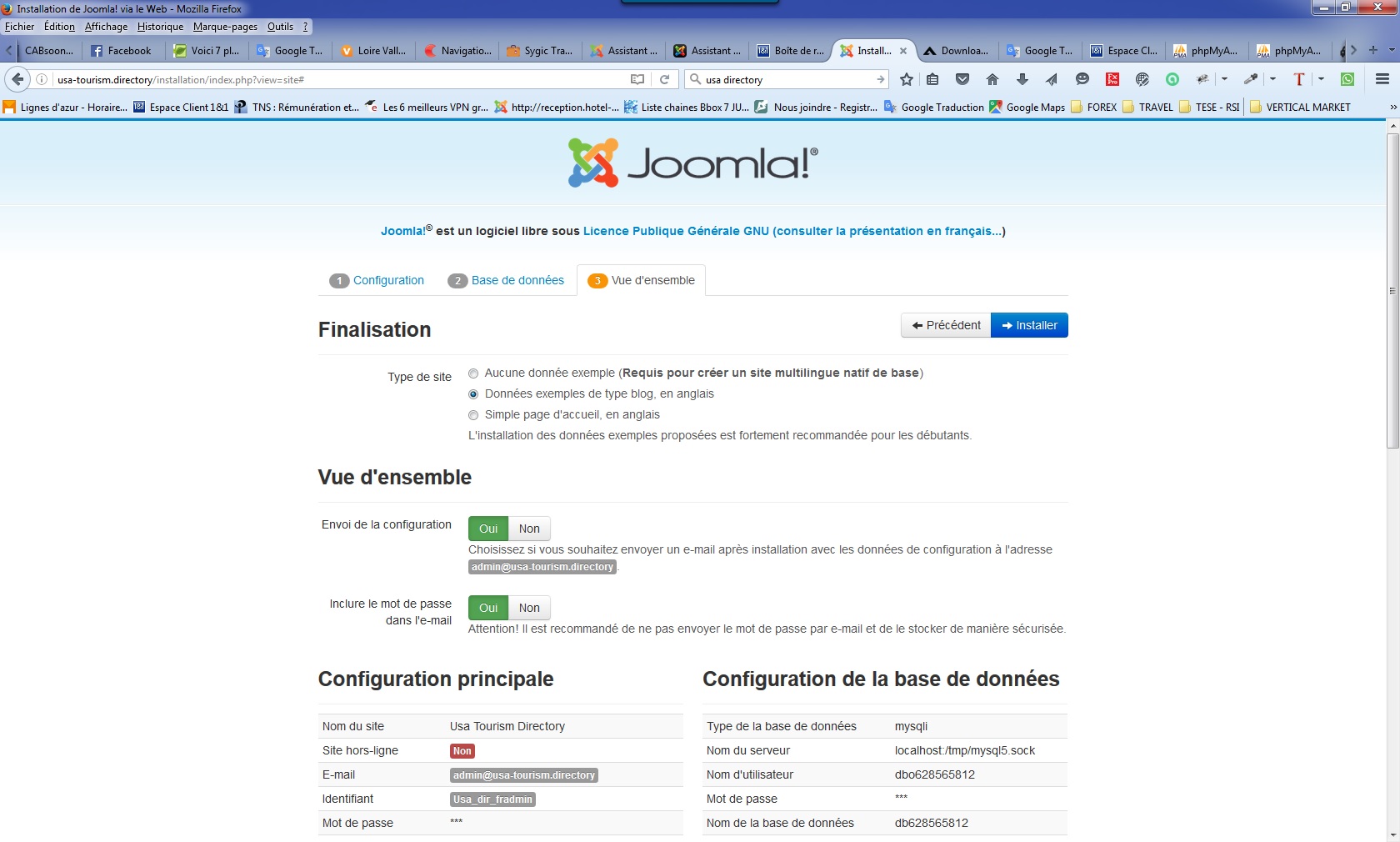

Saguaros Moderator
Saguaros
- Join date:
- September 2014
- Posts:
- 31405
- Downloads:
- 237
- Uploads:
- 471
- Thanks:
- 845
- Thanked:
- 5346 times in 4964 posts
May 30, 2016 at 4:46 am #935882JA Directory also supports style for a commercial extension called JA K2 Filter – which requires separate purchase. Hence, this extension is not included in package of JA Directory template. That’s why the quickstart package doesn’t look exactly like demo.
May 30, 2016 at 9:14 am #935958This reply has been marked as private.Saguaros Moderator
Saguaros
- Join date:
- September 2014
- Posts:
- 31405
- Downloads:
- 237
- Uploads:
- 471
- Thanks:
- 845
- Thanked:
- 5346 times in 4964 posts
May 31, 2016 at 6:53 am #936305We provide the guideline of how to configure as our demo site here: https://www.joomlart.com/documentation/joomla-templates/ja-directory
Please check it out and let me know if you find difficult in any part.
AuthorPostsViewing 14 posts - 1 through 14 (of 14 total)This topic contains 13 replies, has 2 voices, and was last updated by
Saguaros 7 years, 11 months ago.
We moved to new unified forum. Please post all new support queries in our New Forum
Jump to forum



