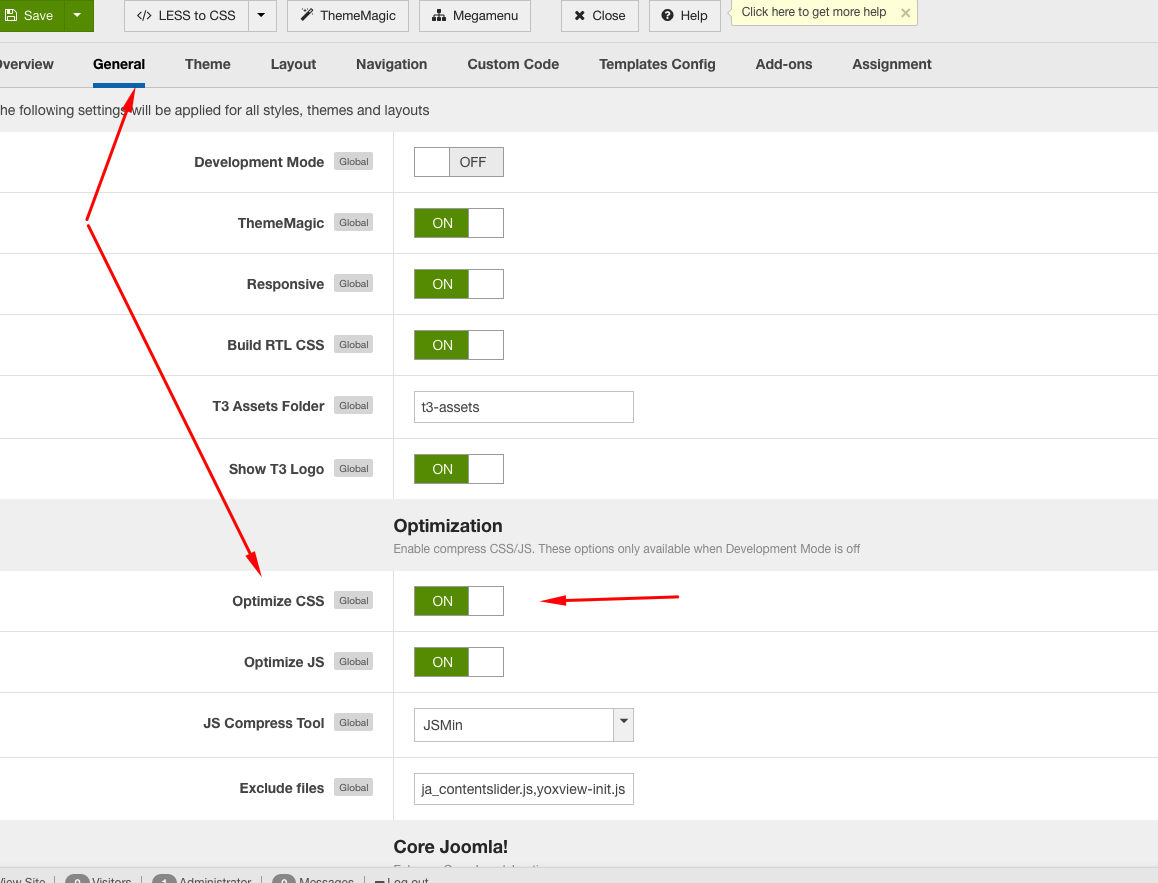-
AuthorPosts
-
Saguaros Moderator
Saguaros
- Join date:
- September 2014
- Posts:
- 31405
- Downloads:
- 237
- Uploads:
- 471
- Thanks:
- 845
- Thanked:
- 5346 times in 4964 posts
February 19, 2018 at 1:38 pm #1092542Hi,
JA Rent is built with T3 framework, you can follow this documentation for how to customize theme: http://www.t3-framework.org/documentation/bs3-customization#theme-customization
Regards
March 14, 2018 at 7:52 pm #1112387Hi, I need your advice. Every time when I adding the new module all my work with css files is overriden and I see the new css file in /www/htdocs/t3-assets.
And I can not find this folder: templates/t3_bs3_blank-
This reply was modified 6 years, 1 month ago by
igon2.
Saguaros Moderator
Saguaros
- Join date:
- September 2014
- Posts:
- 31405
- Downloads:
- 237
- Uploads:
- 471
- Thanks:
- 845
- Thanked:
- 5346 times in 4964 posts
March 15, 2018 at 5:02 am #1112418Hi,
‘t3-assets’ folder holds the compress CSS/JS files only and we don’t recommend to change in these files. You can go to admin panel > Extensions > Templates > T3 BS3 Blank template > and disable the Optimize CSS option.
To customize, you can create a new file called ‘custom.css’ file in this directory: root/templates/t3-bs3_blank (your default template)/css: http://www.t3-framework.org/documentation/bs3-customization#custom-css
Regards
March 17, 2018 at 12:40 pm #1112529pavit Moderator
pavit
- Join date:
- September 2007
- Posts:
- 15749
- Downloads:
- 199
- Uploads:
- 2274
- Thanks:
- 417
- Thanked:
- 4028 times in 3778 posts
March 17, 2018 at 8:10 pm #1112539Hello
My collegue meant to say : Extensions > Templates > Ja_Rent > and disable the Optimize CSS option.
After you disabled it you can use custom.css file to add your customizations , you can read file documentation HERE
Regards
March 18, 2018 at 10:38 am #1112548Thank’s!
But I don’t see: custom.css file is located in: templates/t3_blank/css
I don’t have the folder: /templates/t3_blank
Look at the attached picture please.-
This reply was modified 6 years, 1 month ago by
igon2.
Saguaros Moderator
Saguaros
- Join date:
- September 2014
- Posts:
- 31405
- Downloads:
- 237
- Uploads:
- 471
- Thanks:
- 845
- Thanked:
- 5346 times in 4964 posts
March 19, 2018 at 7:39 am #1112579Hi,
If it doesn’t exist, you just need to create it in folder: templates/t3_blank/css/
Regards
March 19, 2018 at 4:04 pm #1112616Hi!
I didn’t have templates/t3_blank/css/ folder.
Now I created the folder and place there custom.css
Then I added some ccs code into the file, but I don’t see any changing.
Please, what is the mistake?Saguaros Moderator
Saguaros
- Join date:
- September 2014
- Posts:
- 31405
- Downloads:
- 237
- Uploads:
- 471
- Thanks:
- 845
- Thanked:
- 5346 times in 4964 posts
March 20, 2018 at 7:45 am #1112636Hi,
You can share admin + FTP account of your site, I will take a look and check for you.
March 20, 2018 at 9:23 am #1112640This reply has been marked as private.Saguaros Moderator
Saguaros
- Join date:
- September 2014
- Posts:
- 31405
- Downloads:
- 237
- Uploads:
- 471
- Thanks:
- 845
- Thanked:
- 5346 times in 4964 posts
March 21, 2018 at 7:40 am #1112690Any URL?
As your screenshot, you should create ‘custom.css’ file in directory: /templates/ja_rent/css/
March 21, 2018 at 8:21 am #1112695Great! That’s what I need, thank you!
Saguaros Moderator
Saguaros
- Join date:
- September 2014
- Posts:
- 31405
- Downloads:
- 237
- Uploads:
- 471
- Thanks:
- 845
- Thanked:
- 5346 times in 4964 posts
March 21, 2018 at 9:57 am #1112697You’re welcome!
If you have new question, pls help us to post in our new forum here: https://member.joomlart.com/forums/
Have a nice day!!!
AuthorPostsViewing 13 posts - 1 through 13 (of 13 total)This topic contains 13 replies, has 3 voices, and was last updated by
Saguaros 6 years, 1 month ago.
The topic ‘Customization’ is closed to new replies.
Jump to forum