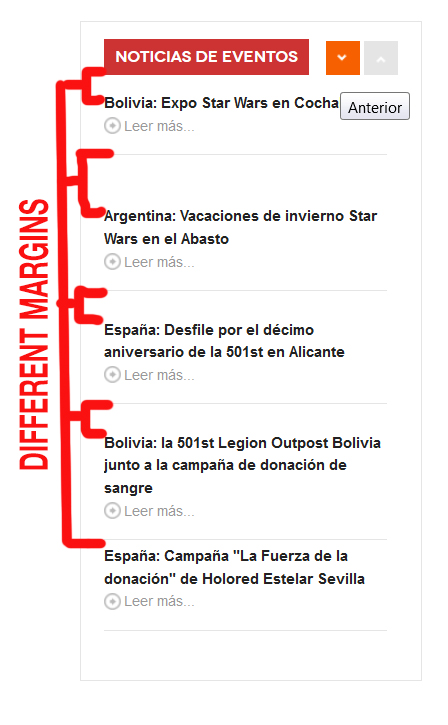-
AuthorPosts
-
aryentain99 Friend
aryentain99
- Join date:
- September 2013
- Posts:
- 82
- Downloads:
- 1
- Uploads:
- 26
- Thanks:
- 35
- Thanked:
- 4 times in 1 posts
July 26, 2014 at 7:57 pm #200011Hi guys, my proyect with Mitius Magazine is heading for completion! and i have this new little question: i would like to show the content slider module like the “latest games” in the demo (placed in “position 3”) in my position 5 (the right column) but the style doesn’t remain the same once i publish it in that position, specially the arrows and the article “inner box” in different sizes and margin, is there any way to have the same style like the module when is placed in position 3, but in position 5 without altering any other module already placed in that position? Here you have my example
http://www.arquespalacio.com.ar/saracatu/index.php/fans/fan-eventos#year=2014&month=7&day=26&view=month
Thanks in advance! Ninja Lead
Moderator
Ninja Lead
Moderator
Ninja Lead
- Join date:
- November 2014
- Posts:
- 16064
- Downloads:
- 310
- Uploads:
- 2864
- Thanks:
- 341
- Thanked:
- 3854 times in 3563 posts
July 28, 2014 at 9:36 am #543602I have compared both css styles to work with JA ContentSlider module in position-3 and position-5. The only difference is of button icon in right top module
If you want to change it please make changes in css style
Open templates/ja_mitius/css/mod_jacontentslider.css file
Change
.ja-contentslider-right,
.ja-contentslider-left {
background-image: url(../images/button-nav.png);
background-repeat: no-repeat;
cursor: pointer;
display: inline-block;
width: 30px;
height: 30px;
}To
.ja-contentslider-right,
.ja-contentslider-left {
background-image: url(../images/button-nav-vertical.png);
background-repeat: no-repeat;
cursor: pointer;
display: inline-block;
width: 30px;
height: 30px;
}aryentain99 Friend
aryentain99
- Join date:
- September 2013
- Posts:
- 82
- Downloads:
- 1
- Uploads:
- 26
- Thanks:
- 35
- Thanked:
- 4 times in 1 posts
July 29, 2014 at 11:20 am #543797Many thanks Ninja, that made the trick! About the margin in each title, it seems when you have a three line tittle the margins have that problem, take a look:
 Ninja Lead
Moderator
Ninja Lead
Moderator
Ninja Lead
- Join date:
- November 2014
- Posts:
- 16064
- Downloads:
- 310
- Uploads:
- 2864
- Thanks:
- 341
- Thanked:
- 3854 times in 3563 posts
July 30, 2014 at 7:59 am #543880<em>@aryentain99 438605 wrote:</em><blockquote>Many thanks Ninja, that made the trick! About the margin in each title, it seems when you have a three line tittle the margins have that problem, take a look:
</blockquote>
I have raised this bug to development team here. They will check and fix this bug.
 cssyeah
Moderator
cssyeah
Moderator
cssyeah
- Join date:
- June 2006
- Posts:
- 653
- Downloads:
- 73
- Uploads:
- 15
- Thanked:
- 121 times in 81 posts
August 4, 2014 at 4:26 am #544374Hi,
I have just checked this issue on your site. The reason is the height property of each item, if you view HTML source code you will see item’s height is 100px and position of each item is absolute. So if you increase spacing between two items you should increase height property of each item.
You can configure it in the back-end of the JA Content Slider module. I suggest you increase to about 110px.
Regards
1 user says Thank You to cssyeah for this useful post
aryentain99 Friend
aryentain99
- Join date:
- September 2013
- Posts:
- 82
- Downloads:
- 1
- Uploads:
- 26
- Thanks:
- 35
- Thanked:
- 4 times in 1 posts
August 7, 2014 at 4:29 pm #545077i’ve tried to change the div height at the backend to several numbers like 110, or even 150 but it doesn’t solve the issue.
 Ninja Lead
Moderator
Ninja Lead
Moderator
Ninja Lead
- Join date:
- November 2014
- Posts:
- 16064
- Downloads:
- 310
- Uploads:
- 2864
- Thanks:
- 341
- Thanked:
- 3854 times in 3563 posts
August 11, 2014 at 11:43 am #545463<em>@aryentain99 440172 wrote:</em><blockquote>i’ve tried to change the div height at the backend to several numbers like 110, or even 150 but it doesn’t solve the issue.</blockquote>
I saw the title of the module has a lot of characters and they overlap together. In this case, I suggest you add a function to limit the character in the title.
+ Open templates/ja_mitius/html/mod_jacontentslider/default.php file
Change
defined('_JEXEC') or die('Restricted access');To
defined('_JEXEC') or die('Restricted access');
if(!function_exists(cut_string)) {
function cut_string($title, $max)
{
if($title!=''){
if(is_array($title)) list($string, $match_to) = $title;
else { $string = $title; $match_to = $title{0}; }$match_start = stristr($string, $match_to);
$match_compute = strlen($string) - strlen($match_start);if (strlen($string) > $max)
{
if ($match_compute < ($max - strlen($match_to)))
{
$pre_string = substr($string, 0, $max);
$pos_end = strrpos($pre_string, " ");
if($pos_end === false) $string = $pre_string."...";
else $string = substr($pre_string, 0, $pos_end)."...";
}
else if ($match_compute > (strlen($string) - ($max - strlen($match_to))))
{
$pre_string = substr($string, (strlen($string) - ($max - strlen($match_to))));
$pos_start = strpos($pre_string, " ");
$string = "...".substr($pre_string, $pos_start);
if($pos_start === false) $string = "...".$pre_string;
else $string = "...".substr($pre_string, $pos_start);
}
else
{
$pre_string = substr($string, ($match_compute - round(($max / 3))), $max);
$pos_start = strpos($pre_string, " "); $pos_end = strrpos($pre_string, " ");
$string = "...".substr($pre_string, $pos_start, $pos_end)."...";
if($pos_start === false && $pos_end === false) $string = "...".$pre_string."...";
else $string = "...".substr($pre_string, $pos_start, $pos_end)."...";
}$match_start = stristr($string, $match_to);
$match_compute = strlen($string) - strlen($match_start);
}return $string;
}else{
return $string ='';
}
}
}+ and call it drops text in title
Find and change
<?php if( $params->get( 'showtitle' ) ) { ?>
<div class="ja_slidetitle">
<?php echo ($params->get( 'link_titles' ) ) ? '<a href="'.$link.'" title="">'.$contn->title.'</a>' : $contn->title;?>
</div>
<?php } ?>To
<?php if( $params->get( 'showtitle' ) ) { ?>
<div class="ja_slidetitle">
<?php echo ($params->get( 'link_titles' ) ) ? '<a href="'.$link.'" title="">'.cut_string($contn->title,15).'</a>' : cut_string($contn->title,15);?>
</div>
<?php } ?>Let me know if it helps
1 user says Thank You to Ninja Lead for this useful post
aryentain99 Friend
aryentain99
- Join date:
- September 2013
- Posts:
- 82
- Downloads:
- 1
- Uploads:
- 26
- Thanks:
- 35
- Thanked:
- 4 times in 1 posts
August 24, 2014 at 1:10 am #547026Thanks Ninja, that seems to work, but i need to change the number of characters, since they look cropped too short:
which var do i have to change to make it a bit longer?
And i have this question: is it possible to apply this function to the breadcrums? Since long routes seem to continue in a second line too far fron the module area. thanks in advance.
 Ninja Lead
Moderator
Ninja Lead
Moderator
Ninja Lead
- Join date:
- November 2014
- Posts:
- 16064
- Downloads:
- 310
- Uploads:
- 2864
- Thanks:
- 341
- Thanked:
- 3854 times in 3563 posts
August 25, 2014 at 8:53 am #547120As my posted above you will see code as
<?php echo ($params->get( 'link_titles' ) ) ? '<a href="'.$link.'" title="">'.cut_string($contn->title,15).'</a>' : cut_string($contn->title,15);?>
and you can change my red mark from 15 to 30 or more to suit your needs
1 user says Thank You to Ninja Lead for this useful post
AuthorPostsViewing 9 posts - 1 through 9 (of 9 total)This topic contains 9 replies, has 3 voices, and was last updated by
 Ninja Lead 9 years, 8 months ago.
Ninja Lead 9 years, 8 months ago.We moved to new unified forum. Please post all new support queries in our New Forum
Jump to forum