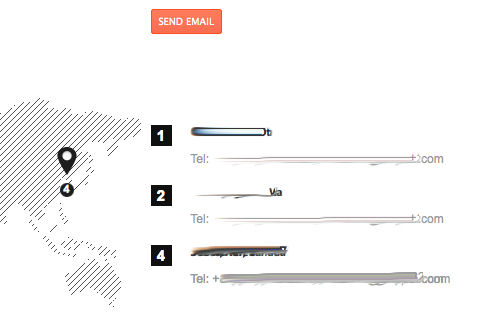-
AuthorPosts
-
pogostickcowboy2 Friend
pogostickcowboy2
- Join date:
- April 2013
- Posts:
- 9
- Downloads:
- 0
- Uploads:
- 2
- Thanks:
- 3
- Thanked:
- 1 times in 1 posts
April 18, 2013 at 11:57 pm #186915Hi,
I see lots of postings of how to move map points around in the footer/contact us. I have figured out how to add a fourth map point to the maps. Unfortunately, adding a fourth point to the map means the third and fourth boxes overlap on the contact us form. Where is the size/height of this element stored in CSS so I can space these out?
Thanks
 Ninja Lead
Moderator
Ninja Lead
Moderator
Ninja Lead
- Join date:
- November 2014
- Posts:
- 16064
- Downloads:
- 310
- Uploads:
- 2864
- Thanks:
- 341
- Thanked:
- 3854 times in 3563 posts
April 19, 2013 at 2:30 pm #490462You can find this module here
+ Go to admin -> Module Manager -> Our brand’s address custom html module
+ Custom output
<div class="brandinfo-wrap">
<div class="brandinfo"><a class="brand-point point-1" href="#">1</a>
<div class="brandinfo-main">
<h4>Brands at Buckingham, New York , America</h4>
<span>Tel: (84 4) 2212820, Mail: info@joomlart.com</span></div>
</div>
<div class="brandinfo"><a class="brand-point point-2" href="#">2</a>
<div class="brandinfo-main">
<h4>Brands at Buckingham, New York , America</h4>
<span>Tel: (84 4) 2212820, Mail: info@joomlart.com</span></div>
</div>
<div class="brandinfo"><a class="brand-point point-3" href="#">3</a>
<div class="brandinfo-main">
<h4>Brands at Buckingham, New York , America</h4>
<span>Tel: (84 4) 2212820, Mail: info@joomlart.com</span></div>
</div>
</div>
+ Css file
Open templates/ja_mendozite/css/template.css file
.contact-misc .brandinfo-wrap {
background-image: url(../images/contact-brands-map.png);
width: 462px;
height: 248px;
}.contact-misc .brand-point {
background-image: url(../images/contact-brand-point.png);
width: 20px;
height: 50px;
color: #fff
line-height: 85px;
}.contact-misc .brand-point:hover {
background-image: url(../images/contact-brand-point-hover.png);
}.contact-misc .point-1 {
left: 85px;
top: 50px;
}.contact-misc .point-2 {
left: 265px;
top: 30px;
}.contact-misc .point-3 {
left: 350px;
top: 10px;
}
pogostickcowboy2 Friend
pogostickcowboy2
- Join date:
- April 2013
- Posts:
- 9
- Downloads:
- 0
- Uploads:
- 2
- Thanks:
- 3
- Thanked:
- 1 times in 1 posts
April 24, 2013 at 9:45 pm #490960Thanks but those areas only address the positions of the map point in the footer, not the overlapping rows in the Contact Us form table on the right.
I have no issue adding/moving map points.
What I need is to be able to increase the height of a portion of the Contact Us module so I can add a fourth brand point in the right hand table to match the four brand points on the map. In bottom right corner of the photo attached you see the row 4 obliterates row 3. So how can I insert a fourth or fifth row to align with any extra points I add to the map?
 Ninja Lead
Moderator
Ninja Lead
Moderator
Ninja Lead
- Join date:
- November 2014
- Posts:
- 16064
- Downloads:
- 310
- Uploads:
- 2864
- Thanks:
- 341
- Thanked:
- 3854 times in 3563 posts
April 25, 2013 at 7:28 am #491000My solution may help you out :
Open templates/ja_mendozite/css/template.css file
+ Add new script
.contact-miscinfo .brandinfo-wrap .point-3 + .brandinfo-main {
top: 100px;
}
+ Change css file
From
.contact-miscinfo .brandinfo-wrap .point-1 + .brandinfo-main {
top: 40px;
}.contact-miscinfo .brandinfo-wrap .point-2 + .brandinfo-main {
top: 100px;
}
change to.contact-miscinfo .brandinfo-wrap .point-1 + .brandinfo-main {
top: 0px;
}.contact-miscinfo .brandinfo-wrap .point-2 + .brandinfo-main {
top: 50px;
}1 user says Thank You to Ninja Lead for this useful post
AuthorPostsViewing 4 posts - 1 through 4 (of 4 total)This topic contains 4 replies, has 2 voices, and was last updated by
 Ninja Lead 11 years ago.
Ninja Lead 11 years ago.We moved to new unified forum. Please post all new support queries in our New Forum
Jump to forum