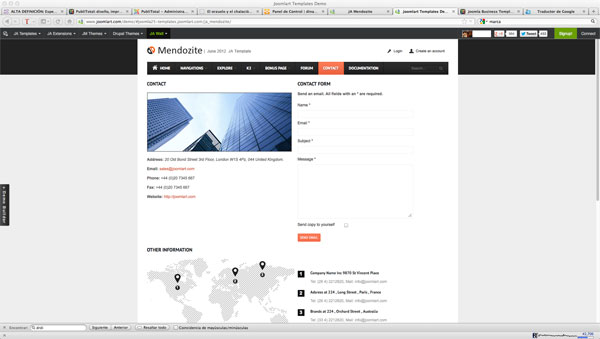-
AuthorPosts
-
drdig Friend
drdig
- Join date:
- October 2011
- Posts:
- 246
- Downloads:
- 0
- Uploads:
- 64
- Thanks:
- 55
- Thanked:
- 1 times in 1 posts
June 28, 2012 at 9:30 am #178592chavan Friend
chavan
- Join date:
- October 2014
- Posts:
- 4612
- Downloads:
- 0
- Uploads:
- 110
- Thanked:
- 1440 times in 1290 posts
June 28, 2012 at 10:21 am #459180Check in Contact menu Page title in the right panel options
Note: If you Find my Post useful please click on the Thanks Icon
drdig Friend
drdig
- Join date:
- October 2011
- Posts:
- 246
- Downloads:
- 0
- Uploads:
- 64
- Thanks:
- 55
- Thanked:
- 1 times in 1 posts
June 28, 2012 at 10:48 am #459185Can you tell me where exactly (module, article …?
I do not find
Thanks
jhicks Friend
jhicks
- Join date:
- March 2011
- Posts:
- 94
- Downloads:
- 0
- Uploads:
- 15
- Thanks:
- 29
- Thanked:
- 12 times in 1 posts
June 28, 2012 at 12:25 pm #459189I think what your looking for is under components/contacts…..
drdig Friend
drdig
- Join date:
- October 2011
- Posts:
- 246
- Downloads:
- 0
- Uploads:
- 64
- Thanks:
- 55
- Thanked:
- 1 times in 1 posts
June 28, 2012 at 5:13 pm #459213Thanks, but can someone give me an answer more specific and accurate.
I have several hours waiting for this.
Thank you.jhicks Friend
jhicks
- Join date:
- March 2011
- Posts:
- 94
- Downloads:
- 0
- Uploads:
- 15
- Thanks:
- 29
- Thanked:
- 12 times in 1 posts
June 28, 2012 at 5:36 pm #459216I’ll assume your English is not real good and I misinterpreted your comment…
drdig Friend
drdig
- Join date:
- October 2011
- Posts:
- 246
- Downloads:
- 0
- Uploads:
- 64
- Thanks:
- 55
- Thanked:
- 1 times in 1 posts
June 28, 2012 at 7:20 pm #459222<em>@jhicks 327766 wrote:</em><blockquote>I’ll assume your English is not real good and I misinterpreted your comment…</blockquote>
I do not speak English (nor write). I use Google Translator.
My comments is clear I need a concrete and accurate.
Where is the module, article, menu, etc.. to change the text that I quote in my first post?
thanksaris Friend
aris
- Join date:
- April 2014
- Posts:
- 106
- Downloads:
- 27
- Uploads:
- 9
- Thanks:
- 83
- Thanked:
- 8 times in 1 posts
June 29, 2012 at 2:18 am #459235hi drdig,
please minor change your language file ; en-GB.com_contact.ini, then find text COM_CONTACT_DETAILS= and change as you want.rgards
arischavan Friend
chavan
- Join date:
- October 2014
- Posts:
- 4612
- Downloads:
- 0
- Uploads:
- 110
- Thanked:
- 1440 times in 1290 posts
June 29, 2012 at 2:28 am #459238please PM me your admin details, will checkout and let you know 🙂
chavan Friend
chavan
- Join date:
- October 2014
- Posts:
- 4612
- Downloads:
- 0
- Uploads:
- 110
- Thanked:
- 1440 times in 1290 posts
June 29, 2012 at 7:38 am #459278Go to this /administrator/index.php?option=com_languages&view=overrides
there will be a row with name COM_CONTACT_DETAILS
it will lead to this Url /administrator/index.php?option=com_languages&view=override&layout=edit&id=COM_CONTACT_DETAILS
they you can change the text value to yours to change the Contacto on contact page
Note: If you Find my Post useful please click on the Thanks Icon
drdig Friend
drdig
- Join date:
- October 2011
- Posts:
- 246
- Downloads:
- 0
- Uploads:
- 64
- Thanks:
- 55
- Thanked:
- 1 times in 1 posts
June 29, 2012 at 9:47 am #459304Sorry, but it is where you say.
I’m sure you can change from administration, as I did on Tuesday. What happens is that I had to delete the web and upload it again and I can not remember how I did.
drdig Friend
drdig
- Join date:
- October 2011
- Posts:
- 246
- Downloads:
- 0
- Uploads:
- 64
- Thanks:
- 55
- Thanked:
- 1 times in 1 posts
June 29, 2012 at 10:10 am #459307I have unearthed how to modify the data
They are in “Sample-Contact Data.”
I do not find in any part of Section ADMINISTRATOR
I need to access this content for editing.
I have opened a new post for help
Thank you.chavan Friend
chavan
- Join date:
- October 2014
- Posts:
- 4612
- Downloads:
- 0
- Uploads:
- 110
- Thanked:
- 1440 times in 1290 posts
drdig Friend
drdig
- Join date:
- October 2011
- Posts:
- 246
- Downloads:
- 0
- Uploads:
- 64
- Thanks:
- 55
- Thanked:
- 1 times in 1 posts
June 29, 2012 at 10:27 am #459313Thank you very much, I’ve found. At last!
You know how I can remove the map of the world or change it?
Thank you.
chavan Friend
chavan
- Join date:
- October 2014
- Posts:
- 4612
- Downloads:
- 0
- Uploads:
- 110
- Thanked:
- 1440 times in 1290 posts
June 29, 2012 at 11:39 am #459324This is the code which is in this url http://publitotal.es/administrator/index.php?option=com_contact&view=contact&layout=edit&id=1
<div class="brandinfo-wrap">
<div class="brandinfo"><span class="brand-point point-1">1</span>
<div class="brandinfo-main"><span class="number">1</span>
<h4>Company Name Inc 9870 St Vincent Place</h4>
<span>Tel: (26 4) 2212820, Mail: info@joomlart.com</span></div>
</div>
<div class="brandinfo"><span class="brand-point point-2" style="top: 65px; left: 124px; width: 1px; height: 1px;">1</span>
<div class="brandinfo-main"><span class="number">2</span>
<h4>Adsress at 224 , Long Street , Paris , France</h4>
<span>Tel: (26 4) 2212820, Mail: info@joomlart.com</span></div>
</div>
<div class="brandinfo"><a class="brand-point point-3" href="#">3</a>
<div class="brandinfo-main"><span class="number">3</span>
<h4>Brands at 224 , Orchard Street , Australia</h4>
<span>Tel: (33 4) 2212820, Mail: info@joomlart.com</span></div>
</div>
</div>
Note: If you Find my Post useful please click on the Thanks Icon
AuthorPostsThis topic contains 18 replies, has 4 voices, and was last updated by
drdig 11 years, 10 months ago.
We moved to new unified forum. Please post all new support queries in our New Forum