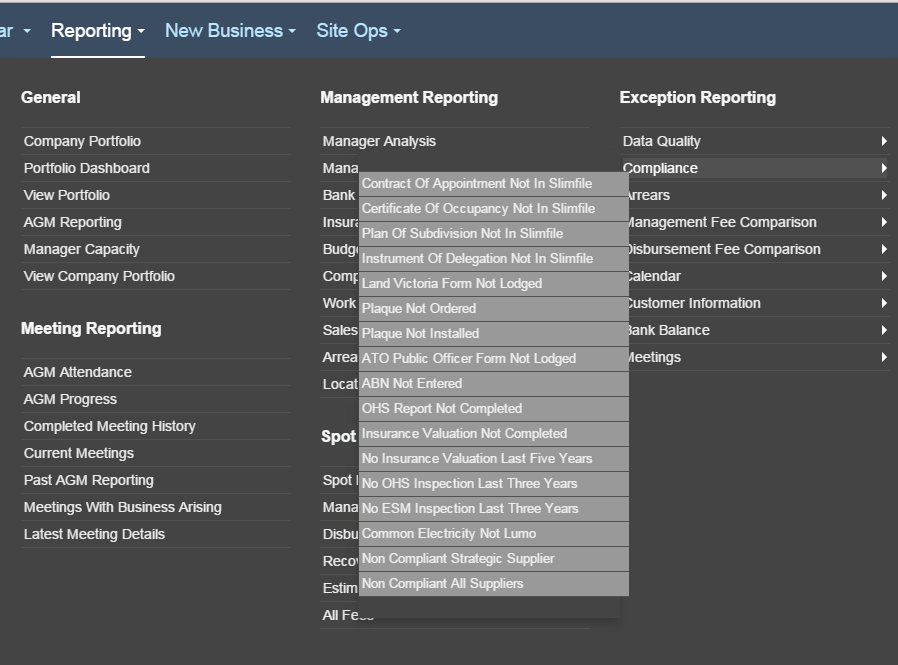-
AuthorPosts
-
deanperry Friend
deanperry
- Join date:
- May 2008
- Posts:
- 12
- Downloads:
- 0
- Uploads:
- 2
- Thanks:
- 4
- Thanked:
- 1 times in 1 posts
April 30, 2015 at 6:07 am #205959We have a complex menu with many, many sub items as shown. The grey box comprises the 17 items contained under the Reporting: Exception Reporting: Compliance path.
Using the JA Purity III megamenu we are able to produce a reasonably elegant desktop view as shown.
However, when we collapse the navigation in to a handheld (e.g. iPhone) the menu becomes so long it is completely unworkable.
Is there a way we could only open the next level down in the menu, e.g.
Clicking Reporting opens:
-General
-Meeting Reporting
-Management Reporting
-Spot Reporting
-Exception ReportingThen clicking Exception Reporting opens:
-Data Quality
-Compliance
-Arrears
etcThen clicking Compliance shows the list of 17 in lighter grey.
I recognise this is a lot of clicks – but we have a lot of information!!!!!
Adam M Moderator
Adam M
- Join date:
- May 2014
- Posts:
- 5159
- Downloads:
- 33
- Uploads:
- 66
- Thanks:
- 95
- Thanked:
- 1271 times in 1235 posts
May 1, 2015 at 12:26 pm #569103Hi @deanperry,
May I know your site url so I can have a look first ?
deanperry Friend
deanperry
- Join date:
- May 2008
- Posts:
- 12
- Downloads:
- 0
- Uploads:
- 2
- Thanks:
- 4
- Thanked:
- 1 times in 1 posts
May 2, 2015 at 12:10 am #569162Thanks Adam – I have PM’ed you login details
deanperry Friend
deanperry
- Join date:
- May 2008
- Posts:
- 12
- Downloads:
- 0
- Uploads:
- 2
- Thanks:
- 4
- Thanked:
- 1 times in 1 posts
May 2, 2015 at 12:10 am #734251Thanks Adam – I have PM’ed you login details
Adam M Moderator
Adam M
- Join date:
- May 2014
- Posts:
- 5159
- Downloads:
- 33
- Uploads:
- 66
- Thanks:
- 95
- Thanked:
- 1271 times in 1235 posts
May 4, 2015 at 9:01 am #569300Hi @deanperry,
Thanks for the info. I’ve just checked your site and seen the problem with Main Menu. But in this case, in order to make it adapt your need, you will have to tweak both HTML and CSS code and it’s beyond our support scope.
It’s best to hire a developer to adjust the layout for you if you’re not familiar with this task.
AuthorPostsViewing 5 posts - 1 through 5 (of 5 total)This topic contains 5 replies, has 2 voices, and was last updated by
deanperry 9 years ago.
We moved to new unified forum. Please post all new support queries in our New Forum
Click to expand each level of menu – collapsed navigation
Viewing 5 posts - 1 through 5 (of 5 total)