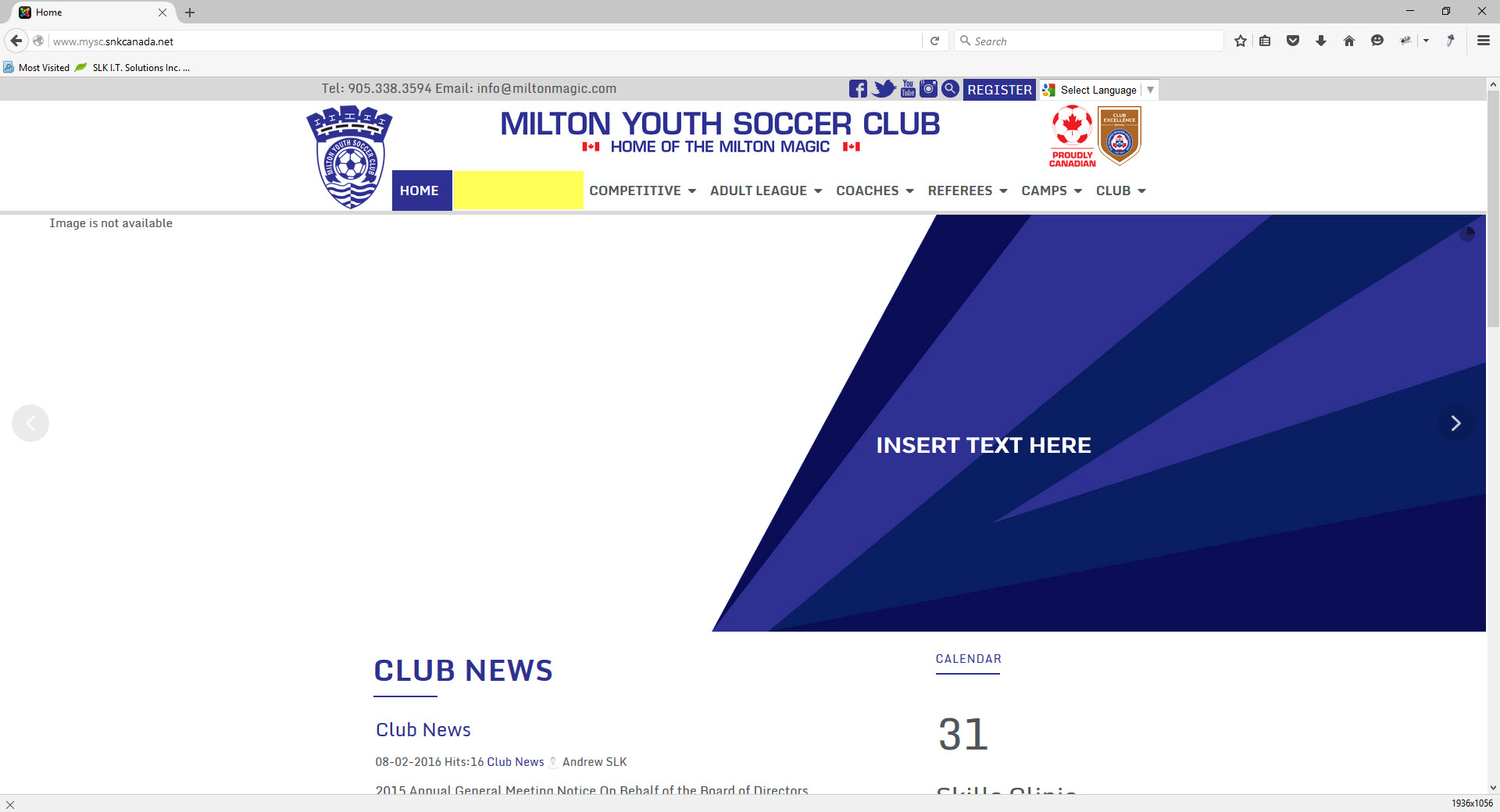-
AuthorPosts
-
Sylwester Kowalski Friend
Sylwester Kowalski
- Join date:
- September 2014
- Posts:
- 93
- Downloads:
- 57
- Uploads:
- 9
- Thanked:
- 7 times in 1 posts
February 17, 2016 at 9:24 pm #885781- Navigate Here:
- Quickly Click on Any Parent Menu Item
- Notice that the item appears blank
- See Image Attached
 Pankaj Sharma
Moderator
Pankaj Sharma
Moderator
Pankaj Sharma
- Join date:
- February 2015
- Posts:
- 24589
- Downloads:
- 144
- Uploads:
- 202
- Thanks:
- 127
- Thanked:
- 4196 times in 4019 posts
February 18, 2016 at 2:23 am #885927Hi
In this case It seems there is issue with template style layout on the pages . Kindly post your site super user admin details via Private reply . So can check it on your site .Sylwester Kowalski Friend
Sylwester Kowalski
- Join date:
- September 2014
- Posts:
- 93
- Downloads:
- 57
- Uploads:
- 9
- Thanked:
- 7 times in 1 posts
February 18, 2016 at 8:43 pm #886401I have added the admin access to the original post
Thanks, Pankaj Sharma
Moderator
Pankaj Sharma
Moderator
Pankaj Sharma
- Join date:
- February 2015
- Posts:
- 24589
- Downloads:
- 144
- Uploads:
- 202
- Thanks:
- 127
- Thanked:
- 4196 times in 4019 posts
February 19, 2016 at 1:30 am #886469Hi
Your site has a lot of css cusomization in custom.css file .below is the code loading when u hover on item.uber-header.header-6 .navbar-default .navbar-nav > li > a:hover, .uber-header.header-6 .navbar-default .navbar-nav > li > a:focus { color: #ffffff; background: #2e3191; }Add this in custom.css file and check . Also turn of Development mode of site .
Sylwester Kowalski Friend
Sylwester Kowalski
- Join date:
- September 2014
- Posts:
- 93
- Downloads:
- 57
- Uploads:
- 9
- Thanked:
- 7 times in 1 posts
February 19, 2016 at 2:54 pm #886887The code had worked however I had to add !important to the end of both the color and background for the change to be present. (See Below) Thanks for your quick response.
.uber-header.header-6 .navbar-default .navbar-nav > li > a:hover, .uber-header.header-6 .navbar-default .navbar-nav > li > a:focus { color: #ffffff !important; background: #2e3191 !important; } Pankaj Sharma
Moderator
Pankaj Sharma
Moderator
Pankaj Sharma
- Join date:
- February 2015
- Posts:
- 24589
- Downloads:
- 144
- Uploads:
- 202
- Thanks:
- 127
- Thanked:
- 4196 times in 4019 posts
February 20, 2016 at 3:22 am #887202Hi
Kindly turn of Development mode of site and check , it loads the css file but before overriding the css for a sec its shows default color . At present i do not found the issue on your site , it looks fine .Sylwester Kowalski Friend
Sylwester Kowalski
- Join date:
- September 2014
- Posts:
- 93
- Downloads:
- 57
- Uploads:
- 9
- Thanked:
- 7 times in 1 posts
February 22, 2016 at 8:45 pm #888716The code had worked however I had to add !important to the end of both the color and background for the change to be present. (See Below)
Thanks for your quick response..uber-header.header-6 .navbar-default .navbar-nav > li > a:hover, .uber-header.header-6 .navbar-default .navbar-nav > li > a:focus { color: #ffffff !important; background: #2e3191 !important; } Pankaj Sharma
Moderator
Pankaj Sharma
Moderator
Pankaj Sharma
- Join date:
- February 2015
- Posts:
- 24589
- Downloads:
- 144
- Uploads:
- 202
- Thanks:
- 127
- Thanked:
- 4196 times in 4019 posts
February 22, 2016 at 11:20 pm #888789Hi !important is used because you override the original code . To make it working you need add !important , otherwise the code is not override in custom.css
AuthorPostsViewing 8 posts - 1 through 8 (of 8 total)This topic contains 7 replies, has 2 voices, and was last updated by
 Pankaj Sharma 8 years, 2 months ago.
Pankaj Sharma 8 years, 2 months ago.We moved to new unified forum. Please post all new support queries in our New Forum
Click Main Menu Item Appears Blank
Viewing 8 posts - 1 through 8 (of 8 total)