-
AuthorPosts
-
July 14, 2013 at 8:54 pm #188946
Dear great JA-Joomlartists,
I am trying to customize your Mendozite towards to a classic business layout our client needed. We cloned the default layout, changed the xml for that.
At the first sights it worked very well. After changing the menu point “Home” within the Joomla menu manager and flip back to JA Mendozite standard (in Joomla the customized “WSE green” ist not chosable. So I assigned the JA Mendozite to alle languages and all pages and deltetd all other pagewise assignments from other templates to be sure. Even when I chose the newly customized/cloned profile for JA Mendozite default, green and my own customized “WSE green” the starting page (Home) and the news blog like menu “NEWS” are not able to display the left-main-right content in proper spaces. As you could see only in the blog styles the colums are displayed vice versa and the “right” column is flipping towards the bottom of the page.
In the other menu points it is working well …What I could see in Firebug, although I defined the cloned profile/layout as default, the starting and news blog page is flipping internally back to some JA Mendozite style that differs from the customized and assigned one.
Please have a look at the live testting site on:
+ Home (not right working): http://new.ladungssicherung-ar3010.de/
+ Content layout working: http://new.ladungssicherung-ar3010.de/index.php/ladungssicherung-ar-3010I am looking forward to get a short hint from the experts …
Many thanks in advance! :((
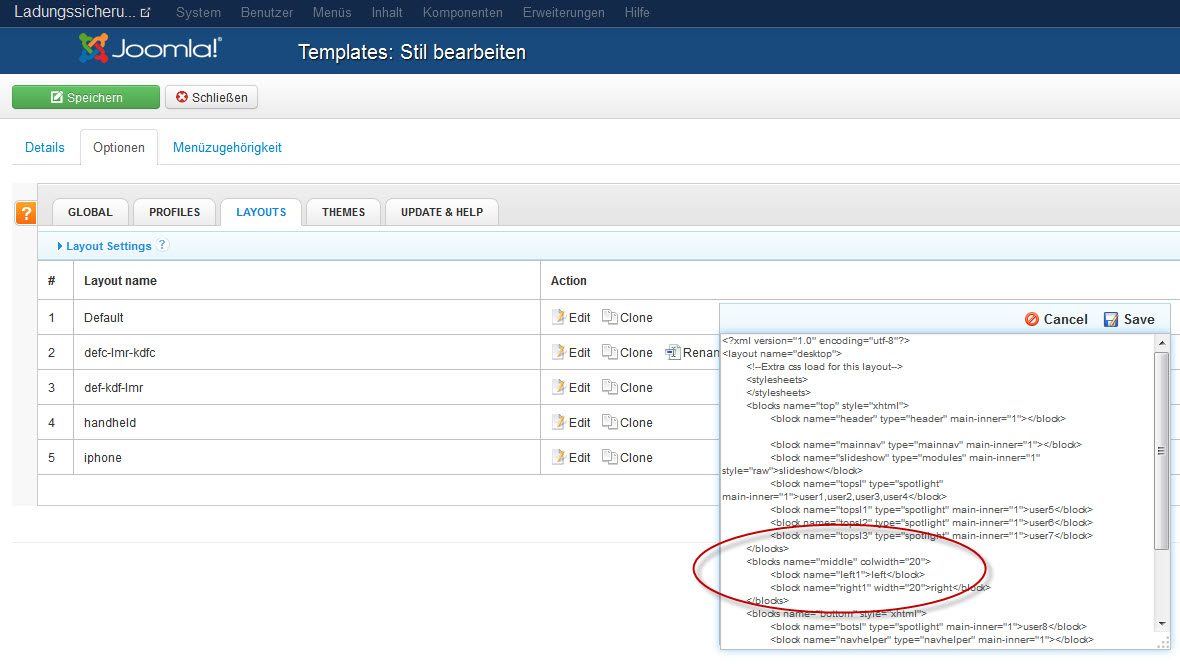
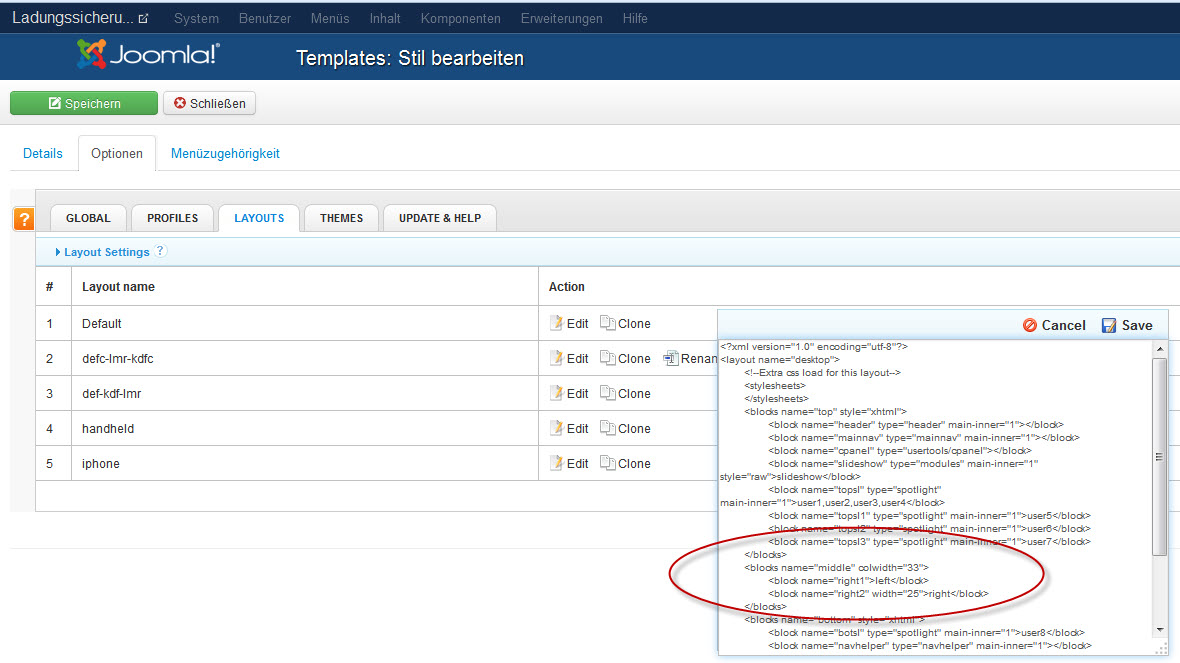
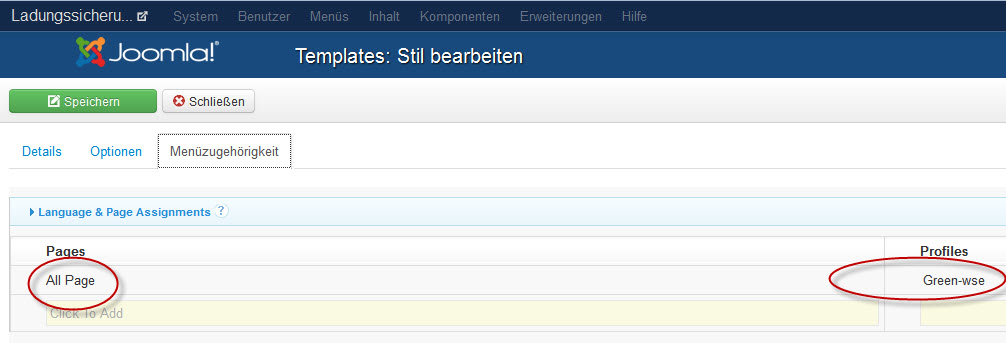
phong nam Friend
phong nam
- Join date:
- May 2015
- Posts:
- 3779
- Downloads:
- 1
- Uploads:
- 587
- Thanks:
- 499
- Thanked:
- 974 times in 888 posts
July 15, 2013 at 3:26 am #498979Hi kfloegel,
It seems that there is an error with our old customized layout of Featured Articles on Joomla 3.x. So, you should backup your templatesja_mendozitehtmlcom_contentfeatureddefault_item.php file & overwrite it with my attached file. Clear JAT3 cache after saving change.
July 15, 2013 at 12:09 pm #499054Dear Leo,
thank you for yor immediate answer and the attached file. I tried this now several times and got no change at all. I tred it even on my local test installation where I have rebuilt totally the situation. But the colums are still in the wrong and displaced order as mentioned in my entry above. I tried even to overwrite the JAT3 featured default item with your version – no change than, too. I assigned another JA template (University) and changed all back to the JA Mendozite customised one, cleared several times all different kinds of caches (disabled for development of course) and checked it in different browsers and on another PC. No change for the starting and news page (featured content)…?
Could you have a look again? Many thanks in advance :((phong nam Friend
phong nam
- Join date:
- May 2015
- Posts:
- 3779
- Downloads:
- 1
- Uploads:
- 587
- Thanks:
- 499
- Thanked:
- 974 times in 888 posts
July 15, 2013 at 1:17 pm #499061Hi kfloegel,
If posible, can you send me PM with your FTP account ? I will check again & try to fix on your website. Then back to you with the detailed explanation tomorrow morning.
July 15, 2013 at 5:14 pm #499084Hi Leo,
I just read your message and PMed the FTP details … I am keen to hear from you. Many thanks again.
phong nam Friend
phong nam
- Join date:
- May 2015
- Posts:
- 3779
- Downloads:
- 1
- Uploads:
- 587
- Thanks:
- 499
- Thanked:
- 974 times in 888 posts
July 16, 2013 at 4:10 am #499129Hi kfloegel,
You homepage works fine and is displaying the correct defc-lmr-kdfc layout now. I corrected the wrong configurations in Homepage (Featured Articles menu item ) backend which caused this issue. Pls check it out.
-
1 user says Thank You to phong nam for this useful post
July 16, 2013 at 7:31 am #499153Hi Leo,
thanks for the hints. It is a little bit more tricky: It seems to work with the starting homepage, but there is still an interesting effect. If I switch the leading articles to 0 and the introductional to 30 then I have the same mixed column troubles. After I limited the introductional articles to 4 (like the starting page) it works fine.
(If I would guess there could be some internal trouble with the counting of articles if the selected number not correspond to the really existing articles number?)
In case of mixed column troubles then the footer menu links style switch back to some default JA Mendozite style that should not appear because for all languages, all pages we defined the customized Mendozite-wse style and surplus the default template is assigned in both menu points …?
Nevertheless many thanks again for your help and advises !! 🙂
phong nam Friend
phong nam
- Join date:
- May 2015
- Posts:
- 3779
- Downloads:
- 1
- Uploads:
- 587
- Thanks:
- 499
- Thanked:
- 974 times in 888 posts
July 16, 2013 at 11:30 am #499186Hi kfloegel,
Our “default” layout of JA Mendozite is customized to fit the number of leading, introductional articles, because this makes the website (quickstart demo too) look closed to our designed concept. Generally, you will need to adjust the css styles if you want to change the default configurations of Featured Articles menu item in the quickstart. The suggestion: Introductional articles up to 3 or 4 is fine !
AuthorPostsViewing 8 posts - 1 through 8 (of 8 total)This topic contains 8 replies, has 2 voices, and was last updated by
phong nam 10 years, 9 months ago.
We moved to new unified forum. Please post all new support queries in our New Forum
Jump to forum
Classic Left-Main-Right Layout not possible?
Viewing 8 posts - 1 through 8 (of 8 total)




