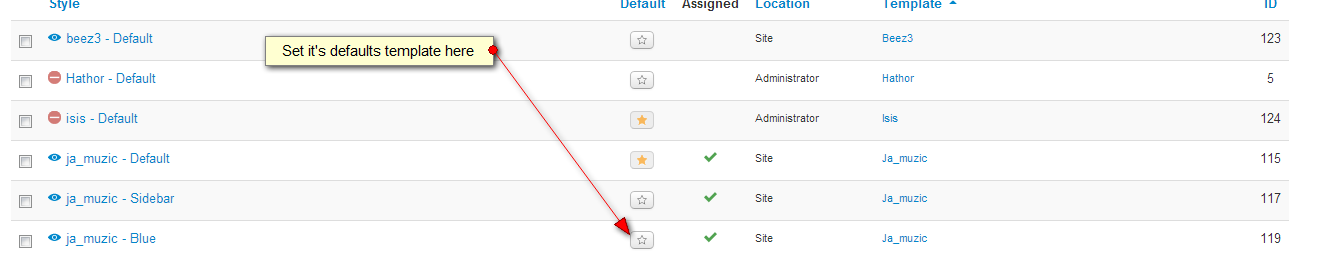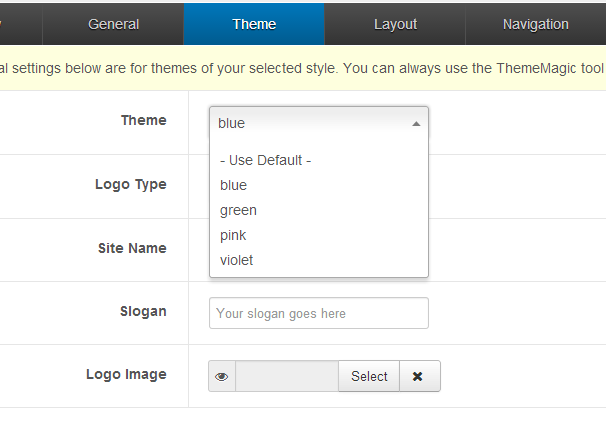-
AuthorPosts
-
September 13, 2013 at 7:48 am #190570
In the ACP I have tried to change the theme colour and it saves but when I refresh the website it does not reflect what has been done in the ACP?
September 13, 2013 at 8:45 am #505719To benefit others, the reason behind this was:
Sample data was installed
The menu defines a template colourMoonSailor Friend
MoonSailor
- Join date:
- November 2011
- Posts:
- 1106
- Downloads:
- 0
- Uploads:
- 245
- Thanks:
- 89
- Thanked:
- 248 times in 223 posts
September 16, 2013 at 2:04 am #505879Hi ahsanashraf,
You’re right, it will depend on the style that is assigned to menu item of page. Basically, if you want to change the color displaying, you can select a style you want to change (or create a new style in template manager)
go to it, in tab “Theme”, choose theme which goes with color as you desire
and set it as default template.
Or go to Assignment section and assign to menu item of page you wanna have that color.
Regards
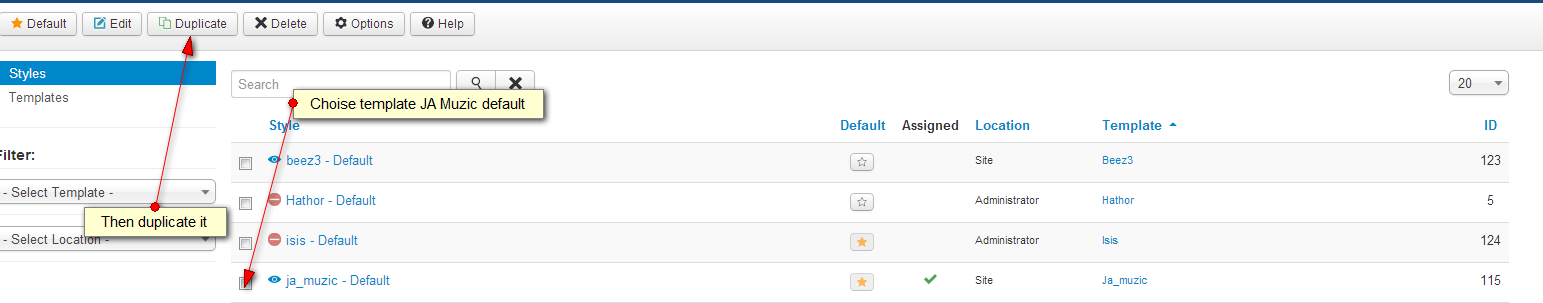 AuthorPostsViewing 3 posts - 1 through 3 (of 3 total)
AuthorPostsViewing 3 posts - 1 through 3 (of 3 total)This topic contains 3 replies, has 2 voices, and was last updated by
MoonSailor 10 years, 7 months ago.
We moved to new unified forum. Please post all new support queries in our New Forum
Jump to forum