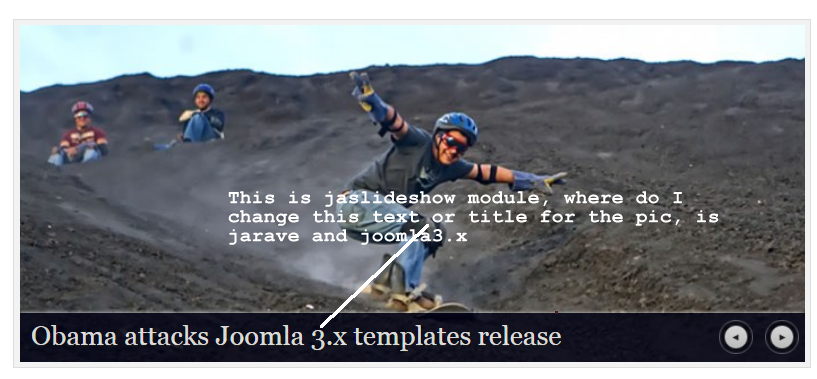-
AuthorPosts
-
May 4, 2009 at 10:00 am #140863
Hi
I have created a new picture that I want to use in place of the sample photos for JASlideShow.
It is set to: 690×250 pixels, and created at 96dpi for good display.
I have uploaded it to a test folder within the Joomla environment and pointed JASlideShow at that folder.
When I now refresh the screen the picture does not display in the correct position – it is offset up and left.
See attached.
nguyenhuu quang Friend
nguyenhuu quang
- Join date:
- September 2014
- Posts:
- 1087
- Downloads:
- 0
- Uploads:
- 3
- Thanks:
- 29
- Thanked:
- 328 times in 288 posts
May 4, 2009 at 10:05 am #303420send your LIVE site.
May 20, 2009 at 5:50 am #305189Hi Quang268
You can see the live site now at http://125.214.75.140/
Before I added the new pictures for the JASlideShow it worked OK. But now I have a picture of the correct dimensions it has laid the screen out wrong. Any ideas?
Thanks.
Update 20/5/9 20:30hrs – there is something strange going on with this template. Originally I only had a single file in the slideshow folder, and it looked all broken, but then I copied across a couple of extra JPG’s of the same size, and without me changing anything all of a sudden it started working and all 3 pictures now appear in the correct location.
imurillo Friend
imurillo
- Join date:
- December 2007
- Posts:
- 380
- Downloads:
- 79
- Uploads:
- 117
- Thanks:
- 37
- Thanked:
- 2 times in 2 posts
March 12, 2014 at 4:54 pm #526497Nazario A Friend
Nazario A
- Join date:
- April 2013
- Posts:
- 1183
- Downloads:
- 0
- Uploads:
- 406
- Thanks:
- 91
- Thanked:
- 284 times in 263 posts
March 13, 2014 at 4:24 am #526541Please have a look at this userguide. Hope it helps.
AuthorPostsViewing 5 posts - 1 through 5 (of 5 total)This topic contains 5 replies, has 4 voices, and was last updated by
Nazario A 10 years, 1 month ago.
We moved to new unified forum. Please post all new support queries in our New Forum
Jump to forum