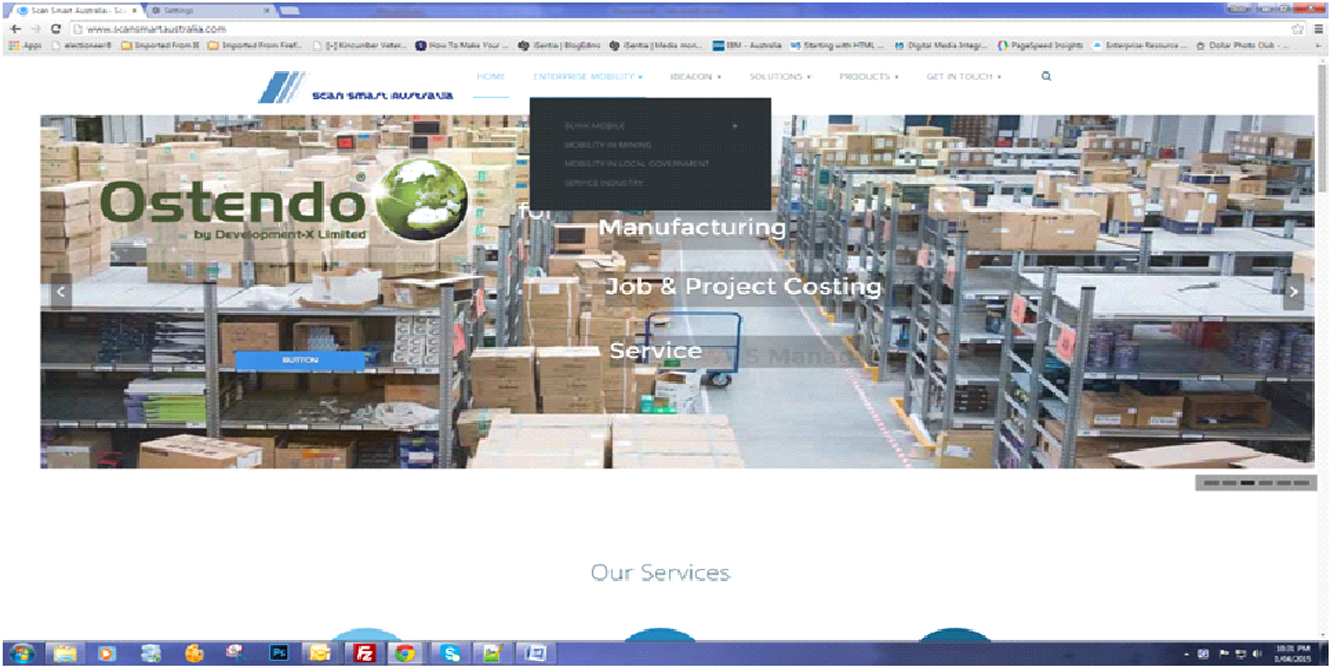-
AuthorPosts
-
bob_m Friend
bob_m
- Join date:
- August 2014
- Posts:
- 8
- Downloads:
- 14
- Uploads:
- 1
- Thanks:
- 3
- Thanked:
- 6 times in 3 posts
April 1, 2015 at 5:57 am #205195I simply want to change the mega menu colours in Nuevo from the dark background to white and the text to blue. I have tried, with no success. It can’t be that difficult.
jooservices Friend
jooservices
- Join date:
- October 2014
- Posts:
- 8556
- Downloads:
- 0
- Uploads:
- 130
- Thanked:
- 1245 times in 1121 posts
April 1, 2015 at 6:44 am #565300Hi there
Please provide your site URL and screenshot to show which element you want to change color.Thank you,
Viet Vubob_m Friend
bob_m
- Join date:
- August 2014
- Posts:
- 8
- Downloads:
- 14
- Uploads:
- 1
- Thanks:
- 3
- Thanked:
- 6 times in 3 posts
April 1, 2015 at 11:44 am #565347Hi ,
Attached is picture of screen with black mega menu. I want the menu to be white with blue writing.
cheers
bob_m
jooservices Friend
jooservices
- Join date:
- October 2014
- Posts:
- 8556
- Downloads:
- 0
- Uploads:
- 130
- Thanked:
- 1245 times in 1121 posts
April 1, 2015 at 12:37 pm #565354Hi there
Please follow screenshot below and apply your custom css to custom.css ( with higher css priority )
https://www.dropbox.com/s/h9qebf3ez1izt5w/2015-04-01_19-34-40.png?dl=0https://www.dropbox.com/s/idxuuc2zbqkmq70/2015-04-01_19-35-25.png?dl=0Note:// change color code as your needed.
Thank you,
Viet Vu1 user says Thank You to jooservices for this useful post
 TomC
Moderator
TomC
Moderator
TomC
- Join date:
- October 2014
- Posts:
- 14077
- Downloads:
- 58
- Uploads:
- 137
- Thanks:
- 948
- Thanked:
- 3155 times in 2495 posts
AuthorPostsViewing 5 posts - 1 through 5 (of 5 total)This topic contains 5 replies, has 3 voices, and was last updated by
 TomC 9 years, 1 month ago.
TomC 9 years, 1 month ago.We moved to new unified forum. Please post all new support queries in our New Forum
Change the colours of megamenu
Viewing 5 posts - 1 through 5 (of 5 total)