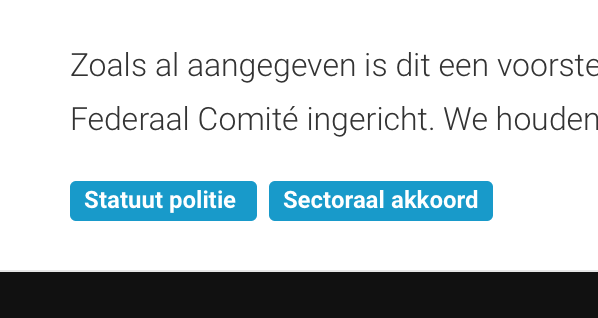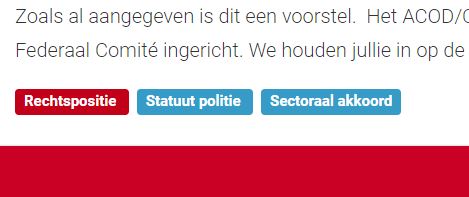Tagged: tags
-
AuthorPosts
-
frankgabriels_1961 Friend
frankgabriels_1961
- Join date:
- March 2017
- Posts:
- 48
- Downloads:
- 11
- Uploads:
- 42
- Thanks:
- 2
- Thanked:
- 1 times in 1 posts
February 27, 2018 at 3:26 pm #1094237Hi there,
Can the color of the tags under articles be changed to another color?
If so, please indicate where I can change this.Thanks!
Greetings,
Werner
Saguaros Moderator
Saguaros
- Join date:
- September 2014
- Posts:
- 31405
- Downloads:
- 237
- Uploads:
- 471
- Thanks:
- 845
- Thanked:
- 5346 times in 4964 posts
February 28, 2018 at 3:13 am #1094318Hi Werner,
For tags in this template, we use Bootstrap classes for labels. For example, in admin panel > Components > Tags component > open a tag called obama > Options tab: http://prntscr.com/ikpn0b
you will see the option called "CSS Class for tag link" where you can add class, by default, it’s set with label label-info class, you can change to other as you wish, see the full list of pre-defined classes here: https://getbootstrap.com/docs/3.3/components/#labels
frankgabriels_1961 Friend
frankgabriels_1961
- Join date:
- March 2017
- Posts:
- 48
- Downloads:
- 11
- Uploads:
- 42
- Thanks:
- 2
- Thanked:
- 1 times in 1 posts
February 28, 2018 at 2:32 pm #1094452Hello Saguaros,
I’ve changed the css class color of my tag from "info" (blue) to "danger" (red) for one of my tags like you said.
But this way, we have to set the color for every individual tag, right?
Is there a way to set this for all the tags at once (maybe in my custom.css file?).
Or do I risk to change more than just the tags underneath my articles?Thanks for your your advice.
Greets,
Werner
Saguaros Moderator
Saguaros
- Join date:
- September 2014
- Posts:
- 31405
- Downloads:
- 237
- Uploads:
- 471
- Thanks:
- 845
- Thanked:
- 5346 times in 4964 posts
March 1, 2018 at 2:36 am #1094562Hi Werner,
If you want to show only one color for all tags, you will not fill the class in each tag, you will change the default class (the current default class is label-info) in this way:
- Go to file: root/templates/ja_teline_v/html/layouts/joomla/content/tags.php
- Look for the class: label label-info
- Change it to the color you wish, for example, label label-danger
Now, if there is no class added in each tag, it will take this danger class
frankgabriels_1961 Friend
frankgabriels_1961
- Join date:
- March 2017
- Posts:
- 48
- Downloads:
- 11
- Uploads:
- 42
- Thanks:
- 2
- Thanked:
- 1 times in 1 posts
March 1, 2018 at 10:25 pm #1094741Hi Sagauaros,
I’ve changed the code in the file you mentioned and saved it but… each tag keeps getting "label label-info" as css class in the Tags-component. And each tag stays in the "blue" color from label-info instead of the "red" of label-danger.
I found only one reference to the "label label-info" in this file:
root/templates/ja_teline_v/html/layouts/joomla/content/tags.phpBut does this file get imported in another file that I have to compile again?
Greetz,
Werner
Saguaros Moderator
Saguaros
- Join date:
- September 2014
- Posts:
- 31405
- Downloads:
- 237
- Uploads:
- 471
- Thanks:
- 845
- Thanked:
- 5346 times in 4964 posts
March 2, 2018 at 2:21 am #1094765Kindly share the credentials of your site: Admin + FTP account, I will take a look.
AuthorPostsViewing 6 posts - 1 through 6 (of 6 total)This topic contains 5 replies, has 2 voices, and was last updated by
Saguaros 6 years, 4 months ago.
We moved to new unified forum. Please post all new support queries in our New Forum
Jump to forum