-
AuthorPosts
-
Hung Dinh Friend
Hung Dinh
- Join date:
- September 2014
- Posts:
- 4408
- Downloads:
- 11
- Uploads:
- 189
- Thanks:
- 309
- Thanked:
- 3310 times in 3 posts
September 17, 2010 at 4:54 am #154385JA Social bases on JoomlArt’s stable T3 Framework 2.0, you have to install the <label class=”dl-plugin” style=”cursor: pointer;”>JA T3 System plugin for Joomla 1.5</label>. How to install Joomla! Plugin.You have 2 options to change the two titles:
1. How to change Home page Name: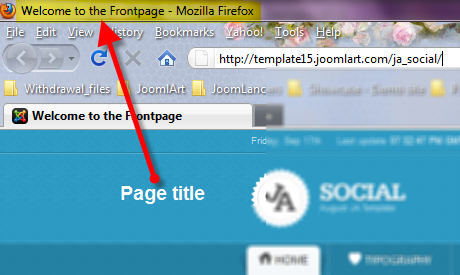 In order to remove or change Page tittle as above image, Access to Administrator site, Menus >> Main Menu, click on Home link. You will see Parameters and you can change the parameters as you expect:
In order to remove or change Page tittle as above image, Access to Administrator site, Menus >> Main Menu, click on Home link. You will see Parameters and you can change the parameters as you expect: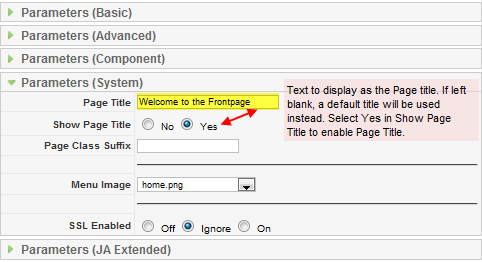
2. How to remove or change the Home tittle in Front-page:

In order to change the tittle in frontpage, Please find the language file: Administratorlanguageen-GBen-GB.plg_system_jat3 and find the below quote, then change the page tittle as you want:
<blockquote>
#_________________________Frontend-language___________________________#
YOU ARE HERE=You are here
SKIP TO CONTENT=Skip to content
HOME PAGE TITLE=Welcome to the Frontpage
</blockquote>[/LEFT]
[/LEFT]
5 users say Thank You to Hung Dinh for this useful post
wicklert Friend
wicklert
- Join date:
- September 2006
- Posts:
- 48
- Downloads:
- 0
- Uploads:
- 10
- Thanks:
- 10
- Thanked:
- 6 times in 1 posts
September 21, 2010 at 5:45 pm #356271<blockquote>In order to change the tittle in frontpage, Please find the language file: template_namelanguageen-GBen-GB.plg_system_jat3 and find the below quote, then change the page tittle as you want:
</blockquote>
Language file en-GB.plg_system_jat3 is located : administratorlanguageen-GB3 users say Thank You to wicklert for this useful post
January 31, 2011 at 12:41 am #374507I dont have this file :(( en-GB.plg_system_jat3 Then ?
wicklert Friend
wicklert
- Join date:
- September 2006
- Posts:
- 48
- Downloads:
- 0
- Uploads:
- 10
- Thanks:
- 10
- Thanked:
- 6 times in 1 posts
January 31, 2011 at 9:21 am #374568I have installed quickstart, the it must be there ?
wicklert Friend
wicklert
- Join date:
- September 2006
- Posts:
- 48
- Downloads:
- 0
- Uploads:
- 10
- Thanks:
- 10
- Thanked:
- 6 times in 1 posts
January 31, 2011 at 10:47 am #374574<em>@andrzejmarek 218638 wrote:</em><blockquote>I have installed quickstart, the it must be there ?</blockquote>
Did you already checked presence file in administratorlanguageen-GB ????
Saguaros Moderator
Saguaros
- Join date:
- September 2014
- Posts:
- 31405
- Downloads:
- 237
- Uploads:
- 471
- Thanks:
- 845
- Thanked:
- 5346 times in 4964 posts
January 31, 2011 at 1:52 pm #374596Post installation of the plugin, the language file is placed in the the administratorlanguageen-GB folder . Please check again.
February 22, 2011 at 12:23 am #377839How to change title in Joomla 1.6? (JA Teline IV)
Phill Moderator
Phill
- Join date:
- February 2014
- Posts:
- 7013
- Downloads:
- 40
- Uploads:
- 77
- Thanks:
- 917
- Thanked:
- 2206 times in 1818 posts
February 22, 2011 at 1:16 am #377843Teline IV has no main content title for the frontpage as it uses various modules to show the contnet. So you only need to change the setting for the homepage in the magazine menu.
Go to the menu manager and open the magazine menu. Open the home item then click on the parameters(System) tab on the right. Simply edit the Page Title as required.
1 user says Thank You to Phill for this useful post
topinwuhan Friend
topinwuhan
- Join date:
- March 2011
- Posts:
- 55
- Downloads:
- 0
- Uploads:
- 10
- Thanks:
- 5
- Thanked:
- 2 times in 1 posts
March 30, 2011 at 12:33 pm #384056And what if i want to remove he whole module
Phill Moderator
Phill
- Join date:
- February 2014
- Posts:
- 7013
- Downloads:
- 40
- Uploads:
- 77
- Thanks:
- 917
- Thanked:
- 2206 times in 1818 posts
March 30, 2011 at 1:11 pm #384061Which module?
topinwuhan Friend
topinwuhan
- Join date:
- March 2011
- Posts:
- 55
- Downloads:
- 0
- Uploads:
- 10
- Thanks:
- 5
- Thanked:
- 2 times in 1 posts
March 30, 2011 at 1:13 pm #384063welcome to frontpage aka the main page module,i couln’t find it in module manager.
Phill Moderator
Phill
- Join date:
- February 2014
- Posts:
- 7013
- Downloads:
- 40
- Uploads:
- 77
- Thanks:
- 917
- Thanked:
- 2206 times in 1818 posts
March 30, 2011 at 1:16 pm #384064Which template are we talking here?
Can you start a new thread in the right section of the forum so we can split your support request from one detailing changing the page title. If possible please provide images showning what you want removed or altered.
topinwuhan Friend
topinwuhan
- Join date:
- March 2011
- Posts:
- 55
- Downloads:
- 0
- Uploads:
- 10
- Thanks:
- 5
- Thanked:
- 2 times in 1 posts
March 30, 2011 at 1:46 pm #384076i think this is continuation of the same thread,so its better to finish everything here than starting many threads,by maintaining the same thread will help others who may face the same problem as mine. I am using JA Social.
What i want is to remove the module which hold the tittle ” Welcome to front Page” as seen in da shot.
Phill Moderator
Phill
- Join date:
- February 2014
- Posts:
- 7013
- Downloads:
- 40
- Uploads:
- 77
- Thanks:
- 917
- Thanked:
- 2206 times in 1818 posts
March 30, 2011 at 2:07 pm #384080My point being was this is a tutorial thread which has turned into a support thread and for a couple of different templates. I think we need to lock down tutorial threads. I am sure we can clean it up later so to answer your question.
Open templates>ja_social>html>com_content>frontpage>default.php and remove the lines I have highlighted in red below.
<?phpdefined('_JEXEC') or die('Restricted access');
?>
<div class="blog-featured<?php echo $this->escape($this->params->get('pageclass_sfx')); ?>">
<?php if ($this->params->get('show_page_title',1)) : ?>
<h1 class="componentheading"><?php echo JText::_('Home page title'); ?></h1>
<?php endif; ?>
<?php $i = $this->pagination->limitstart;
$leading = $this->params->def('num_leading_articles', 1);
if ($leading) : ?>
<div class="items-leading">
<?php
for ($y = 0; $y < $leading && $i < $this->total; $y++, $i++) : ?>
<div class="leading leading-<?php echo $y?> clearfix">
<?php $this->item =& $this->getItem($i, $this->params);
echo $this->loadTemplate('item'); ?>
</div>
<?php endfor; ?>
</div>
<?php endif; ?><?php $introcount = min($this->total - $i, $this->params->def('num_intro_articles', 4));
if ($introcount) :
$colcount = $this->params->def('num_columns', 2);
if ($colcount == 0) :
$colcount = 1;
endif;
$rowcount = ceil ($introcount / $colcount);
$ii = 0;
for ($y = 0; $y < $rowcount && $i < $this->total; $y++) :
/*
//Fix last row
if ($y >= ($rowcount - 1)):
$colcount = $introcount - $y * $colcount;
endif;
*/
?>
<div class="items-row cols-<?php echo $colcount; ?> row-<?php echo $y ?> clearfix">
<?php for ($z = 0; $z < $colcount && $ii < $introcount && $i < $this->total; $z++, $i++, $ii++) : ?>
<div class="item column<?php echo $z; ?>" >
<?php $this->item =& $this->getItem($i, $this->params);
echo $this->loadTemplate('item'); ?>
</div>
<?php endfor; ?>
</div>
<?php endfor;
endif; ?>
<?php $numlinks = $this->params->def('num_links', 4);
if ($numlinks && $i < $this->total) : ?>
<div class="items-more">
<?php $this->links = array_slice($this->items, $i - $this->pagination->limitstart, $i - $this->pagination->limitstart + $numlinks);
echo $this->loadTemplate('links'); ?>
</div>
<?php endif; ?>
<?php if ($this->params->def('show_pagination', 2) == 1 || ($this->params->get('show_pagination') == 2 && $this->pagination->get('pages.total') > 1)) : ?>
<div class="pagination clearfix">
<?php if( $this->pagination->get('pages.total') > 1 ) : ?>
<p class="counter">
<span><?php echo $this->pagination->getPagesCounter(); ?></span>
</p>
<?php endif; ?>
<?php if ($this->params->def('show_pagination_results', 1)) : ?>
<?php echo $this->pagination->getPagesLinks(); ?>
<?php endif; ?>
</div>
<?php endif; ?>
</div>
1 user says Thank You to Phill for this useful post
AuthorPostsThis topic contains 18 replies, has 7 voices, and was last updated by
topinwuhan 13 years ago.
We moved to new unified forum. Please post all new support queries in our New Forum


