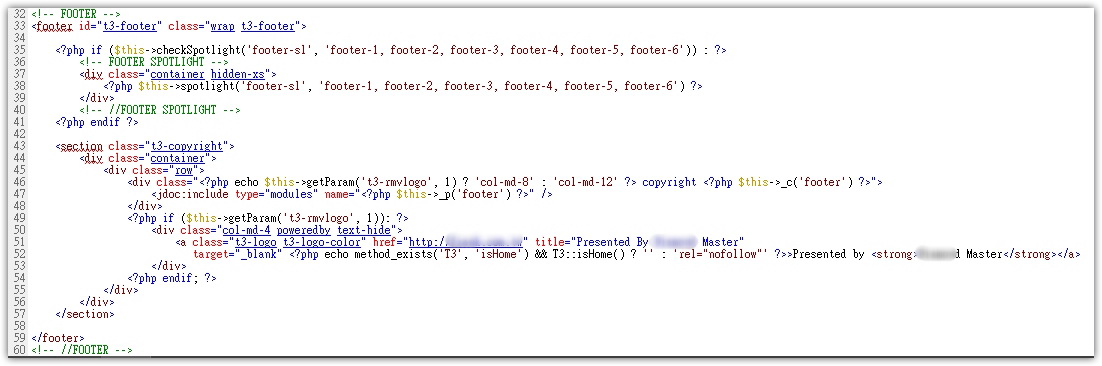-
AuthorPosts
-
 Pankaj Sharma
Moderator
Pankaj Sharma
Moderator
Pankaj Sharma
- Join date:
- February 2015
- Posts:
- 24589
- Downloads:
- 144
- Uploads:
- 202
- Thanks:
- 127
- Thanked:
- 4196 times in 4019 posts
July 21, 2016 at 6:58 am #951972Hi.. It is easily to remove the T3 Logo by click the button from Extensions >> Template Manager.
BUT, How if I want to change the logo by my own image?cause the original logo image link to outside link as below
("http://static.joomlart.com/images/jat3v3-documents/logo-complete/t3logo-big-color.png")And I don’t know where to edit the web link?
Thanks for your reply in advance. Pankaj Sharma
Moderator
Pankaj Sharma
Moderator
Pankaj Sharma
- Join date:
- February 2015
- Posts:
- 24589
- Downloads:
- 144
- Uploads:
- 202
- Thanks:
- 127
- Thanked:
- 4196 times in 4019 posts
July 22, 2016 at 1:04 am #952175Hi frankgem
The link and logo is defined in the tpls/blocks/footer.php file
Find below code and change it<?php if ($this->getParam('t3-rmvlogo', 1)): ?> <div class="col-md-4 poweredby text-hide"> <a class="t3-logo t3-logo-color" href="http://t3-framework.org" title="Powered By T3 Framework" target="_blank" <?php echo method_exists('T3', 'isHome') && T3::isHome() ? '' : 'rel="nofollow"' ?>>Powered by <strong>T3 Framework</strong></a> </div> <?php endif; ?>1 user says Thank You to Pankaj Sharma for this useful post
July 22, 2016 at 2:23 am #952193Hi Pankaj:
Thanks for your reply… I know how to change the link….
But, I cannot find where is the T3 LOGO to replace with…with my code screenshot attached. Thanks again.
 Pankaj Sharma
Moderator
Pankaj Sharma
Moderator
Pankaj Sharma
- Join date:
- February 2015
- Posts:
- 24589
- Downloads:
- 144
- Uploads:
- 202
- Thanks:
- 127
- Thanked:
- 4196 times in 4019 posts
July 22, 2016 at 2:48 am #952197Hi
You can replace the logo for thisGo to /templates/purity_iii/css/template.css
Find.t3-logo, .t3-logo-color { background-image: url("//static.joomlart.com/images/jat3v3-documents/logo-complete/t3logo-big-color.png"); }change the image path with your image in above code
1 user says Thank You to Pankaj Sharma for this useful post
July 31, 2016 at 1:25 pm #955404Hi Pankaj:
I just updated PURITY III code to the latest version 1.7 , and found T3 logo image cannot be switch by edit the template.css (/templates/purity_iii/css/template.css)
before the update is worked fine, now there is the issue…
Could you Please kindly check if is the issue there?
Thanks again.
 Pankaj Sharma
Moderator
Pankaj Sharma
Moderator
Pankaj Sharma
- Join date:
- February 2015
- Posts:
- 24589
- Downloads:
- 144
- Uploads:
- 202
- Thanks:
- 127
- Thanked:
- 4196 times in 4019 posts
August 1, 2016 at 12:56 am #955444post your working set URL I will take a look
August 1, 2016 at 6:52 am #955530This reply has been marked as private. Pankaj Sharma
Moderator
Pankaj Sharma
Moderator
Pankaj Sharma
- Join date:
- February 2015
- Posts:
- 24589
- Downloads:
- 144
- Uploads:
- 202
- Thanks:
- 127
- Thanked:
- 4196 times in 4019 posts
August 1, 2016 at 7:18 am #955535Hi
The code is same.t3-logo, .t3-logo-color { background-image: url("//static.joomlart.com/images/jat3v3-documents/logo-complete/t3logo-big-color.png"); }its coming from
/===============================
/templates/purity_iii/local/css/template.css
================================================================================/
on your site .1 user says Thank You to Pankaj Sharma for this useful post
February 26, 2017 at 7:58 pm #1013674How do I know Where I am in the template ? I see the footer and then I see many modules. I always got the wrong one. Finding my way takes 95 % of all my time working with Joomlart. Best thing I know is firebug in firefox, try to see the module to use.
 Pankaj Sharma
Moderator
Pankaj Sharma
Moderator
Pankaj Sharma
- Join date:
- February 2015
- Posts:
- 24589
- Downloads:
- 144
- Uploads:
- 202
- Thanks:
- 127
- Thanked:
- 4196 times in 4019 posts
February 26, 2017 at 11:52 pm #1013691Hi
You can check tge module positions in T3 options> Layout Tab. And see all available positions .
Please open a separate thread if you have any issues with positions including issue details.
RegardsAuthorPostsViewing 11 posts - 1 through 11 (of 11 total)This topic contains 11 replies, has 4 voices, and was last updated by
 Pankaj Sharma 7 years, 1 month ago.
Pankaj Sharma 7 years, 1 month ago.The topic ‘Change / Disable Footer Information’ is closed to new replies.
Jump to forum