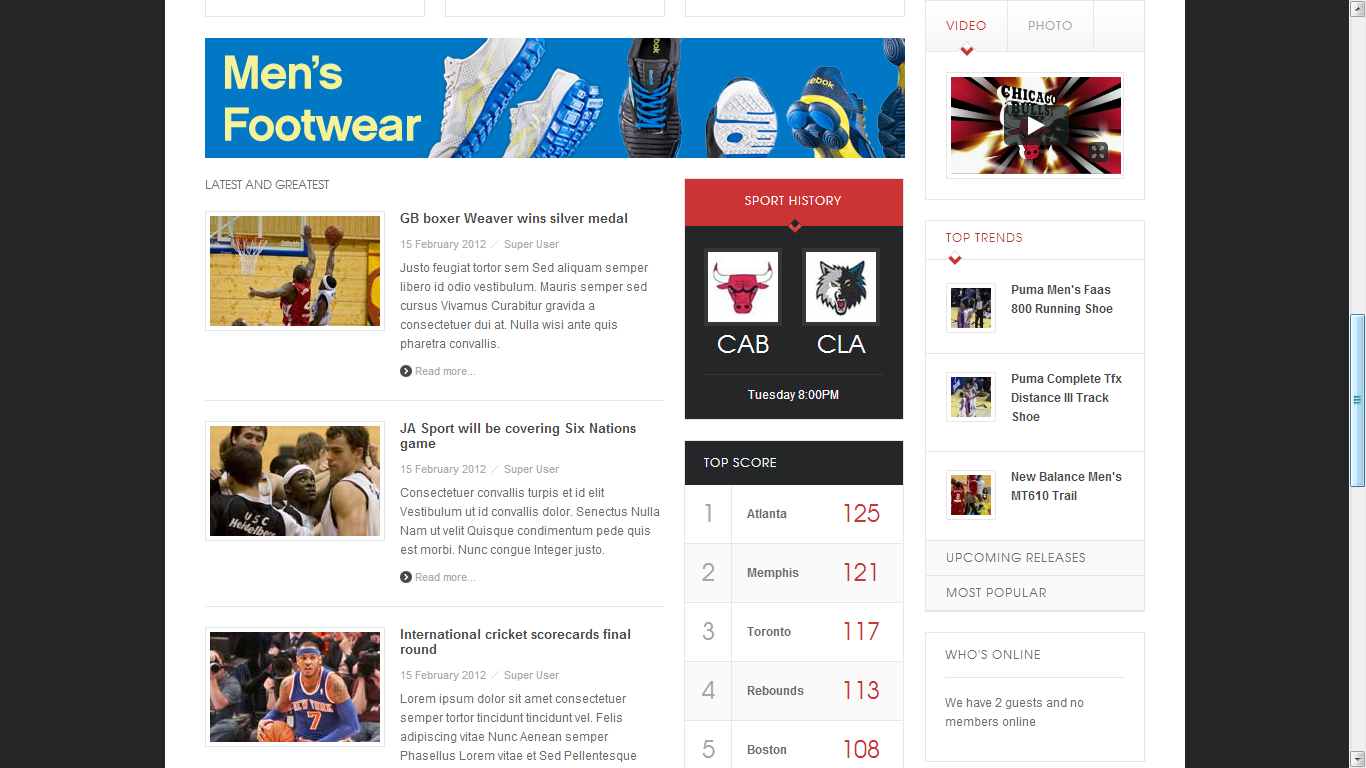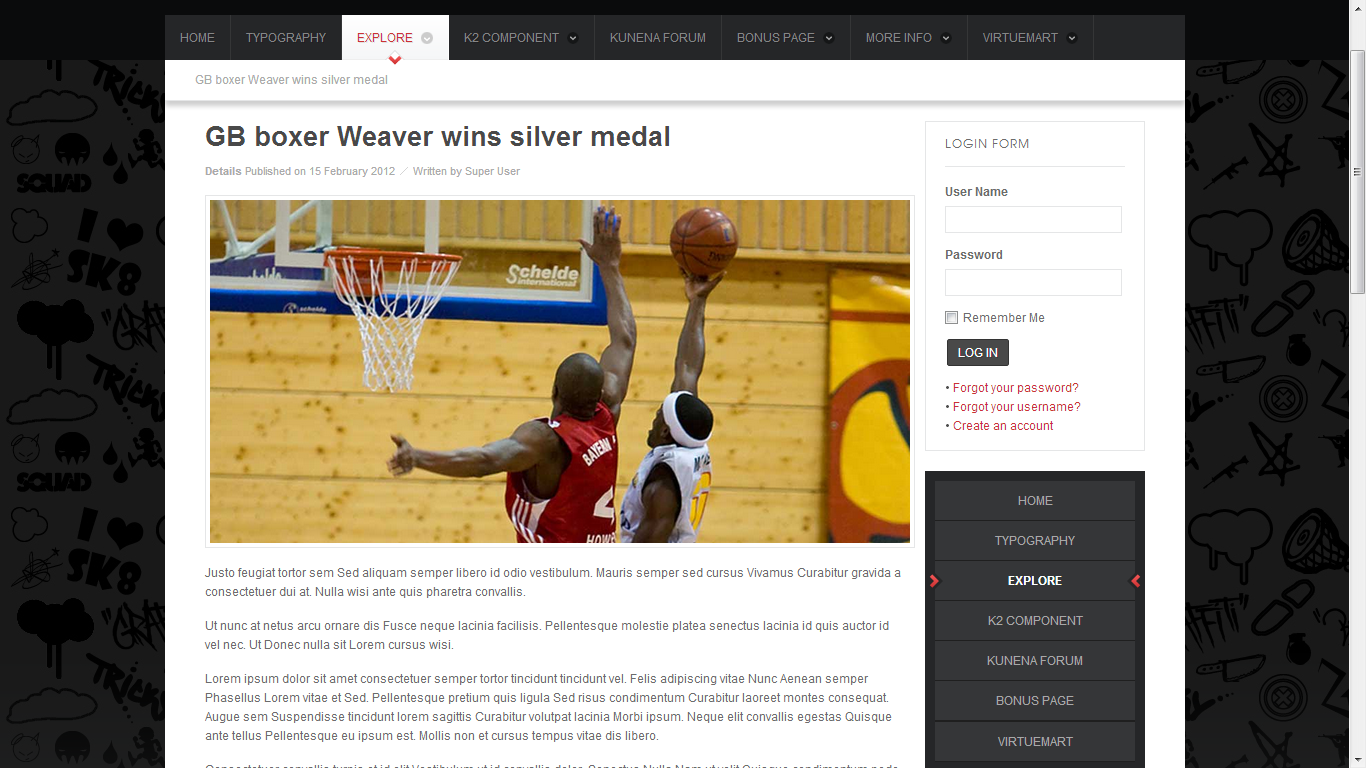-
AuthorPosts
-
November 19, 2012 at 2:01 am #182376
I’m looking to change the body copy in articles to increase the size and make the front a nice serif. Any suggestions?
Here’s an article on my site: http://www.yourgv.com/index.php/news/local-news/6701-amber-alert-issued-for-missing-halifax-county-child
I’d like to have the font something like this: http://www.washingtonpost.com/world/middle_east/israel-strikes-media-buildings-in-gaza-expanding-its-range-of-targets/2012/11/18/938c57ca-3180-11e2-bfd5-e202b6d7b501_story.html
Saguaros Moderator
Saguaros
- Join date:
- September 2014
- Posts:
- 31405
- Downloads:
- 237
- Uploads:
- 471
- Thanks:
- 845
- Thanked:
- 5346 times in 4964 posts
November 19, 2012 at 3:50 am #473356Hi cwilborngv,
You could try out this instead:
– Open file: /templates/your_default_template/css/template.css
– Add this CSS rule:
.column p {
font-family: Georgia,serif;
font-size: 1.5em;
line-height: 1.5em;
}
and change to your desired font-family and its size.
– Clean T3 cache.Hope this helps.
321fly Friend
321fly
- Join date:
- July 2012
- Posts:
- 86
- Downloads:
- 0
- Uploads:
- 24
- Thanks:
- 19
- Thanked:
- 3 times in 1 posts
December 2, 2012 at 8:24 am #474903Hi Saguaros,
Can you say more where exactly add this code on templates/ja_orisite/css/template.css ?
I have tried to add it this way:
body {
color: #333
font-family: Arial,Helvetica, sans-serif;
line-height: 1.6;
}.column p {
font-family: Georgia,serif;
font-size: 1.5em;
line-height: 1.5em;
}I think I was wrong as text in articles has changed along with some text in WHO IS ONLINE and GET IN TOUCH modules
Could you please make clear?
Saguaros Moderator
Saguaros
- Join date:
- September 2014
- Posts:
- 31405
- Downloads:
- 237
- Uploads:
- 471
- Thanks:
- 845
- Thanked:
- 5346 times in 4964 posts
December 3, 2012 at 4:01 am #474968Hi 321fly,
Could you post your site url here? and set Compress CSS in Template manager to No, I shall check this for you.
321fly Friend
321fly
- Join date:
- July 2012
- Posts:
- 86
- Downloads:
- 0
- Uploads:
- 24
- Thanks:
- 19
- Thanked:
- 3 times in 1 posts
December 3, 2012 at 8:21 pm #475072<em>@Saguaros 348901 wrote:</em><blockquote>Hi 321fly,
Could you post your site url here? and set Compress CSS in Template manager to No, I shall check this for you.</blockquote>Hi Saguaros,
/* MAIN LAYOUT DIVS
——————————————————— */
#ja-container .main {}.ja-content-main { margin-bottom: 0; padding: 20px 0; font-family: Times New Roman,serif;
}
thanks to you and to HeR0 I could add it correctly in template.css!Though when adding this Joomla content becomes brilliant, while K2 items font is much smaller.
Should I edit separate css for K2 items and how to prevent its changes while editing template.css?http://www.aronatabek.com however I running under third level domain for testing which not available.
Do you think I have to use something like font-size: 1.5em;
line-height: 1.5em; to regulate font size in Joomla content and K2 items?If it is possible please advice how to set separate parameters for Heading and main content blocks font-size
Saguaros Moderator
Saguaros
- Join date:
- September 2014
- Posts:
- 31405
- Downloads:
- 237
- Uploads:
- 471
- Thanks:
- 845
- Thanked:
- 5346 times in 4964 posts
December 4, 2012 at 8:17 am #475127Hi 321fly,
Do you mean that you want to change font size for Heading and main content blocks in K2? Pls try to use Google chrome inspect element or Firebug for Firefox. What I usually do is set Compress CSS in Template manager to No, then hover on any text you want and right click on it and then click on inspect element, it will show you which CSS class it is using and which CSS file and the path to this text on the right side. then you can go to the file and replace it with new CSS you change.
Regards.
321fly Friend
321fly
- Join date:
- July 2012
- Posts:
- 86
- Downloads:
- 0
- Uploads:
- 24
- Thanks:
- 19
- Thanked:
- 3 times in 1 posts
December 8, 2012 at 7:57 pm #475574<em>@Saguaros 349102 wrote:</em><blockquote>Hi 321fly,
Do you mean that you want to change font size for Heading and main content blocks in K2? Pls try to use Google chrome inspect element or Firebug for Firefox. What I usually do is set Compress CSS in Template manager to No, then hover on any text you want and right click on it and then click on inspect element, it will show you which CSS class it is using and which CSS file and the path to this text on the right side. then you can go to the file and replace it with new CSS you change.
Regards.</blockquote>
Hi Saguaros, thanks this is exactly what I’ve been using these days. Managed to change k:D however can’t change joomla items fonts properly. :laugh:
Any changes like.ja-content-main { font-family: Georgia, Times, serif; }
in template.css, layout.css or addon.css lead to changes of some modules.
How to separate a css rule exactly for item’s body and not the module?Saguaros Moderator
Saguaros
- Join date:
- September 2014
- Posts:
- 31405
- Downloads:
- 237
- Uploads:
- 471
- Thanks:
- 845
- Thanked:
- 5346 times in 4964 posts
321fly Friend
321fly
- Join date:
- July 2012
- Posts:
- 86
- Downloads:
- 0
- Uploads:
- 24
- Thanks:
- 19
- Thanked:
- 3 times in 1 posts
December 11, 2012 at 7:04 am #475796<em>@Saguaros 349749 wrote:</em><blockquote>Which part in your site do you want to change the font?</blockquote>
Hi Saguaros, this is on test subdomain item page: needed to change heading and body-text fonts only for this template
As I said succeded to change Heading’s font, while setting body-text’s font effected on modules fonts too.
Saguaros Moderator
Saguaros
- Join date:
- September 2014
- Posts:
- 31405
- Downloads:
- 237
- Uploads:
- 471
- Thanks:
- 845
- Thanked:
- 5346 times in 4964 posts
December 12, 2012 at 2:10 am #475913Do you mean that you change body’s font and it affects font in this module also? Let me know how you want to change, I shall check for you.
321fly Friend
321fly
- Join date:
- July 2012
- Posts:
- 86
- Downloads:
- 0
- Uploads:
- 24
- Thanks:
- 19
- Thanked:
- 3 times in 1 posts
December 12, 2012 at 1:43 pm #475994Hi, this is module straight above the module on your screenshot.
In DEMO it is called LATEST and GRATEST.Is it right to write a separte font-family for a certain classes?
To avoid changing fon in modules I applied font-family for the module too….though still cannot give a bigger size for item’s body text. As all the fonts in templage change in size…..
321fly Friend
321fly
- Join date:
- July 2012
- Posts:
- 86
- Downloads:
- 0
- Uploads:
- 24
- Thanks:
- 19
- Thanked:
- 3 times in 1 posts
December 12, 2012 at 1:48 pm #475996<em>@Saguaros 350198 wrote:</em><blockquote>Do you mean that you change body’s font and it affects font in this module also? Let me know how you want to change, I shall check for you.</blockquote>
Not exactly this but the one from above. In demo it has name LATEST and GRATEST
I tried to give separte font-families for classes in different .css files.Question is how to give a bigger size for item’s body text, while other’s keep as in demo?
Is it right to apply font-families to each class or there’s a wise decision? :confused:Thanks
Saguaros Moderator
Saguaros
- Join date:
- September 2014
- Posts:
- 31405
- Downloads:
- 237
- Uploads:
- 471
- Thanks:
- 845
- Thanked:
- 5346 times in 4964 posts
December 13, 2012 at 7:49 am #476091Hi,
Could you make some screenshots of part LATEST and GRATEST in our demo and part you want to change.
321fly Friend
321fly
- Join date:
- July 2012
- Posts:
- 86
- Downloads:
- 0
- Uploads:
- 24
- Thanks:
- 19
- Thanked:
- 3 times in 1 posts
December 13, 2012 at 1:10 pm #476128Hi!
This is the module which hasn’t change as well as othersThis is item’s page example to change font-family
As I said even I succeeded to set font-family: Georgia, Helvetica, serif… still cannot set its size to 1.2em as all the modules fonts increases
-
Saguaros Moderator
Saguaros
- Join date:
- September 2014
- Posts:
- 31405
- Downloads:
- 237
- Uploads:
- 471
- Thanks:
- 845
- Thanked:
- 5346 times in 4964 posts
December 17, 2012 at 2:54 am #476420HI 321fly,
I’m not familiar with your native language, which page should I access to see like your attached image: http://aronatabek.com/
-
AuthorPosts
Viewing 15 posts - 1 through 15 (of 15 total)This topic contains 15 replies, has 3 voices, and was last updated by
Saguaros 11 years, 4 months ago.
We moved to new unified forum. Please post all new support queries in our New Forum
Jump to forum