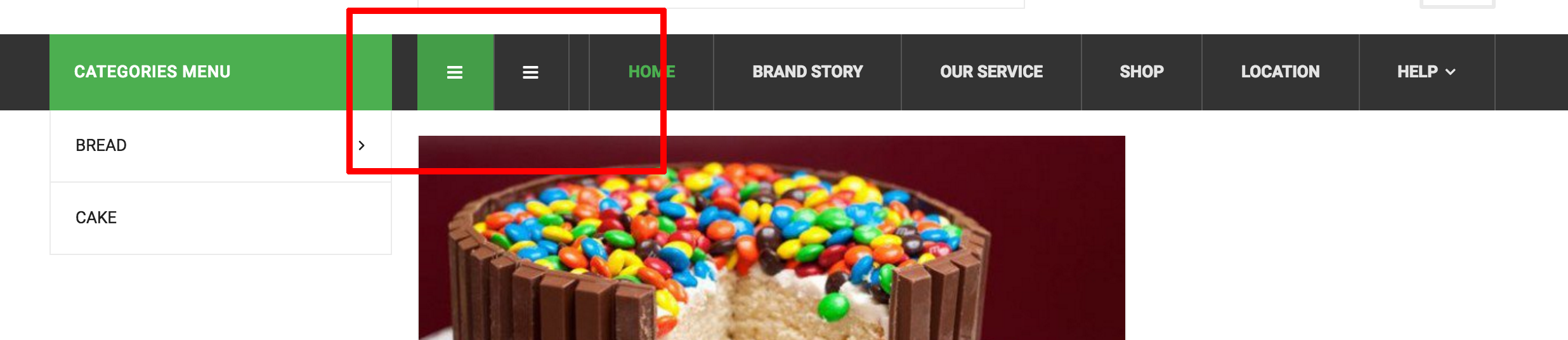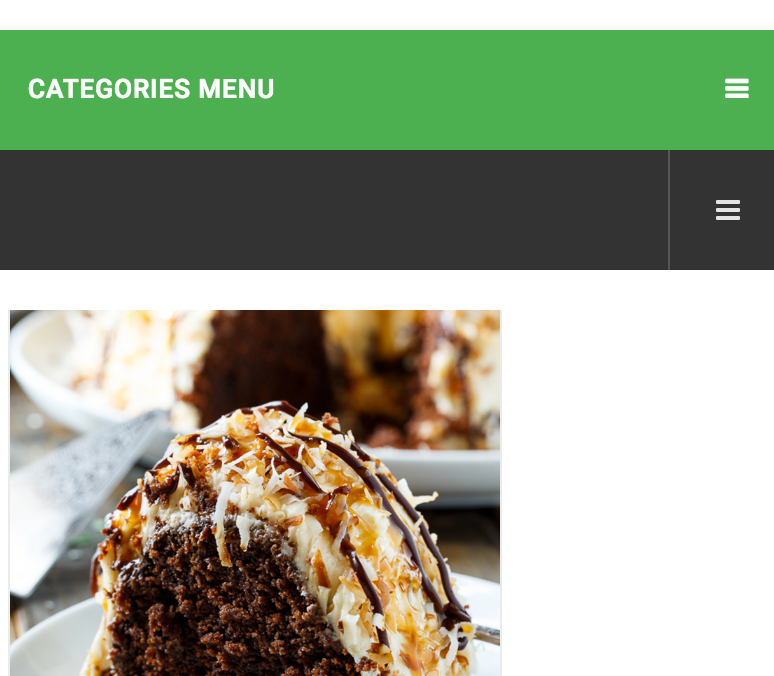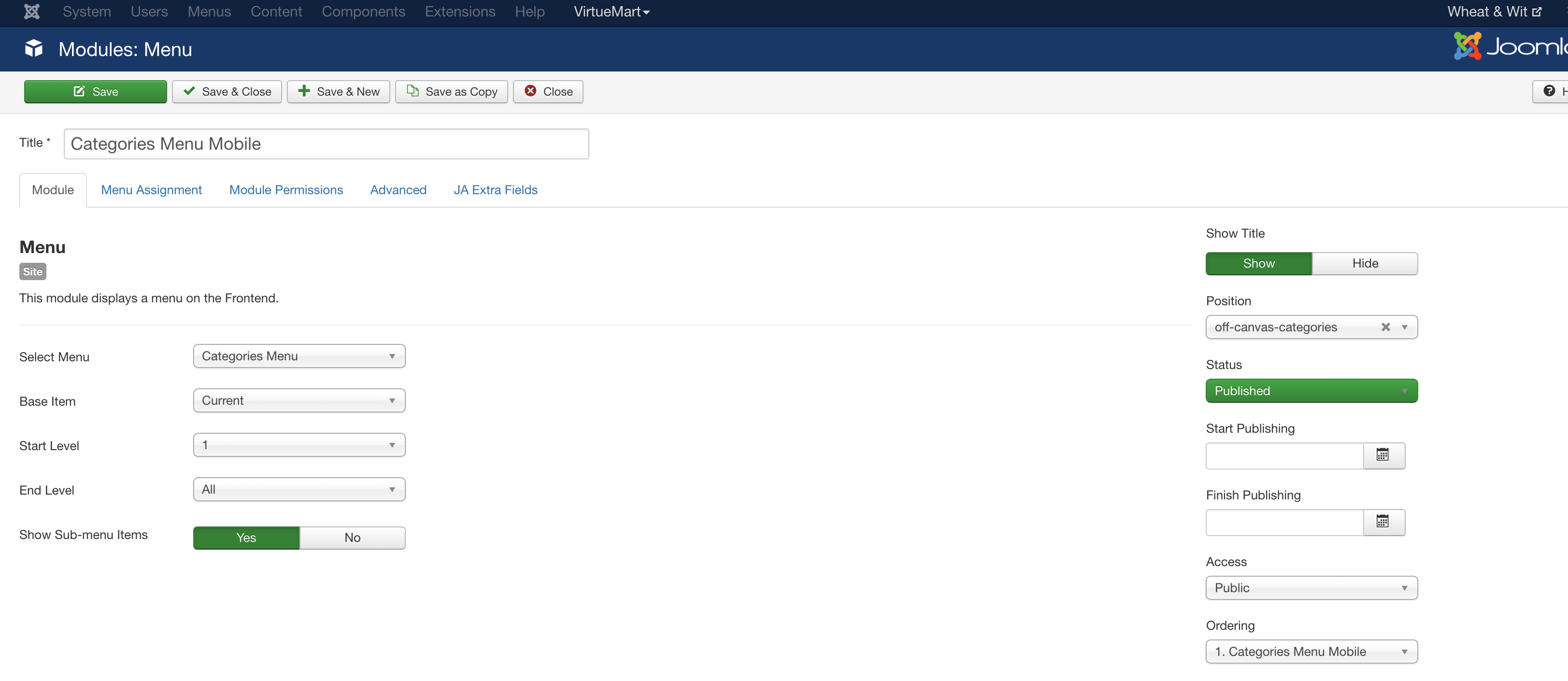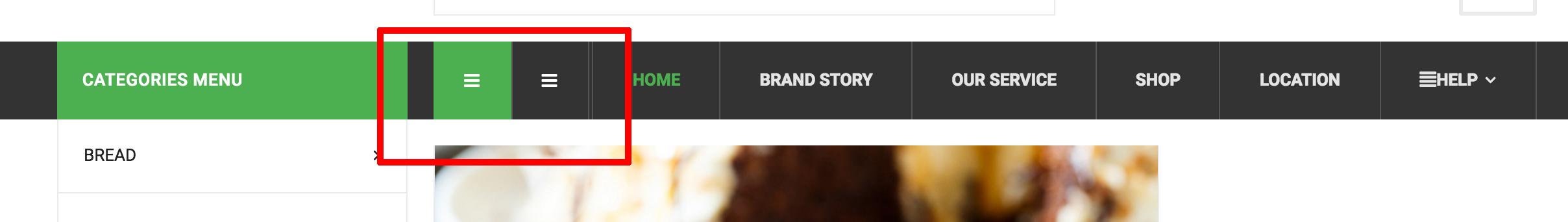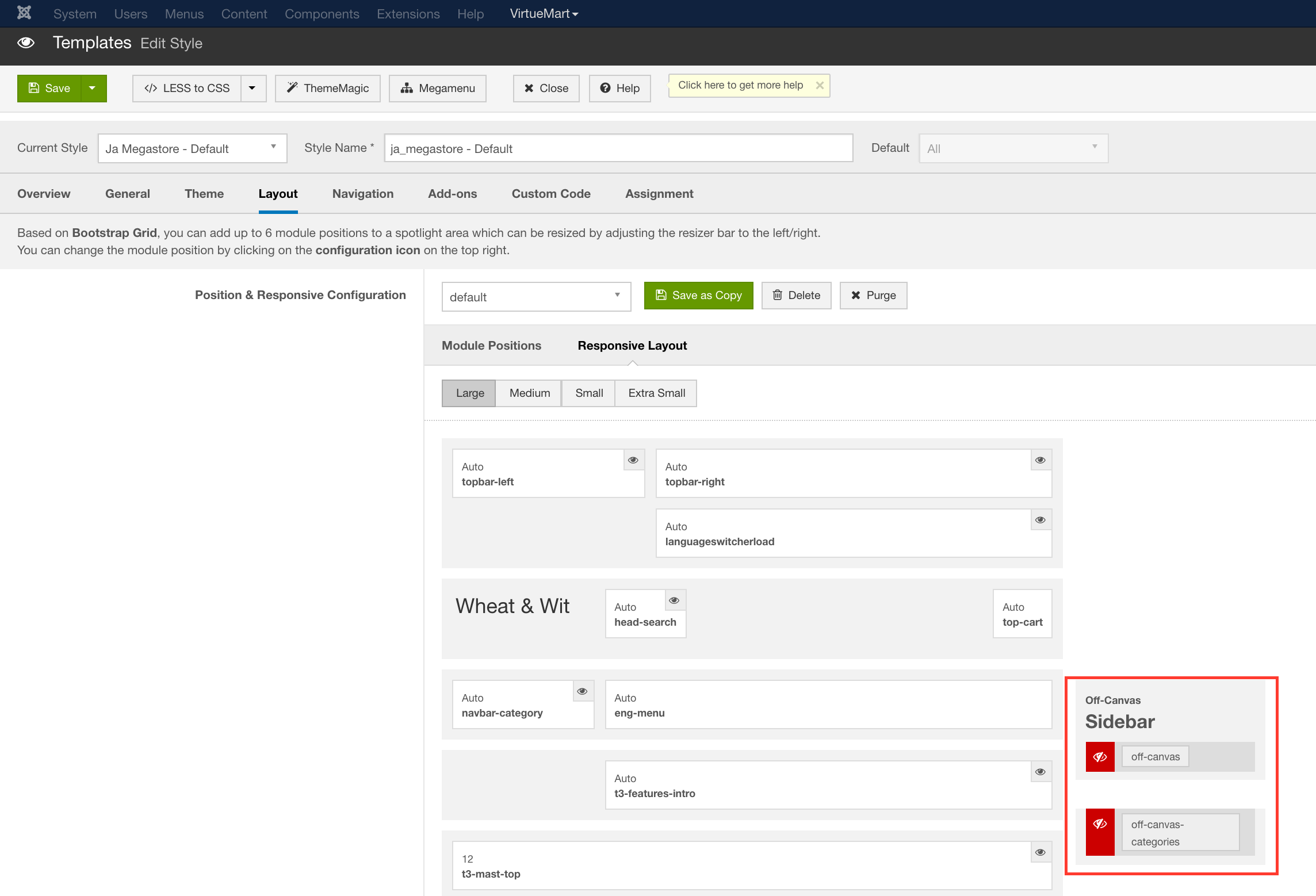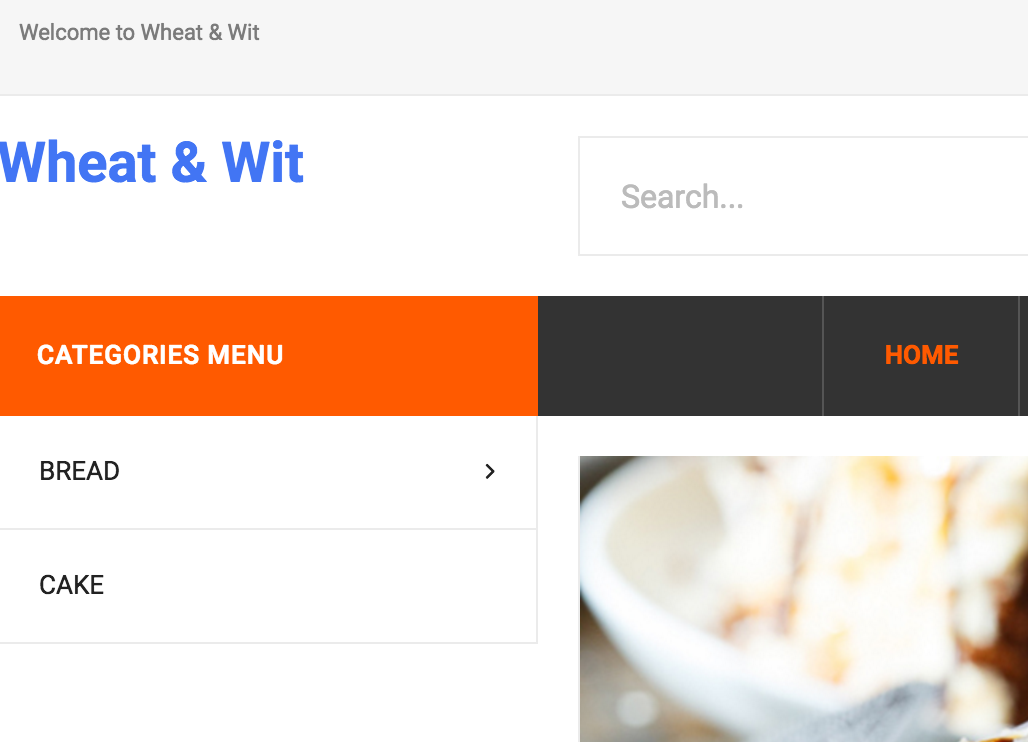-
AuthorPosts
-
June 13, 2016 at 8:59 am #940004
I am a little confuse reading the documentation for this template. Categories menu just not showing on small screen as in the demo. Are we suppose to create 2 categories menu module with 2 different module position, navbar-category & off-canvas, for it to work? Enabling the off-canvas sidebar is not giving the correct outcome, is really confusing, please help.
June 13, 2016 at 5:26 pm #940166Any one?I really need some help on this……
 Ninja Lead
Moderator
Ninja Lead
Moderator
Ninja Lead
- Join date:
- November 2014
- Posts:
- 16064
- Downloads:
- 310
- Uploads:
- 2864
- Thanks:
- 341
- Thanked:
- 3854 times in 3563 posts
June 15, 2016 at 3:49 am #940673Hi,
This way will help you to enable Category menu on small screen of JA Megastore template
Open templates/ja_megastore/tpls/blocks/mainnav.php file
find and change
<?php if ($this->countModules('navbar-category')) : ?> <div class="col-md-3 hidden-sm hidden-xs"> <!-- NAVBAR CATEGORY --> <div class="wrap t3-navbar-category <?php $this->_c('navbar-category') ?> <?php if (!$this->countModules('t3-features-intro')) echo "category-dropdown"; ?>"> <jdoc:include type="modules" name="<?php $this->_p('navbar-category') ?>" style="T3xhtml" /> </div> <!-- //NAVBAR CATEGORY --> </div> <?php endif ?>to
<?php if ($this->countModules('navbar-category')) : ?> <div class="col-md-3"> <!-- NAVBAR CATEGORY --> <div class="wrap t3-navbar-category <?php $this->_c('navbar-category') ?> <?php if (!$this->countModules('t3-features-intro')) echo "category-dropdown"; ?>"> <jdoc:include type="modules" name="<?php $this->_p('navbar-category') ?>" style="T3xhtml" /> </div> <!-- //NAVBAR CATEGORY --> </div> <?php endif ?>Regards
June 15, 2016 at 6:10 am #940693Tried but is actually getting a different result compare to the demo. How to achieve as in the demo?
 Ninja Lead
Moderator
Ninja Lead
Moderator
Ninja Lead
- Join date:
- November 2014
- Posts:
- 16064
- Downloads:
- 310
- Uploads:
- 2864
- Thanks:
- 341
- Thanked:
- 3854 times in 3563 posts
June 15, 2016 at 7:42 am #940713I have rollbacked the solution here and created new Categories Menu Mobile module as my screenshot.
Now, the problem on your site is solved, please check it again, let me know if it helps
June 16, 2016 at 6:54 am #941011Hi, it is solved for small screen but for large screen another problem arises. Please refer to my attachment, how to fix that?
 Ninja Lead
Moderator
Ninja Lead
Moderator
Ninja Lead
- Join date:
- November 2014
- Posts:
- 16064
- Downloads:
- 310
- Uploads:
- 2864
- Thanks:
- 341
- Thanked:
- 3854 times in 3563 posts
June 17, 2016 at 2:21 am #941302@sklaujb: I changed the configuration from the backend of your site as my screenshot. The problem is gone.
-
AuthorPosts
Viewing 8 posts - 1 through 8 (of 8 total)This topic contains 7 replies, has 2 voices, and was last updated by
sklaujb 7 years, 11 months ago.
We moved to new unified forum. Please post all new support queries in our New Forum
Jump to forum
Categories menu not showing on small screen(mobile device)
Viewing 8 posts - 1 through 8 (of 8 total)