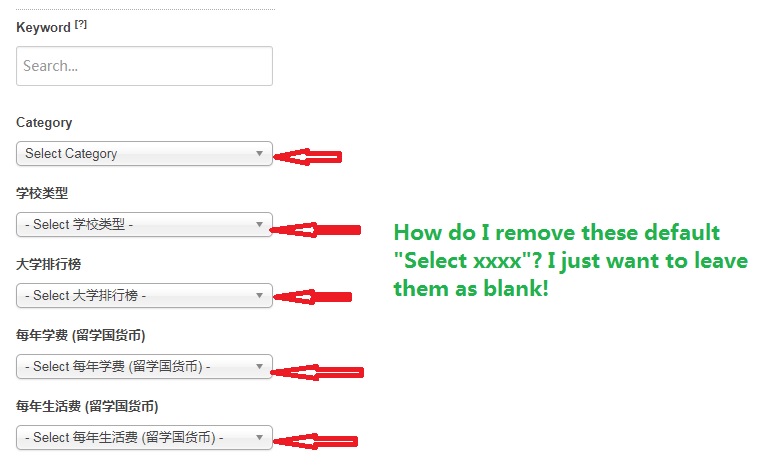-
AuthorPosts
-
Saguaros Moderator
Saguaros
- Join date:
- September 2014
- Posts:
- 31405
- Downloads:
- 237
- Uploads:
- 471
- Thanks:
- 845
- Thanked:
- 5346 times in 4964 posts
December 1, 2017 at 7:29 am #1078207Hi,
As I can see you set it as Text type, you should change to ‘Range Slider’ type: http://prntscr.com/hhlb3i
P/s: not sure if I edited the correct field as I’m not familiar with your native language, if I’m, pls correct it again for me.
Regards
December 10, 2017 at 9:11 am #1080044Hi, I have tested it multiple times. The slider doesn’t work consistently. Some works, others don’t. Same settings, but behaviors differently. Please see attached screen shot.
For your convenience, I have set a few English fields. You can find testing data here:
http://overseascholarships.com/index.php/usa
Then search it from left side.
You may need to test it multiple times. Once failed, nothing is going to work.
Saguaros Moderator
Saguaros
- Join date:
- September 2014
- Posts:
- 31405
- Downloads:
- 237
- Uploads:
- 471
- Thanks:
- 845
- Thanked:
- 5346 times in 4964 posts
December 11, 2017 at 6:52 am #1080225It’s weird as I can see it’s working fine now: http://prntscr.com/hluemf
December 11, 2017 at 3:58 pm #1080419No, it’s not working… you probably didn’t do extensive testing. I have been testing for a few days with different combinations. The problem is that sometimes it works, and sometimes it doesn’t work. So it’s not consistent. If you tested it briefly, you may not catch it.
In fact, I ordered this extension by mistake. I intended to order Megafilter. Please exchange it with JA Megafilter. I don’t want to use K2.
Please let me know if I can download Megafilter!
 Anonymous
Moderator
Anonymous
Moderator
JA Developer
- Join date:
- September 2014
- Posts:
- 9914
- Downloads:
- 207
- Uploads:
- 152
- Thanks:
- 1789
- Thanked:
- 2008 times in 1700 posts
December 12, 2017 at 4:02 am #1080576In fact, I ordered this extension by mistake. I intended to order Megafilter. Please exchange it with JA Megafilter. I don’t want to use K2.
We were able to correct your order to JA Megafilter since you just purchased recently. You can download JA Megafilter now.
December 23, 2017 at 4:51 pm #1083015How do I remove or hide those "Select FieldName" in Filter?
I just want to make it blank. Please see attached screen shot for details.
Saguaros Moderator
Saguaros
- Join date:
- September 2014
- Posts:
- 31405
- Downloads:
- 237
- Uploads:
- 471
- Thanks:
- 845
- Thanked:
- 5346 times in 4964 posts
December 25, 2017 at 6:50 am #1083129Hi,
You can use this custom CSS:
.ja-k2filter.vertical-layout .chzn-container-single .chzn-single span { display: none; }Regards
December 25, 2017 at 4:02 pm #1083184This reply has been marked as private.Saguaros Moderator
Saguaros
- Join date:
- September 2014
- Posts:
- 31405
- Downloads:
- 237
- Uploads:
- 471
- Thanks:
- 845
- Thanked:
- 5346 times in 4964 posts
December 26, 2017 at 2:20 am #1083209Hi,
It’s best if the template you’re using has a place to put the custom CSS code so that when you update template or extensions on your site, they will not be affected. Like JoomlArt templates, we support a file called ‘custom.css’ inside CSS folder of template.
Could you contact your template provider for this kind of custom file? and you can put it there.
Regards
December 26, 2017 at 2:50 am #1083216This reply has been marked as private.Saguaros Moderator
Saguaros
- Join date:
- September 2014
- Posts:
- 31405
- Downloads:
- 237
- Uploads:
- 471
- Thanks:
- 845
- Thanked:
- 5346 times in 4964 posts
December 26, 2017 at 7:10 am #1083232I can’t access backend of your site again, could you help to disable cache and css optimize?
December 26, 2017 at 7:26 pm #1083278This reply has been marked as private.December 26, 2017 at 8:28 pm #1083283Never mind… I have created a language override, which can serve the same purpose..
Thank youSaguaros Moderator
Saguaros
- Join date:
- September 2014
- Posts:
- 31405
- Downloads:
- 237
- Uploads:
- 471
- Thanks:
- 845
- Thanked:
- 5346 times in 4964 posts
December 27, 2017 at 3:24 am #1083329Great to hear that!
AuthorPostsViewing 14 posts - 1 through 14 (of 14 total)This topic contains 14 replies, has 3 voices, and was last updated by
Saguaros 6 years, 4 months ago.
The topic ‘Can't make numeric slider working’ is closed to new replies.
Jump to forum