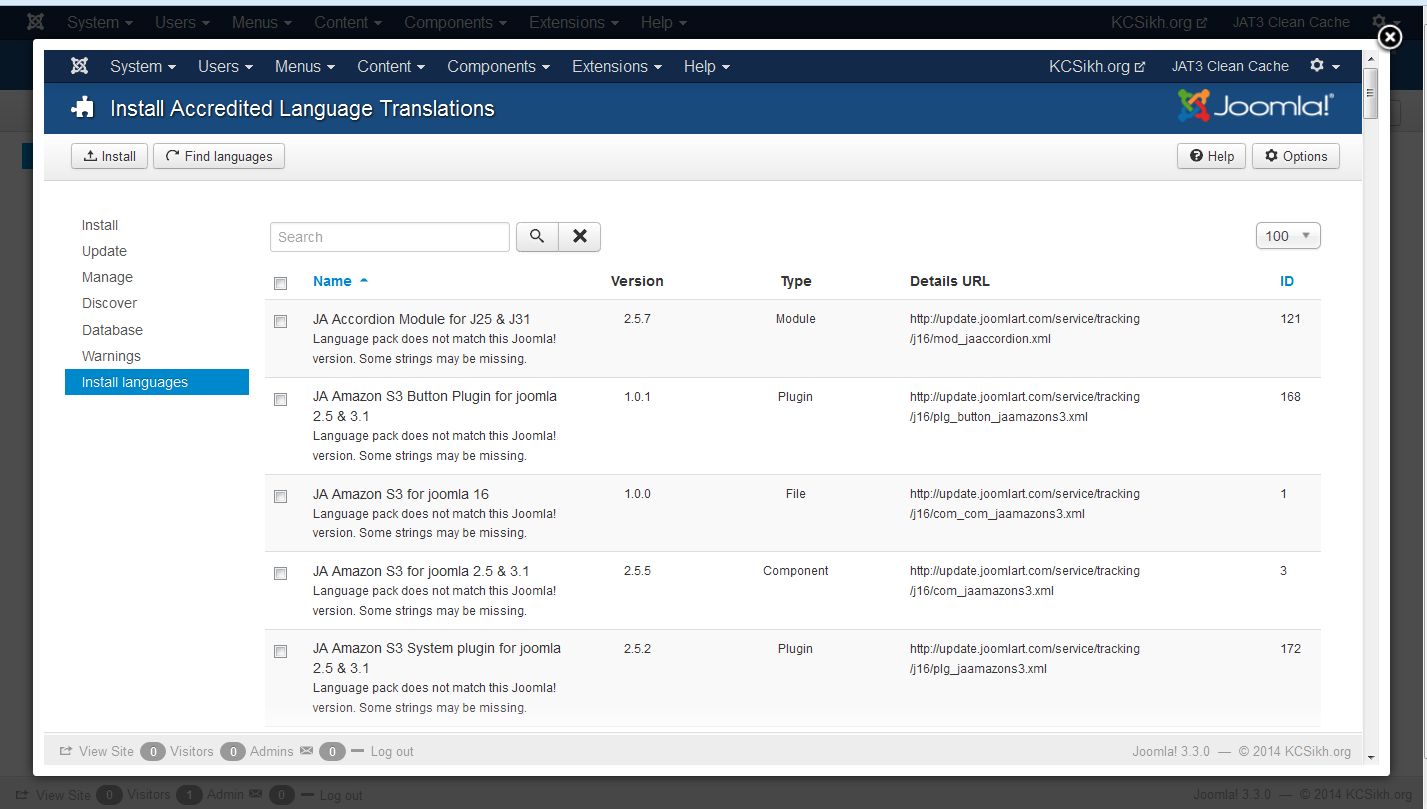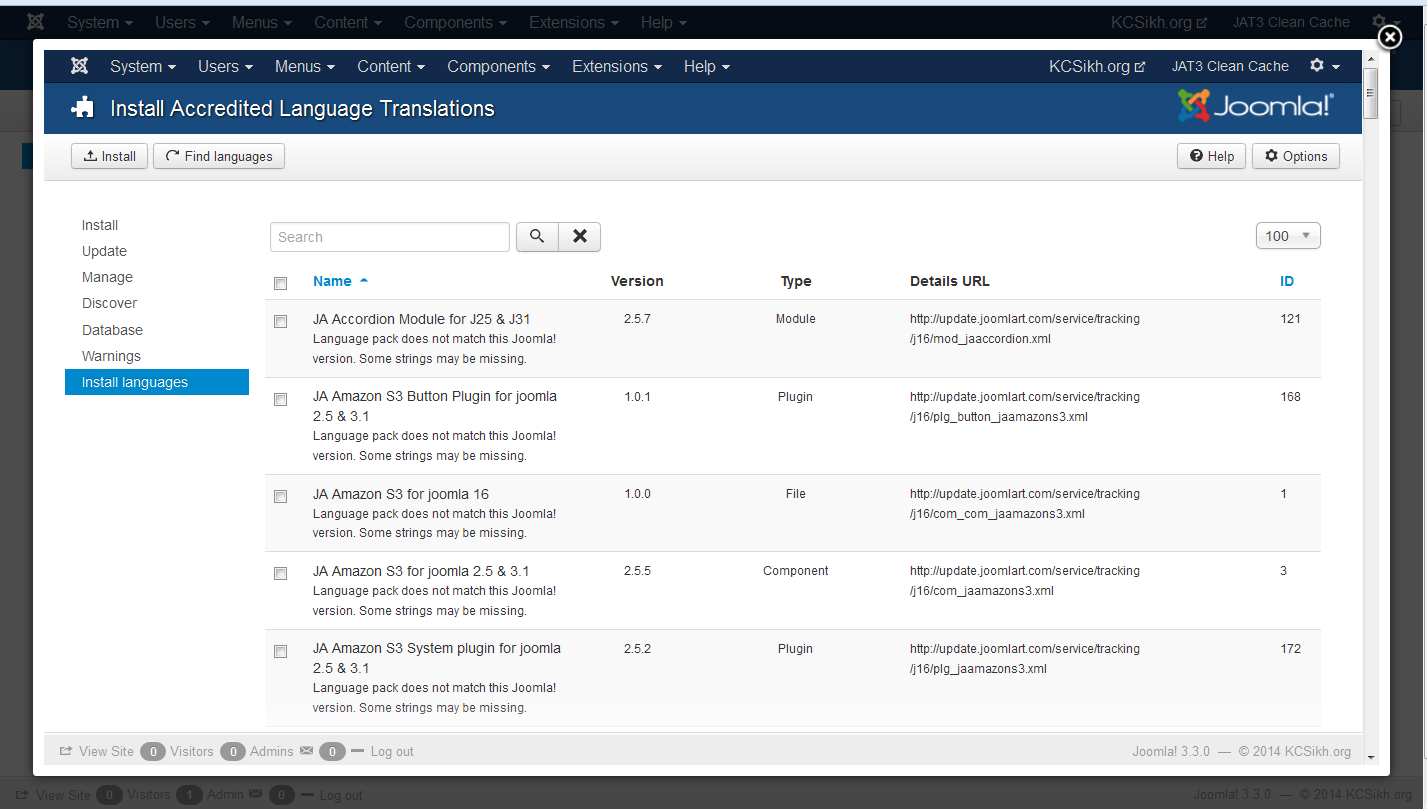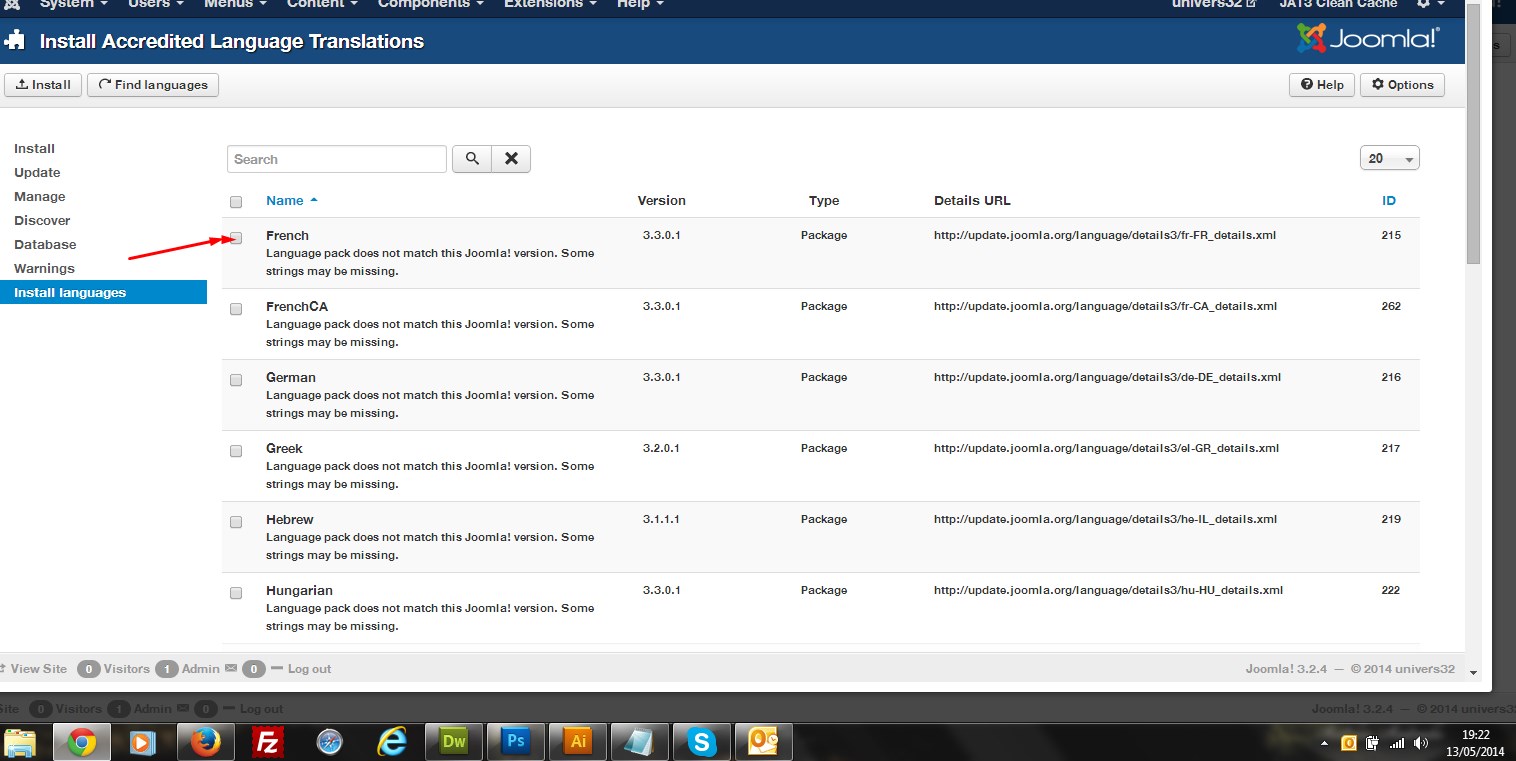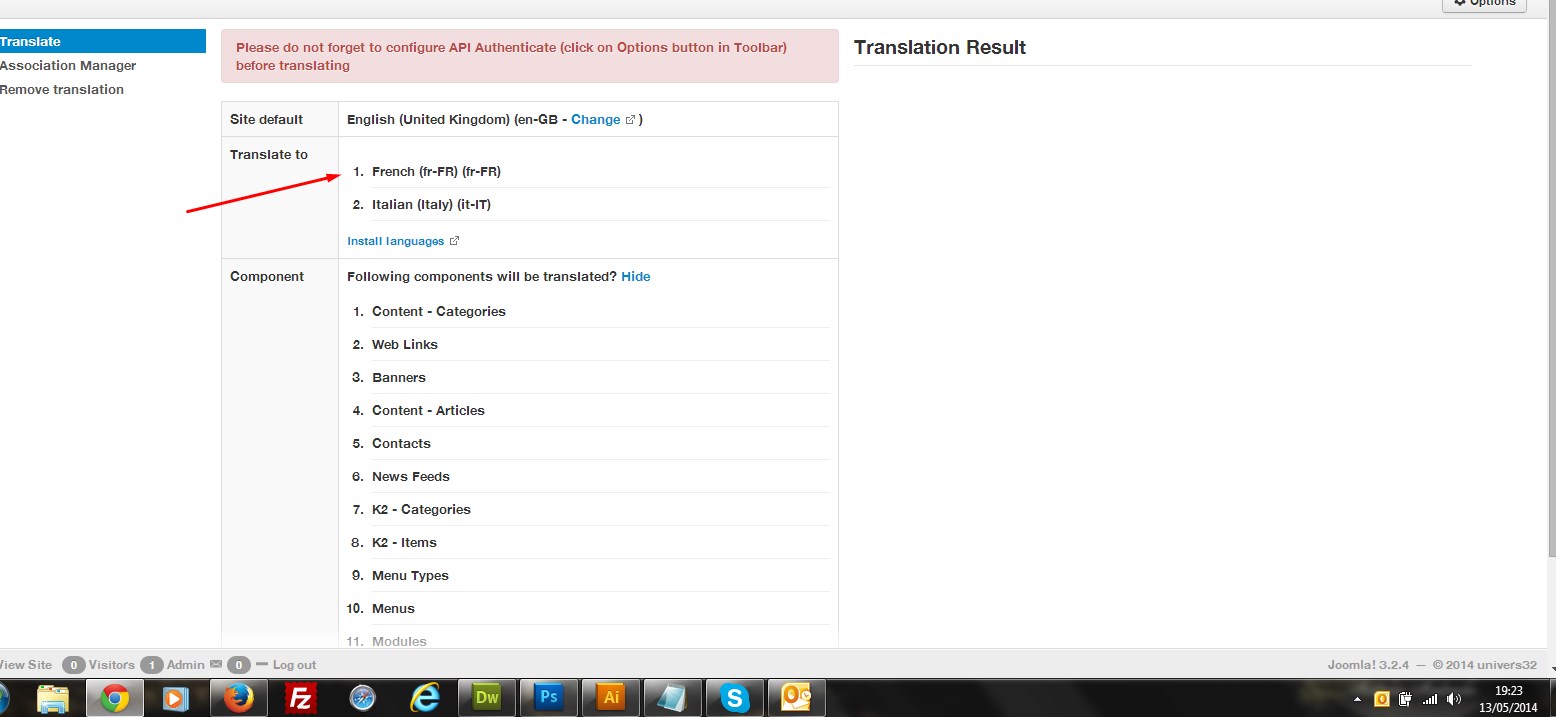-
AuthorPosts
-
synapsis Friend
synapsis
- Join date:
- April 2007
- Posts:
- 234
- Downloads:
- 18
- Uploads:
- 28
- Thanks:
- 58
- Thanked:
- 19 times in 1 posts
May 13, 2014 at 4:56 pm #197726I’m cross posting this in both the JA University template forum and here, because there’s clearly a conflict somewhere when using that combination of JA products. I’m hoping you can find a swift solution to this bug. I’m running Joomla 3.3.
Here’s what I posted on JA University, on thread:
http://www.joomlart.com/forums/topic/installation-doesnt-allow-languages-install/I am having the same problem. And I see your confusion. He’s not having a problem with University. He’s having a problem with JA Multilingual. I too am trying to install it on JA University, and am getting the same error. Hopefully that clears up your confusion.
Here is a screen capture:
I am using Joomla 3.3. I’ve installed JA Multilingual (apparently just fine). I’ve added my Bing account information (apparently also just fine.) But when I click Install Languages, instead of showing a list of languages to choose from, it shows a list of JA modules/plugins instead of languages. This is obviously a bug in the software… possibly since J3.3? (I know I’ve seen other issues with 3.3 as well.)
(The video tutorial provided on the JA Multilingual support page made this look like a breeze to set up. It could obviously use some updating and better directions on getting your Bing account info, but it gave me hope that this language translation plugin would be the best and easiest to use — up until this bug, anyway.)
Please look into this issue. I have cross posted this in the JA University forum also, in the hopes that you’ll work together to fix it. I will be needing this translation software to function for my multilingual community, and I’ll be needing it rather soon. Your assistance in this matter is greatly appreciated.
Thank you for your swift response.
synapsis Friend
synapsis
- Join date:
- April 2007
- Posts:
- 234
- Downloads:
- 18
- Uploads:
- 28
- Thanks:
- 58
- Thanked:
- 19 times in 1 posts
May 13, 2014 at 4:56 pm #534912I am having the same problem. And I see your confusion. He’s not having a problem with University. He’s having a problem with JA Multilingual. I too am trying to install it on JA University, and am getting the same error. Hopefully that clears up your confusion.
Here is a screen capture:
I am using Joomla 3.3. I’ve installed JA Multilingual (apparently just fine). I’ve added my Bing account information (apparently also just fine.) But when I click Install Languages, instead of showing a list of languages to choose from (as in the video tutorial provided on the JA Multilingual support page), it shows a list of JA modules/plugins instead of languages. This is obviously a bug in the software… possibly since J3.3? (I know I’ve seen other issues with 3.3 as well.)
Please look into this issue. I will cross post this in the JA Multilingual forum also, in the hopes that you’ll work together to fix it. I will be needing this translation software to function for my multilingual community, and I’ll be needing it rather soon. Your assistance in this matter is greatly appreciated.
Thank you for your swift response.
pavit Moderator
pavit
- Join date:
- September 2007
- Posts:
- 15749
- Downloads:
- 199
- Uploads:
- 2274
- Thanks:
- 417
- Thanked:
- 4028 times in 3778 posts
May 13, 2014 at 5:30 pm #534929Hi
I think you should update the ja multilingual component or whatever needs to be updated as Joomlart ( plugin – template version )
Just tried on a fresh installation of both template and component and it worked like a charm
Take a look here
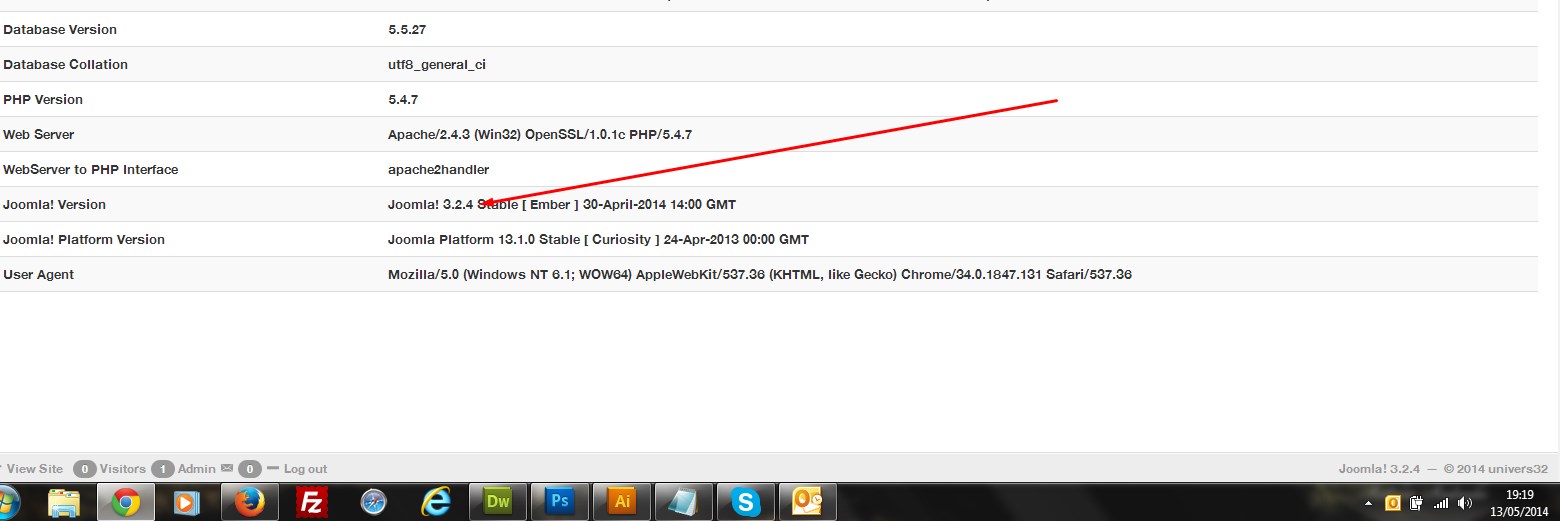
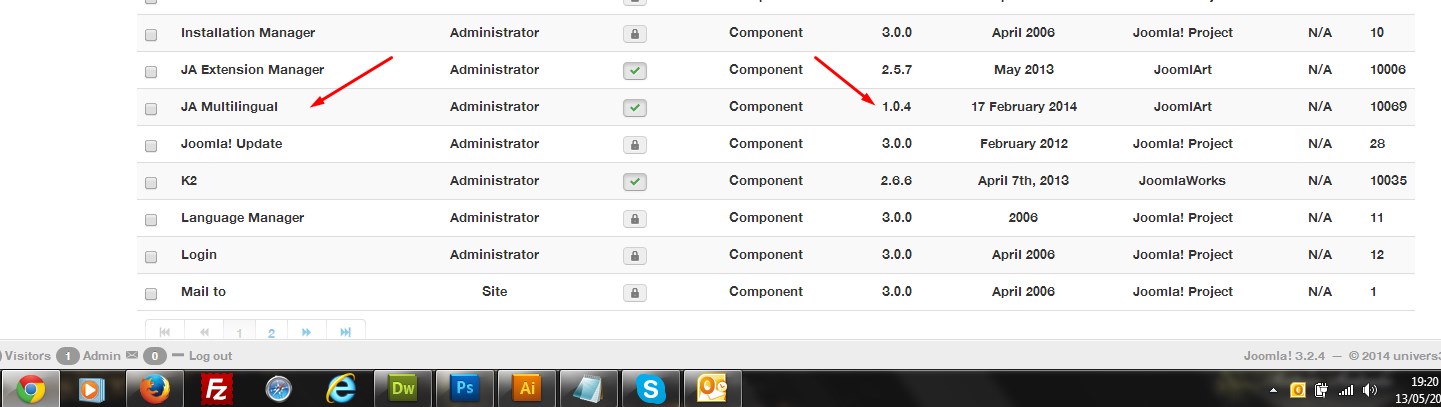

synapsis Friend
synapsis
- Join date:
- April 2007
- Posts:
- 234
- Downloads:
- 18
- Uploads:
- 28
- Thanks:
- 58
- Thanked:
- 19 times in 1 posts
May 13, 2014 at 5:40 pm #534934Pavit,
I am using the latest version of JA Multilingual (1.0.4) and JA University. This is a brand new site, using only the latest versions available.
And now, when I try to go to my dev site, there’s nothing but a blank white screen. Unpublishing JA Multilingual does nothing to fix it. It automatically transfers to mydomain.com/en/ and displays nothing but a white screen.
I can now no longer work on my site further, until we get this resolved. Please help.
synapsis Friend
synapsis
- Join date:
- April 2007
- Posts:
- 234
- Downloads:
- 18
- Uploads:
- 28
- Thanks:
- 58
- Thanked:
- 19 times in 1 posts
May 13, 2014 at 5:49 pm #534939I am using Joomla 3.3, as I mentioned. That is the only difference between my version numbers and yours.
pavit Moderator
pavit
- Join date:
- September 2007
- Posts:
- 15749
- Downloads:
- 199
- Uploads:
- 2274
- Thanks:
- 417
- Thanked:
- 4028 times in 3778 posts
synapsis Friend
synapsis
- Join date:
- April 2007
- Posts:
- 234
- Downloads:
- 18
- Uploads:
- 28
- Thanks:
- 58
- Thanked:
- 19 times in 1 posts
May 13, 2014 at 6:25 pm #534958Okay… that’s good news. But it doesn’t help me much. Could you please help me determine why MY installation isn’t functioning properly?
synapsis Friend
synapsis
- Join date:
- April 2007
- Posts:
- 234
- Downloads:
- 18
- Uploads:
- 28
- Thanks:
- 58
- Thanked:
- 19 times in 1 posts
May 13, 2014 at 6:34 pm #534959Apparently uninstalling the component does nothing to restore my site to working order. It still redirects to /en and shows only a blank screen, despite having followed the instructions here:
http://www.joomlart.com/forums/topic/how-to-uninstall-2/I’ve tried re-installing it, and am now going through the process of adding the Bing account settings, etc. Perhaps that will work this time. *sigh* Getting frustrated.
synapsis Friend
synapsis
- Join date:
- April 2007
- Posts:
- 234
- Downloads:
- 18
- Uploads:
- 28
- Thanks:
- 58
- Thanked:
- 19 times in 1 posts
May 13, 2014 at 6:43 pm #534961Grrrrrrrr. Still not working.
I really do NOT want to have to start all over again here. Please help. This is totally screwing up my site.
pavit Moderator
pavit
- Join date:
- September 2007
- Posts:
- 15749
- Downloads:
- 199
- Uploads:
- 2274
- Thanks:
- 417
- Thanked:
- 4028 times in 3778 posts
synapsis Friend
synapsis
- Join date:
- April 2007
- Posts:
- 234
- Downloads:
- 18
- Uploads:
- 28
- Thanks:
- 58
- Thanked:
- 19 times in 1 posts
May 13, 2014 at 7:33 pm #534966PM sent. Thanks again for your help. I’m losing a whole day on this it seems, but it would easily take as long to re-build everything, so hopefully you can make it work.
Also, should I need to uninstall it (if say, Bing doesn’t support all of the languages needed), how would I go about that? Uninstalling using the method I mentioned previously didn’t work so well.
pavit Moderator
pavit
- Join date:
- September 2007
- Posts:
- 15749
- Downloads:
- 199
- Uploads:
- 2274
- Thanks:
- 417
- Thanked:
- 4028 times in 3778 posts
May 13, 2014 at 7:53 pm #534968Hi
I restored the website as you can see , but your problem is not due to the Ja Multilingual component but to the Joomla core language feature , if you check now i uninstalled the Ja Multilingual component but if you go to Extensions >> Language Manager >> Install Language it doesn’t works anyway
The Ja Multilingual component uses the Joomla core language feature so problem is to find in joomla
1 user says Thank You to pavit for this useful post
synapsis Friend
synapsis
- Join date:
- April 2007
- Posts:
- 234
- Downloads:
- 18
- Uploads:
- 28
- Thanks:
- 58
- Thanked:
- 19 times in 1 posts
May 13, 2014 at 8:09 pm #534970That’s fine. I’ve pretty much decided against using the JA Multilingal component at this point anyway. However, as I mentioned, simply uninstalling it does not seem to completely remove it, as the site is still forwarding to /en when you go to the homepage.
This is sure to cause problems. Can you help me remove whatever is left of Multilingual that is causing that?
pavit Moderator
pavit
- Join date:
- September 2007
- Posts:
- 15749
- Downloads:
- 199
- Uploads:
- 2274
- Thanks:
- 417
- Thanked:
- 4028 times in 3778 posts
May 13, 2014 at 8:14 pm #534972<blockquote>simply uninstalling it does not seem to completely remove it, as the site is still forwarding to /en when you go to the homepage.</blockquote>
That’s not the Ja Multilingual Component but the Joomla System – Language Filter plugin enabled
I disabled it and now your website is not showing the /en
1 user says Thank You to pavit for this useful post
synapsis Friend
synapsis
- Join date:
- April 2007
- Posts:
- 234
- Downloads:
- 18
- Uploads:
- 28
- Thanks:
- 58
- Thanked:
- 19 times in 1 posts
AuthorPostsViewing 15 posts - 1 through 15 (of 15 total)This topic contains 15 replies, has 2 voices, and was last updated by
synapsis 9 years, 12 months ago.
We moved to new unified forum. Please post all new support queries in our New Forum
Jump to forum
Cannot install languages! Instead of languages, it shows JA plugins?!?
Viewing 15 posts - 1 through 15 (of 15 total)