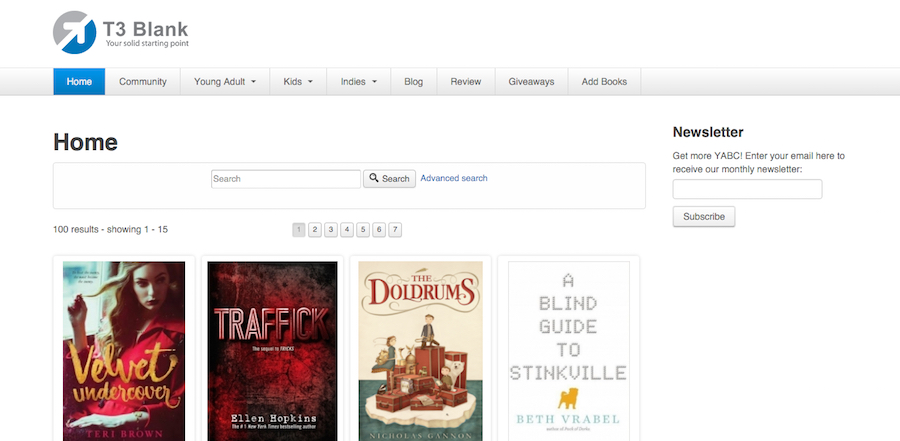-
AuthorPosts
-
January 2, 2016 at 2:42 am #836940
We’re currently upgrading our site to Joomla 3.0 (as well as all of our extensions) on a development server. Since it’s a large site with a lot of views, we’d like to get it running smoothly on the development server before we take it live. We’re having issues getting our JA Mitius template to display properly. I installed the newest version of JA Mitius and all was well, the home page displayed our JReviews listing feed properly. However, when I went into the Joomlart template backend and changed the navigation selection to Megamenu and clicked save, the homepage no longer displayed the JReviews listing page, which is our home page setting. All that displays is the blue theme background image (the default background image was showing before) and our About Us message. Any ideas what might have happened? If I assign our menus to any other template, the home page displays the JReviews listing page correctly. It’s only when I assign the pages to JA Mitius that everything on the homepage disappears (navigation, listings, etc.) I’ve attached how the home page looks with the JA Mitius template as opposed to the T3 blank template to show you the difference. Everything is displayed properly with the T3 template.
Any ideas on where to go from here would be appreciated.
Thank you!
-
Saguaros Moderator
Saguaros
- Join date:
- September 2014
- Posts:
- 31405
- Downloads:
- 237
- Uploads:
- 471
- Thanks:
- 845
- Thanked:
- 5346 times in 4964 posts
January 4, 2016 at 3:49 am #837778This reply has been marked as private.January 4, 2016 at 10:41 pm #838524This reply has been marked as private.Saguaros Moderator
Saguaros
- Join date:
- September 2014
- Posts:
- 31405
- Downloads:
- 237
- Uploads:
- 471
- Thanks:
- 845
- Thanked:
- 5346 times in 4964 posts
January 5, 2016 at 1:53 am #838578The information from you will be secure coz only moderators and staff can see.
About the issue on your site, I guess the layout you’re using is ‘Home’ layout. In this template, it provides different layouts: home, default in which the ‘home’ layout often doesn’t include the component block that displays main content. This maybe the reason everything disappears.
So try to check the menu item of that page and see which template style it’s using. Then go to Template manager section > select that template > change the layout to default layout via ‘Layout’ tab.
January 5, 2016 at 2:05 am #838610This reply has been marked as private. -
AuthorPosts
Viewing 6 posts - 1 through 6 (of 6 total)This topic contains 5 replies, has 2 voices, and was last updated by
Saguaros 8 years, 4 months ago.
We moved to new unified forum. Please post all new support queries in our New Forum
Jump to forum
-