-
AuthorPosts
-
September 6, 2012 at 12:53 pm #180513
When I want to install the Kunena theme for Ja Social it always says : “file template.xms is missing. Template can not be installed”
Why is that? Does that have to do with my Kunena version?
Thanks in advance.
Stork11 Friend
Stork11
- Join date:
- March 2011
- Posts:
- 2273
- Downloads:
- 0
- Uploads:
- 142
- Thanks:
- 55
- Thanked:
- 431 times in 393 posts
September 7, 2012 at 2:58 am #466416Hello jan2222,
Kunena is 3rd party component. It isn’t JoomlArt product. Please ask Kunena team to resolve your problem.
Regards.
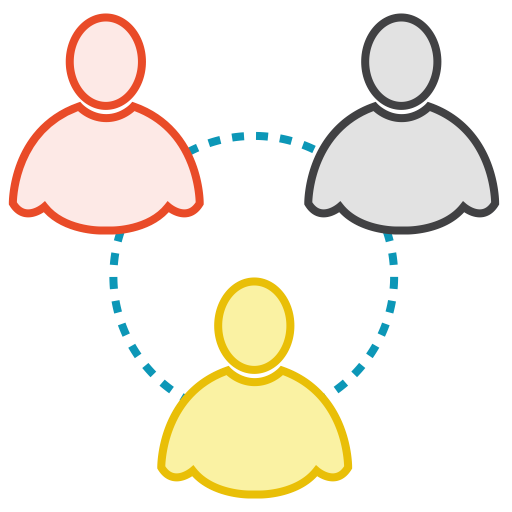 Rx Greenthumb, Inc.
Friend
Rx Greenthumb, Inc.
Friend
Rx Greenthumb, Inc.
- Join date:
- February 2015
- Posts:
- 88
- Downloads:
- 260
- Uploads:
- 3
- Thanks:
- 5
- Thanked:
- 5 times in 4 posts
September 23, 2015 at 1:53 pm #691965When attempting to install the kunena theme for ja techzone I get the following error…
Notice
Missing file to extract
Has anybody got a solution to this? It is installed properly when I create a quick setup with the JA Techzone but when I attempt to install it with the Kunena Template install I get the above error.
Michael McCarthy
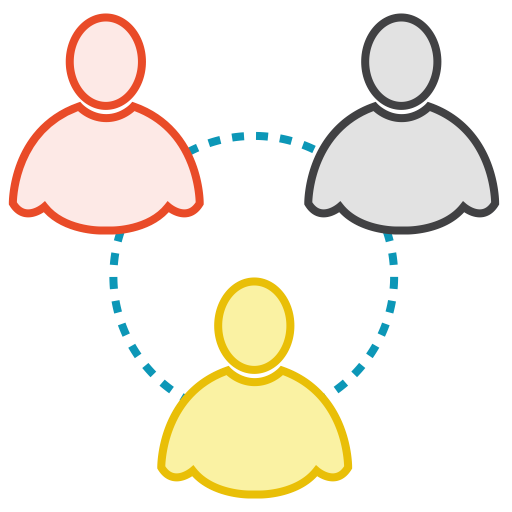 Rx Greenthumb, Inc.
Friend
Rx Greenthumb, Inc.
Friend
Rx Greenthumb, Inc.
- Join date:
- February 2015
- Posts:
- 88
- Downloads:
- 260
- Uploads:
- 3
- Thanks:
- 5
- Thanked:
- 5 times in 4 posts
September 23, 2015 at 1:53 pm #749478When attempting to install the kunena theme for ja techzone I get the following error…
Notice
Missing file to extract
Has anybody got a solution to this? It is installed properly when I create a quick setup with the JA Techzone but when I attempt to install it with the Kunena Template install I get the above error.
Michael McCarthy
Saguaros Moderator
Saguaros
- Join date:
- September 2014
- Posts:
- 31405
- Downloads:
- 237
- Uploads:
- 471
- Thanks:
- 845
- Thanked:
- 5346 times in 4964 posts
September 24, 2015 at 2:51 am #692022Hi
There maybe something wrong with package you downloaded. Below are steps I proceed to install Kunena:
– Install Joomla package and JA Techzone + T3 framework
– Go to download page of Kunena: http://www.kunena.org/download and get the package
– Access back-end > Extensions > Manage and browse to the downloaded package of Kunena and installIt works properly: http://prntscr.com/8jtbmd
You can try to download and install again.
Saguaros Moderator
Saguaros
- Join date:
- September 2014
- Posts:
- 31405
- Downloads:
- 237
- Uploads:
- 471
- Thanks:
- 845
- Thanked:
- 5346 times in 4964 posts
September 24, 2015 at 2:51 am #749535Hi
There maybe something wrong with package you downloaded. Below are steps I proceed to install Kunena:
– Install Joomla package and JA Techzone + T3 framework
– Go to download page of Kunena: http://www.kunena.org/download and get the package
– Access back-end > Extensions > Manage and browse to the downloaded package of Kunena and installIt works properly: http://prntscr.com/8jtbmd
You can try to download and install again.
-
AuthorPosts
This topic contains 6 replies, has 4 voices, and was last updated by Saguaros 8 years, 7 months ago.
We moved to new unified forum. Please post all new support queries in our New Forum

