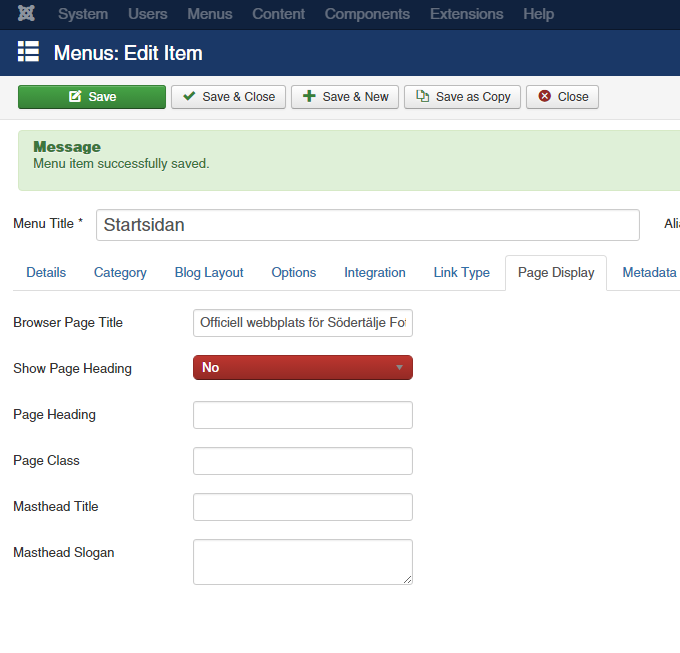-
AuthorPosts
-
 felix1
Friend
felix1
Friend
felix1
- Join date:
- February 2015
- Posts:
- 220
- Downloads:
- 36
- Uploads:
- 78
- Thanks:
- 67
- Thanked:
- 20 times in 6 posts
January 8, 2016 at 10:56 am #841799Sorry for my basic question, but how do I change the Browser Page Title on homepage?
Under Menus > Main Menu > Menu Items > Startsidan (Home) > Page Display, I wrote the text (Officiell webbplats för Södertälje Fotbollsklubb) in "Browser Page Title", and then I saved (see attached screenshot).
But when I go in to the homepage, there’s still the text (Nyheter om Södertälje FK) after Sitename in the Browser Page Title.
What am I doing wrong?
Adam M Moderator
Adam M
- Join date:
- May 2014
- Posts:
- 5159
- Downloads:
- 33
- Uploads:
- 66
- Thanks:
- 95
- Thanked:
- 1271 times in 1235 posts
 felix1
Friend
felix1
Friend
felix1
- Join date:
- February 2015
- Posts:
- 220
- Downloads:
- 36
- Uploads:
- 78
- Thanks:
- 67
- Thanked:
- 20 times in 6 posts
January 10, 2016 at 7:48 pm #843036I’ve already done that! That’s not my problem. I can already see my text in Browser Page after Site Name (see screenshot).
My question is, how do I change the text after Site Name to something else? It should have worked as I explained in my first post above…
 Pankaj Sharma
Moderator
Pankaj Sharma
Moderator
Pankaj Sharma
- Join date:
- February 2015
- Posts:
- 24589
- Downloads:
- 144
- Uploads:
- 202
- Thanks:
- 127
- Thanked:
- 4196 times in 4019 posts
January 11, 2016 at 3:38 pm #844288Hello Felix
Its the sitename that is showing with browser page title . You can change the option from System > Global configuration > Site name title (before/after) Here > > > http://prntscr.com/9os2dl
Hope it helps you .AuthorPostsViewing 4 posts - 1 through 4 (of 4 total)This topic contains 3 replies, has 3 voices, and was last updated by
 Pankaj Sharma 8 years, 4 months ago.
Pankaj Sharma 8 years, 4 months ago.We moved to new unified forum. Please post all new support queries in our New Forum
Jump to forum