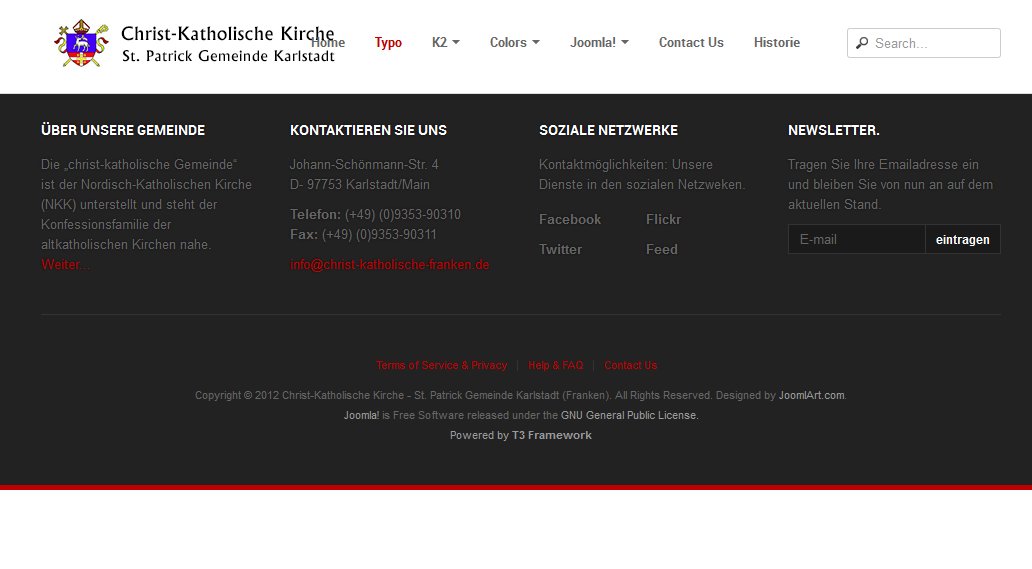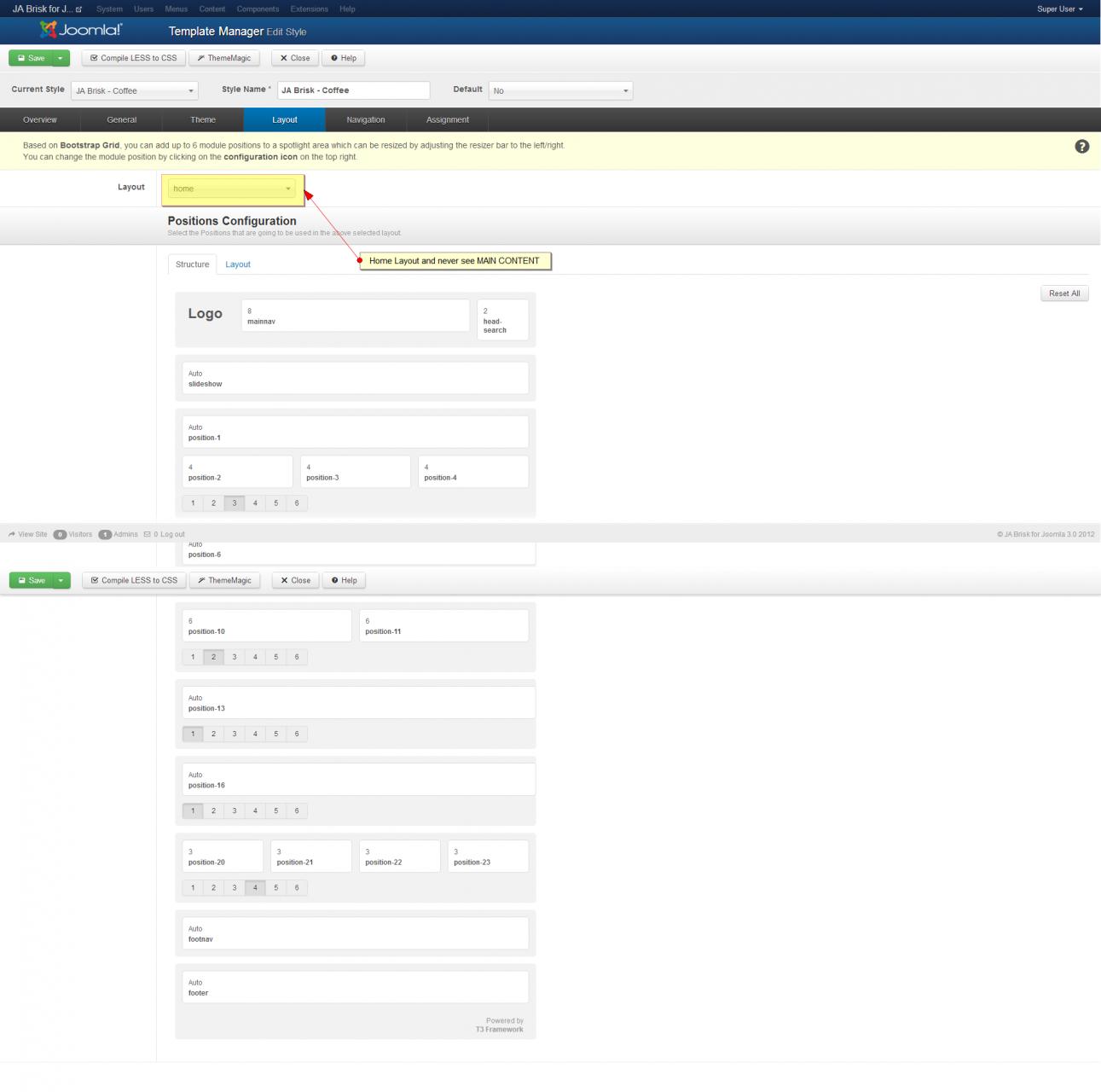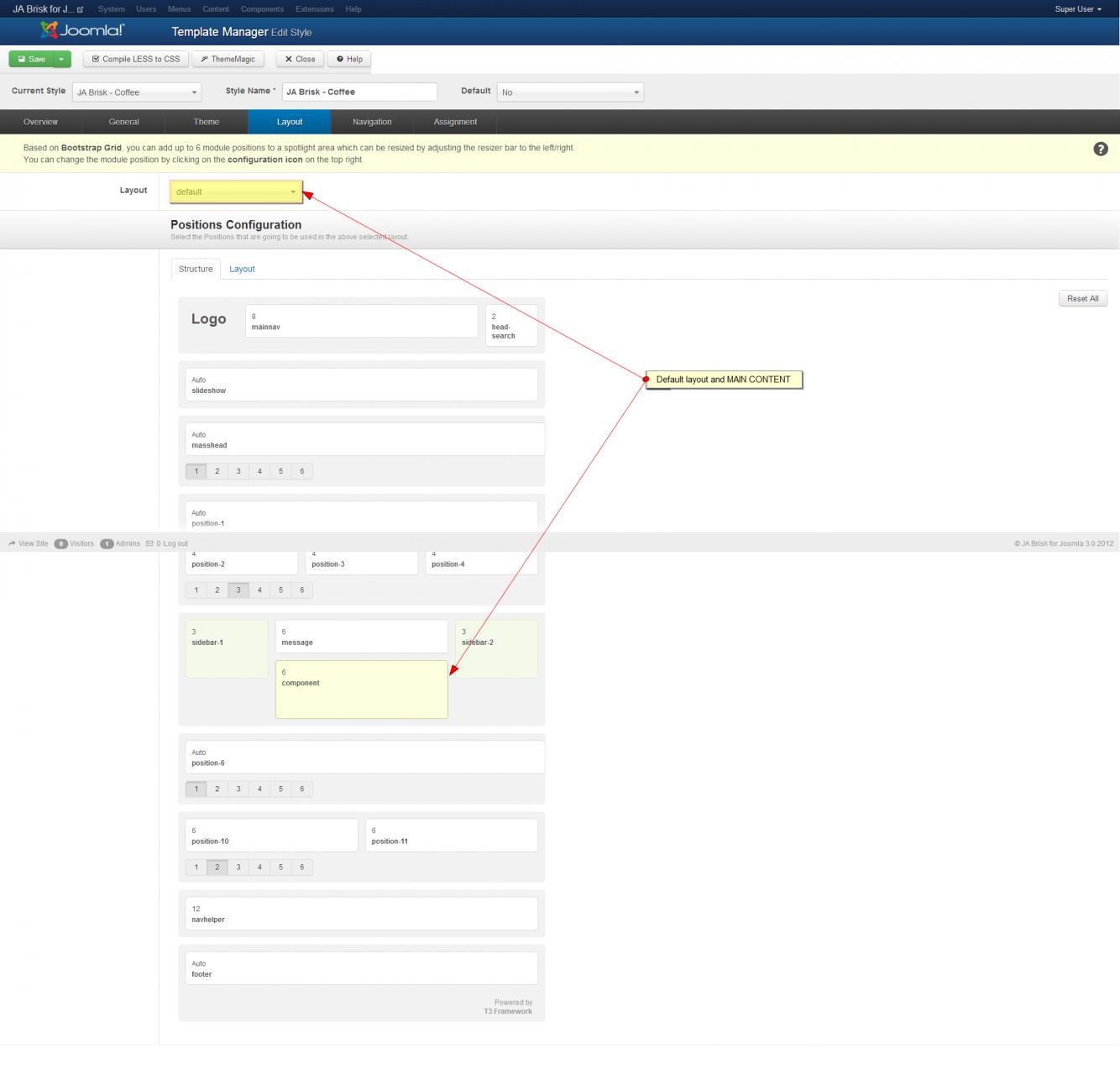-
AuthorPosts
-
dolphinc Friend
dolphinc
- Join date:
- March 2011
- Posts:
- 6
- Downloads:
- 3
- Uploads:
- 3
- Thanks:
- 4
- Thanked:
- 1 times in 1 posts
November 10, 2012 at 8:35 pm #182122Hi folks,
I have the problem, that no link-content (main content in the middle) is shown, if a menu-link is clicked. This problem shows in J 3.0 and J 2.5.8 (quickstarter):
The Frontpage (Home) is shown normally. Then, if you navigate in the menu and click on a link the modules of the new page show up, but there ist no content in the middle.
Where`s the fault?
 Ninja Lead
Moderator
Ninja Lead
Moderator
Ninja Lead
- Join date:
- November 2014
- Posts:
- 16064
- Downloads:
- 310
- Uploads:
- 2864
- Thanks:
- 341
- Thanked:
- 3854 times in 3563 posts
November 12, 2012 at 5:13 am #472607I’m not quite sure what modifications you have done upon your installation, would need to take a closer look at your site. Please include screenshot and your site URL here for further investigation.
Juan Daniel Carretero Friend
Juan Daniel Carretero
- Join date:
- September 2014
- Posts:
- 17
- Downloads:
- 0
- Uploads:
- 1
- Thanks:
- 7
November 12, 2012 at 10:26 am #472630Hi all,
I had the same problem.
Thanks.dolphinc Friend
dolphinc
- Join date:
- March 2011
- Posts:
- 6
- Downloads:
- 3
- Uploads:
- 3
- Thanks:
- 4
- Thanked:
- 1 times in 1 posts
November 12, 2012 at 10:56 am #472642@all: Solution found !?
I downloaded the starterpackage (J 3.0) again (it seems to be the same file, like mine before…) and uploaded it again on the server.
Now everything is allright! I had nothing changed in the admin panel of my server-config.I haven`t got tested the J 2.5 version again. I`m happy with the now well running J 3.0 version.
Tipp: Delete everything on your server incl. database and try a new fresh install with the “new? / changed?” starter-package, downloaded from joomlart. Good luck!
dolphinc Friend
dolphinc
- Join date:
- March 2011
- Posts:
- 6
- Downloads:
- 3
- Uploads:
- 3
- Thanks:
- 4
- Thanked:
- 1 times in 1 posts
November 12, 2012 at 1:14 pm #472659@mod: Please open topic again.
There`s still no valid solution!
After the first impression, the installation still is not going well: After I linked a single article to the menu, no content is shown anymore at all. Only the modules are presented.
The Screenshot shows no content. Normally, it should show the “typography”-content of the starter-package content.
http://kirche3.lifespiritevent.de
sublimemag Friend
sublimemag
- Join date:
- May 2012
- Posts:
- 29
- Downloads:
- 49
- Uploads:
- 4
- Thanks:
- 10
- Thanked:
- 7 times in 3 posts
November 12, 2012 at 8:19 pm #472693I have the same problem. I have reinstalled 3 times, and the last one I have paid attention to what settings I change to trouble shoot where it goes wrong.
Mine seems to stop working when I set the ‘Coffee’ theme as default. I have played around with menu assignments and nothing seems to help.
When I switch it back to the ‘default’ style, it all works fine again…
1 user says Thank You to sublimemag for this useful post
sublimemag Friend
sublimemag
- Join date:
- May 2012
- Posts:
- 29
- Downloads:
- 49
- Uploads:
- 4
- Thanks:
- 10
- Thanked:
- 7 times in 3 posts
November 12, 2012 at 10:15 pm #472697OK, found the problem… need to set the Layout in Coffee theme to use default template! 😀
2 users say Thank You to sublimemag for this useful post
November 15, 2012 at 3:45 pm #473030This is not just a coffee theme issue. This also happens in Orange and probably the rest. I actually want to use the “home” layout so I want to know if this is a bug that will get fixed or something else. Can Joomlart folks please respond? Latest Quickstart and latest Joomla 3.
 Ninja Lead
Moderator
Ninja Lead
Moderator
Ninja Lead
- Join date:
- November 2014
- Posts:
- 16064
- Downloads:
- 310
- Uploads:
- 2864
- Thanks:
- 341
- Thanked:
- 3854 times in 3563 posts
November 16, 2012 at 7:32 am #473103@dolphinc, @cmcg, @sublimemag: This is not problem, may be you guys mis-understand about JA Brisk Template and T3V3 plugin framework
+ Home layout is set to hide main content.
+ Default layout is set to show all.Due to JA Brisk – Coffee template style has been assigned to HOME Layout so that your home page can not display main content as you wish. In order to get this fixed, you need to assign it to default layout or do as follows:
<blockquote>Open templates/ja_brisk/tpls/home.php file</blockquote>
You can see it doesn’t load “mainbody”
<?php $this->loadBlock ('mainbody') ?>
You can add it on home.php file
Open mainbody.php file you can see
<blockquote>templates/ja_brisk/tpls/blocks/mainbody.php</blockquote>
<!-- MAIN CONTENT -->
<div id="ja-content" class="ja-content <?php echo $this->getClass($layout, $col) ?>" <?php echo $this->getData ($layout, $col++) ?>>
<jdoc:include type="message" />
<jdoc:include type="component" />
</div>
<!-- //MAIN CONTENT -->
November 16, 2012 at 11:01 am #473145“Due to JA Brisk – Coffee template style has been assigned to HOME Layout so that your home page can not display main content as you wish. In order to get this fixed, you need to assign it to default layout or do as follows:”
This is not a home page issue for me. I have no problem with how the “home” layout displays the home page. Problem is it doesn’t show content on any other page. That’s a problem.
 Ninja Lead
Moderator
Ninja Lead
Moderator
Ninja Lead
- Join date:
- November 2014
- Posts:
- 16064
- Downloads:
- 310
- Uploads:
- 2864
- Thanks:
- 341
- Thanked:
- 3854 times in 3563 posts
November 16, 2012 at 11:36 am #473150Hi cmcg,
I attach screenshot of JA Brisk default.
+ Home Layout+ Default Layout
If you still do not get it, please send pm me with url admin access and ftp account. I will help you add MAIN CONTENT on Home page on your site.
Regards
-
January 11, 2013 at 7:39 pm #479409
Hi, I have this problem too.
The home page is set to home layout and work fine. But my next page shows all the modules etc but will not show any articles. I have Joomla 2.5.8 with Ja Brisk 1.0.1 and T3v3 1.0.3.
January 11, 2013 at 7:48 pm #479410Did anyone fix this?
January 12, 2013 at 10:12 am #479476Fixed – When you create other menu items that are linked to articled, module, components, change the template style to home in the menu settings.
But you will lose module 20,21 etc as this is not part of the home layout.
How can I add module 20, 21 etc like the default layout to the home layout?
 Ninja Lead
Moderator
Ninja Lead
Moderator
Ninja Lead
- Join date:
- November 2014
- Posts:
- 16064
- Downloads:
- 310
- Uploads:
- 2864
- Thanks:
- 341
- Thanked:
- 3854 times in 3563 posts
January 15, 2013 at 2:01 am #479722<em>@shaks 354790 wrote:</em><blockquote>Fixed – When you create other menu items that are linked to articled, module, components, change the template style to home in the menu settings.
But you will lose module 20,21 etc as this is not part of the home layout.
How can I add module 20, 21 etc like the default layout to the home layout?</blockquote>
You can find what difference it from home.php and default.php file
<blockquote>templates/ja_brisk/tpls/home.php
templates/ja_brisk/tpls/default.php</blockquote>You can add module 20, 21 on default.php file
from
<?php
/**
* @package T3 Blank
* @copyright Copyright (C) 2005 - 2012 Open Source Matters, Inc. All rights reserved.
* @license GNU General Public License version 2 or later; see LICENSE.txt
*/defined('_JEXEC') or die;
?><!DOCTYPE html>
<html lang="en"><head>
<jdoc:include type="head" />
<?php $this->loadBlock ('head') ?>
</head><body>
<?php $this->loadBlock ('header') ?>
<?php $this->loadBlock ('slideshow') ?>
<?php $this->loadBlock ('masshead') ?>
<?php $this->loadBlock ('spotlight-1') ?>
<?php $this->loadBlock ('mainbody') ?>
<?php $this->loadBlock ('spotlight-2') ?>
<?php $this->loadBlock ('spotlight-3') ?>
<?php $this->loadBlock ('navhelper') ?>
<?php $this->loadBlock ('footer') ?>
</body>
</html>
change to
<?php
/**
* @package T3 Blank
* @copyright Copyright (C) 2005 - 2012 Open Source Matters, Inc. All rights reserved.
* @license GNU General Public License version 2 or later; see LICENSE.txt
*/defined('_JEXEC') or die;
?><!DOCTYPE html>
<html lang="en"><head>
<jdoc:include type="head" />
<?php $this->loadBlock ('head') ?>
</head><body>
<?php $this->loadBlock ('header') ?>
<?php $this->loadBlock ('slideshow') ?>
<?php $this->loadBlock ('masshead') ?>
<?php $this->loadBlock ('spotlight-1') ?>
<?php $this->loadBlock ('mainbody') ?>
<?php $this->loadBlock ('spotlight-2') ?>
<?php $this->loadBlock ('spotlight-3') ?>
<?php $this->loadBlock ('spotlight-6') ?>
<?php $this->loadBlock ('navhelper') ?>
<?php $this->loadBlock ('footer') ?>
</body>
</html>
1 user says Thank You to Ninja Lead for this useful post
-
AuthorPosts
Viewing 15 posts - 1 through 15 (of 15 total)This topic contains 15 replies, has 6 voices, and was last updated by
 Ninja Lead 11 years, 3 months ago.
Ninja Lead 11 years, 3 months ago.We moved to new unified forum. Please post all new support queries in our New Forum
Jump to forum