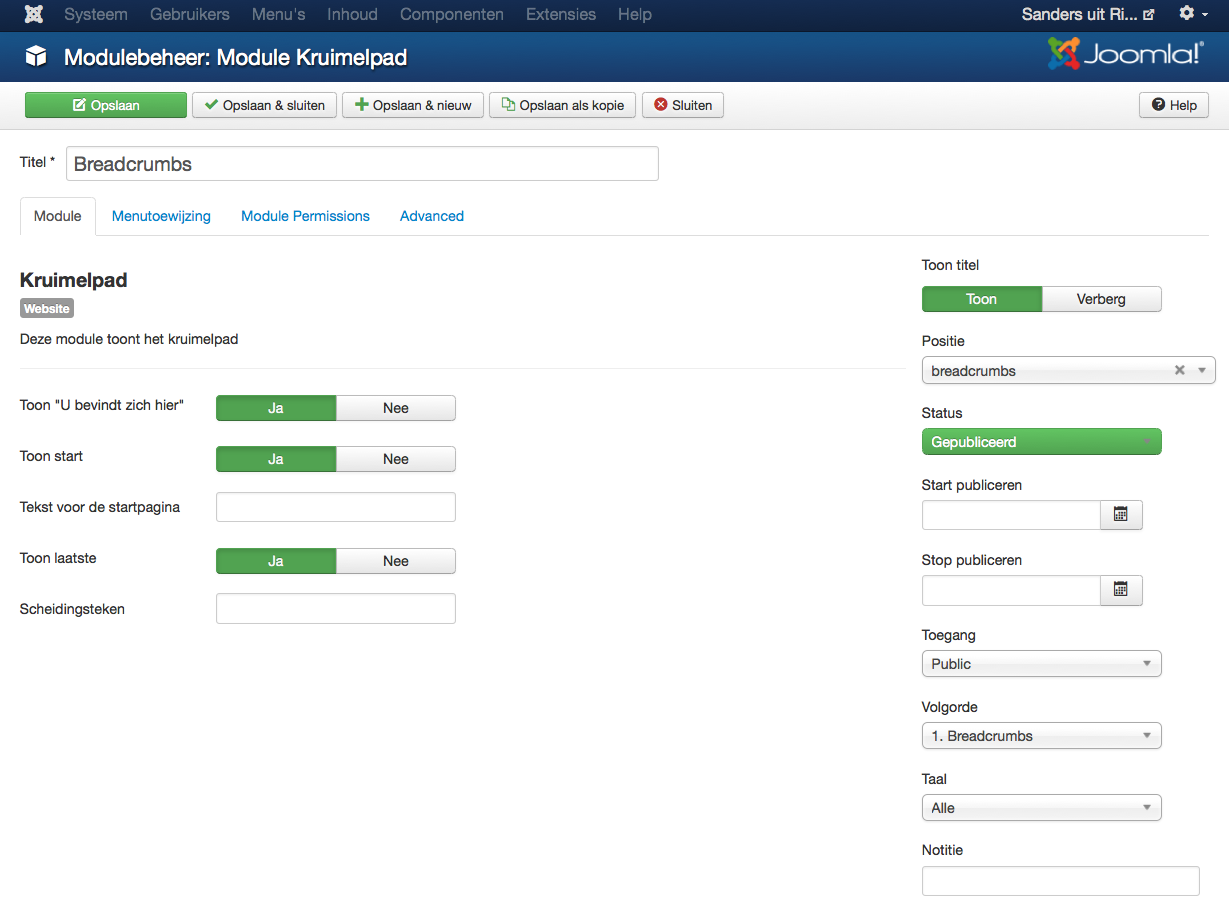-
AuthorPosts
-
rvillela Friend
rvillela
- Join date:
- March 2013
- Posts:
- 30
- Downloads:
- 0
- Uploads:
- 5
- Thanks:
- 7
- Thanked:
- 5 times in 1 posts
February 5, 2014 at 6:27 pm #194504Where are you supposed to put breadcrumbs?
I did not see this in any of the layouts. TomC
Moderator
TomC
Moderator
TomC
- Join date:
- October 2014
- Posts:
- 14077
- Downloads:
- 58
- Uploads:
- 137
- Thanks:
- 948
- Thanked:
- 3155 times in 2495 posts
February 5, 2014 at 6:48 pm #521370I haven’t yet played around with Purity III yet, but I’m assuming there is a breadcrumbs position established – correct? If so, have you tried publishing and seeing where/how it displays?
rvillela Friend
rvillela
- Join date:
- March 2013
- Posts:
- 30
- Downloads:
- 0
- Uploads:
- 5
- Thanks:
- 7
- Thanked:
- 5 times in 1 posts
February 5, 2014 at 6:50 pm #521371That is the crux of the problem. There is no Breadcrumbs position established in any of the layouts.
farouche Friend
farouche
- Join date:
- February 2014
- Posts:
- 4
- Downloads:
- 0
- Uploads:
- 0
- Thanks:
- 2
- Thanked:
- 1 times in 1 posts
February 5, 2014 at 8:48 pm #521378For example in the magazine layout Breadcrumbs module is placed in the navhelper position. There is a position called breadcrumbs but I don’t think it’s used…
rvillela Friend
rvillela
- Join date:
- March 2013
- Posts:
- 30
- Downloads:
- 0
- Uploads:
- 5
- Thanks:
- 7
- Thanked:
- 5 times in 1 posts
February 5, 2014 at 8:58 pm #521380Thanks for the response.
I did notice the “navhelper” position, but it is located at BELOW the content, which does not make much sense. Furthermore, there is a position called “masshead” above the content which could work, but it is NOT selectable from within the module. Also, the “masshead” position cannot be changed to another name like the “head-search” position.
It does appear that this was a few oversights:
1) Not providing a breadcrumbs section above the content
2) Not allowing “masshead” to be changed to another name
3) Not being able to select “masshead” position for a moduleMaybe I am missing something?
Hieu Nguyen Admin
Hieu Nguyen
- Join date:
- November 2005
- Posts:
- 678
- Downloads:
- 36
- Uploads:
- 0
- Thanks:
- 69
- Thanked:
- 61 times in 1 posts
February 6, 2014 at 6:56 am #521449rvillela,
1) Not providing a breadcrumbs section above the content
You can always move the “navhelper” above the content if you want. Just change it in your prefer layout. For example, in “layout/default.php”:
[PHP] <?php $this->loadBlock(‘header’) ?>
<?php $this->loadBlock(‘spotlight-1’) ?>
<?php $this->loadBlock(‘mainbody’) ?>
<?php $this->loadBlock(‘spotlight-2’) ?>
<?php $this->loadBlock(‘navhelper’) ?>
<?php $this->loadBlock(‘footer’) ?>[/PHP]
Just move the block to your desire position like this:
[PHP] <?php $this->loadBlock(‘header’) ?>
<?php $this->loadBlock(‘navhelper’) ?>
<?php $this->loadBlock(‘spotlight-1’) ?>
<?php $this->loadBlock(‘mainbody’) ?>
<?php $this->loadBlock(‘spotlight-2’) ?>
<?php $this->loadBlock(‘footer’) ?>[/PHP]
Also, you don’t have to always place Breadcrumbs above the content as long as your site provide a good navigation for the visitor. In Purity III, the big Blue Masshead will inform the visitors where they currently are in the site.
Just look at http://apple.com, they’re placing Breadcrumb at the bottom too, and some pages even don’t have Breadcrumb.
2) Not allowing “masshead” to be changed to another name and 3) Not being able to select “masshead” position for a module
Masshead in Purity 3 is a special block, which will do 2 things:
1. Provide an information of the page. You can set this information at the Menu Configuration in Joomla Administrator.
or
2. Display a “Masshead” module at “Masshead” module position. You can find this module at the Module Configuration in Joomla Administrator.We believe this will give a user much more flexibility to develope their site using Purity III. You can explore Masshead HTML in “tpl/blocks/masshead.php”
More detail information on this will be updated in the Documentation. Stay tune! 🙂
1 user says Thank You to Hieu Nguyen for this useful post
rvillela Friend
rvillela
- Join date:
- March 2013
- Posts:
- 30
- Downloads:
- 0
- Uploads:
- 5
- Thanks:
- 7
- Thanked:
- 5 times in 1 posts
February 6, 2014 at 2:21 pm #521529Thank you, this is extremely helpful! 🙂
farouche Friend
farouche
- Join date:
- February 2014
- Posts:
- 4
- Downloads:
- 0
- Uploads:
- 0
- Thanks:
- 2
- Thanked:
- 1 times in 1 posts
February 6, 2014 at 2:32 pm #521530You could also take look at the Video Tutorials covering Layout Configuration and Layout Customization of T3, here:
http://www.joomlart.com/video-tutorials
They were very helpful to give the basic overview of the structures….
1 user says Thank You to farouche for this useful post
rvillela Friend
rvillela
- Join date:
- March 2013
- Posts:
- 30
- Downloads:
- 0
- Uploads:
- 5
- Thanks:
- 7
- Thanked:
- 5 times in 1 posts
February 6, 2014 at 3:20 pm #521533Thanks for the info, I will definitely look up the video tutorial.
remaxutila Friend
remaxutila
- Join date:
- May 2014
- Posts:
- 15
- Downloads:
- 3
- Uploads:
- 1
- Thanks:
- 2
- Thanked:
- 2 times in 2 posts
June 13, 2014 at 3:14 am #538778I had a similar problem and discovered a different solution.
The solution is posted here Enabling the Breadcrumb Module Position smartmax
Friend
smartmax
Friend
smartmax
- Join date:
- May 2008
- Posts:
- 538
- Downloads:
- 159
- Uploads:
- 218
- Thanks:
- 72
- Thanked:
- 7 times in 3 posts
June 13, 2014 at 3:14 pm #538855I have a similar problem, although I see the BREADCRUMBS position to choose from, it doesn’t show on the front(?)
remaxutila Friend
remaxutila
- Join date:
- May 2014
- Posts:
- 15
- Downloads:
- 3
- Uploads:
- 1
- Thanks:
- 2
- Thanked:
- 2 times in 2 posts
June 13, 2014 at 4:11 pm #538860<em>@smartmax 432162 wrote:</em><blockquote>although I see the BREADCRUMBS position to choose from, it doesn’t show on the front(?)]</blockquote>
This is because a module position for breadcrumbs
<position>breadcrumbs</position>
is included in …/templates/purity_iii/templateDetails.xml, but there is no …/templates/purity_iii/tpls/blocks/breadcrumbs.php file or any styles defined for class=breadcrumbsMy solution Enabling the Breadcrumb Module Position creates a module position named ‘breadcrumb’ (not breadcrumbs)
I choose to use a module position named ‘breadcrumb’ because CSS styles for class=breadcrumb are defined in the various LESS and CSS files included with the Purity iii template installation.
December 6, 2014 at 10:27 am #557735please can you provide complete path of the file default.php. I have many folders named layout but I don’t manage to see the file default.php.
I just ofund this file and the same string in the folder:
purity_iiitplsdefault.php
But it doesn’t afeect on the on line template visualization
sorry!!!!
<em>@Hieu Nguyen 409753 wrote:</em><blockquote>rvillela,
1) Not providing a breadcrumbs section above the content
You can always move the “navhelper” above the content if you want. Just change it in your prefer layout. For example, in “layout/default.php”:
[PHP] <?php $this->loadBlock(‘header’) ?>
<?php $this->loadBlock(‘spotlight-1’) ?>
<?php $this->loadBlock(‘mainbody’) ?>
<?php $this->loadBlock(‘spotlight-2’) ?>
<?php $this->loadBlock(‘navhelper’) ?>
<?php $this->loadBlock(‘footer’) ?>[/PHP]
Just move the block to your desire position like this:
[PHP] <?php $this->loadBlock(‘header’) ?>
<?php $this->loadBlock(‘navhelper’) ?>
<?php $this->loadBlock(‘spotlight-1’) ?>
<?php $this->loadBlock(‘mainbody’) ?>
<?php $this->loadBlock(‘spotlight-2’) ?>
<?php $this->loadBlock(‘footer’) ?>[/PHP]
Also, you don’t have to always place Breadcrumbs above the content as long as your site provide a good navigation for the visitor. In Purity III, the big Blue Masshead will inform the visitors where they currently are in the site.
Just look at http://apple.com, they’re placing Breadcrumb at the bottom too, and some pages even don’t have Breadcrumb.
2) Not allowing “masshead” to be changed to another name and 3) Not being able to select “masshead” position for a module
Masshead in Purity 3 is a special block, which will do 2 things:
1. Provide an information of the page. You can set this information at the Menu Configuration in Joomla Administrator.
or
2. Display a “Masshead” module at “Masshead” module position. You can find this module at the Module Configuration in Joomla Administrator.We believe this will give a user much more flexibility to develope their site using Purity III. You can explore Masshead HTML in “tpl/blocks/masshead.php”
More detail information on this will be updated in the Documentation. Stay tune! :)</blockquote>
remaxutila Friend
remaxutila
- Join date:
- May 2014
- Posts:
- 15
- Downloads:
- 3
- Uploads:
- 1
- Thanks:
- 2
- Thanked:
- 2 times in 2 posts
December 6, 2014 at 4:25 pm #557742<em>@ebugrafik 456358 wrote:</em><blockquote>please can you provide complete path of the file default.php. I have many folders named layout but I don’t manage to see the file default.php.
I just ofund this file and the same string in the folder:
purity_iiitplsdefault.php
But it doesn’t afeect on the on line template visualization
sorry!!!!</blockquote>
You need to make the changes to MyJoomlaSite/templates/purity_iii/tpls/LAYOUTNAME.php
where LAYOUTNAME is the name of the layout you have configured in
Joomla! -> Extensions -> Template Manager ->Purity_iii Template Style -> Layout -> Position & Responsive ConfigurationAuthorPostsViewing 14 posts - 1 through 14 (of 14 total)This topic contains 14 replies, has 7 voices, and was last updated by
remaxutila 9 years, 7 months ago.
We moved to new unified forum. Please post all new support queries in our New Forum
Breadcrumbs
Viewing 14 posts - 1 through 14 (of 14 total)