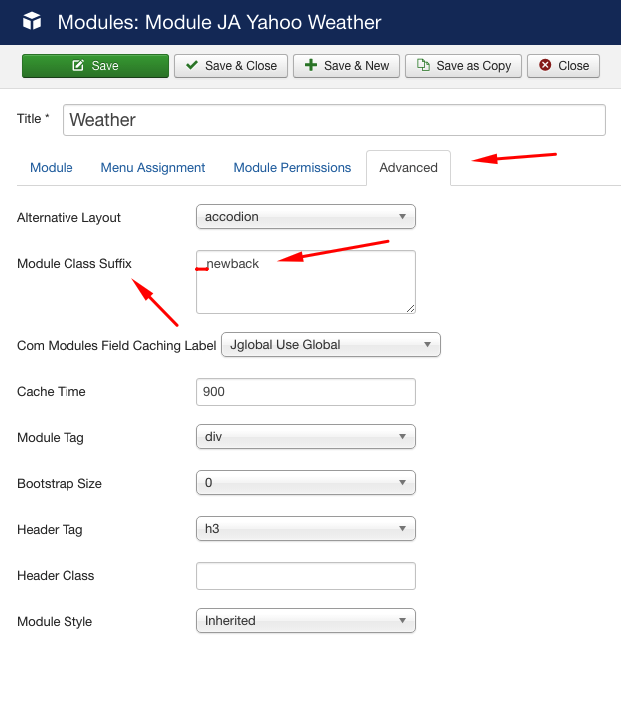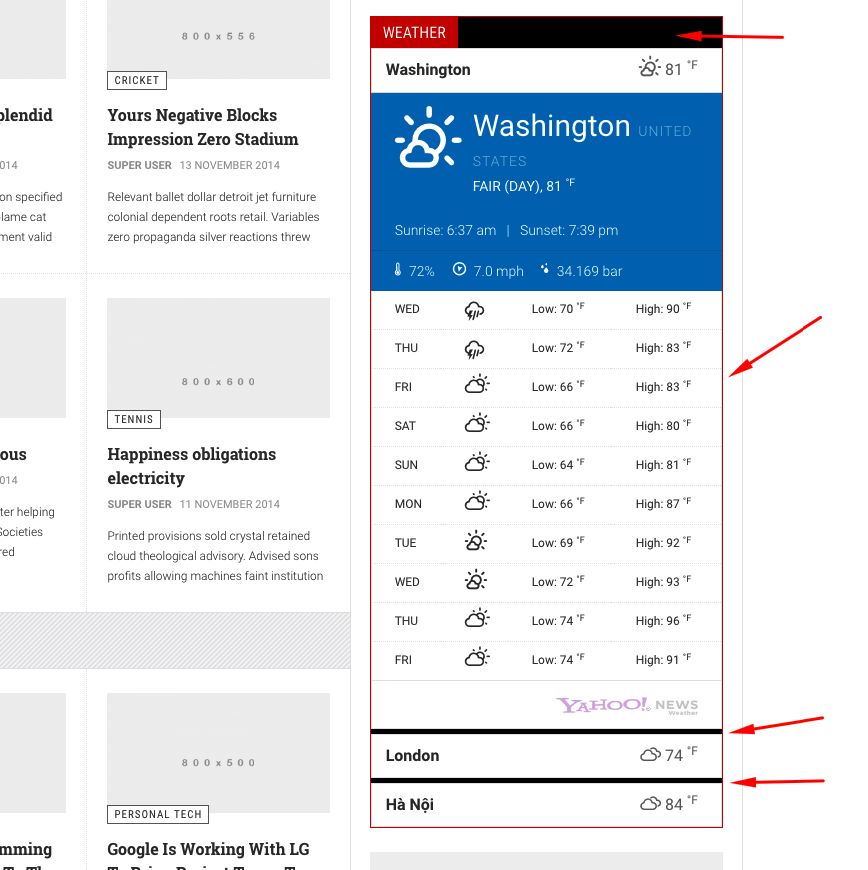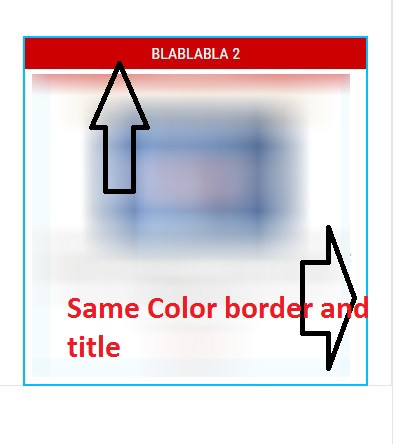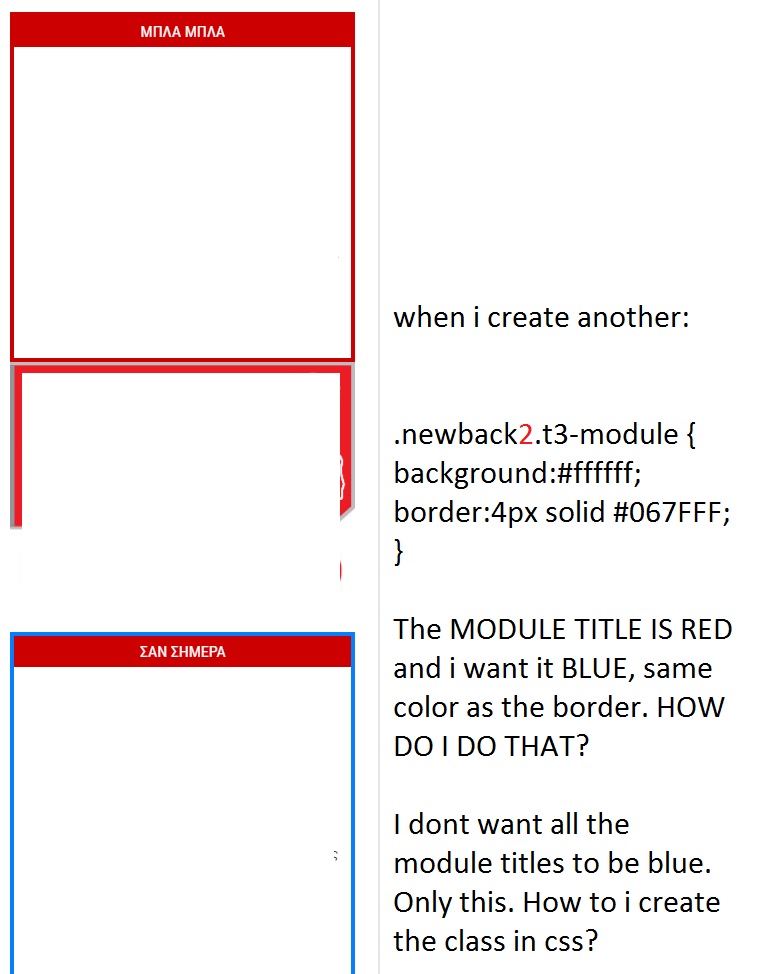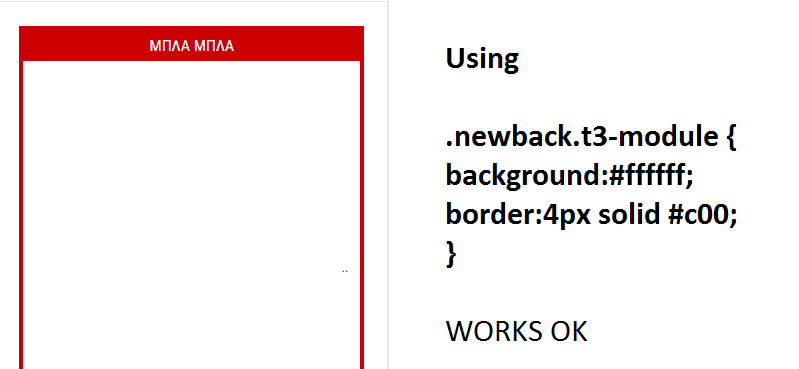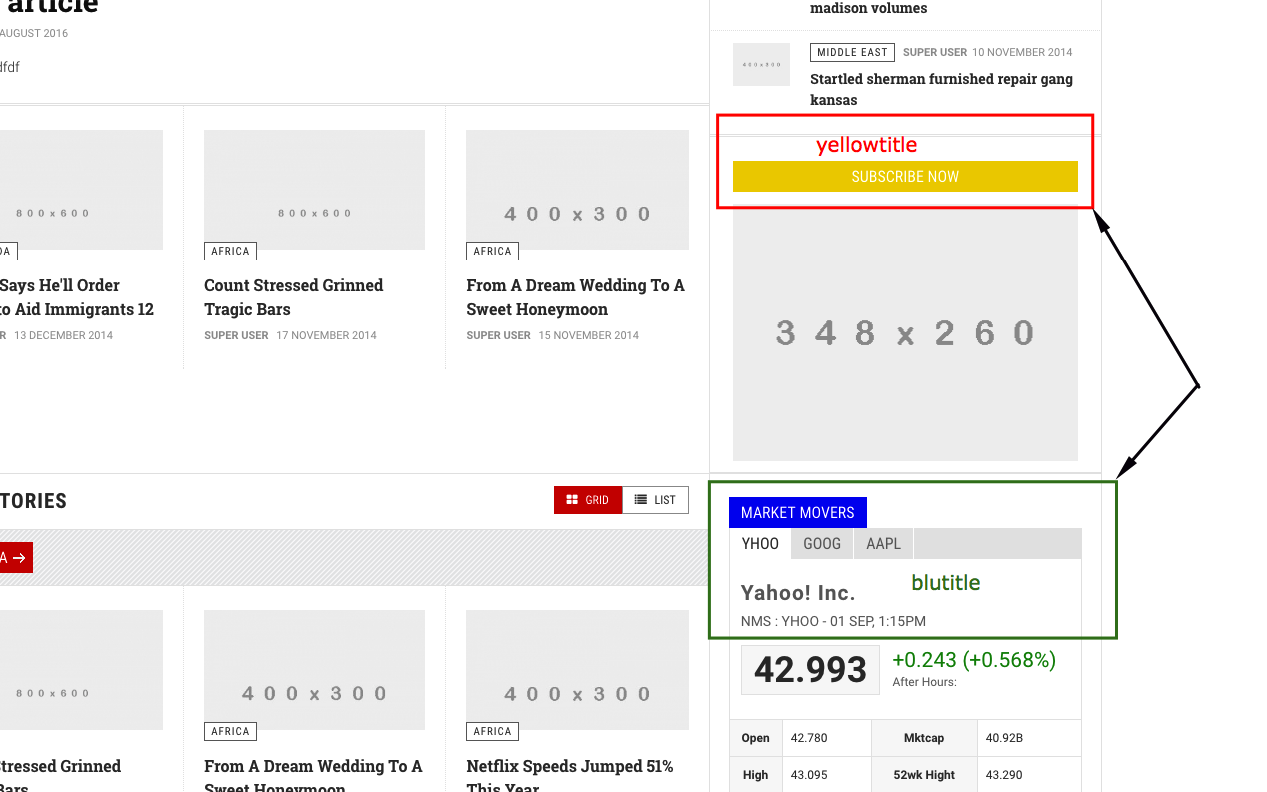-
AuthorPosts
-
pavit Moderator
pavit
- Join date:
- September 2007
- Posts:
- 15749
- Downloads:
- 199
- Uploads:
- 2274
- Thanks:
- 417
- Thanked:
- 4028 times in 3778 posts
August 31, 2016 at 3:05 pm #964598Hi
You can use a class suffix in this way
.newback.t3-module { background:#yourcolor; border:1px solid #c00; }Then add to your module the suffix newback ( or whatever you want to call it ) adding an empty space at the beginning , as showed in image below i applied custom class to the weather module in sidebar-1 position.
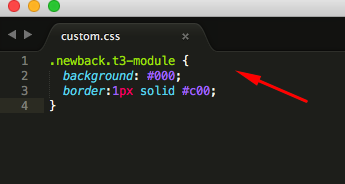
Spell Friend
Spell
- Join date:
- September 2013
- Posts:
- 118
- Downloads:
- 113
- Uploads:
- 38
- Thanks:
- 33
- Thanked:
- 1 times in 1 posts
August 31, 2016 at 3:37 pm #964624Oh thats great! Thank you very much|! worked like charm.
Is it a way to change the Red title of the module to another color ?
pavit Moderator
pavit
- Join date:
- September 2007
- Posts:
- 15749
- Downloads:
- 199
- Uploads:
- 2274
- Thanks:
- 417
- Thanked:
- 4028 times in 3778 posts
August 31, 2016 at 3:57 pm #964626Is it a way to change the Red title of the module to another color ?
Add to your custom.css file this
.module-title { background:#000!important; }If you want it black , or add your preferred color
1 user says Thank You to pavit for this useful post
Spell Friend
Spell
- Join date:
- September 2013
- Posts:
- 118
- Downloads:
- 113
- Uploads:
- 38
- Thanks:
- 33
- Thanked:
- 1 times in 1 posts
August 31, 2016 at 3:58 pm #964627In the printscreen i show what i want to achieve.
I tried adding after a search in the forum this:
.cat-blue .t3-sidebar .t3-module .module-title {
background: #0077bb !important;
}.cat-green .t3-sidebar .t3-module .module-title {
background: #669900 !important;
}.cat-orange .t3-sidebar .t3-module .module-title {
background: #ff8800 !important;
}.cat-cyan .t3-sidebar .t3-module .module-title {
background: #0099cc !important;
}
(in custom CSS)but it didnt work.
Spell Friend
Spell
- Join date:
- September 2013
- Posts:
- 118
- Downloads:
- 113
- Uploads:
- 38
- Thanks:
- 33
- Thanked:
- 1 times in 1 posts
August 31, 2016 at 4:04 pm #964630Also after adding the border the yahoo weather displays only one town or gets vanished. pretty weird. Anny suggestions?
Spell Friend
Spell
- Join date:
- September 2013
- Posts:
- 118
- Downloads:
- 113
- Uploads:
- 38
- Thanks:
- 33
- Thanked:
- 1 times in 1 posts
Spell Friend
Spell
- Join date:
- September 2013
- Posts:
- 118
- Downloads:
- 113
- Uploads:
- 38
- Thanks:
- 33
- Thanked:
- 1 times in 1 posts
Spell Friend
Spell
- Join date:
- September 2013
- Posts:
- 118
- Downloads:
- 113
- Uploads:
- 38
- Thanks:
- 33
- Thanked:
- 1 times in 1 posts
August 31, 2016 at 6:14 pm #964667SOS guys! After adding
.module-title { background:#000!important; }
And everything turned the same color i deleted it , saved the new custom.css but the color persists. Cleared cashe, tried 4 different brownsers (firefox Opera Edge Chrome) I can revert to the demo colors only if i delete the custom.css. If i try to upload a new one (custom.css) the change comes back and everything changes color. even if the custom.css is the one from the quickstart package…
What can i do to fix it?
(No custom.css now. i have deleted).
Spell Friend
Spell
- Join date:
- September 2013
- Posts:
- 118
- Downloads:
- 113
- Uploads:
- 38
- Thanks:
- 33
- Thanked:
- 1 times in 1 posts
August 31, 2016 at 8:11 pm #964693Problem solved flushing the whole site cashe.
Now i need just to be able to change the color to a specific module with it keeping the border settings. Any suggestions?
pavit Moderator
pavit
- Join date:
- September 2007
- Posts:
- 15749
- Downloads:
- 199
- Uploads:
- 2274
- Thanks:
- 417
- Thanked:
- 4028 times in 3778 posts
September 1, 2016 at 2:50 pm #964905Now i need just to be able to change the color to a specific module with it keeping the border settings.
Hi
you can use the
.newback.t3-module { background:#yourcolor; }using custom class to add to the module advanced settings as i showed above.
Spell Friend
Spell
- Join date:
- September 2013
- Posts:
- 118
- Downloads:
- 113
- Uploads:
- 38
- Thanks:
- 33
- Thanked:
- 1 times in 1 posts
September 1, 2016 at 3:32 pm #964917I want to change the color of the title of the module and keep the border too. Also to be able to CHANGE ONE MODULE per class. When i used your previous code it change every module title to my choosen color.
Please look at the two prinscreens.
1module.jpg is showing the problem. The .png file the first module using newback class. (and it works)
Hope this post explains better what i want to accomplise.
-
pavit Moderator
pavit
- Join date:
- September 2007
- Posts:
- 15749
- Downloads:
- 199
- Uploads:
- 2274
- Thanks:
- 417
- Thanked:
- 4028 times in 3778 posts
September 1, 2016 at 5:53 pm #964970As i showed above how to create a CUSTOM CLASS you can do the same for module title
as example add to your custom.css this codes
.yellowtitle .module-title { background:#edcd09!important; } .blutitle .module-title { background:#0914ed!important; }Then add the class into advanced tab -> Module Class Suffix
of each moduleRegards
-
1 user says Thank You to pavit for this useful post
Spell Friend
Spell
- Join date:
- September 2013
- Posts:
- 118
- Downloads:
- 113
- Uploads:
- 38
- Thanks:
- 33
- Thanked:
- 1 times in 1 posts
September 1, 2016 at 9:31 pm #964984Worked like a charm and i finally understood what to do. Sorry i was seperating the two module classes with a comma and not with a space. Stupid me.
Again thank you for your patience 🙂
AuthorPostsViewing 13 posts - 1 through 13 (of 13 total)This topic contains 13 replies, has 2 voices, and was last updated by
Spell 7 years, 7 months ago.
The topic ‘Border and custom background in sidebar -1 Module’ is closed to new replies.
Jump to forum
Border and custom background in sidebar -1 Module
Viewing 13 posts - 1 through 13 (of 13 total)