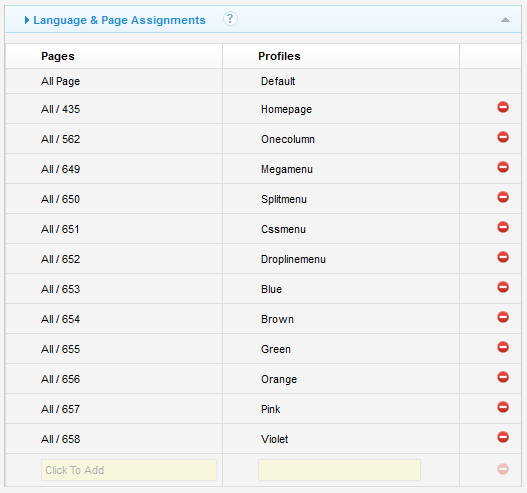-
AuthorPosts
-
June 13, 2012 at 8:15 pm #178134
on Mers I do not find the place to make the Blog categories have the same color and menu items as the front page, most of the forum posts I have read do not deal with this..if I am missing something please direct me to the article or post that can help..
what I need is simple..the blog area needs to resemble the front page color and have the identical menu items, nothing extreme…
where do I control the color of the blog area in Mers?Stork11 Friend
Stork11
- Join date:
- March 2011
- Posts:
- 2273
- Downloads:
- 0
- Uploads:
- 142
- Thanks:
- 55
- Thanked:
- 431 times in 393 posts
June 15, 2012 at 9:03 am #457546<em>@rsadmin15 325227 wrote:</em><blockquote>on Mers I do not find the place to make the Blog categories have the same color and menu items as the front page, most of the forum posts I have read do not deal with this..if I am missing something please direct me to the article or post that can help..
what I need is simple..the blog area needs to resemble the front page color and have the identical menu items, nothing extreme…
where do I control the color of the blog area in Mers?</blockquote>
Hello rsadmin15,Would you mind adding some screenshots here for more clarification? Then I shall know what you are trying to achieve.
Right now, I am quite not sure where to start.Best regards.
1 user says Thank You to Stork11 for this useful post
June 15, 2012 at 7:04 pm #457631actually no screenshot is needed, you may go directly to the Mers template and when you click on “Continue Reading” or “be the first to comment” and click there the entire layout changes to a new color/theme choice..
example:
here’s the link to the theme:http://www.joomlart.com/demo/#joomla25-templates.joomlart.com/ja_merswhat I am saying is I need to know how to keep the color the same, and I do not see where that setting is.
any help on that?My theme is in Blue, and I want the Blog to be in blue or whatever color I choose.
I also need to have the main menu be the same..what is happening with color is also affecting the menu so it does not show the main menu that I have selected, instead it shows the main menu items from the quicklaunchStork11 Friend
Stork11
- Join date:
- March 2011
- Posts:
- 2273
- Downloads:
- 0
- Uploads:
- 142
- Thanks:
- 55
- Thanked:
- 431 times in 393 posts
June 18, 2012 at 4:46 am #457758<em>@rsadmin15 325653 wrote:</em><blockquote>actually no screenshot is needed, you may go directly to the Mers template and when you click on “Continue Reading” or “be the first to comment” and click there the entire layout changes to a new color/theme choice..
example:
here’s the link to the theme:http://www.joomlart.com/demo/#joomla25-templates.joomlart.com/ja_merswhat I am saying is I need to know how to keep the color the same, and I do not see where that setting is.
any help on that?My theme is in Blue, and I want the Blog to be in blue or whatever color I choose.
I also need to have the main menu be the same..what is happening with color is also affecting the menu so it does not show the main menu that I have selected, instead it shows the main menu items from the quicklaunch</blockquote>
Hello rsadmin15,For color on your site, you can configure it in Mers template settings, in “Language & Page Assignments” section as my screenshot. You can choose which menu to link to specific color profile.
For menu, homepage is an “one page” template.
It only contains modules on homepage. Whenever you click on any items on the top menu, it’ll automatically scroll down to that particular module position on home page. However, if you clicked on the articles details, you’ll be directed to a link in “Menu” on this top menu, as the articles belongs under this category.Hope this answered your issue.
Best regards.
June 21, 2012 at 7:10 pm #458379I have that in Blue, but when I use the demo installed K2 blog links (“Continue Reading” or “be the first to comment”) the entire layout goes away from what I have selected and away from one page into a new layout color that is standard with the demo quicklaunch. I want to know where to control this color choice. the menu also reverts to the demo version and I do not want that either, I want my selection of menu items to remain.
AuthorPostsViewing 5 posts - 1 through 5 (of 5 total)This topic contains 5 replies, has 2 voices, and was last updated by
Rogue Star 11 years, 10 months ago.
We moved to new unified forum. Please post all new support queries in our New Forum
Blog menu items and layout color doesn’t change
Viewing 5 posts - 1 through 5 (of 5 total)