-
AuthorPosts
-
corrado444 Friend
corrado444
- Join date:
- July 2006
- Posts:
- 41
- Downloads:
- 0
- Uploads:
- 0
- Thanked:
- 4 times in 1 posts
January 23, 2010 at 6:39 am #147925OK, I am no newbie in Joomla and by now I am pretty familiar with Teline III, having used professionally all three versions.
Hold on for the ride because this is a long one, but I promise it’s worth it.I built a large site using Teline III and luckily the template is so well built that I didn’t have to make many changes to the code except for minor graphic/CSS tweaks and a few changes to accommodate the way I work with Joomla. (Mostly strategically inserted comments and a couple of custom positions).
The site sports a lot of components, too numerous to list all. Among the big ones are:
- K2
- Jomsocial
- MyBlog
- Jomcomment
- Virtuemart
And many more minor ones. But all of them work pretty well.
Because I modified the ja_news modules (mod_janews2 and mod_janews_fp) in the Home page to work with K2 instead of the Joomla content, I had to sacrifice, at least for the moment, the color coding those modules allow.
Also, because I was working with a partner, we mis-communicated and somehow the Jazin plugin created another menu called “Main Menu” (in addition to the default Joomla menu) which contains a “default Home Page” link (as well as the magazine menu).Amazingly, the site worked pretty well for at least a month even with this weird set up. I discovered the duplication when at some point it loaded an alternate home page. I went to look at the cause and I discovered the duplicate Main Menu and relative “Home” default link.
But that’s not the problem I am having. I am listing it here in case it’s relevant and in a staging site I have already fixed the issue.
The really weird things I am experiencing are these:
1) ——————————————————
The Magazine Menu Links, which by now are independent of the Jazin plugin, are out of order. The Home Link is in the third spot in the list, preceded by 2 additional links and relative sub-menus (see image).
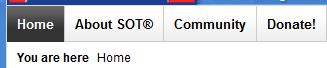
However, in the front end, the first two links are not present at all (they are published but they are not in the site’s menu
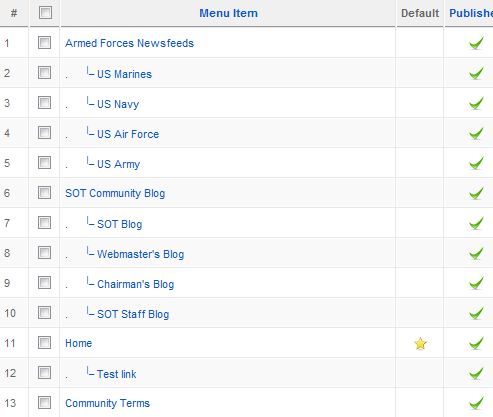
When I first tried fixing that, by simply repositioning the “Home” link into the first spot the first occurrence of the issue I am posting about showed up: The home page (and the site) went completely blank. No code, no nothing. A plain white page.
When I reverted the position of the home link it didn’t fix the issue. Eventually, the fix that seemd to work was to upload again the “index.php” file of the teline 3 template from my local backup. After doing that, the site was restored.
2) ——————————————————
In a second instance, I added a link manually to the “Magazine” menu by duplicating an existing menu link and then opening it and saving it as a submenu of a top level menu. Once again, when I went to the site, the main page was blank.This time the earlier fix did not work,I also had made a backup of the database right before my menu change. So I restored the database at the point right before the change. When I tried the site again it was working fine.
3) ——————————————————
The final time I encountered this issue (except for the times I created it on purpose on a staging site for troubleshooting) was when I tried to include a new Module on the home page. Since my mod_janews2 was modified to work with K2 and has a new name (mod_janews2_k2), I figured I’d try to load the older version of the module, that’s still on the site to display both the K2 news and the Joomla news articles in the same fashion.I set up the module and I loaded it, I went to the site and it was blank again.
This time, restoring the database to the point immediately before the module creation did not fix the site.
Next I tried the other fix that worked, namely restoring the index.php file from my local backup. That too did not work.
At this point I went to the Template manager and I loaded the original teline_iii template I keep there for reference (my own template is named sot_teline_1). Once I loaded the original teline_iii template the site worked fine.
I also tried other templates (like Beez) and the site worked.
I reloaded my sot_teline_1 template and once again the site was blank.Eventually, the fix I found was this:
a) I have a copy of the site in a subdirectory. So I took the sot_teline_1 template from there (it was an almost exact copy except for 2 lines of CSS in one of the css files) and I downloaded it locally.
b) I took this sot_teline_1 template and renamed it to sot_teline_2. I also performed a global search and replace to change the name of the template in the XML file and elsewhere.
c) I uploaded this template and I switched the site to using it.This worked fine, but later I performed a “Diff” (using WinMerge) and except for the nakme of the template and one other line of code, the two templates are identical. The line of code I mention is innocuos (deleting or ading it to the respective templates makes no difference in the live site).
I continued switching between the two template after making minor changes to each to reflect the few changes I found and sot_teline_2 always worked while sot_teline_1 never worked again.This is it for now. I have created a clone of the site to continue the testing and what I am finding is that I can easily recreate the issue and I can always revert it by loading a backup of the site+DB after each “Blank crash”.
Also, everytime this happens I can load any other template, except the one that was live at the time I blanked the site, and restore access to the site.
Bottom line: I am completely stumped.
Here are a few more thoughts:
a) I know Teline 3 writes a lot of HTML using PHP and Javascript and I suspect that interaction is blasting the site, but unless those changes are written permanently to the template files, I don’t understand how it’s possible that a template can become corrupt like that.
b) Even if Teline 3 is rewriting some code, where is it? The two template I am testing are identical in every way.
c) This happens whether Jazin is turned on or off. It doesn’t seem to matter.
Ditto for the presence or absence of the extra “Main menu” and relative “Default Home Link”. In a third staging site I have loaded (all a clone of the original) I was able to reproduce the blank page under all different Jazin>menu>home settingsd) One thing I failed to mention is that when the extra “Main menu” was created (because my partner changed jazin from Magazine to main menu) the result was not only 2 default home links, but also both the “Magazine” and the duplicate “Main menu” menus had an asterisk next to them (indicating “default” menu status). How is that possible?
e) I cannot claim that I have Teline 3 mastered. There is still a lot I don;t know about it and maybe I am missing an important clue. My partner, whom wrote most of the code to switch Megamenu, mod_janews2 and mod_janews_fp from Joomla to K2 is also stumped by this behavior and he knows a lot more about the inner workings of Teline III Than I do.
f) Since I installed Teline III I am pretty sure that a new version of the template was released. Has it? Should I try the new version and see if things get better?
Thank you for reading all this. I am sure you’ll agree this is a very puzzling problem and I hope someone will have some answers or at least a good lead for me.
UPDATE:
I have just tried a new tactic. I have a virgin Teline III template locally and on the site I have the template derivative that is not working loaded.
I have diffed every file in the template and realized that all files seem identical except for minor changes.However, I also decided to upload, one by one, files anf folders to the live template from the virgin Teline III template I have locally.
I started with index.php, to no effect
My very next move was to upload each folder individually (trying to bracket the offending file).
The very first folder I uploaded was “libs” where the cufon is.
Amazingly, the site came back to life. I never even thought of looking there. Now I am going to restore, reproduce the issue and upload one file at the time until I find the culprit.NEW UPDATE:
When I substituted the file ja.object.5.php with the one from the new teline iii template the site worked.
Switching back the site again broke.
However, switching the same file from the sot_teline_2 template (the one that works) produced no such result.micrantha Friend
micrantha
- Join date:
- May 2007
- Posts:
- 465
- Downloads:
- 0
- Uploads:
- 6
- Thanks:
- 6
- Thanked:
- 158 times in 148 posts
January 23, 2010 at 10:29 am #330131Hello corrado,
I read your complete and interesting story. I don’t have a clue to your issues, only experience this template can be rather unstable.
<blockquote>but also both the “Magazine” and the duplicate “Main menu” menus had an asterisk next to them (indicating “default” menu status). How is that possible?</blockquote>
This effect puzzled me too: I had to install JatelineIII template in an existing site, and got these to asterisks and didn’t know how to get rid of one.
I will follow your continuing story. It is good to know all the issues one can have with this template.Good luck,
MicranthaJune 8, 2010 at 5:16 am #346285Hi: it seems I have a similar problem: “magazine” and “magazin” menus, the second with duplicate menu items – and I experienced a devastating blank page. Both menus are default (with asterixes) and cannot be removed, even when jazin plugin is disabled or even completely removed. After I login to the back-end again it reapears (magazin menu).
I tried all logical methods, such as reinstalling the entire template or replacing individual files, but these are without effect. I am experiencing pretty much the same problem Corrado did (I read your other posts about that too) and also used similar remedies.June 9, 2010 at 3:02 pm #346550Quick Start and the regular install are somewhat different. QS installs a plugin called JAzin while the regular one uses Section Menu Plugin. Both probably do the samething, but a menu created by jazin in QS is “magazine”, the other one, created by a separately downloaded plugin, produced menu called “magazin” (no “e”). It could be corrected though by adding an “e” in the plugin’s control panel.
It seems that the problem has something to do with using a copy a DB from one installation in another, that is database from let’s say QStart used in a regular installation. It seems to result in producing two jazin-type menus. In my case it was magazin and magazine, both hard to delete.
I finally cleaned up the public_html and reinstalled Joomla and the template (NO quick install). Then I installed the old DB and everything seems to be OK, I created some subdomains and keep testing different configurations. The most interesting thing though is this: on two nicely functional subdomains I disabled and later uninstalled the JAzin plugin (Section Menu Plugin) alltogether, and on both my colors work perfectly OK and I still have the magazine menu (with an asterix, ofcourse). Go figure…Saguaros Moderator
Saguaros
- Join date:
- September 2014
- Posts:
- 31405
- Downloads:
- 237
- Uploads:
- 471
- Thanks:
- 845
- Thanked:
- 5346 times in 4964 posts
June 14, 2010 at 7:27 am #346966To Delete the menu which generated by ja zin plugin, you must to disable this plugin and then you ‘ll delete each item in the list as normal way
GOod luck
-
AuthorPosts
This topic contains 5 replies, has 4 voices, and was last updated by Saguaros 13 years, 11 months ago.
We moved to new unified forum. Please post all new support queries in our New Forum

