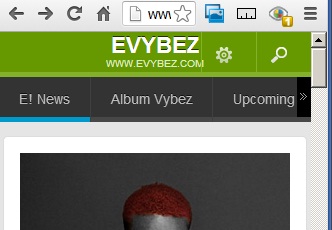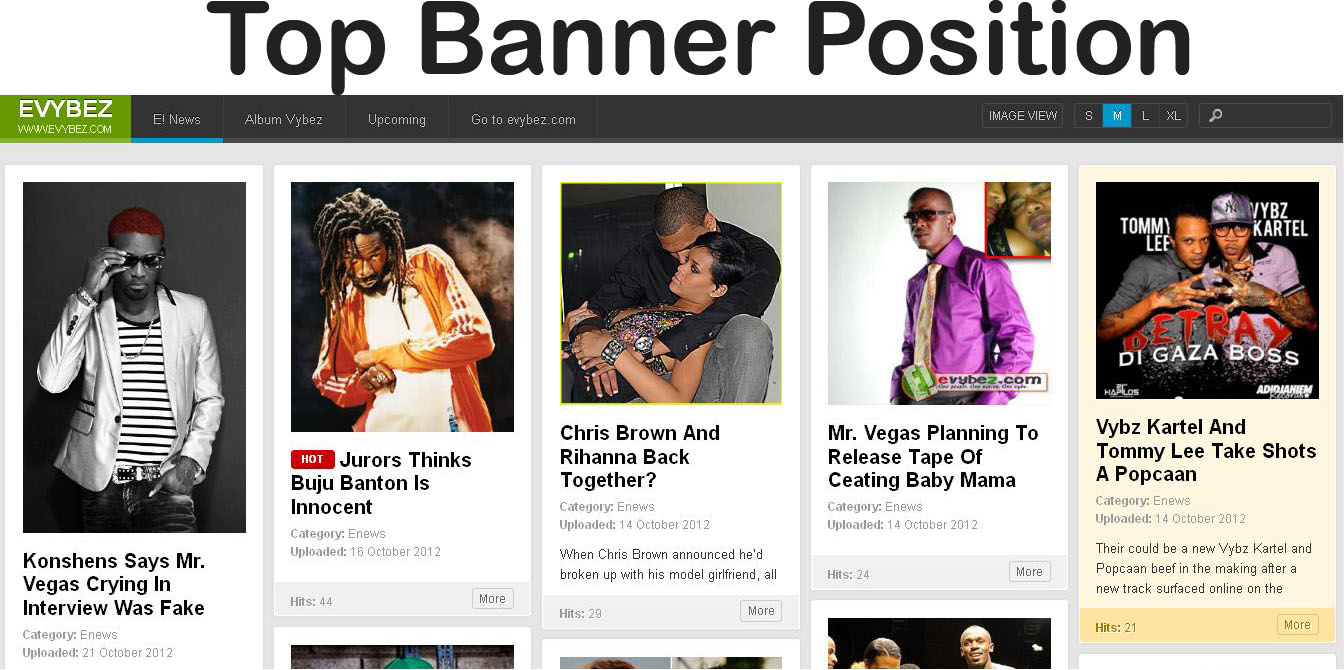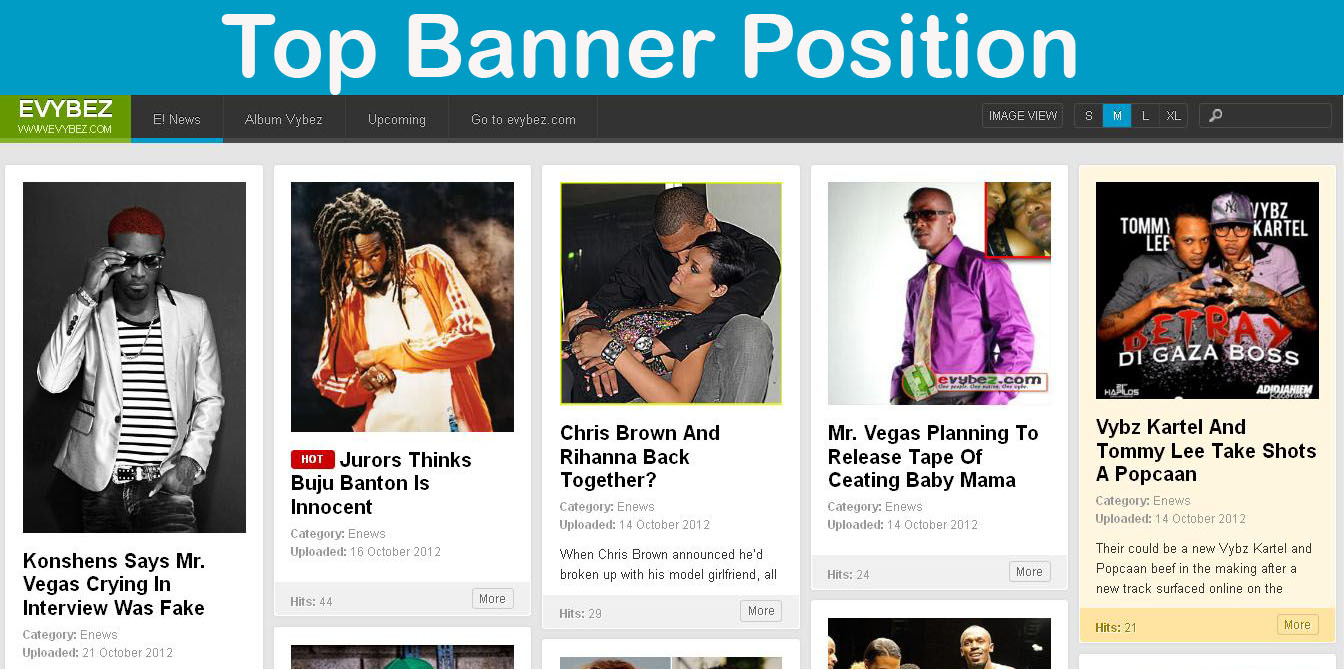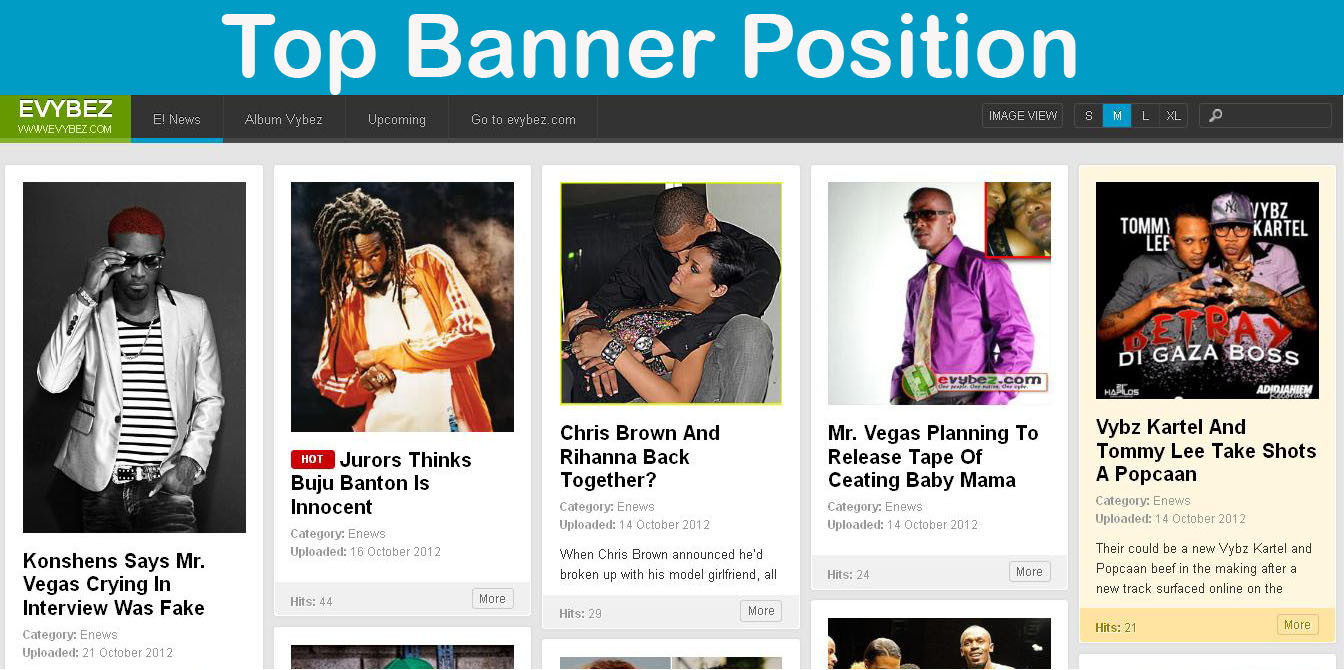-
AuthorPosts
-
ncarter Friend
ncarter
- Join date:
- July 2012
- Posts:
- 72
- Downloads:
- 2
- Uploads:
- 7
- Thanks:
- 7
- Thanked:
- 1 times in 1 posts
August 22, 2012 at 3:04 pm #180137did you just make a template that doesn’t support top banners?????
HeR0 Friend
HeR0
- Join date:
- August 2011
- Posts:
- 3626
- Downloads:
- 0
- Uploads:
- 61
- Thanks:
- 33
- Thanked:
- 588 times in 549 posts
August 23, 2012 at 6:52 am #465072Hi Ncarter
Yes, no support top banners in JA Wall temlate. However you can make it as modify index.php in template folder.Regards,
ncarter Friend
ncarter
- Join date:
- July 2012
- Posts:
- 72
- Downloads:
- 2
- Uploads:
- 7
- Thanks:
- 7
- Thanked:
- 1 times in 1 posts
October 16, 2012 at 2:21 pm #470277i tried that but to no avail, please let me know where exactly in the index.php i can insert the banner code.
Thanks
ncarter Friend
ncarter
- Join date:
- July 2012
- Posts:
- 72
- Downloads:
- 2
- Uploads:
- 7
- Thanks:
- 7
- Thanked:
- 1 times in 1 posts
October 16, 2012 at 2:22 pm #470278If i have to, I would contract you to do it. Just to place in the header a position for me to put a banner.
HeR0 Friend
HeR0
- Join date:
- August 2011
- Posts:
- 3626
- Downloads:
- 0
- Uploads:
- 61
- Thanks:
- 33
- Thanked:
- 588 times in 549 posts
October 18, 2012 at 3:00 am #470392Header is in block <div id=”header” class=”wrap”> . You should add one or some module positions for banner, example <jdoc:include type=”modules” name=”banner-1″ />,…
Regards,
ncarter Friend
ncarter
- Join date:
- July 2012
- Posts:
- 72
- Downloads:
- 2
- Uploads:
- 7
- Thanks:
- 7
- Thanked:
- 1 times in 1 posts
October 18, 2012 at 3:51 am #470405so can i get some info please???
HeR0 Friend
HeR0
- Join date:
- August 2011
- Posts:
- 3626
- Downloads:
- 0
- Uploads:
- 61
- Thanks:
- 33
- Thanked:
- 588 times in 549 posts
October 18, 2012 at 4:17 am #470408Hi Ncarter
Hope JA Wall Document can help you.Regards,
ncarter Friend
ncarter
- Join date:
- July 2012
- Posts:
- 72
- Downloads:
- 2
- Uploads:
- 7
- Thanks:
- 7
- Thanked:
- 1 times in 1 posts
October 21, 2012 at 11:01 pm #470660when i try, I get the position in but the content under the position doesnt move down. All the menu items etc are over the banner. I need for them to move down under the banner. The banner must be the top of the site, then everything else under.
seaneo Friend
seaneo
- Join date:
- December 2009
- Posts:
- 421
- Downloads:
- 4
- Uploads:
- 49
- Thanks:
- 244
- Thanked:
- 12 times in 1 posts
October 21, 2012 at 11:46 pm #470663HeR0 Friend
HeR0
- Join date:
- August 2011
- Posts:
- 3626
- Downloads:
- 0
- Uploads:
- 61
- Thanks:
- 33
- Thanked:
- 588 times in 549 posts
October 22, 2012 at 7:12 am #470704Hi
Try open file template/ja_wall/index.php and replace<div id="header" class="wrap">
to
<div id="header" class="wrap">
<div id="banner-1" class="banner">
<jdoc:include type="modules" name="banner-1" />
</div>
Then you can assigned modules banner to position banner-1Regards,
<em>@ncarter 343117 wrote:</em><blockquote>when i try, I get the position in but the content under the position doesnt move down. All the menu items etc are over the banner. I need for them to move down under the banner. The banner must be the top of the site, then everything else under.</blockquote>HeR0 Friend
HeR0
- Join date:
- August 2011
- Posts:
- 3626
- Downloads:
- 0
- Uploads:
- 61
- Thanks:
- 33
- Thanked:
- 588 times in 549 posts
October 22, 2012 at 7:12 am #470705Hi
Try open file template/ja_wall/index.php and replace<div id="header" class="wrap">
to<div id="header" class="wrap">
<div id="banner-1" class="banner">
<jdoc:include type="modules" name="banner-1" />
</div>Then you can assigned modules banner to position banner-1
Regards,
<em>@ncarter 343117 wrote:</em><blockquote>when i try, I get the position in but the content under the position doesnt move down. All the menu items etc are over the banner. I need for them to move down under the banner. The banner must be the top of the site, then everything else under.</blockquote>ncarter Friend
ncarter
- Join date:
- July 2012
- Posts:
- 72
- Downloads:
- 2
- Uploads:
- 7
- Thanks:
- 7
- Thanked:
- 1 times in 1 posts
October 23, 2012 at 6:28 pm #470900same problem the menus and so on shift down but the other content dont so the site is left looking messed up.
Please see attached
ncarter Friend
ncarter
- Join date:
- July 2012
- Posts:
- 72
- Downloads:
- 2
- Uploads:
- 7
- Thanks:
- 7
- Thanked:
- 1 times in 1 posts
October 23, 2012 at 7:09 pm #470903ncarter Friend
ncarter
- Join date:
- July 2012
- Posts:
- 72
- Downloads:
- 2
- Uploads:
- 7
- Thanks:
- 7
- Thanked:
- 1 times in 1 posts
October 23, 2012 at 7:32 pm #470905ncarter Friend
ncarter
- Join date:
- July 2012
- Posts:
- 72
- Downloads:
- 2
- Uploads:
- 7
- Thanks:
- 7
- Thanked:
- 1 times in 1 posts
October 23, 2012 at 7:58 pm #470907AuthorPostsThis topic contains 25 replies, has 7 voices, and was last updated by
Saguaros 8 years, 7 months ago.
We moved to new unified forum. Please post all new support queries in our New Forum
Jump to forum