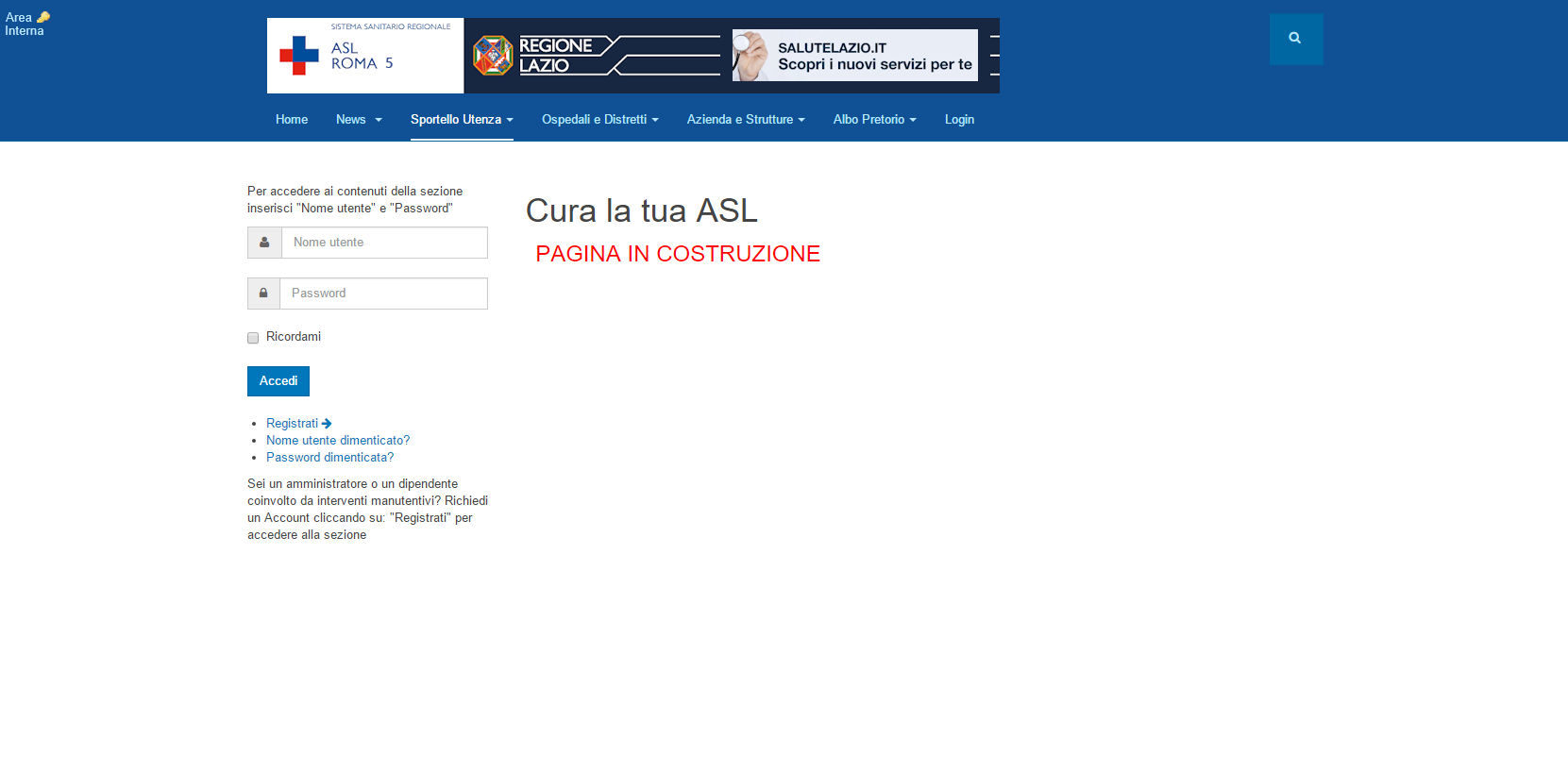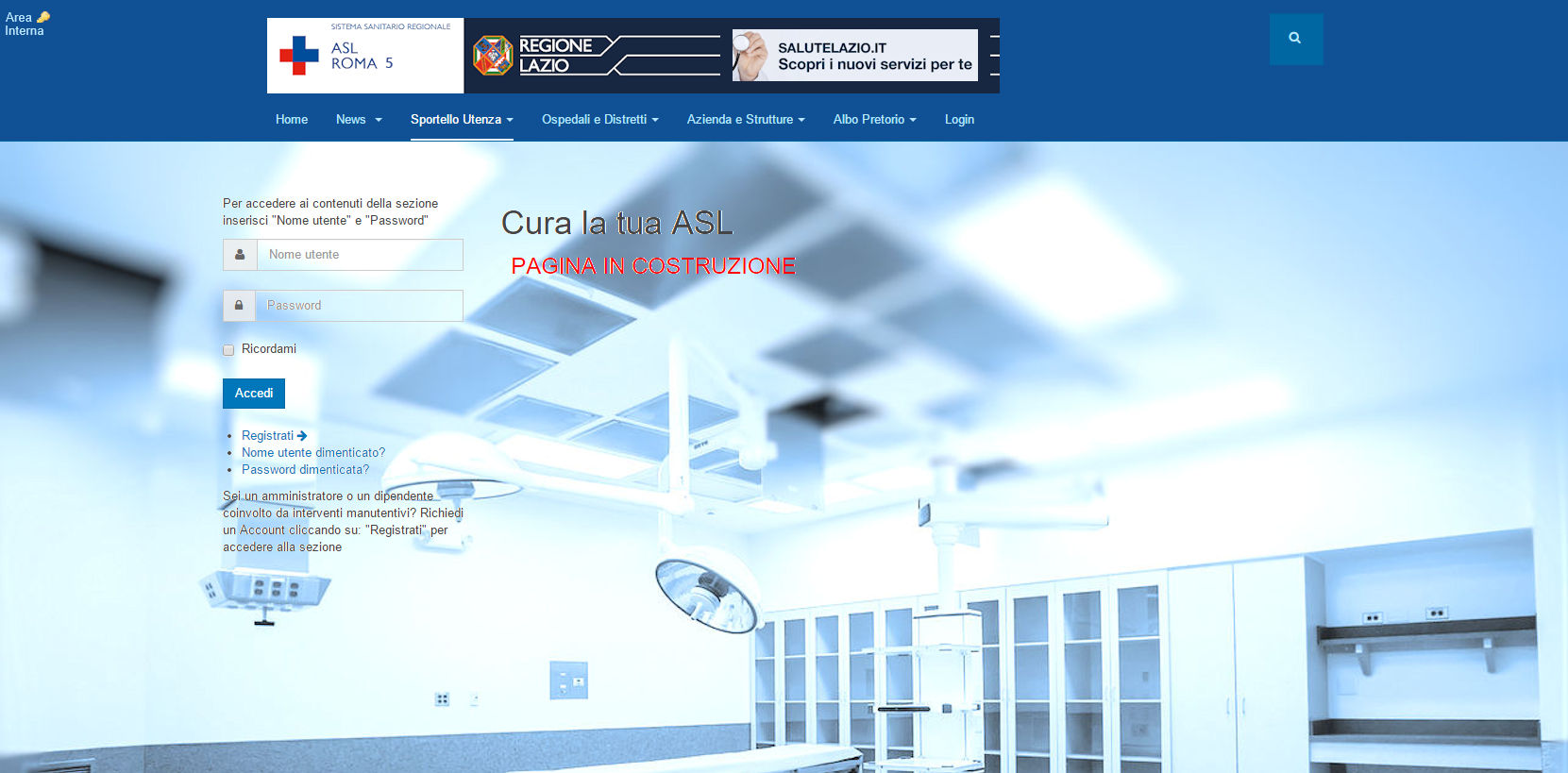Viewing 2 posts - 1 through 2 (of 2 total)
-
AuthorPosts
-
 marinolab
Friend
marinolab
Friend
marinolab
- Join date:
- June 2010
- Posts:
- 147
- Downloads:
- 45
- Uploads:
- 34
- Thanks:
- 33
- Thanked:
- 7 times in 2 posts
January 28, 2016 at 5:57 pm #870846I have read dozens of posts concerning the inclusion of an image as a background of a page, but I have not found solutions.
I need only one category and its pages can have a background image that covers the entire page as in the screenshot, but I can not do it.
(Purity_iii)-
 Ninja Lead
Moderator
Ninja Lead
Moderator
Ninja Lead
- Join date:
- November 2014
- Posts:
- 16064
- Downloads:
- 310
- Uploads:
- 2864
- Thanks:
- 341
- Thanked:
- 3854 times in 3563 posts
January 29, 2016 at 4:54 am #871140Hi,
You have to customise it a bit, here is my tweak:
-
Create templates/purity_iii/css/custom.css file
- Add this new rule
.t3-wrapper { background: url(bl-25.jpg) no-repeat fixed center; }Hope it helps
Regards
-
AuthorPosts
Viewing 2 posts - 1 through 2 (of 2 total)This topic contains 1 reply, has 2 voices, and was last updated by
 Ninja Lead 8 years, 4 months ago.
Ninja Lead 8 years, 4 months ago.We moved to new unified forum. Please post all new support queries in our New Forum
Jump to forum