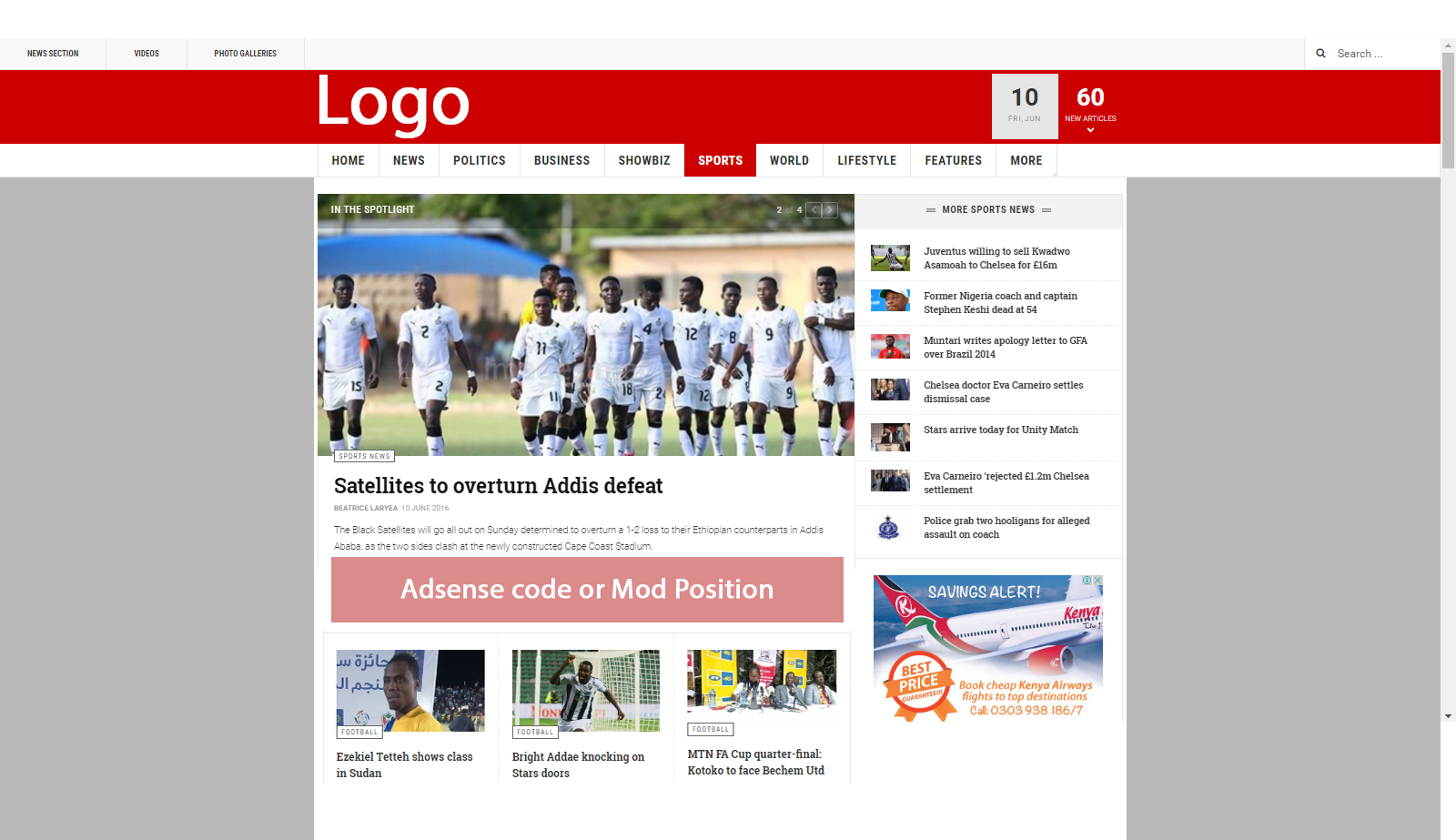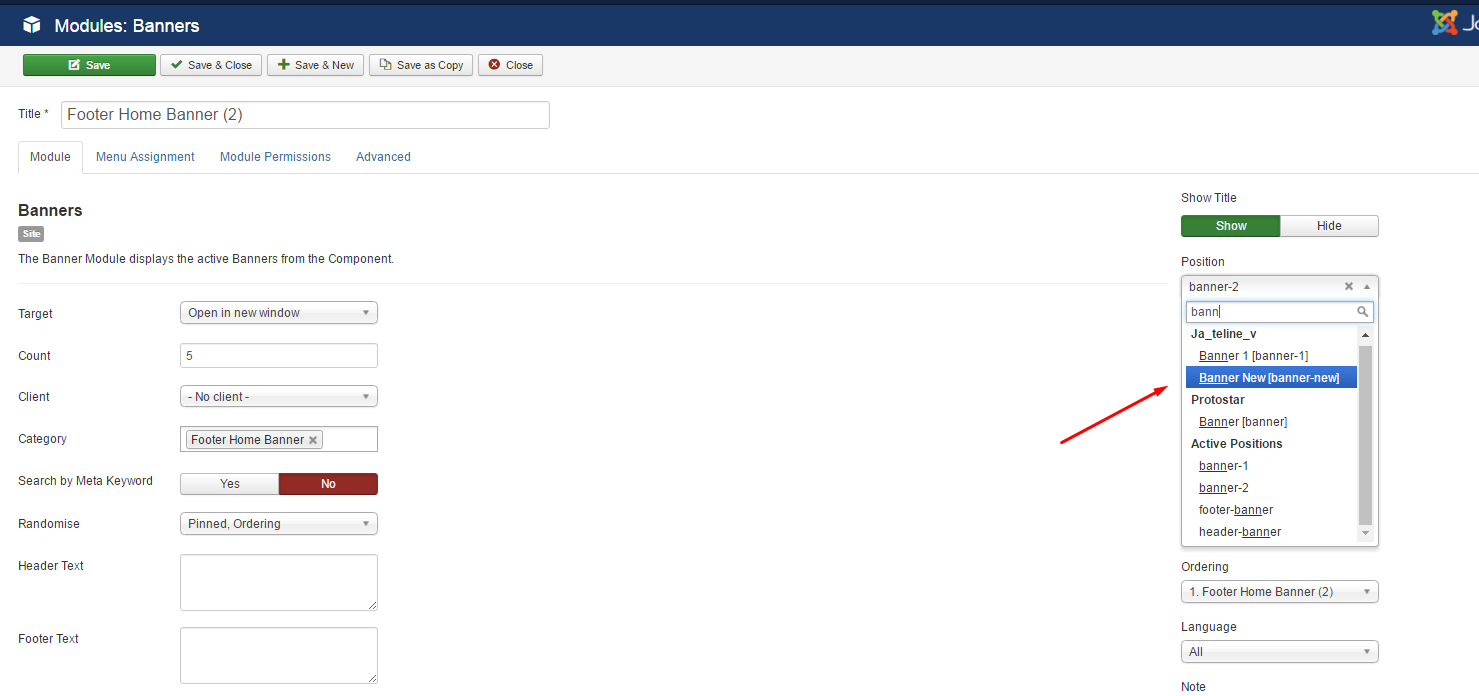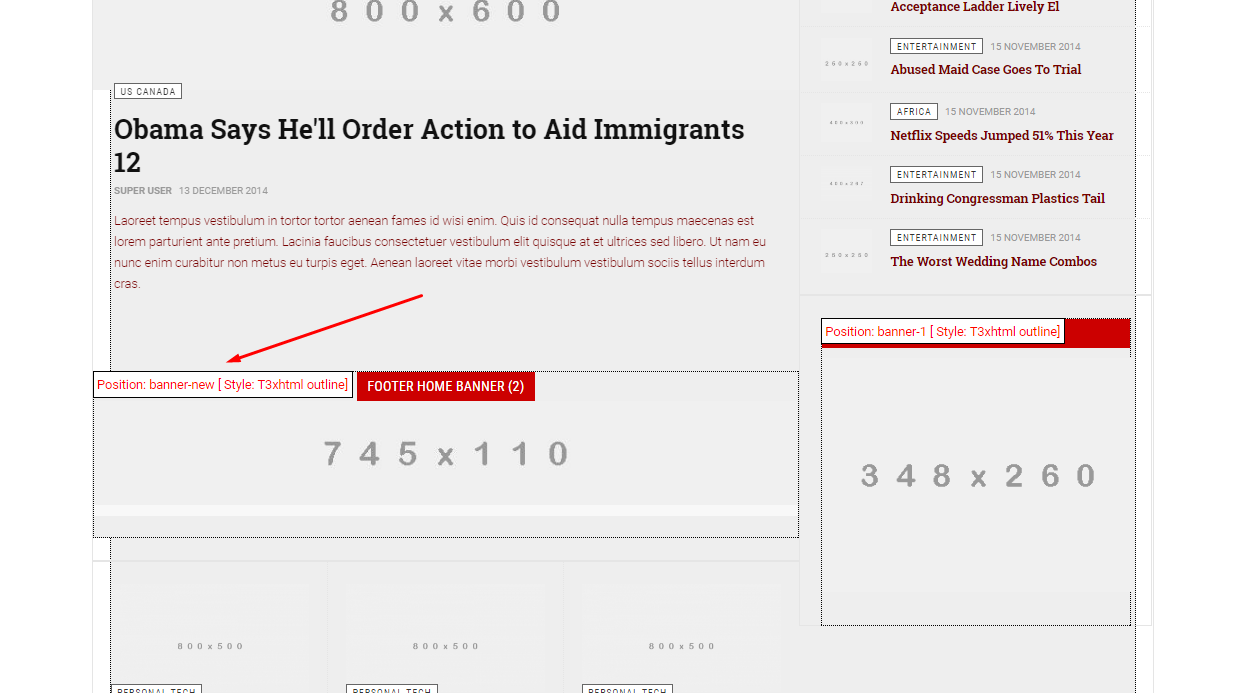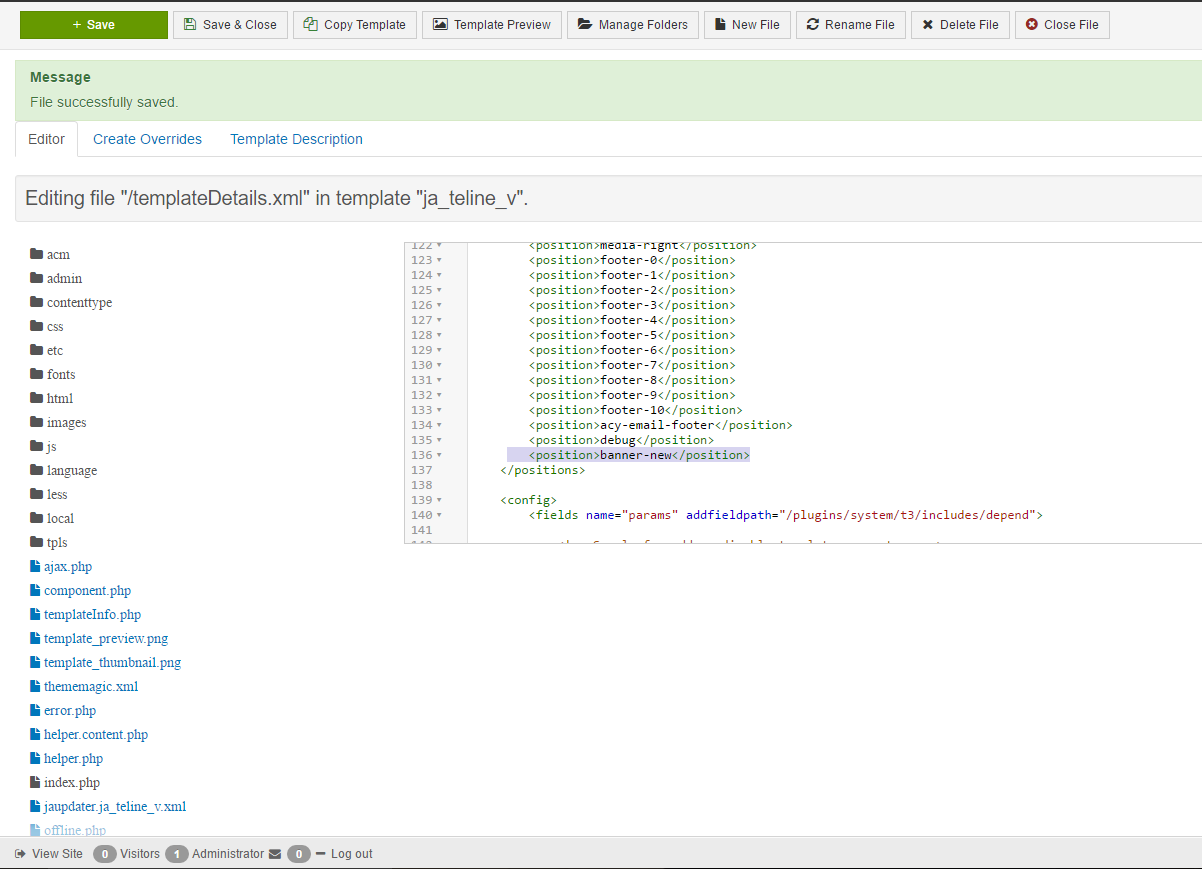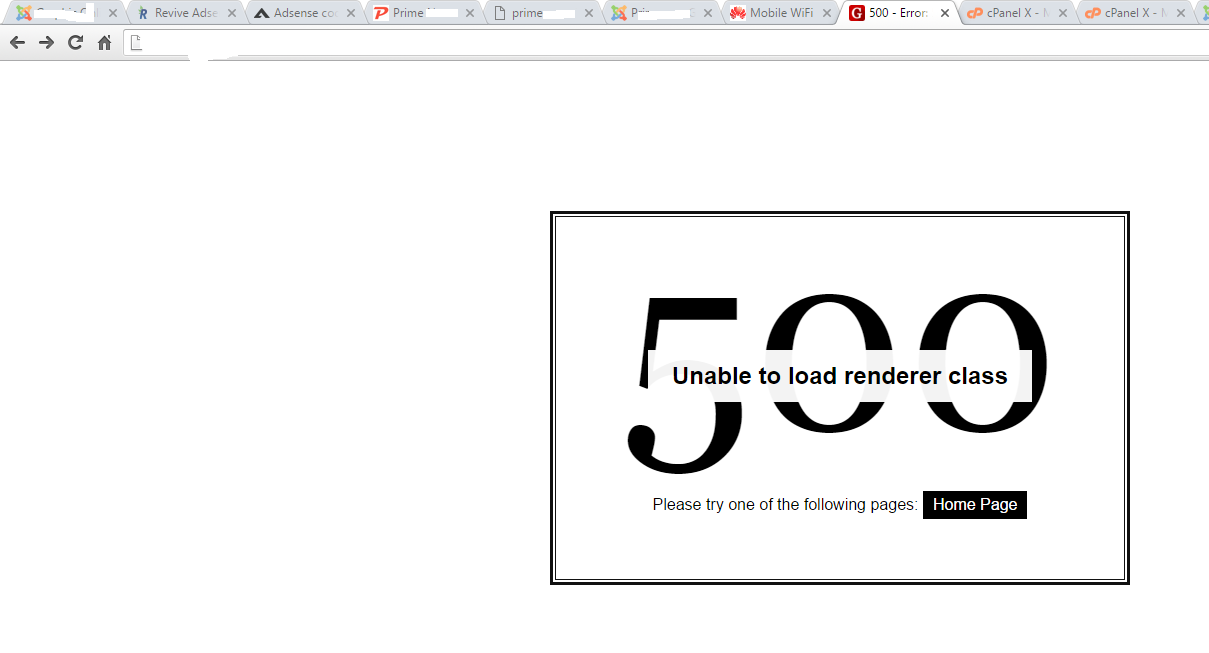-
AuthorPosts
-
June 10, 2016 at 6:00 pm #939537
How can I Add Adsense Code or module position under ACM Featured News Style 1 Slider. How do I achieve this.
pavit Moderator
pavit
- Join date:
- September 2007
- Posts:
- 15749
- Downloads:
- 199
- Uploads:
- 2274
- Thanks:
- 417
- Thanked:
- 4028 times in 3778 posts
June 11, 2016 at 5:30 am #939582Hi
Below is showed procedure to add new position.
Open this file /templates/ja_teline_v/acm/news-featured/tmpl/style-1.php and find
<?php elseif (count($leading)): /* Single Leading item */ ?> <?php echo JATemplateHelper::render($leading[0], 'joomla.content.intro', array('item' => $leading[0], 'params' => $aparams, 'img-size' => 'big')); ?> <?php endif; ?> </div> <!-- //Leading --> <?php endif ?> <?php if ($intro_count = count($intro)): ?> <?php $aparams->set('show_intro', $aparams->get('show_intro_text', $show_intro)); $aparams->set('show_category', $aparams->get('show_intro_category', $show_category)); $aparams->set('show_readmore', $aparams->get('show_intro_readmore', $show_readmore)); $aparams->set('block_position', $aparams->get('intro_block_position', $block_position)); ?>add the new module call just below the <?php endif ?> in this way :
<!-- Banner new --> <div class="banner"> <?php $document = JFactory::getDocument(); $renderer = $document->loadRenderer('modules'); $position = "banner-new"; $options = array('style' => 'T3xhtml'); echo $renderer->render($position, $options, null); ?> </div> <!-- // Banner new -->In this way you added the new position banner-new
open this file /templates/ja_teline_v/templateDetails.php and add the new position name below sectionNow you can publish your module in banner-new position
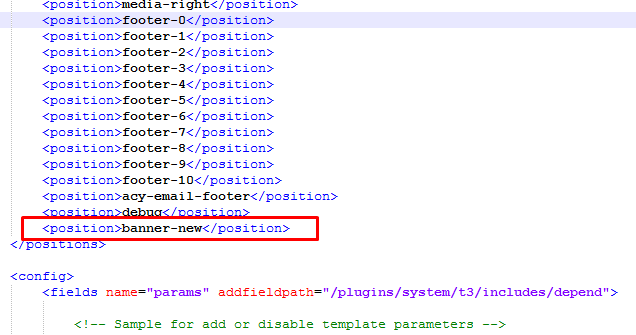 June 11, 2016 at 7:41 am #939593
June 11, 2016 at 7:41 am #939593Hello Pavit, Thanks for the response but i am sorry to announce , it didn’t work. I got an error 500.
Please see the attached Screen Shots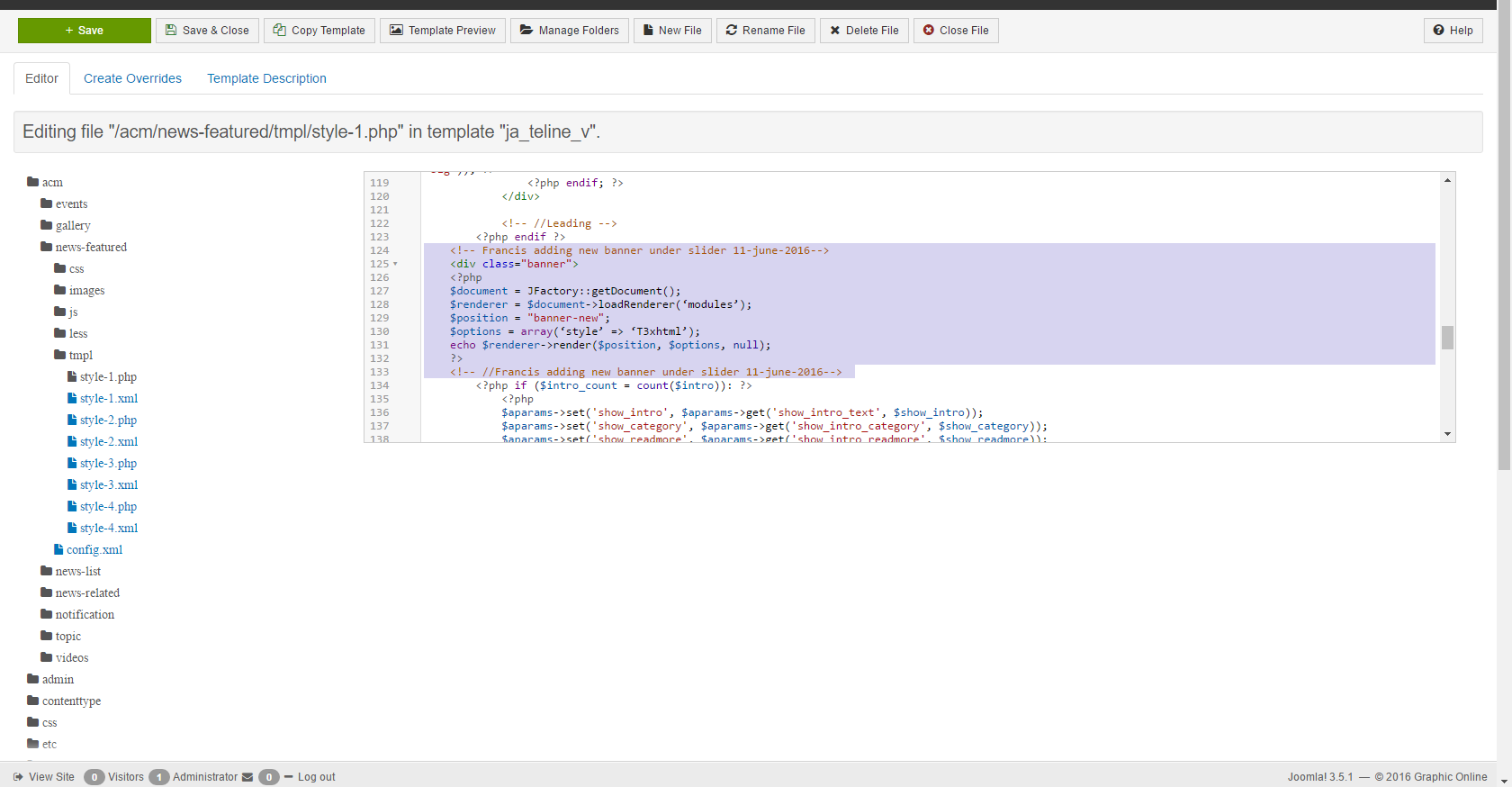
pavit Moderator
pavit
- Join date:
- September 2007
- Posts:
- 15749
- Downloads:
- 199
- Uploads:
- 2274
- Thanks:
- 417
- Thanked:
- 4028 times in 3778 posts
June 11, 2016 at 9:01 am #939606Hi
First to post here the trick I tested it on my local installation and it worked
Share here as private reply a temp super user account to your backend I will modify it for youJune 11, 2016 at 9:14 am #939608This reply has been marked as private.pavit Moderator
pavit
- Join date:
- September 2007
- Posts:
- 15749
- Downloads:
- 199
- Uploads:
- 2274
- Thanks:
- 417
- Thanked:
- 4028 times in 3778 posts
June 11, 2016 at 9:48 am #939615This reply has been marked as private.June 15, 2016 at 7:13 am #940703Thanks a million it working.but hope I don lose he changs after an upgrade
pavit Moderator
pavit
- Join date:
- September 2007
- Posts:
- 15749
- Downloads:
- 199
- Uploads:
- 2274
- Thanks:
- 417
- Thanked:
- 4028 times in 3778 posts
 stazzy
Friend
stazzy
Friend
stazzy
- Join date:
- September 2014
- Posts:
- 375
- Downloads:
- 34
- Uploads:
- 65
- Thanks:
- 36
- Thanked:
- 3 times in 1 posts
pavit Moderator
pavit
- Join date:
- September 2007
- Posts:
- 15749
- Downloads:
- 199
- Uploads:
- 2274
- Thanks:
- 417
- Thanked:
- 4028 times in 3778 posts
AuthorPostsViewing 11 posts - 1 through 11 (of 11 total)This topic contains 10 replies, has 3 voices, and was last updated by
 stazzy 7 years, 9 months ago.
stazzy 7 years, 9 months ago.We moved to new unified forum. Please post all new support queries in our New Forum
Jump to forum
Adsense code or Module Position under ACM Featured News Style 1 Slider
Viewing 11 posts - 1 through 11 (of 11 total)