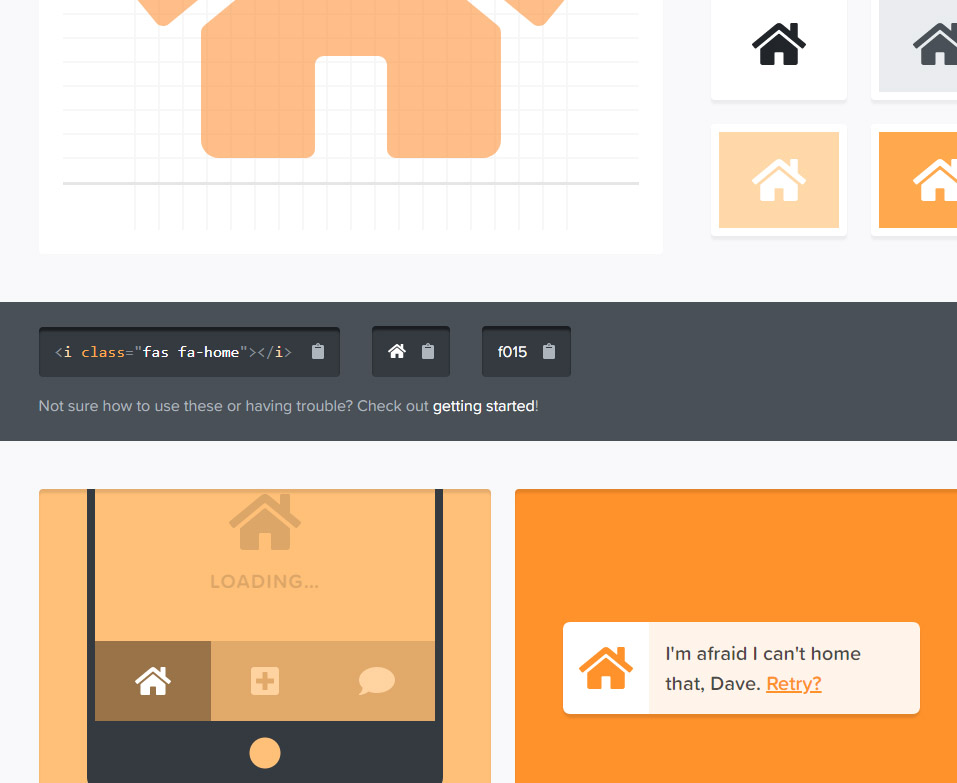-
AuthorPosts
-
February 15, 2018 at 7:42 pm #1092162
Adding an icon to a "Home" menu item in the main menu causes a bug in a "small" layout (please, see screenshots). When Navigation bar splits into 2 rows (upper and lower), first menu item in the second (lower) row is not aligned with the "Home" item in an upper row, as it normally happens, when "Home" item has no icon. Icon was added in a regular way through the corresponding Joomla’s admin panel section (Edit menu Item).
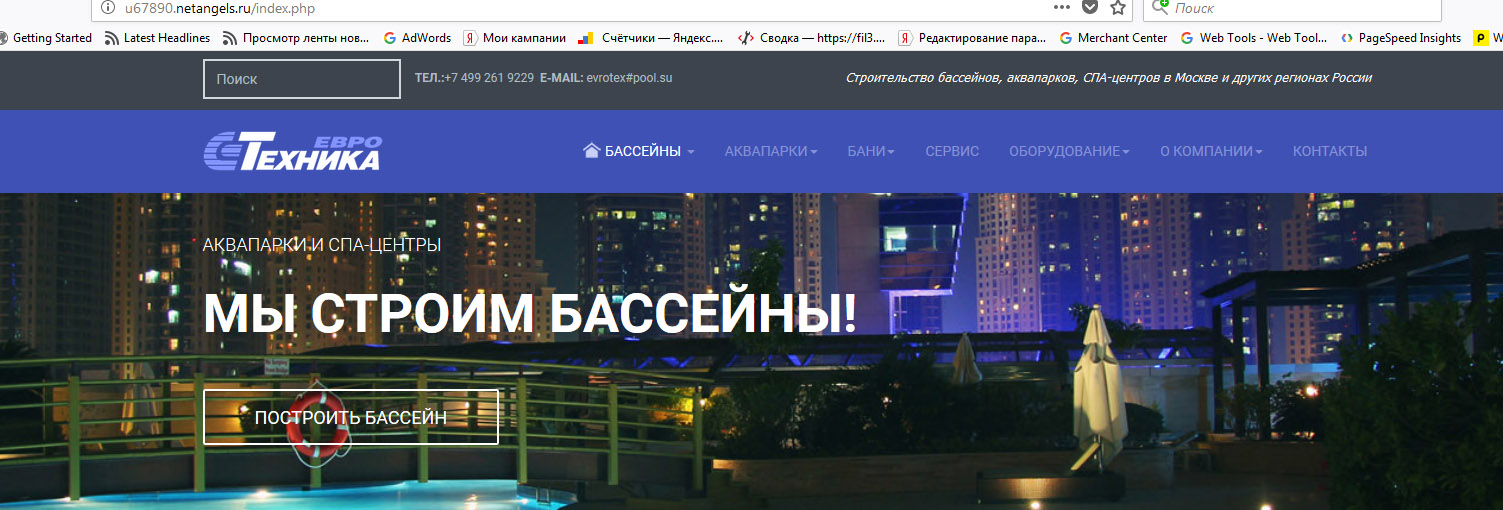 February 15, 2018 at 7:57 pm #1092172This reply has been marked as private.February 15, 2018 at 8:31 pm #1092173
February 15, 2018 at 7:57 pm #1092172This reply has been marked as private.February 15, 2018 at 8:31 pm #1092173Update – this issue with icon appears in Firefox browser (58.0.2 64bit) and doesn’t appear in Chrome browser (63.0.3239 64bit)
 Pankaj Sharma
Moderator
Pankaj Sharma
Moderator
Pankaj Sharma
- Join date:
- February 2015
- Posts:
- 24589
- Downloads:
- 144
- Uploads:
- 202
- Thanks:
- 127
- Thanked:
- 4196 times in 4019 posts
February 16, 2018 at 3:43 am #1092194Hi
The issue is not with icon, When u reduce the width of the browser there is not enough space to fit all the menu items in a single line so it went to 2nd line.
Adding an icon in menu consume some more space.
If you want i can help you to change the breakpoint of the menu, so when the menu goes to 2nd row you will see the mobile menu.Regards
February 16, 2018 at 7:52 am #1092211Hi! the problem is the following: in Firefox browser first menu Item in a lower row is aligned to the SECOND menu item in an upper row, though in Chrome browser first item is aligned to the first item… Have you checked my link ( http://u67890.netangels.ru ) in both browsers? Please, check the screenshots attached
-
This reply was modified 6 years, 2 months ago by
galaxx.
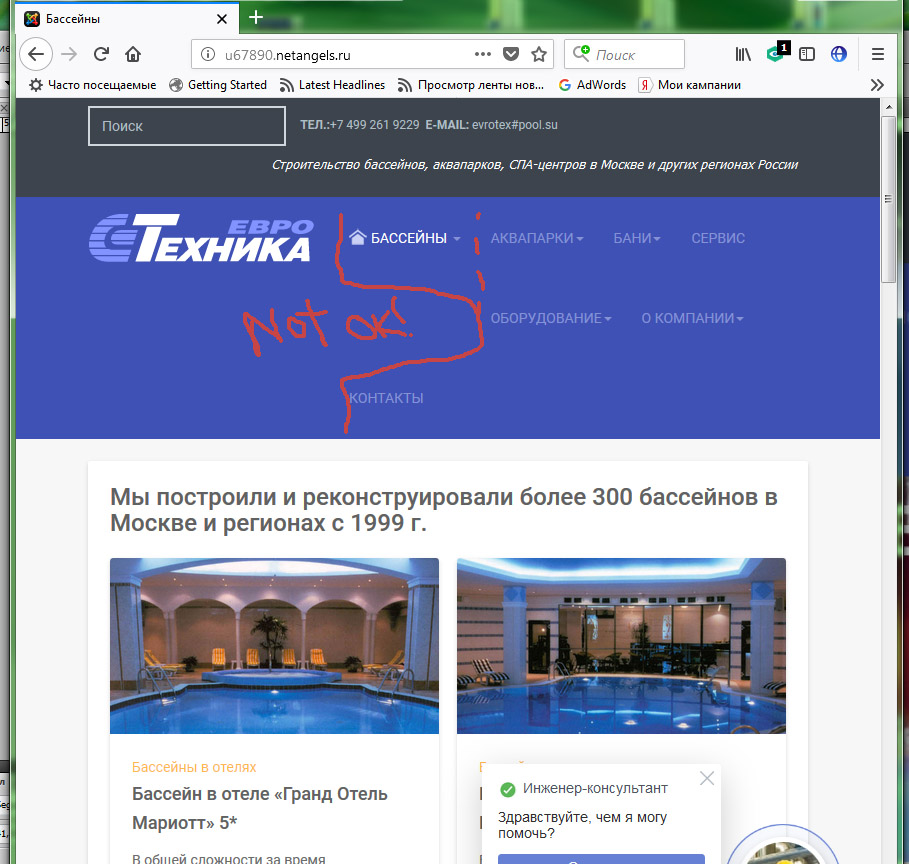
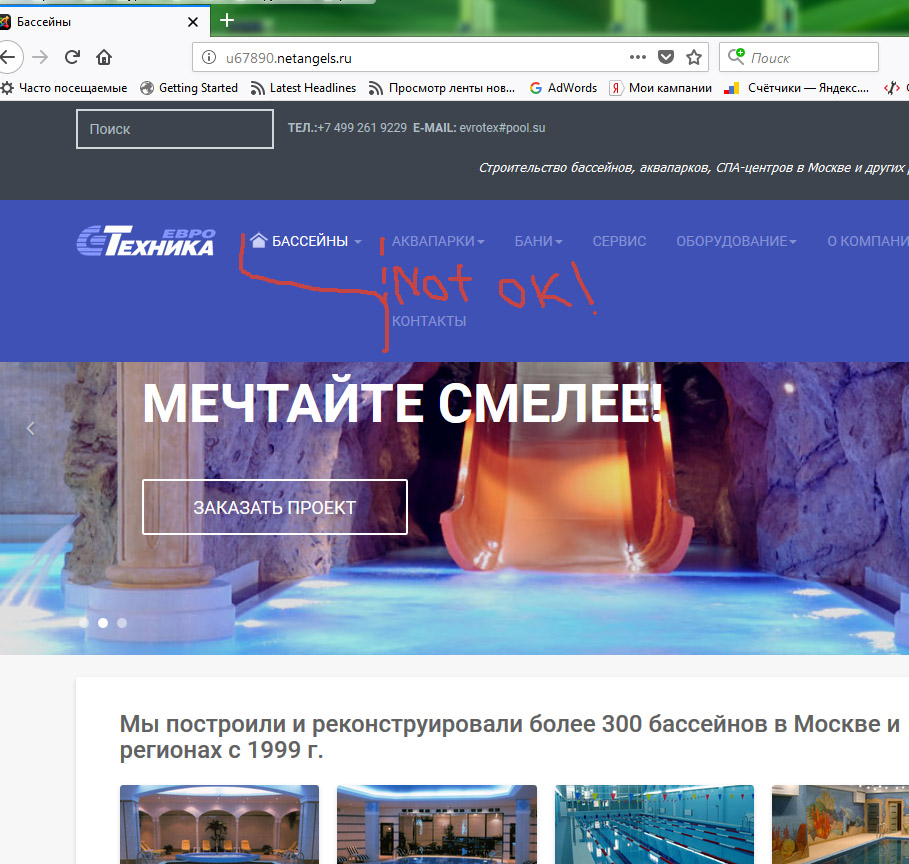
 Pankaj Sharma
Moderator
Pankaj Sharma
Moderator
Pankaj Sharma
- Join date:
- February 2015
- Posts:
- 24589
- Downloads:
- 144
- Uploads:
- 202
- Thanks:
- 127
- Thanked:
- 4196 times in 4019 posts
February 16, 2018 at 9:21 am #1092227Hi
It seems you added an image not the icon, that results in a full width.
Kindly add the home menu icon from Mega menu options.
if any difficulty let me know with site super user details in Privat reply, I will add it for you and share details here.Regards
February 16, 2018 at 10:42 am #1092239Yes, I tried to use Font Awesome icon by inserting fas fa-home in "icon" field of a Megamenu manager, but I got a small emty square instead of a home glyth. Anyway, I will need to add images, too. Why does adding an image causes a problem in one popular browser, and works good in other popular browser? Guess it should work flawlessly in both browsers. Can you kindly fix this?
February 16, 2018 at 10:55 am #1092241Got a correct glyth by inserting fa fa-home in "icon" field of a Megamenu manager instead of
fas fa-home, as shown on a Font Awesome page (please, see screenshot). But I suggest to check the issue with menu items images in Firefox anyway.
 Pankaj Sharma
Moderator
Pankaj Sharma
Moderator
Pankaj Sharma
- Join date:
- February 2015
- Posts:
- 24589
- Downloads:
- 144
- Uploads:
- 202
- Thanks:
- 127
- Thanked:
- 4196 times in 4019 posts
February 19, 2018 at 4:46 am #1092450Hi
The chrome and firefox use a different style and there is always some difference in the view as well.
This is why I suggested using Font-awesome that is not an image, an image using full width in height as well.
You can add below code in /css/custom.css file to increase the icon size and change the color as well.fa-home:before { color: red; font-size: 18px; }Regards
AuthorPostsViewing 9 posts - 1 through 9 (of 9 total)This topic contains 8 replies, has 2 voices, and was last updated by
 Pankaj Sharma 6 years, 2 months ago.
Pankaj Sharma 6 years, 2 months ago.We moved to new unified forum. Please post all new support queries in our New Forum
Jump to forum
Adding an icon to a "Home" menu item in the main menu causes a bug in a "small"
Viewing 9 posts - 1 through 9 (of 9 total)