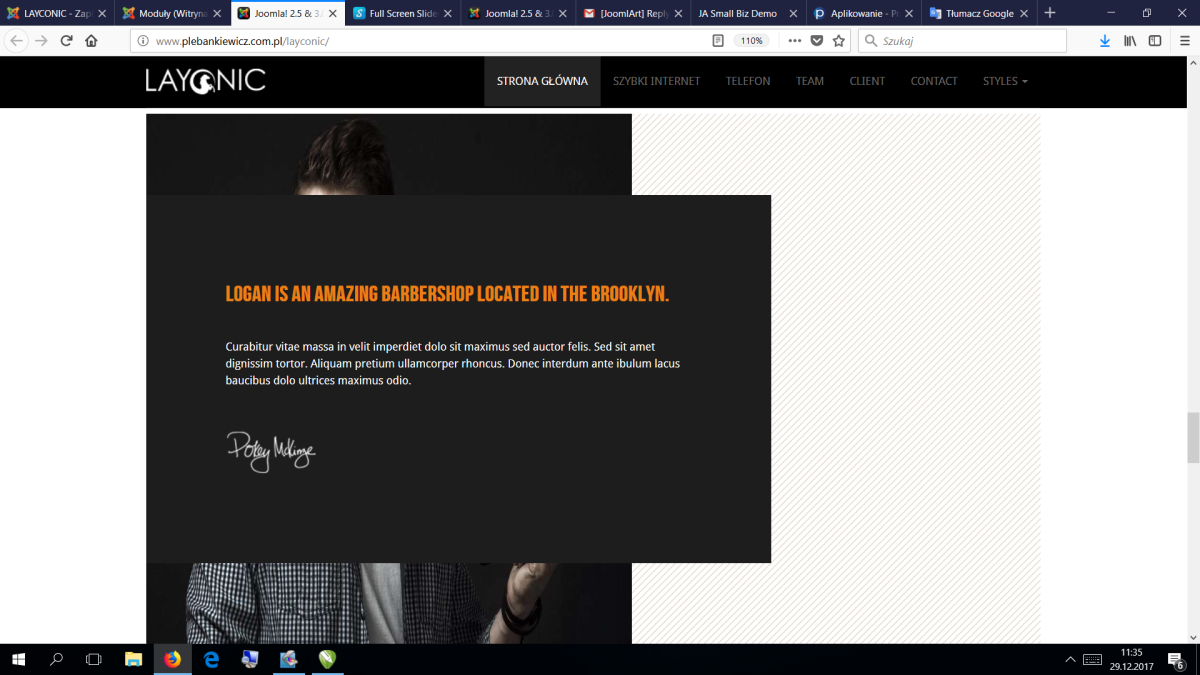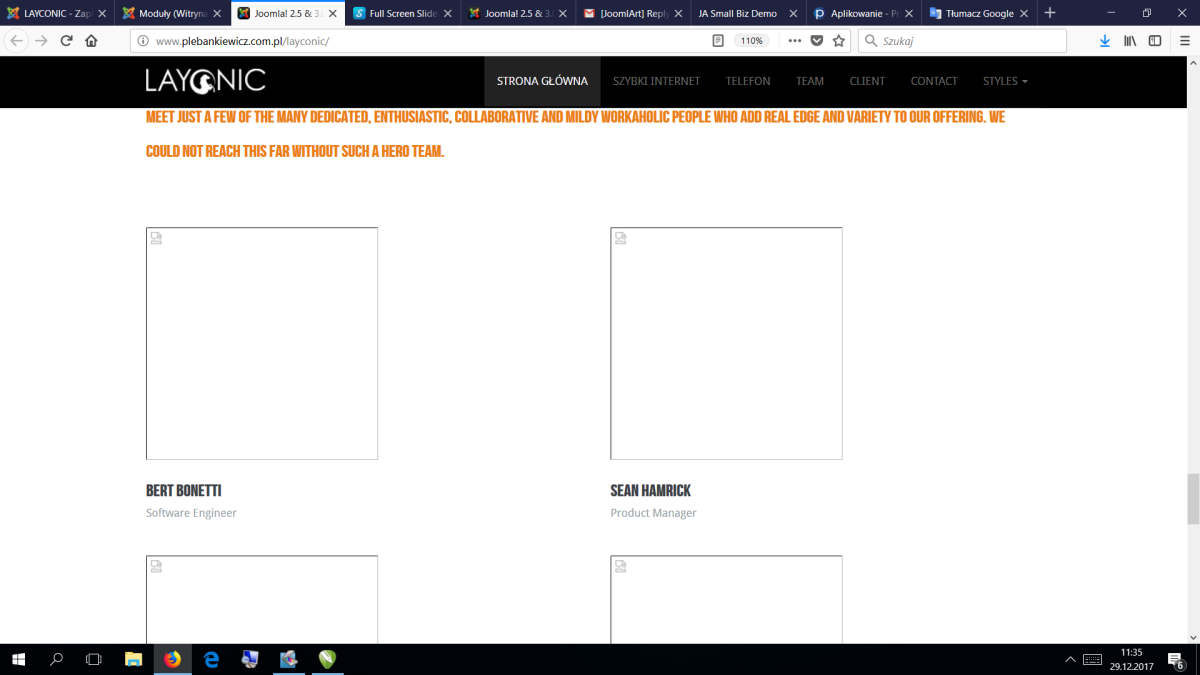-
AuthorPosts
-
December 28, 2017 at 2:44 pm #1083659
Hi I want to use ACM Module from JASmallBiz to my onepage I copy a folders images, advanced code to acm – and it`s not work
the acm module don
t look good because I thin it is not work in full width (one photo is place on the second) the same problem Ive got with gallery module – in the demos there are four columns in my onepage there is only two.Could You tell me where is a problem – what should I do?
-
This topic was modified 6 years, 3 months ago by
pleban78.
Saguaros Moderator
Saguaros
- Join date:
- September 2014
- Posts:
- 31405
- Downloads:
- 237
- Uploads:
- 471
- Thanks:
- 845
- Thanked:
- 5346 times in 4964 posts
December 29, 2017 at 2:45 am #1083759Hi,
May I know which ACM module type in JA SmallBiz template you want to put into your site? Kindly share the credentials of your site also.
December 29, 2017 at 10:42 am #1083835Hi thanks for Your reply
I want to use acm module like i pic1.png but it look like pic2.png and the gallery look like pic4.png
Yesterday I shuold unpublish it because I should make an presentation of this site and I shoul hide it
Today evening I`ll shoul hide them againmy website is – plebankiewic.com.pl/layconic
thanks a lot

Saguaros Moderator
Saguaros
- Join date:
- September 2014
- Posts:
- 31405
- Downloads:
- 237
- Uploads:
- 471
- Thanks:
- 845
- Thanked:
- 5346 times in 4964 posts
January 2, 2018 at 5:02 am #1084190Hi,
You can try this way:
1) Copy the JA ACM module – Feature intro: Style-1 from JA Smallbiz to JA Onepage template: root/templates/ja_smallbiz/acm/features-intro2) Edit the file: root/templates/ja_onepage/acm/features-intro/tmpl/style-1.php
Line 35:
<div id="acm-features-<?php echo $module->id ;?>" class="acm-features style-1 clearfix <?php echo $helper->get(‘features-style’); ?> <?php if($helper->get(‘effect’)) echo ‘has-effect’ ;?>" <?php if($featuresImg): echo ‘style="’.$featuresBackground.’"’; endif; ?>>
change it to:
<div id="acm-features-<?php echo $module->id ;?>" class="acm-features style-1 clearfix has-effect" <?php if($featuresImg): echo ‘style="’.$featuresBackground.’"’; endif; ?>>
3) Copy this JS file from JA Smallbiz: root/templates/ja_smallbiz/js/inview.js
To js folder of JA One page: root/templates/ja_onepage/js
4) Open this file: root/templates/ja_onepage/etc/assets.xml , load the JS file you just copied from JA Smallbiz template: http://prntscr.com/huzxdn
Then clear all caches.
Hope this helps.
AuthorPostsViewing 4 posts - 1 through 4 (of 4 total)This topic contains 3 replies, has 2 voices, and was last updated by
Saguaros 6 years, 3 months ago.
We moved to new unified forum. Please post all new support queries in our New Forum
Jump to forum
-
This topic was modified 6 years, 3 months ago by