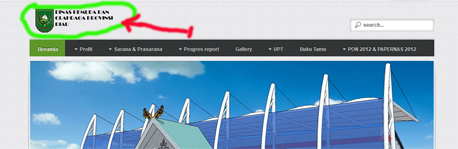-
AuthorPosts
-
September 25, 2012 at 12:26 am #180935
hi … ja team,
Please help her, about the height and width of the position of the logo, to the standard logo in ja_portfolio height = 68 and width = 250, how can I incorporate that logo with the height and width over the standard, where I can edit the code for the placement of the logo?regards
Stork11 Friend
Stork11
- Join date:
- March 2011
- Posts:
- 2273
- Downloads:
- 0
- Uploads:
- 142
- Thanks:
- 55
- Thanked:
- 431 times in 393 posts
September 25, 2012 at 4:16 am #468040<em>@cill03 339561 wrote:</em><blockquote>hi … ja team,
Please help her, about the height and width of the position of the logo, to the standard logo in ja_portfolio height = 68 and width = 250, how can I incorporate that logo with the height and width over the standard, where I can edit the code for the placement of the logo?regards</blockquote>
Hello cill03,You can open “/templates/ja_portfolio/css/template.css” file, then edit “width” and “height” styles of “h1.logo” and “h1.logo a” lines.
Regards.
tfosnom Friend
tfosnom
- Join date:
- October 2010
- Posts:
- 742
- Downloads:
- 0
- Uploads:
- 31
- Thanks:
- 145
- Thanked:
- 200 times in 94 posts
September 25, 2012 at 5:53 am #468049look in the ja Tutorial forum under logos
tfosnom Friend
tfosnom
- Join date:
- October 2010
- Posts:
- 742
- Downloads:
- 0
- Uploads:
- 31
- Thanks:
- 145
- Thanked:
- 200 times in 94 posts
September 25, 2012 at 7:30 am #468060<em>@tfosnom 339603 wrote:</em><blockquote>look in the ja Tutorial forum under logos</blockquote>
http://www.joomlart.com/forums/topic/how-to-change-template-logo-any-template/
September 26, 2012 at 1:17 am #468140thanks for the support guys, because I was just learning to use Joomla, so please forgive me if I ask a lot, probably for his friends is the problem is not too difficult. thanks be for.
regards
AuthorPostsViewing 5 posts - 1 through 5 (of 5 total)This topic contains 5 replies, has 3 voices, and was last updated by
cill03 11 years, 7 months ago.
We moved to new unified forum. Please post all new support queries in our New Forum
edit the height and width of logo placement
Viewing 5 posts - 1 through 5 (of 5 total)