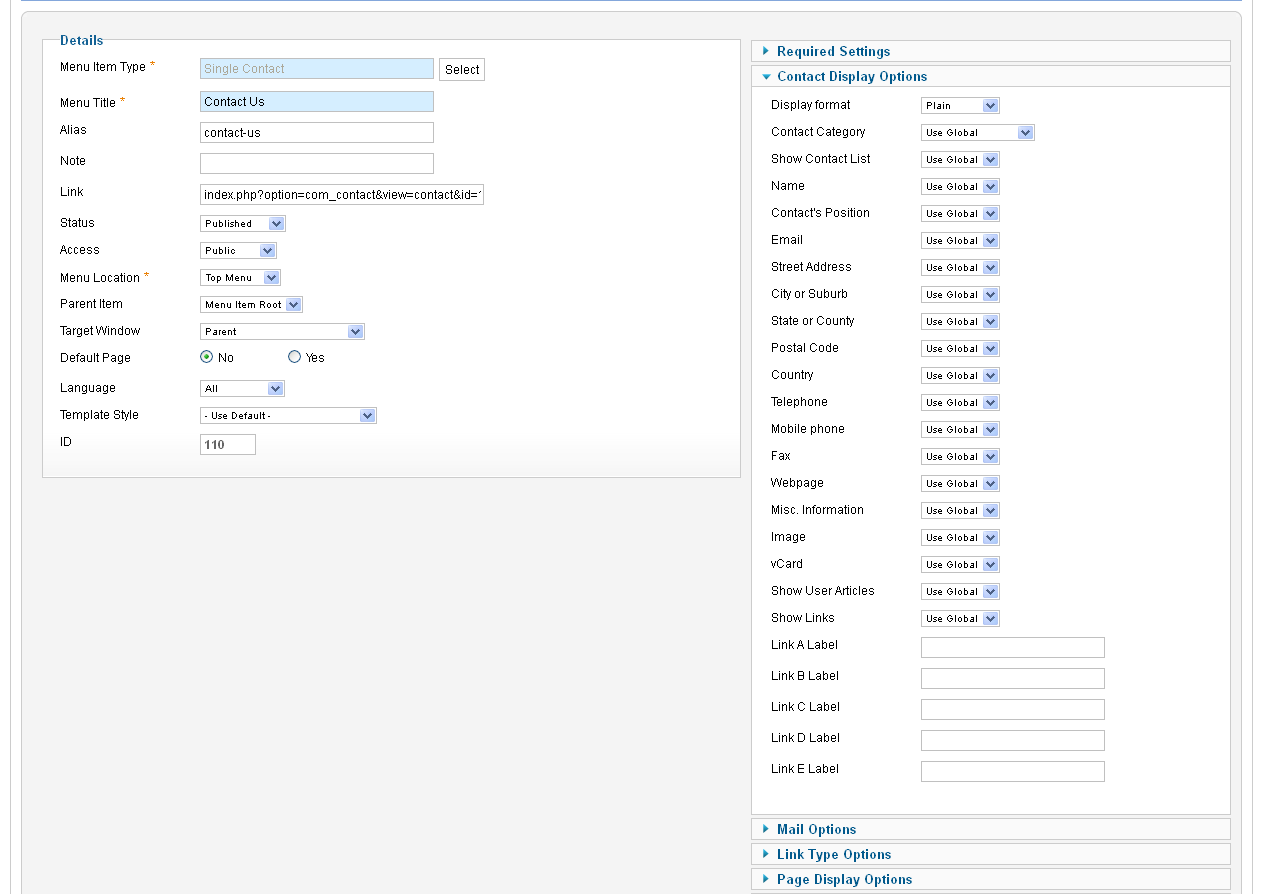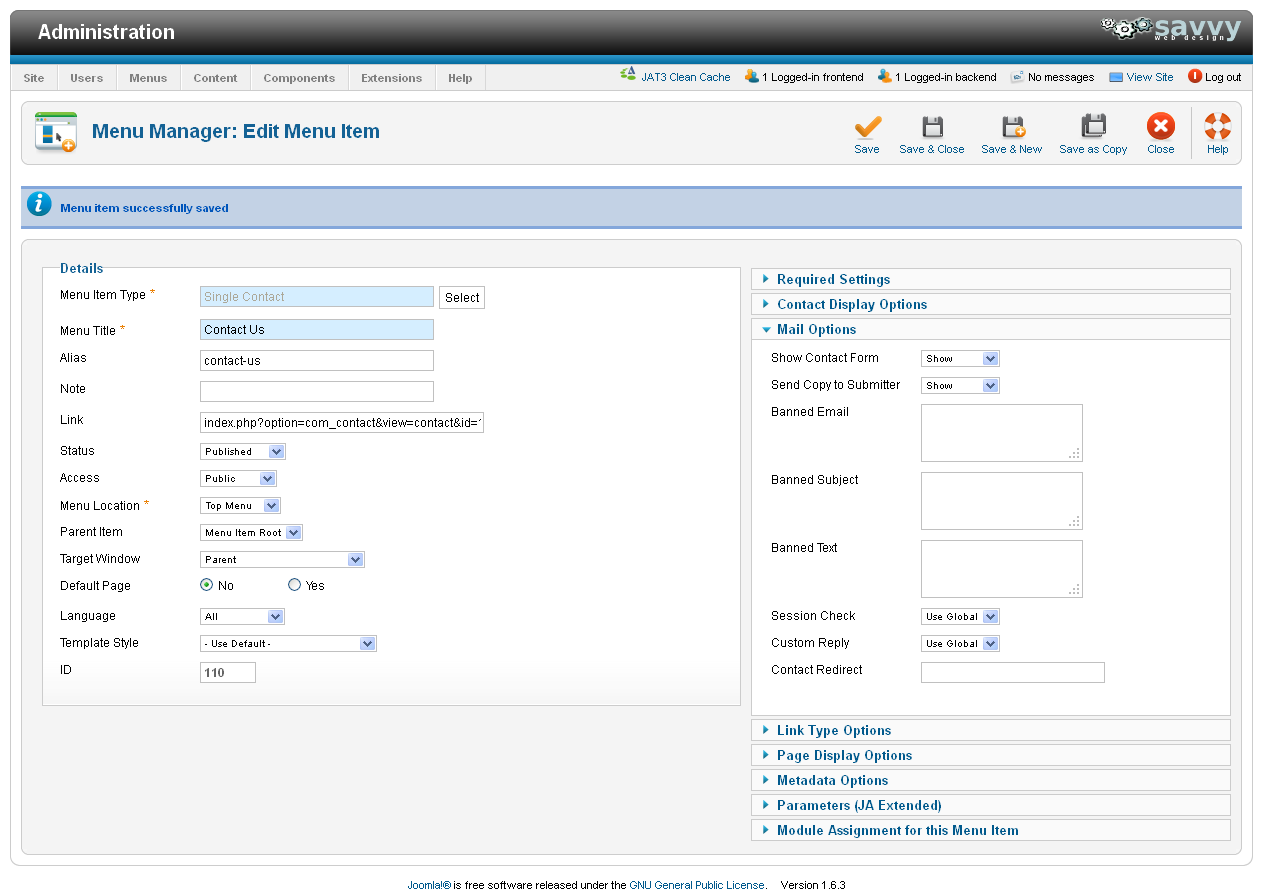-
AuthorPosts
-
 ntonline
Friend
ntonline
Friend
ntonline
- Join date:
- January 2009
- Posts:
- 164
- Downloads:
- 31
- Uploads:
- 42
- Thanks:
- 24
- Thanked:
- 12 times in 1 posts
June 1, 2011 at 6:15 am #164678I’m having trouble with the contact form in JA Community Plus. The issue I’m having is with the contact form not displaying. The contact information displays fine. It’s the form that end users use to send feed back that it not displaying. See screen shots below for example:
http://forum.joomla.org/download/file.php?id=81608&mode=view
http://forum.joomla.org/download/file.php?id=81609&mode=view
http://forum.joomla.org/download/file.php?id=81610&mode=view
khoand Friend
khoand
- Join date:
- February 2011
- Posts:
- 4500
- Downloads:
- 0
- Uploads:
- 179
- Thanks:
- 169
- Thanked:
- 1166 times in 1060 posts
June 5, 2011 at 2:11 pm #394767Hi,
Could you give me a link to your website? And I don’t see your attached images, you check them again, please. ntonline
Friend
ntonline
Friend
ntonline
- Join date:
- January 2009
- Posts:
- 164
- Downloads:
- 31
- Uploads:
- 42
- Thanks:
- 24
- Thanked:
- 12 times in 1 posts
June 6, 2011 at 5:57 pm #394954<em>@khoand 244991 wrote:</em><blockquote>Hi,
Could you give me a link to your website? And I don’t see your attached images, you check them again, please.</blockquote>khoand,
The link to the site is http://www.mikeperez.com/savvy/ and the images are available if you login to joomla.org. I’ve attached them in this forum for your convenience as well.

Phill Moderator
Phill
- Join date:
- February 2014
- Posts:
- 7013
- Downloads:
- 40
- Uploads:
- 77
- Thanks:
- 917
- Thanked:
- 2206 times in 1818 posts
June 6, 2011 at 6:24 pm #394957The contact form on this template is a combination of custom modules combined with the default contact item. Have you used the quickstart or have you tried to add C+ to an existing Joomla install?
 ntonline
Friend
ntonline
Friend
ntonline
- Join date:
- January 2009
- Posts:
- 164
- Downloads:
- 31
- Uploads:
- 42
- Thanks:
- 24
- Thanked:
- 12 times in 1 posts
June 6, 2011 at 7:04 pm #394965<em>@phill luckhurst 245243 wrote:</em><blockquote>Have you used the quickstart or have you tried to add C+ to an existing Joomla install?</blockquote>
Thanks for the help Phill,
I haven’t made any C+ mods to the template at all. I had trouble with the quickstart files; so I installed the Joomla 1.5.23 core first, then the JA Community template using the Joomla Extension Manager. Once the template was installed, I added a contact menu item (see attached images). What you see in the images is what rendered as a result of following these steps.
Phill Moderator
Phill
- Join date:
- February 2014
- Posts:
- 7013
- Downloads:
- 40
- Uploads:
- 77
- Thanks:
- 917
- Thanked:
- 2206 times in 1818 posts
June 6, 2011 at 8:23 pm #394976What problem were you having with the quickstart?
Depending on the problems you were getting I am happy to try again for you.
Or you could simply look at the demo using either our demo maker tool or using a local install of the quickstart using WAMP or similar so you can compare settings, there are quite a few. I suggest this as I am sure you may run into further setup quirks otherwise.
 ntonline
Friend
ntonline
Friend
ntonline
- Join date:
- January 2009
- Posts:
- 164
- Downloads:
- 31
- Uploads:
- 42
- Thanks:
- 24
- Thanked:
- 12 times in 1 posts
June 6, 2011 at 9:01 pm #394984If I remember correctly, I was having trouble getting some of the source content to upload. There were no photos or directories for the demo items that are usually included with the quickstart files. Also, the K2 component was giving me a ton of grief, which was more important to me.
When I installed the Joomla core, then the template and additional components and modules, I had no trouble with the installation. The only issue I’ve encountered is with the contact module not displaying properly. It’s kind of weird and I don’t know what would be causing it. If there’s a quick way to remedy the situation, I’d like to go that route. Otherwise, I’ll just try a reinstall as this is a fresh install anyway.
Phill Moderator
Phill
- Join date:
- February 2014
- Posts:
- 7013
- Downloads:
- 40
- Uploads:
- 77
- Thanks:
- 917
- Thanked:
- 2206 times in 1818 posts
June 6, 2011 at 9:06 pm #394986If you could PM me an admin login I will set this up for you.
As you have discovered, the images as per the demo are no longer supplied. This was due to ever increasing licencing costs and it was thought far better to spend that money on improved support rather than supplying images that nobody uses except for reference. I totally agree with that. JA now have a lot of new staff who are providing some excellent support.
AuthorPostsViewing 8 posts - 1 through 8 (of 8 total)This topic contains 8 replies, has 3 voices, and was last updated by
Phill 12 years, 11 months ago.
We moved to new unified forum. Please post all new support queries in our New Forum
Jump to forum